If you are looking for How to Block Someone On Whatsapp Without Them Knowing. Then here a Secret Method that will work for you.
Can u block someone on WhatsApp without them knowing? The answer is no but yes.
There is no official method to do it so the answer is no. But we have a method by which this is possible so the answer is YES. Let’s see the steps!
Also Read:- How to check if someone has blocked you on WhatsApp
How to Block Someone On Whatsapp Without Them Knowing
Before you Block a person on WhatsApp you need t to follow some steps so they will not notice that they get blocked.
When you block someone on WhatsApp what do they see?
Whatsapp does not notify a person when you block them but they will notice some change & they will get to know that, you have blocked them. Here What will Happen when you block a number on WhatsApp:
- Your profile picture will disappear for them.
- Your status/ about will disappear (hey there I am using WhatsApp)
- when the blocked person sends you any message then they will only get a single tick and this tick will never become ‘double’ or ‘blue.
To block someone on WhatsApp without them knowing, you need to follow some steps before that
- In the First step go to your privacy setting turn all your ‘Last seen’ ‘Profile photo’ ‘About’ to Nobody.
- In the second step go to the status setting and choose ‘My Contacts except’.
- Now you need to talk to them for 2–3 days and tell him/her that you are going to Uninstall Whatsapp.
- Next, Simply blocked him/her after 2–3 days.
- In the last step reverse the settings you have done in the first step, turn all your ‘Last seen’ ‘Profile photo’ ‘About’ to “My contacts”
How to Block Someone on WhatsApp
1) Open a the chat of person you want to block on whatsapp. Tap on the 3 dots at the top right corner.
2) After that a menu will appear at the top right corner. Tap on the More at the last.
3) Now you’ll get a Block option Below “Report” option. Tap on it.
4) In next, again tap on the Block button & that person will blocked on WhatsApp permanatly.
Also Read:- How to check which chat is using most of your WhatsApp storage space
Wraping up: Block Someone On Whatsapp Without Them Knowing
This is all on the topic of How to Block Someone On Whatsapp Without Them Knowing. I hope you find it helpfull.
If yes then do consider to join our Telegram Channel –NixLoop to get Notify on our future updates.


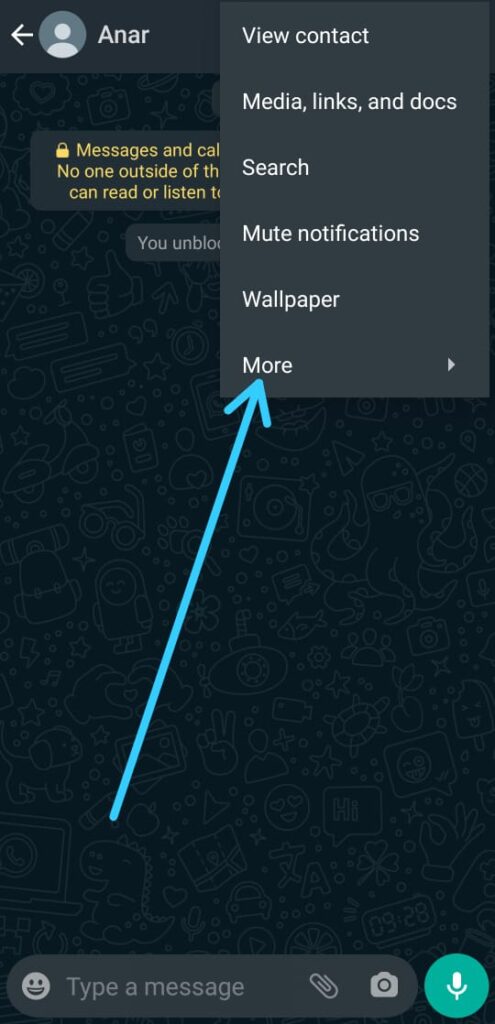
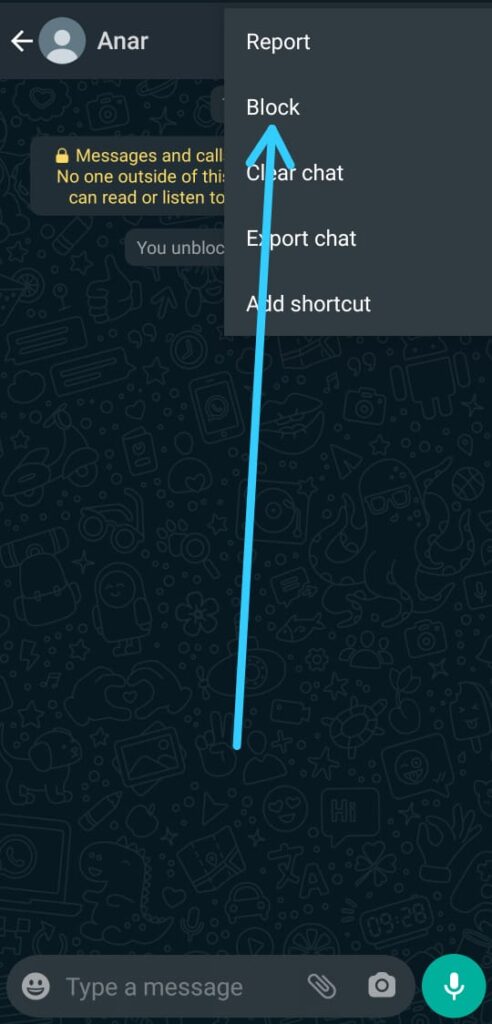
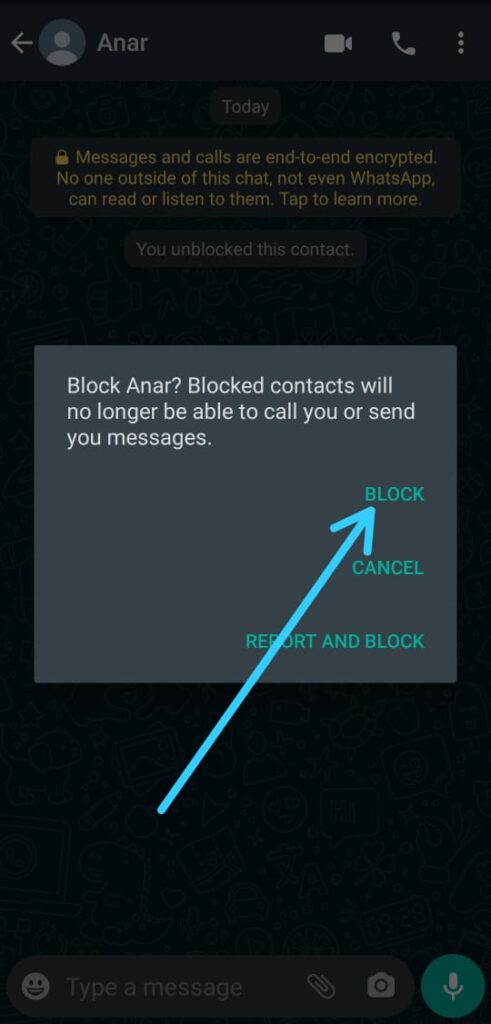
thanx