If you are looking for How to check which chat is using most of your WhatsApp storage space. Then check out the steps given in this article.
WhatsApp conversations consume a lot of your phone’s memory. This memory is often used by the multimedia files shared by WhatsApp users. You can check which chat occupies maximum space in WhatsApp settings.
It’s Important to check them out & manage storage in WhatsApp. So that you can clear them any time you want. So let’s check out this storage management tool on WhatsApp.
Also Read:- How to check if someone has blocked you on WhatsApp
How to check which chat is using most of your WhatsApp storage space
1) In the first step make sure your WhatsApp is updated. Then open the app.
2) Now tap on the 3 dots at the top right corner & open the Settings.
3) After that tap on the Storge and data option you got below Notifications.
4) The first option you got in “Storage and data” is Manage storage. Tap on it to open it.
5) Here you go, In the chats section, you can see the person’s name & in front of that storage space used by them. This way you can check which Chat is Consuming Most of your WhatsApp Storage Space. You can also search a specific contact to know the Storage Space occupied by them.
Also Read:- How to download and send Covid-19 vaccine stickers on WhatsApp
Closing Remarks
This is all on How to check which chat is using most of your WhatsApp storage space. I hope it helps you to know How to manage storage on WhatsApp. If you need any help then do tell us in the comment section, we’ll be happy to help.
For more tips & tricks related to WhatsApp, You can join our Telegram Channel –NixLoop to get Notify on our future updates.

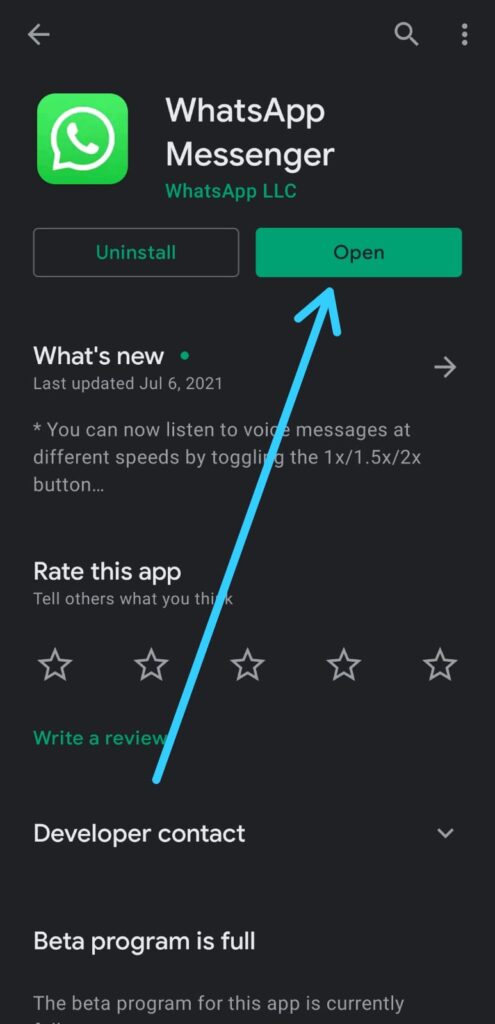
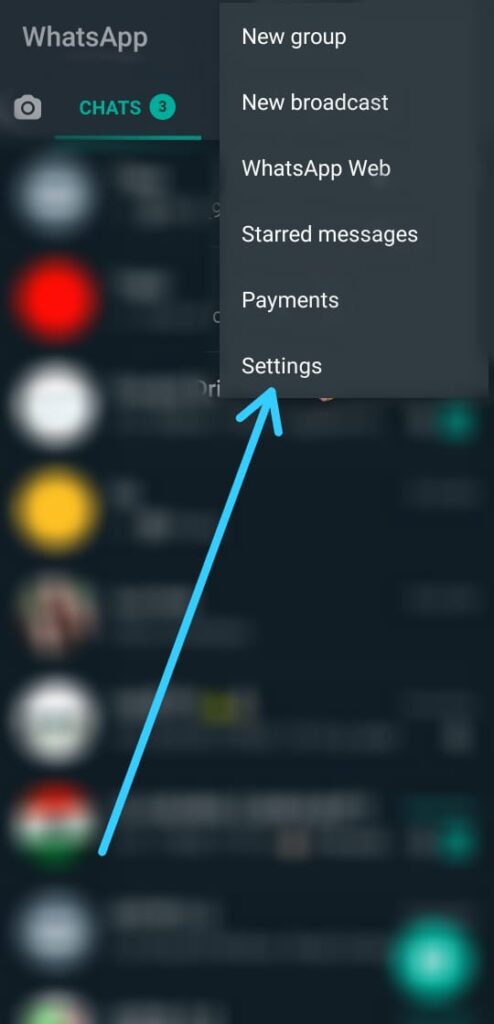
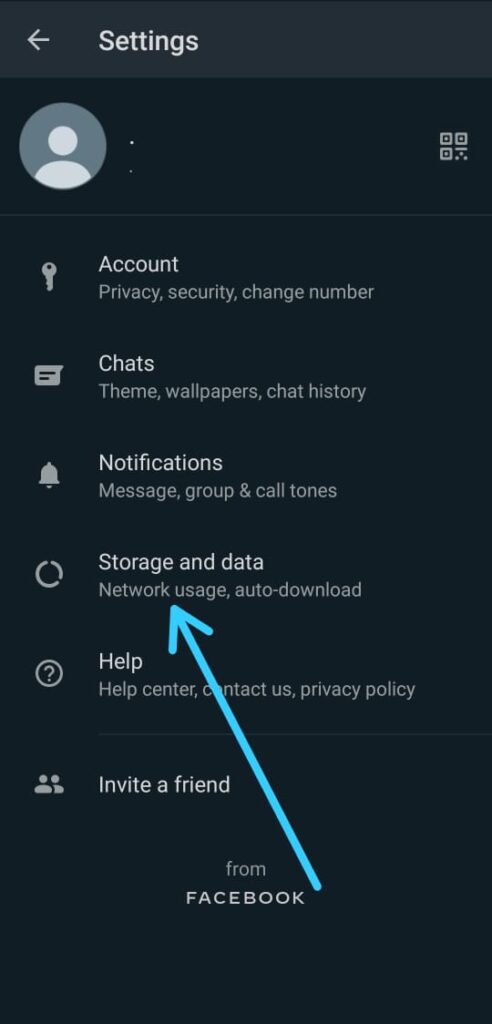
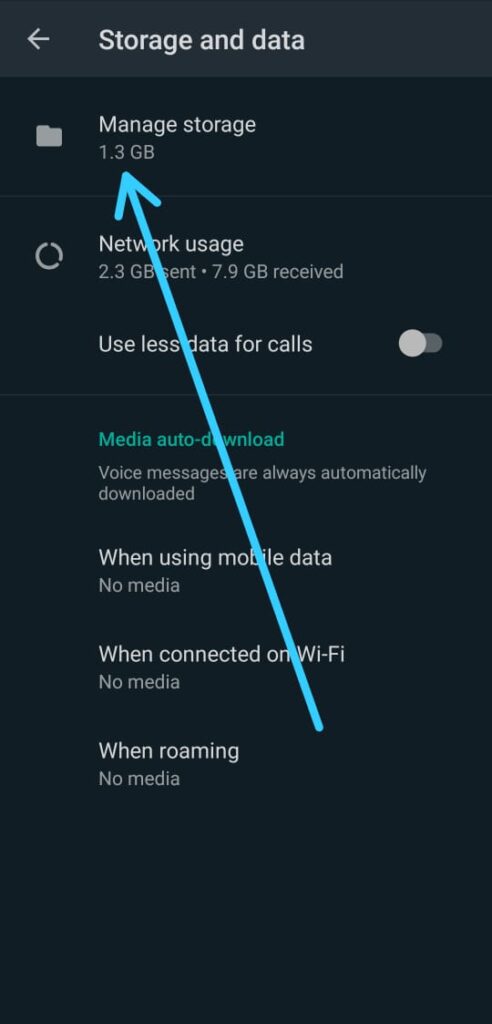
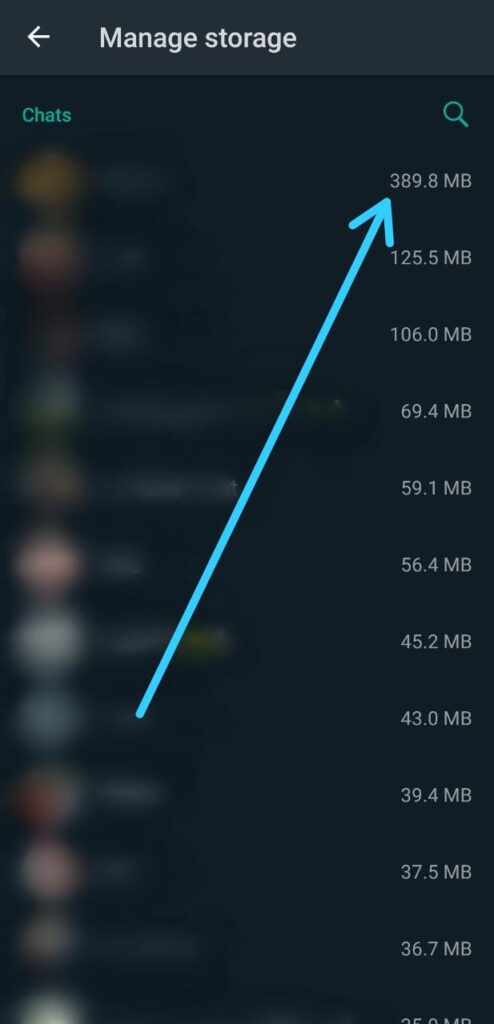
1 thought on “How to check which chat is using most of your WhatsApp storage space”