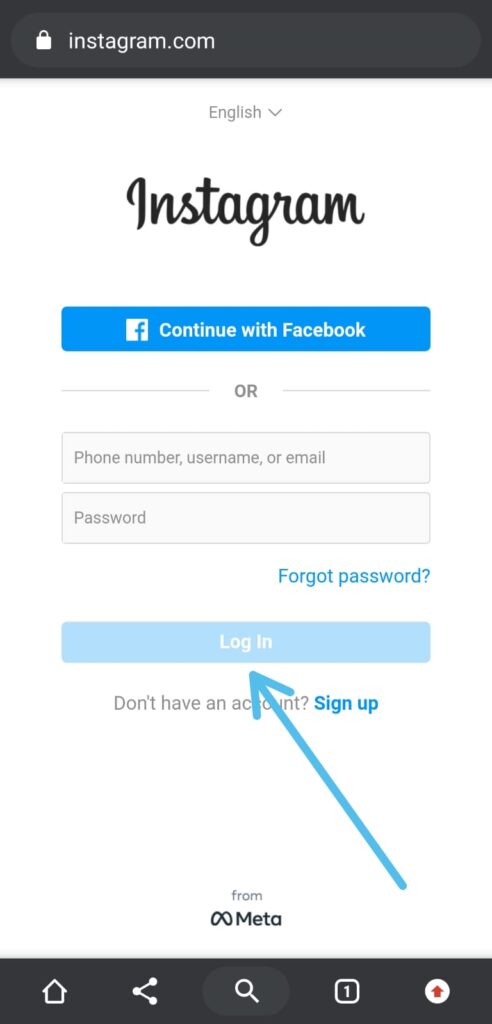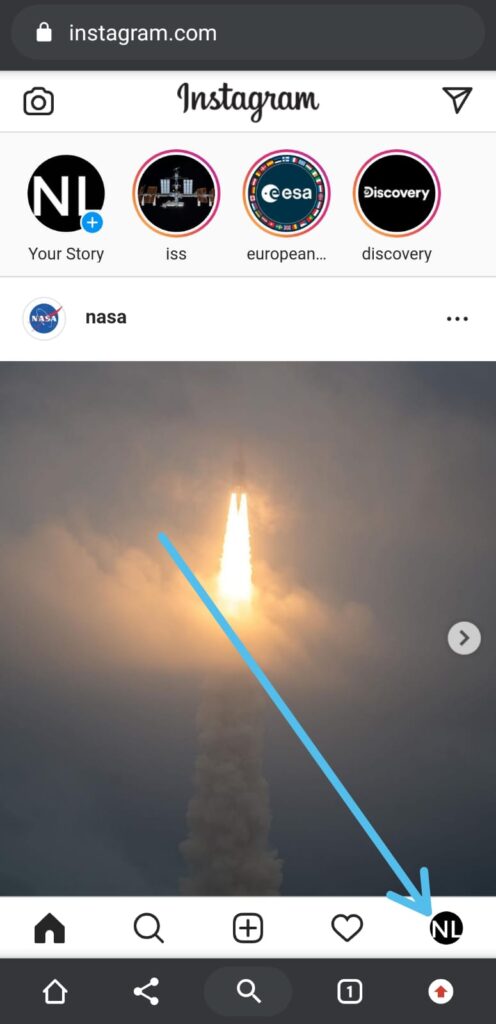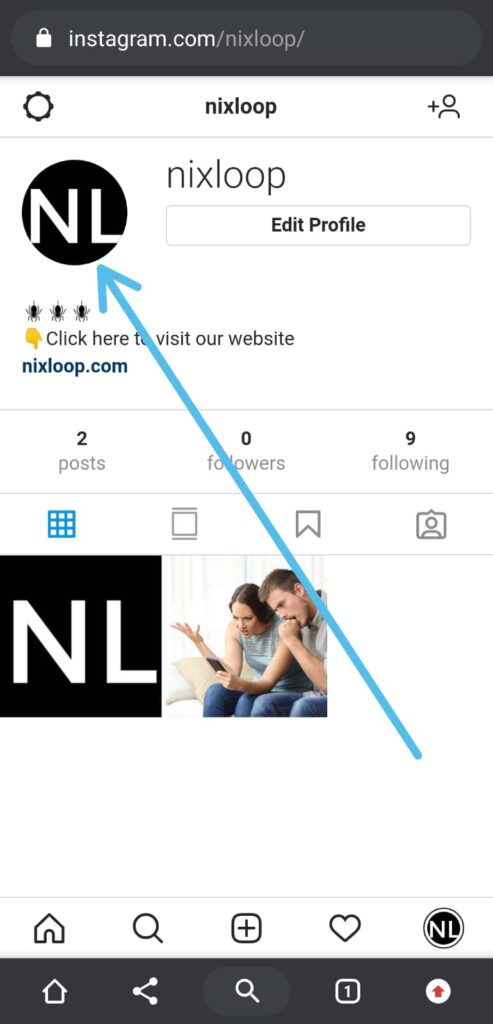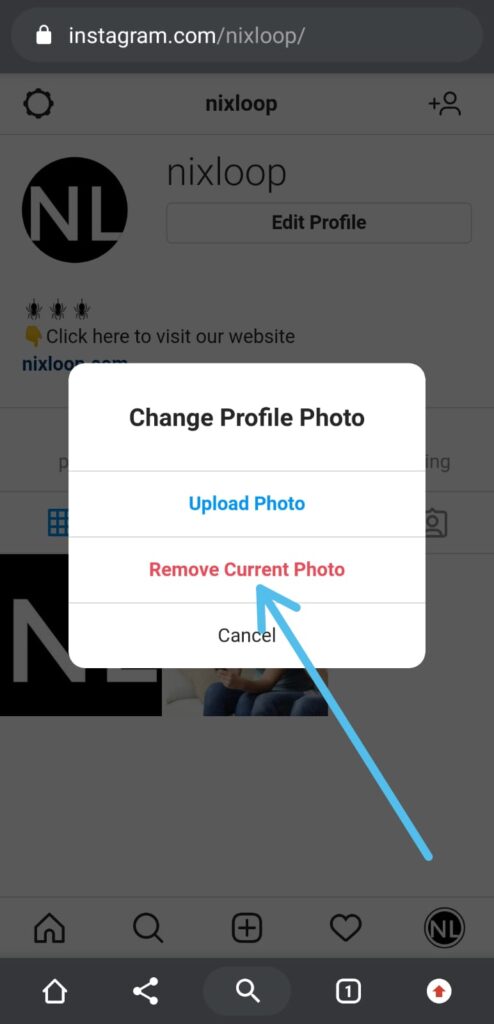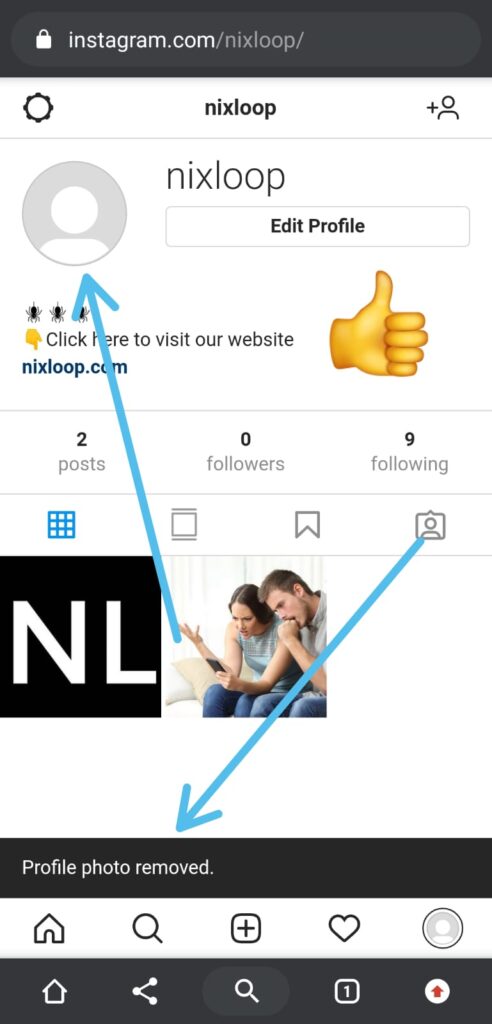Instagram Profile Picture not Changing, & getting error of “we can’t change your profile photo at the moment” then follow this article to fix this issue.
You may be trying to change your Instagram profile picture & suddenly you got an error that “sorry we couldn’t update your profile picture please confirm you have an internet connection”. The situation can be a bit frustrating when it’s important to change the profile picture & you got such type of error.
Now the error message can be different but the main issue is that you are unable to change your Instagram profile picture. So as Always we got you a solution by which you can solve this problem very easily. Just follow the steps given below & you’ll be able to Fix Instagram Error While Trying to Change your Profile Picture.
Also Read:- How to Delete Instagram Call History
A solution to Instagram Profile Picture not Changing Problem in 2022
1) In the First step open the https://www.instagram.com/ website on your web browser & log in with your credentials.
2) Now tap on the profile icon at the bottom right corner.
3) Here tap on your profile picture.
4) Now if you tap on the “Upload Photo” then you’ll be able to change the profile picture. And if you want to remove it then simply tap on the “Remove Current photo” option.
5) Here you go, the Profile photo gets removed successfully & now you can easily change it.
Also Read:- Instagram Invite Collaborator Is Not Showing Problem Solve
Wrap up: Instagram Profile Picture not Changing
This is all on the topic of Instagram Profile Picture not Changing Problem (Fixed). I hope it helps you.
If you got any issues then feel free to ask in the comment section or our Twitter page.
For more tips & tricks related to Instagram, You can join our Telegram Channel –NixLoop to get Notified of our future updates.
Related article:-
- How to UNTAG Yourself From Instagram Photos or Videos
- Trick to share full 60-second reels on Instagram story
- How to stop people from tagging you in photos on Instagram
- How to change the chat theme on Instagram for all chats
- Best Trick to Download Instagram Private Account Story with Music
- Trick to See Who Someone Recently Followed on Instagram