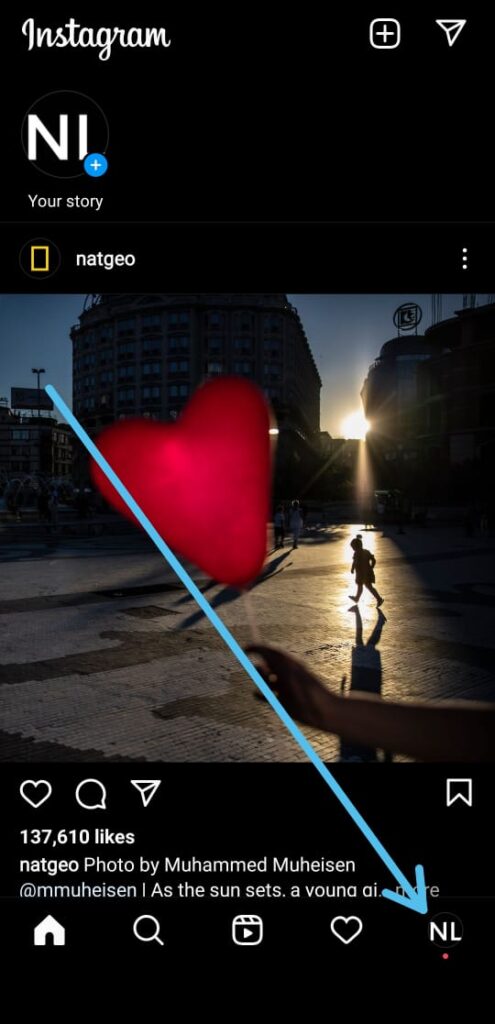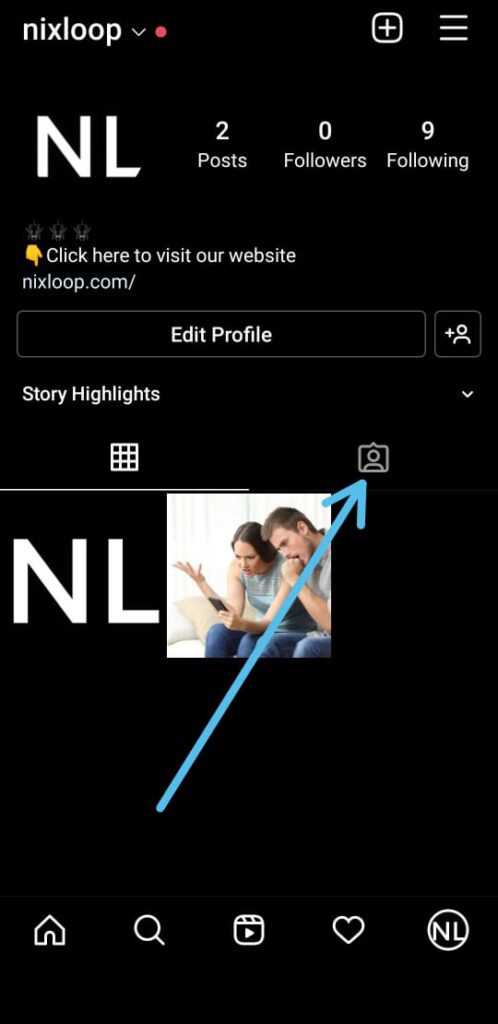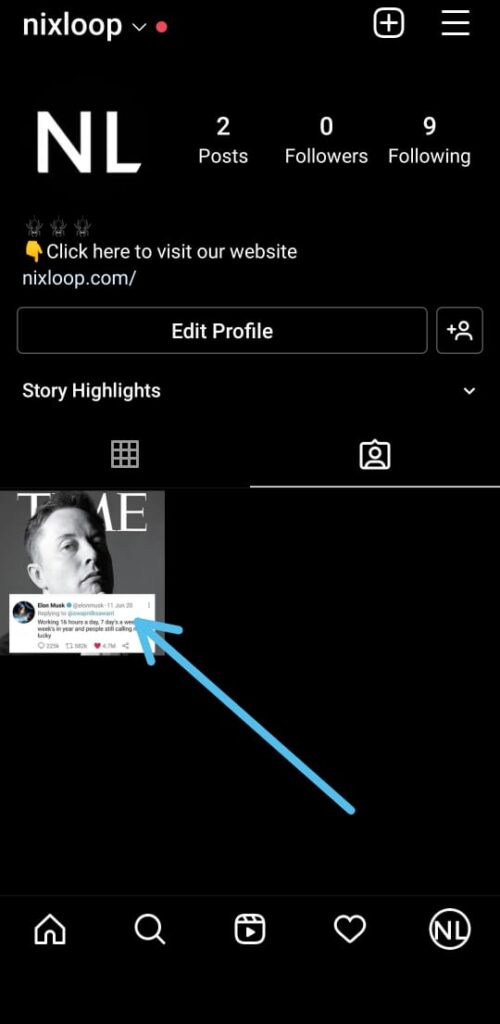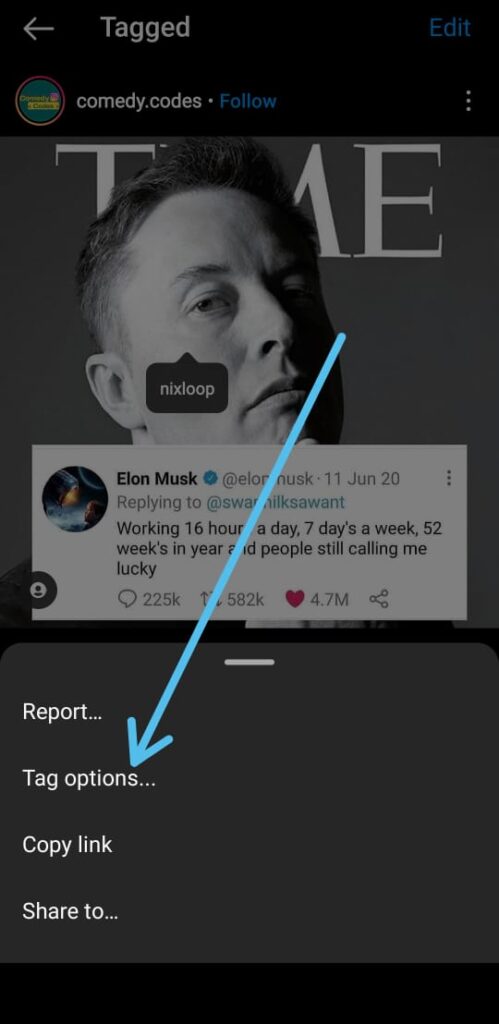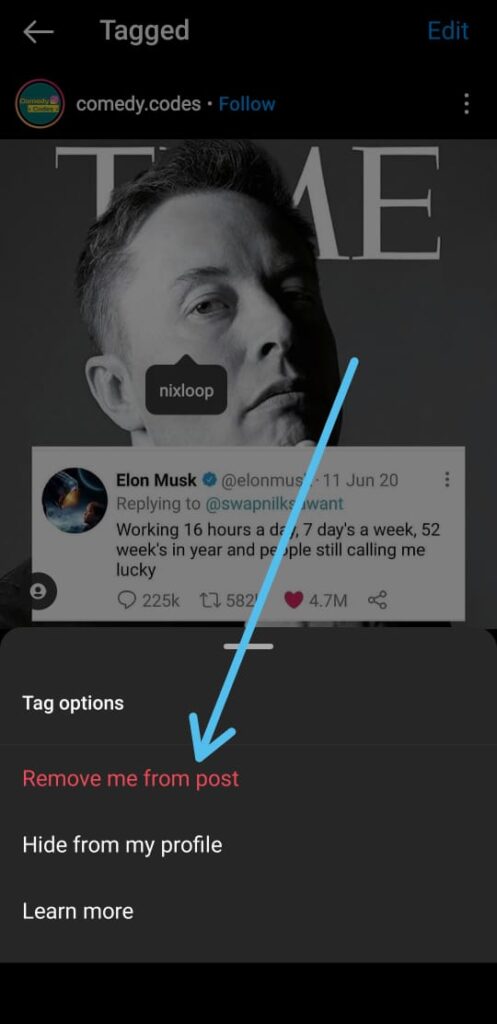If you are looking for How to UNTAG Yourself From Instagram Photos or Videos then just follow the step-by-step procedure given below.
In the Instagram app, we got a feature where anyone can tag you in an Instagram post. If you don’t have disabled it then anyone will be able to tag you without your permission. If someone tags you then their photo will appear in your tags section.
But you know what, you can just remove yourself from that particular photo if you want. So let’s see the steps for that in the article below. And if you don’t want that anyone to tag you at all, then I recommend you this article (How to stop people from tagging you in photos on Instagram).
How to Remove yourself from an Instagram post you tagged in
1) In the first step open the Instagram app on your phone & tap on your profile at the bottom right corner.
2) In your profile tap on the Tag icon as shown in the picture below.
3) Now to Remove yourself from an Instagram post you tagged in, just open that post.
4) In the post tap on the 3 dots at the top right corner.
5) Next, tap on the “Tag Options” you got above the copy link button.
6) In the last step tap on the “Remove me from post” option & that’s it.
7) Here you go, you just Untagged Yourself From an Instagram post.
Also Read:- Hidden Trick to watch someone’s Instagram story without them knowing
Wrap up: Remove yourself from an Instagram post you tagged in
This is all on the topic of How to UNTAG Yourself From Instagram Photos or Videos. I hope it helps you.
If you got any issues then feel free to ask in the comment section or our Twitter page.
For more tips & tricks related to Instagram, You can join our Telegram Channel –NixLoop to get Notified of our future updates.
Related article:-