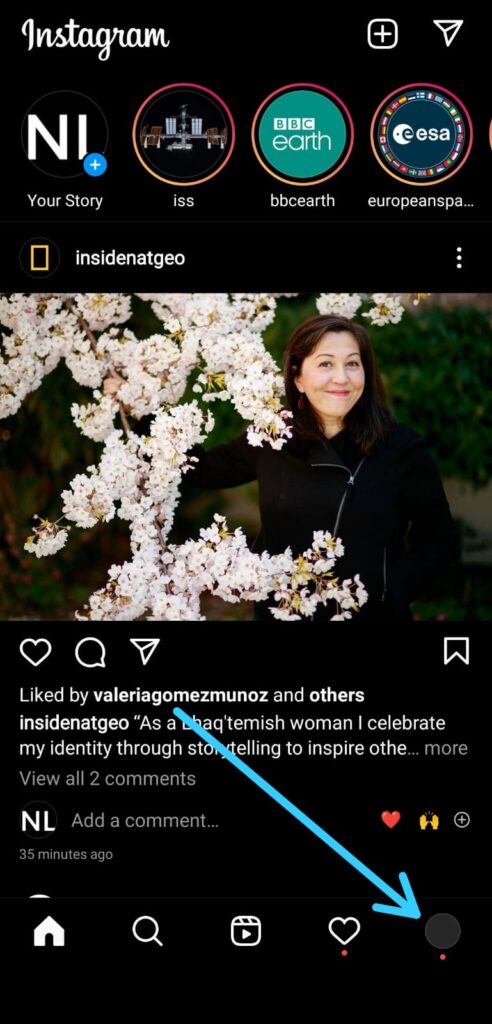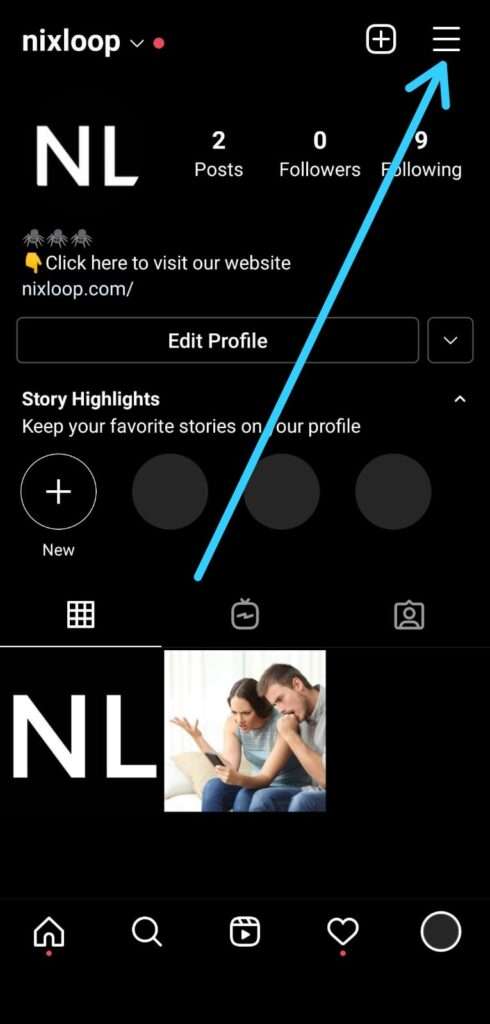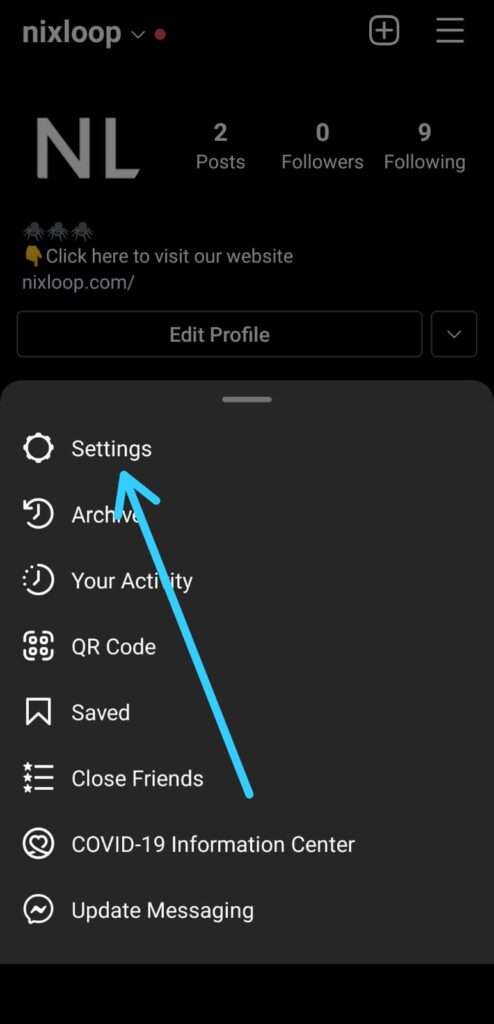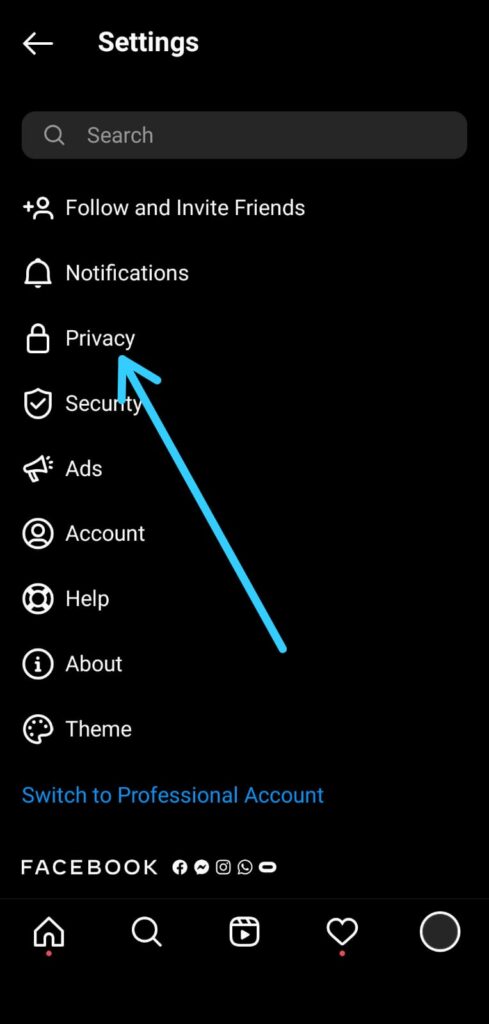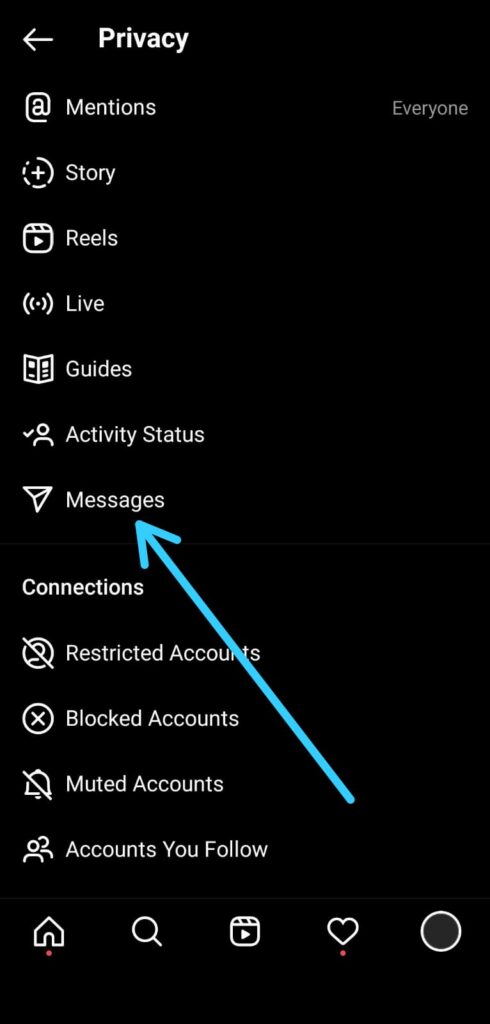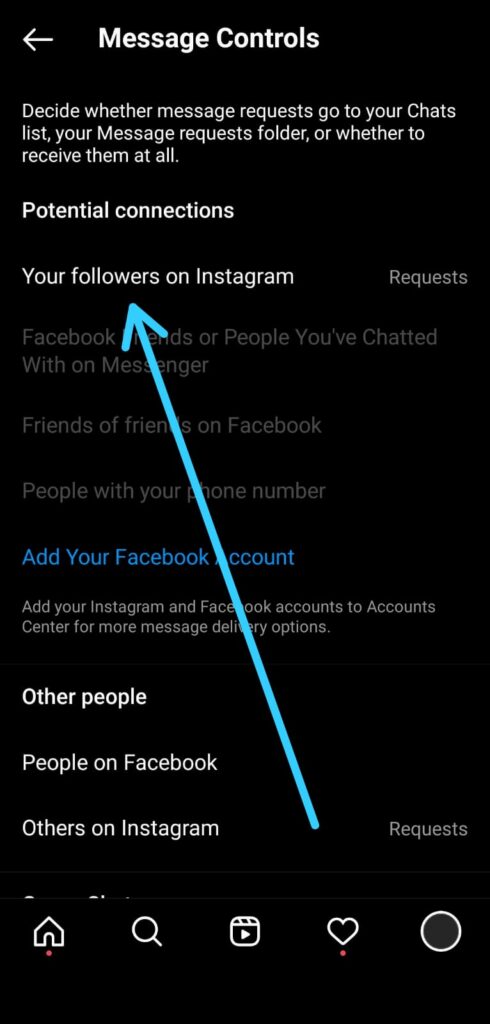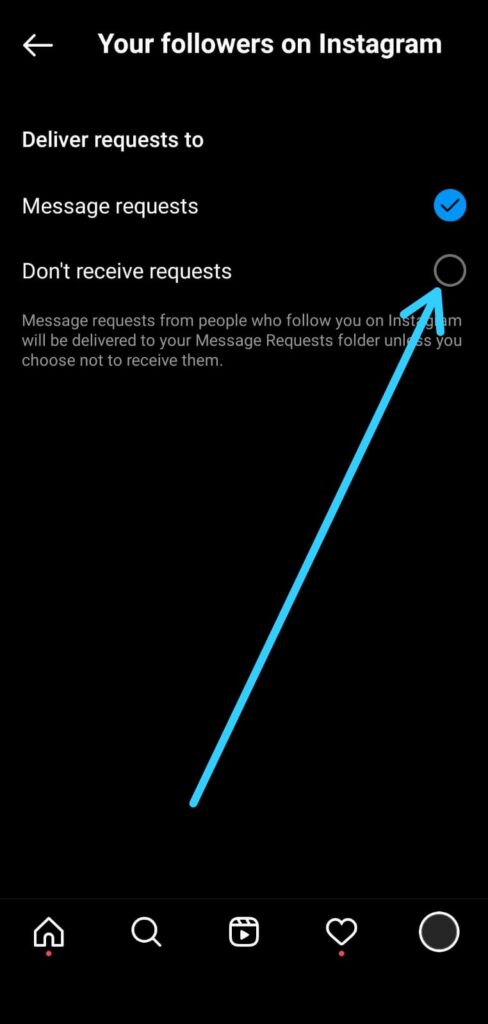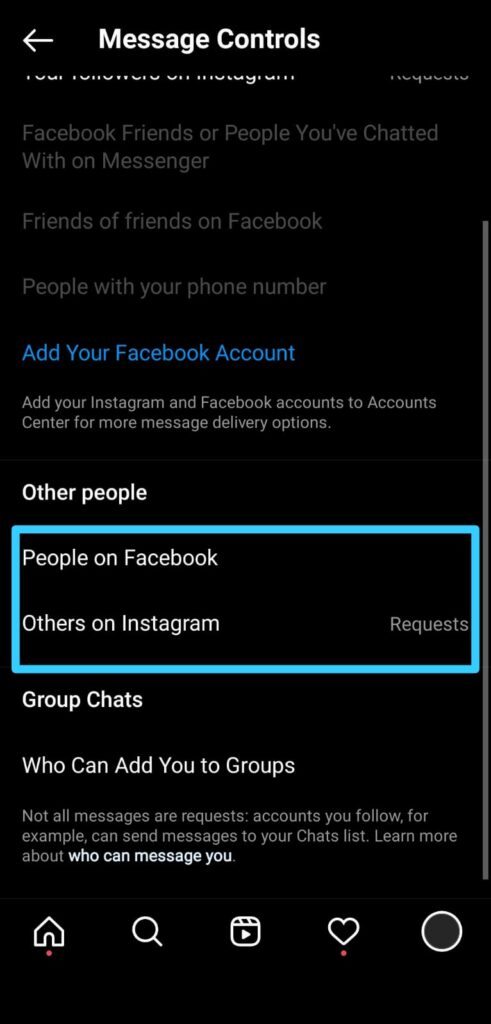If you are looking for How to Turn Off Message Requests on Instagram, then follow the step-by-step guide we have given in the article.
Instagram default settings allow anyone to Direct Message you. Some people use it to spam you. Although these types of messages are going to the request folder in the DM section, still I feel it annoying that spammer filling my request folder. If you do feel the same then today we brought you a solution for this problem. No matter if you are using Android or iPhone, the settings are the same for both.
Also Read:- Instagram Invite Collaborator Is Not Showing Problem Solve
How to Turn Off Message Requests on Instagram in 2022
1) In the first step open the Instagram app & tap on your profile at the bottom right corner.
2) Now tap on the hamburger icon at the top right corner.
3) Now tap on the settings icon at the top.
4) In the settings look for Privacy settings & open it.
5) In the privacy settings, scroll down & tap on the Messages option.
6) If you don’t want to receive messages from your followers, tap on ‘Your followers on Instagram’.
7) Now in the ‘Your followers on Instagram’ select “Don’t receive requests”.
8) Now go back to Message controls & you will find the Other people section with People on Facebook and Others on Instagram. Change their settings to “Don’t receive requests”, and that it’ll stop all unwanted messages on Instagram.
Wrap up: Stop Spammy Message Requests on Instagram
This is all on the topic of How to Turn Off Message Requests on Instagram. I hope it helps you.
If you got any issues then feel free to ask in the comment section or our Twitter page.
For more tips & tricks related to Instagram, You can join our Telegram Channel –NixLoop to get Notified of our future updates.
Related article:-