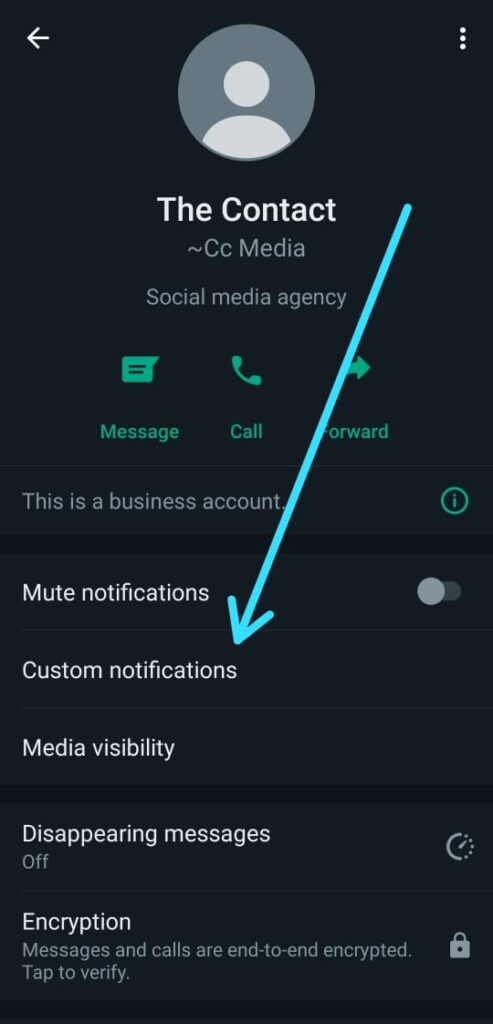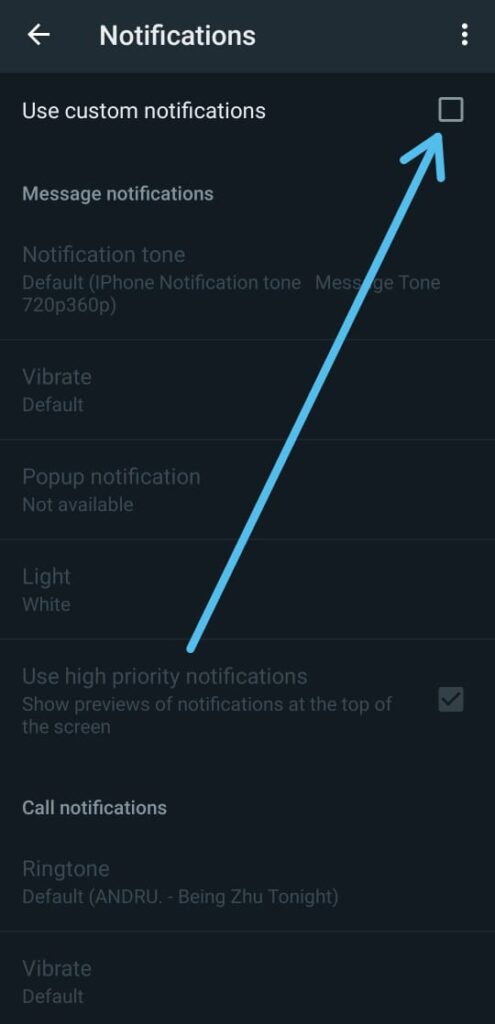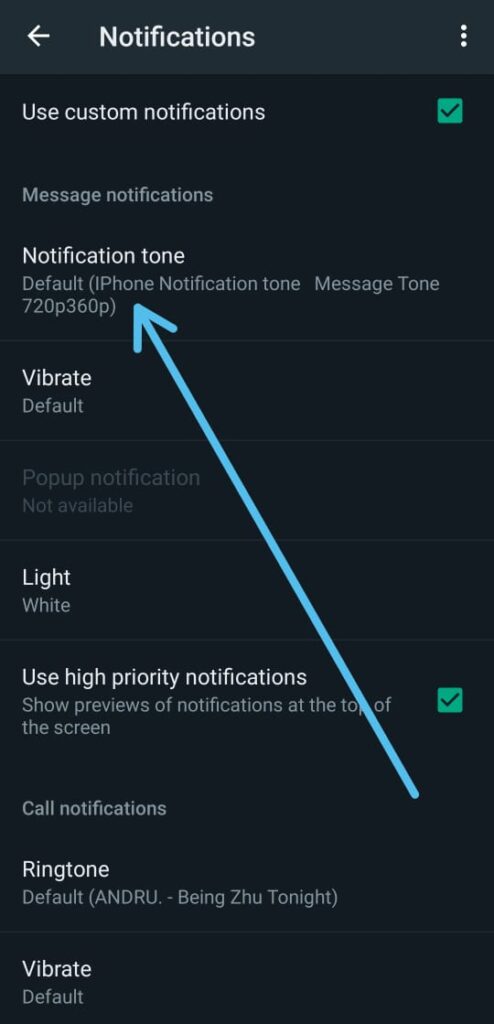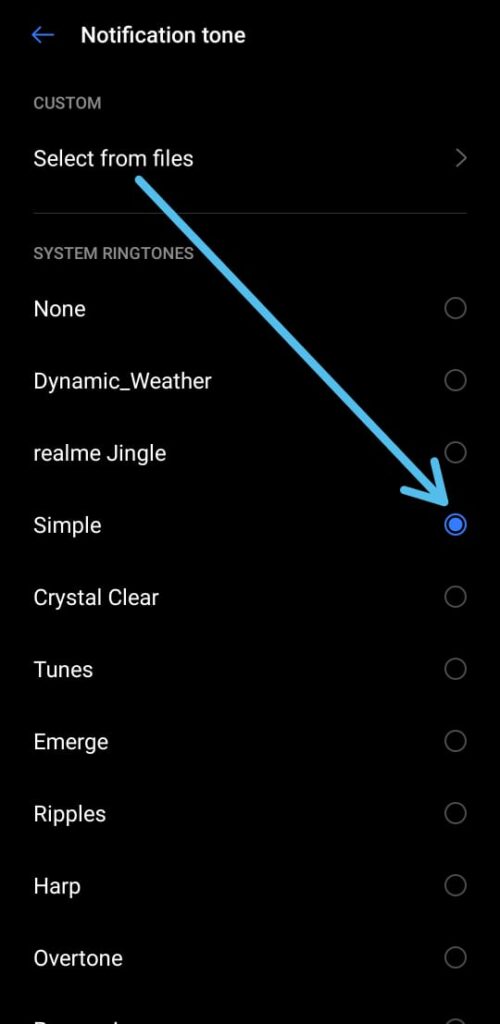In this article, you’ll learn How to Set Custom Ringtone on Whatsapp on Android. Just follow the steps by step guide given below.
We got a lot of messages on WhatsApp. Now some of them are important & some of them are very important. Now to differentiate the very important messages from the others, you can set a custom notification tone for that. As you set a custom notification tone on that number, so whenever we get a message on WhatsApp then we’ll just know that the message is from that special person. so let’s see this amazing trick of WhatsApp by which you can set custom notifications on any contact
Also Read:- How to Block Someone On Whatsapp Without Them Knowing
Steps to Set Custom Ringtone on Whatsapp on Android
1) In the First step open the contact for which you want to set the Custom notification Ringtone. Here tap on the person’s profile at the top.
2) In the profile, you’ll see the “Custom notifications” option. Tap to open it.
3) Now tap on the box next to “Use custom notification” to enable it.
4) Now tap on the “Notification tone” option in the “Message notifications” section.
5) In the last step, simply select the notification from the available options, or you can also choose to from your files. And that’s it.
Wrap up: Put custom ringtones on WhatsApp
This is all on the topic of How to Set Custom Ringtone on Whatsapp on Android. I hope it helps you.
If you got any issues then feel free to ask in the comment section or our Twitter page.
For more tips & tricks related to Whatsapp, do consider following us on Twitter –NixLoop to get Notified of our future updates.
Related Read:-
- How to use one WhatsApp account on multiple devices
- How to hide WhatsApp chat without deleting it on Android
- How to Clear a Chat on Whatsapp on an Android Device
- How to report a number on WhatsApp
- How to Create WhatsApp Chat Shortcut on Home Screen of Android
- WhatsApp trick to Send Message to Unsaved Number Without Adding Contact