If you are looking for How to Clear a Chat on Whatsapp on an Android Device, then follow me in this article & you’ll learn all here.
If you think deleting WhatsApp messages one by one is annoying then WhatsApp has an inbuilt feature for that called “clear chat”. Clearing a chat allows you to clear all messages inside a chat.
Also Read:- WhatsApp trick to Send Message to Unsaved Number Without Adding Contact
How to Clear a Chat on Whatsapp on an Android Device
1) In the first step open any chat in your WhatsApp & tap on the 3 dots at the top right corner.
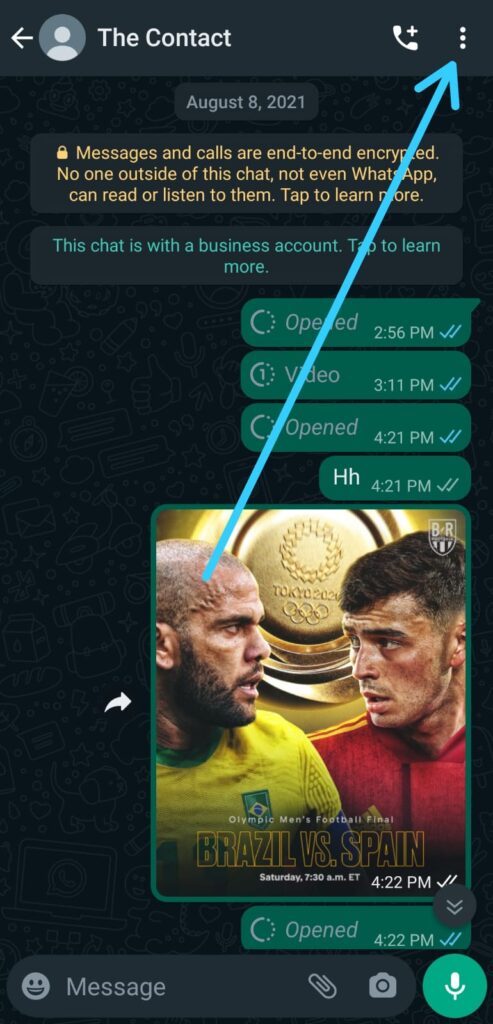
2) Now click on the More option in the drop-down menu.
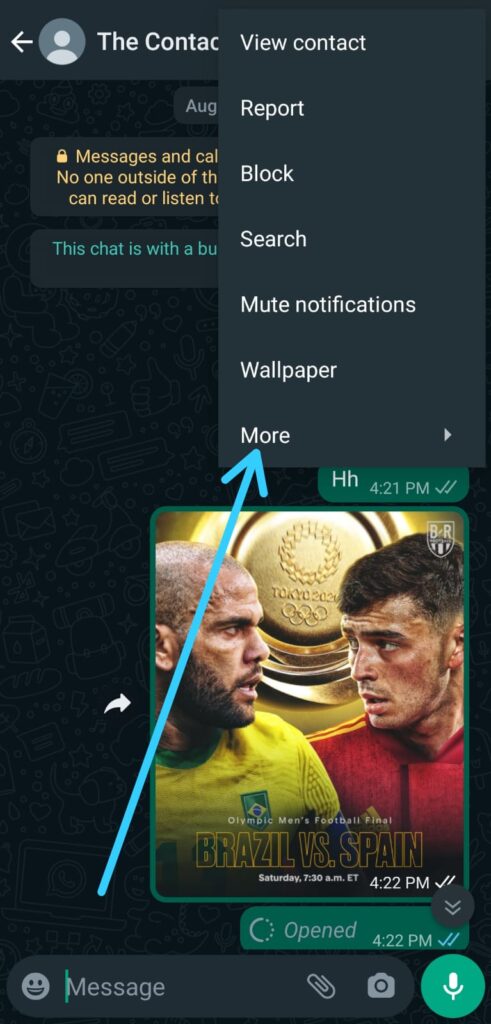
3) After that click on the Clear chat option above the “Export chat” option.
4) Next, WhatsApp will ask for confirmation that “Are you sure you want to clear messages in this chat ?”, simply tap on the clear button.
5) Here you go, as you tap on the Clear button, it’ll Clear all Chat on Whatsapp.
Also Read:- How to see deleted WhatsApp messages
Wrapping up
This is all on the topic of How to Clear a Chat on Whatsapp on an Android Device. I hope it helps you.
If you got any issues then feel free to ask in the comment section or in our Telegram Group.
For more tips & tricks related to Whatsapp, do consider joining our Telegram Channel –NixLoop to get Notify on our future updates.
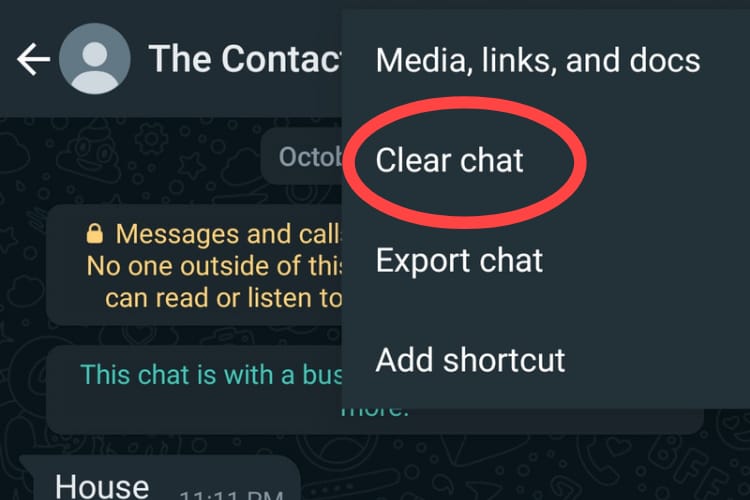
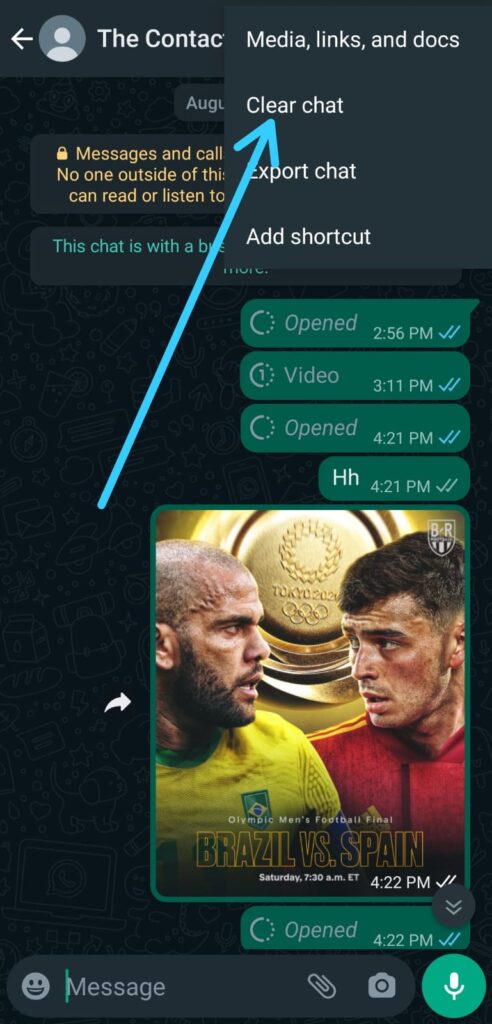
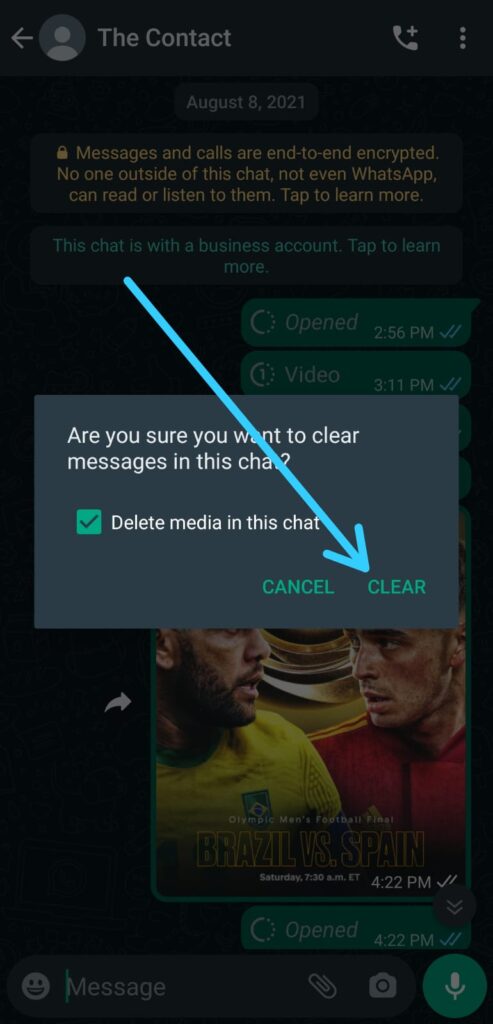
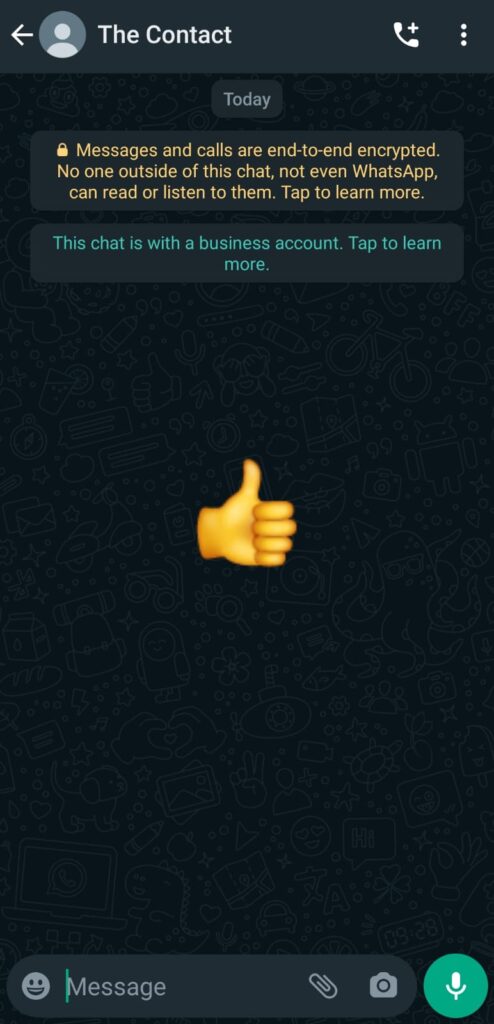
2 thoughts on “How to Clear a Chat on Whatsapp on an Android Device”