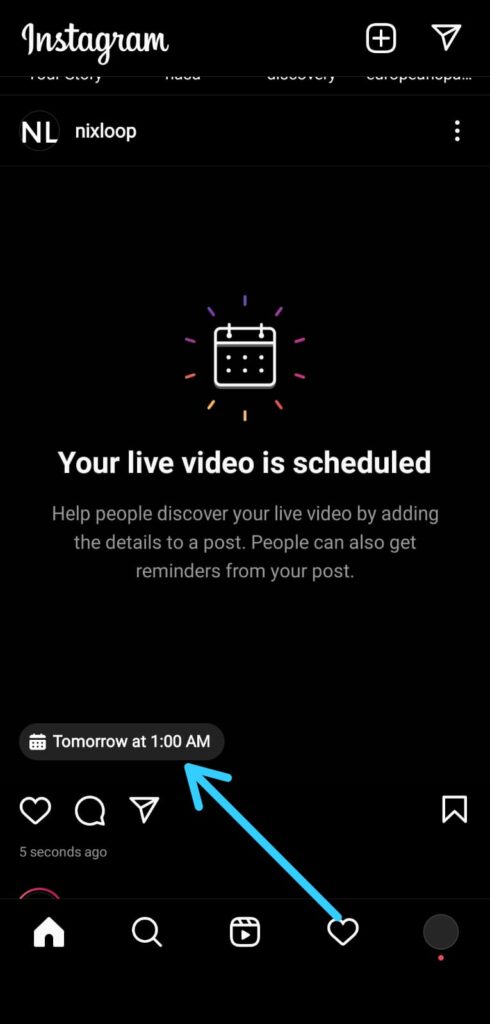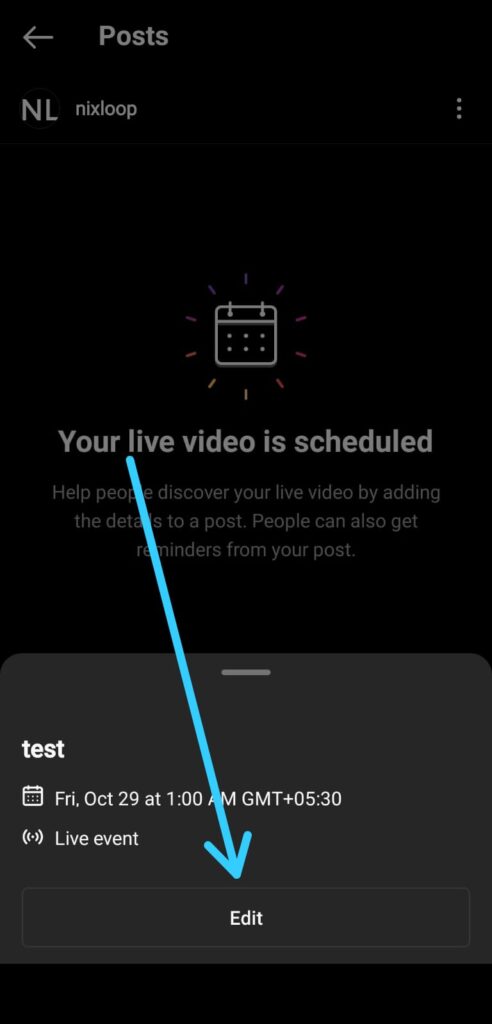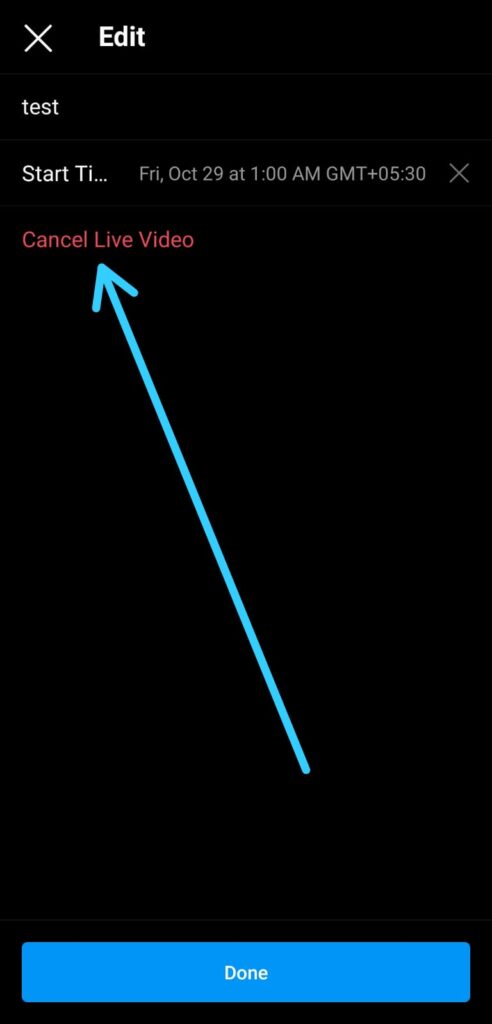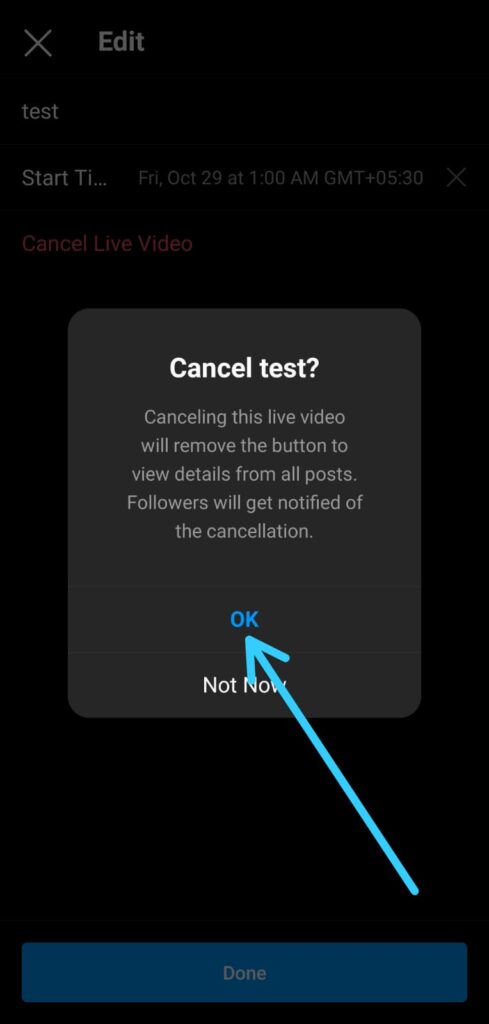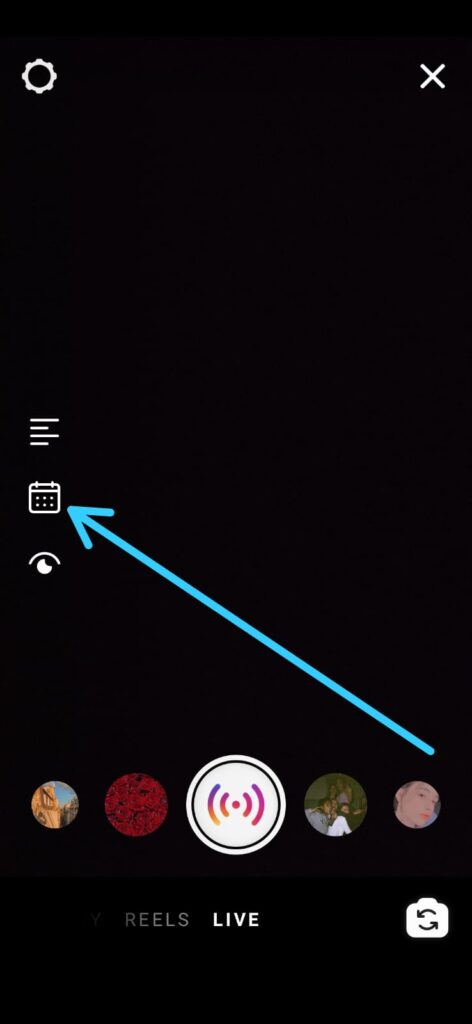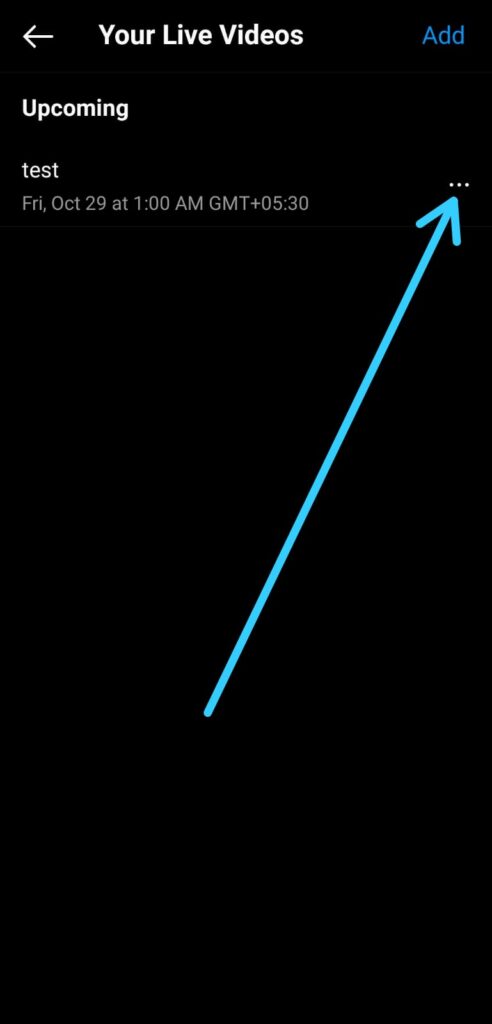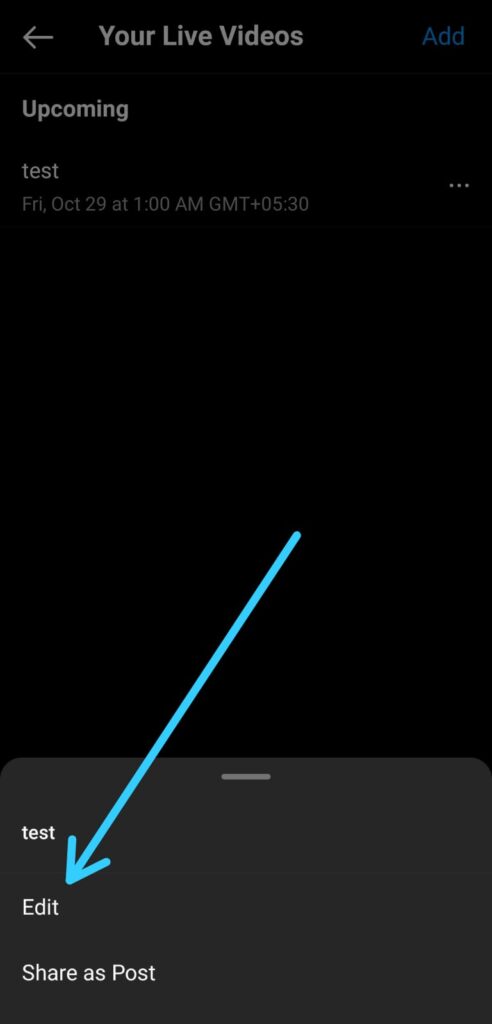If you are looking for How To Delete A Scheduled Live Stream on Instagram, then follow the step-by-step guide we have given below.
Did you change your mind after Scheduling a Live broadcast on Instagram? Now don’t know what to do? Then worry not. Instagram allows its user to make changes after Scheduling a live video. So in this article, you will learn about How to cancel scheduled live videos on Instagram & How can you Modify the Scheduled Live Stream on Instagram. so without further ado let’s get started!
There are mainly two ways to edit or delete Scheduled Live Stream on Instagram. The first method is for those who shared the Scheduled Live Stream as a post. & the second method is for those who don’t so let’s see the process.
Also Read:- Trick to share full 60-second reels on Instagram story
How To Delete A Scheduled Live Stream on Instagram
1) In the first step go to the post you shared about “Scheduled live stream” & Tap
2) Now tap on the Edit button at the bottom.
3) Now you can easily Modify the Scheduled Live Stream from here. You can change its title, change its title, or if you tap on the “Cancel Live Video” option then you can Delete the Scheduled Live Stream on Instagram.
4) In the next step Tap on the OK to confirm the cancelation of the live video. After canceling the live video, it’ll remove the Schedule button from your post & the follower will get notified of the cancellation.
5) In the second method, go to the live section in your Instagram camera section & tap on the Tap 
6) Now tap on the 3 dots next to Scheduled Live Stream.
7) Next, tap on the Edit button & after that steps will be the same as the first method.
Wrapping up
This is all on the topic of How To Delete A Scheduled Live Stream on Instagram. I hope it helps you.
If you got any issues then feel free to ask in the comment section or our Twitter page.
For more tips & tricks related to Instagram, You can join our Telegram Channel –NixLoop to get Notified of our future updates.
Related article:-