If you are looking for How to buy crypto on the Coinbase app then here is the step-by-step guide given below in this article.
Coinbase is a popular crypto trading platform that lets you buy and sell all sorts of cryptocurrencies, like Bitcoin, Ethereum, Dogecoin, etc. In Coinbase you can easily convert one cryptocurrency to another. It also allows you to send and receive cryptocurrency to and from other people. Now let’s see the process of buying any crypto in your Coinbase app.
Also Read:- How to check the bitcoin wallet balance in Coinbase
How to buy crypto on the Coinbase app in 2022
1) In the first step launch the Coinbase app & then tap on the Blue circle(Trading button) at the bottom middle side.
2) Here tap on the Buy option.
3) Now select the crypto you want to buy from the list or you can also search it in the search bar. For example Bitcoin.
4) Here enter the amount of which you want to buy the bitcoin & tap on the Preview buy button.
5) Now it’ll show you the details of your order, If all looks good then tap on Buy Now to submit your Crypto Buy order.
6) On the next page it says, your order was submitted. So tap on the View account.
7) Here in history, you’ll see the history of crypto that you bought.
Wrap up: Buy crypto on the Coinbase app
This is all on the topic of How to buy crypto on the Coinbase app in 2022. I hope it helps you.
If you got any issues then feel free to ask in the comment section or in our Twitter page.
For more tips & tricks related to Coinbase, do consider following us on Twitter –NixLoop to get Notified of our future updates.
Related Read:-
- How to add Bank Account to Coinbase
- How To Deposit Money Into the Coinbase app
- How to delete a payment method on Coinbase

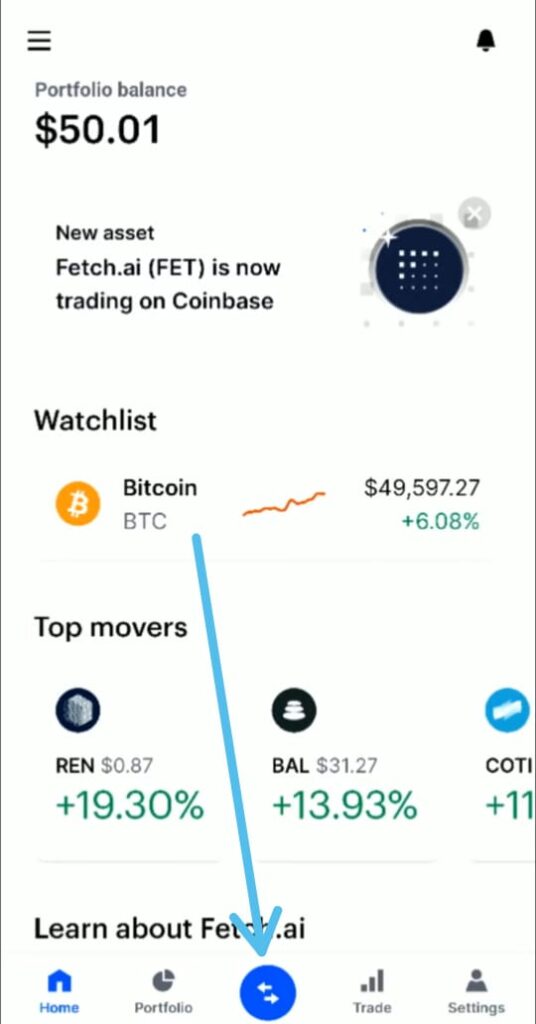
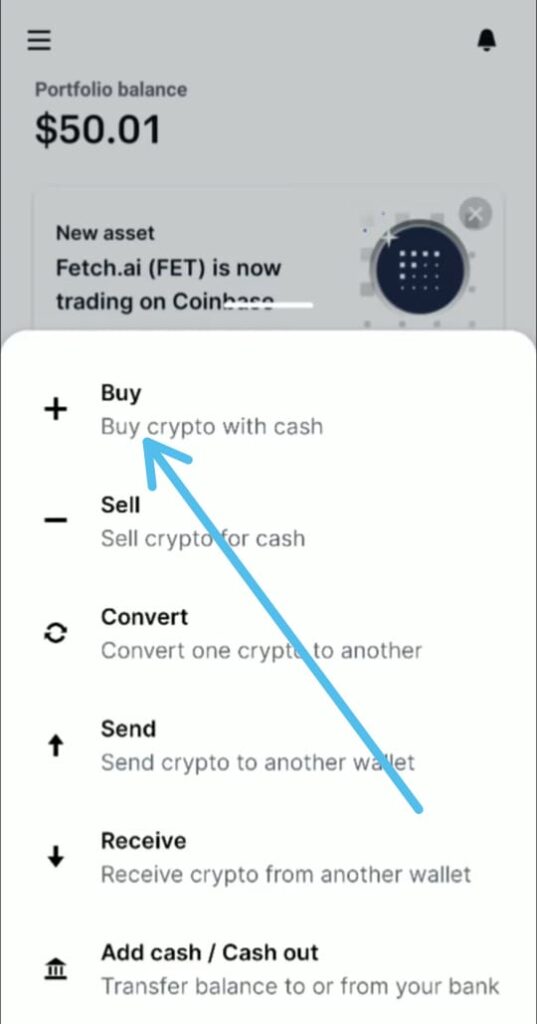
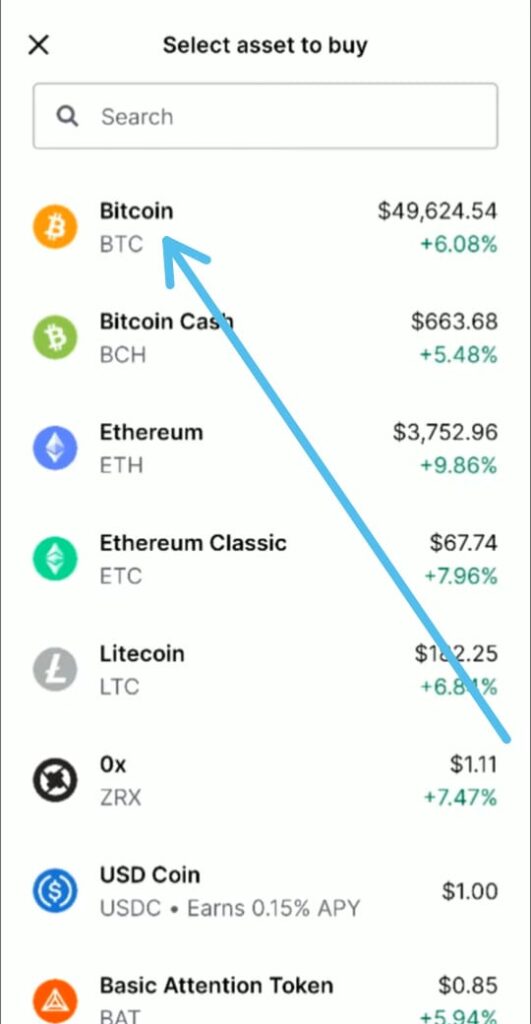
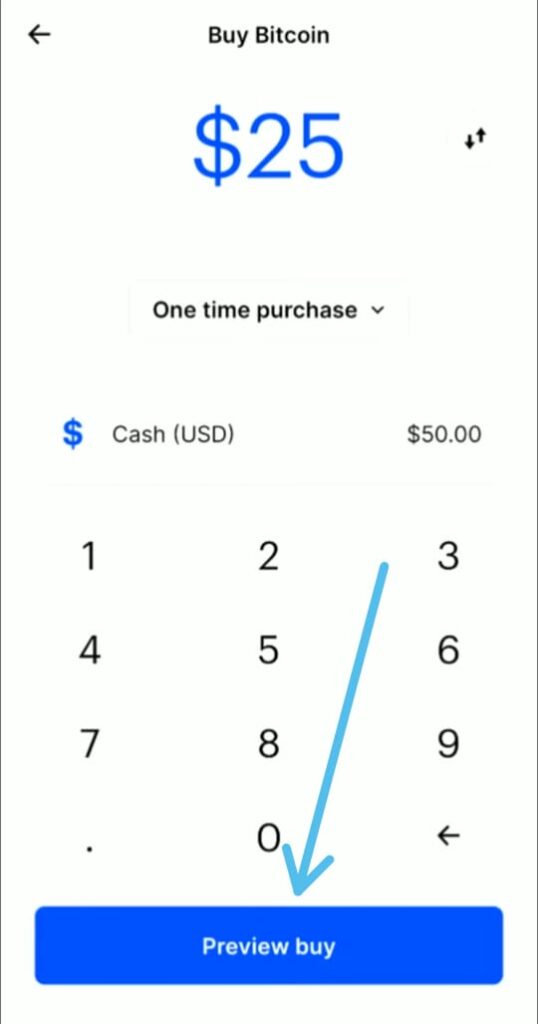
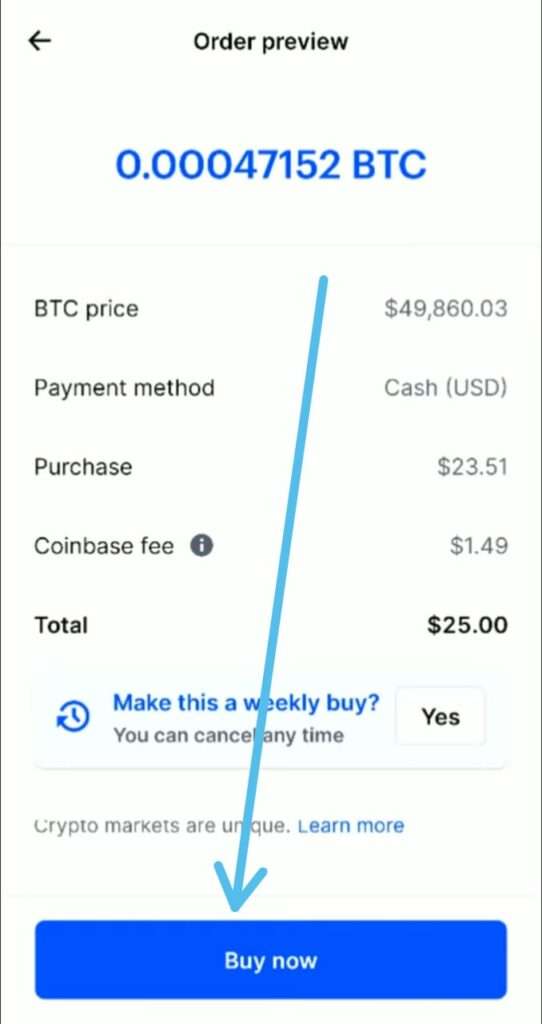
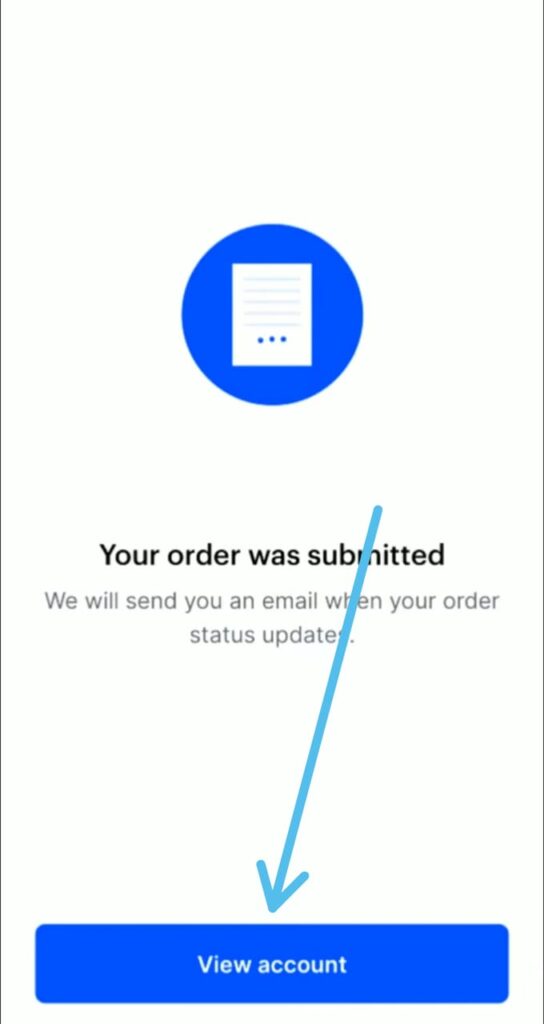
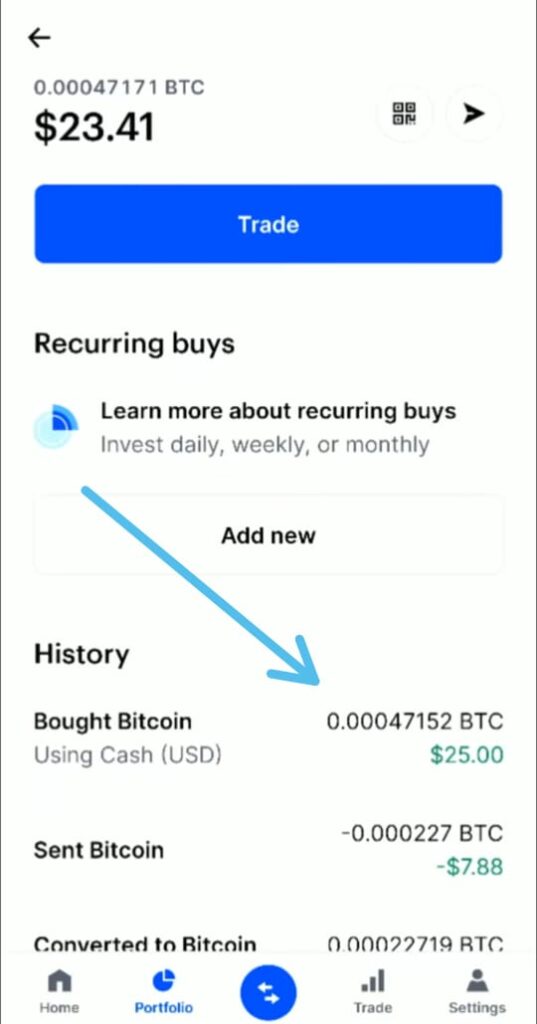
4 thoughts on “How to buy crypto on Coinbase app in 2022”