If you are searching for a way to download the Instagram video without any app then you are just in the right place because in this article just in 4 Steps you will learn How to download Instagram videos on android phone without any software. So without further ado let’s get started !
4 Steps to download Instagram videos on android phone without any software
1) In the first step open the Instagram video that you wanna download.
2) Now click on the three dots on the top right of the video & click on the copy link.

3) In this step open this Instagram video Downloader in your browser & paste your link & click on the Download button.
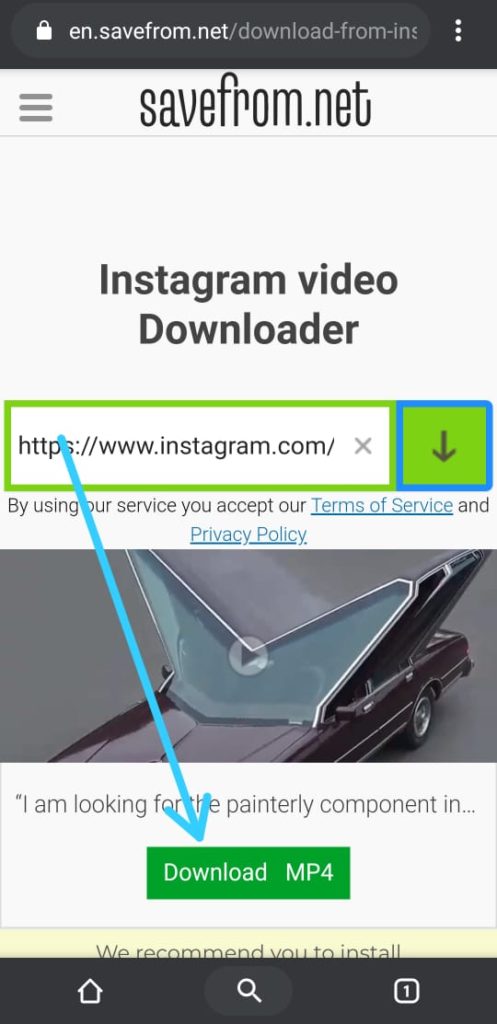
4) Now the video will open in this step, just click on the three dots & a download button will appear, just click on it & the video will get downloaded to your device.
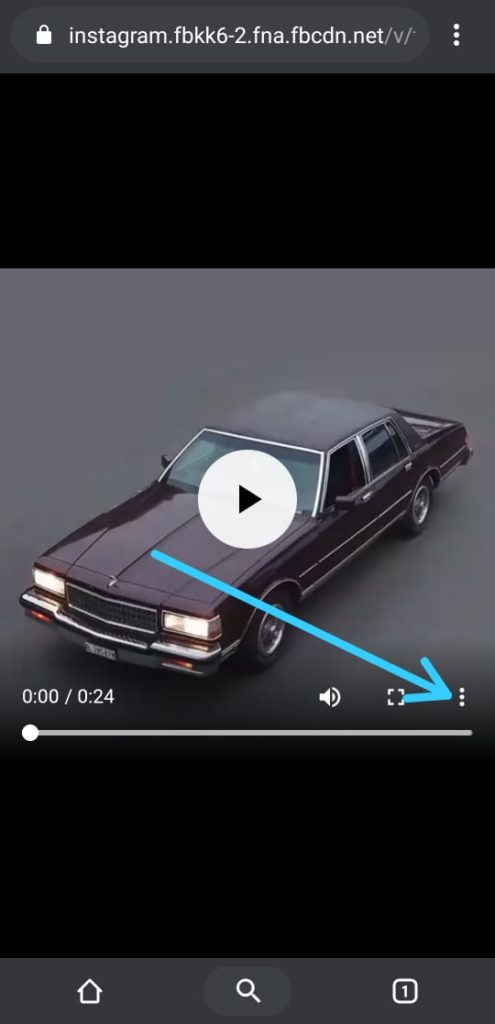
Also read:- HOW TO CHECK IF YOUR PHONE NUMBER OR EMAIL WAS LEAKED IN FACEBOOK DATA BREACH
What is Instagram explain?
Instagram is an American photo & video-sharing social media application. Instagram was created by Kevin Systrom and Mike Krieger. In the year 2012, it was getting acquired by Facebook.
Instagram is free to use app where anyone can create their account & share content like photos & videos.
This is an entirely visual platform. Unlike Facebook, which relies on both text and pictures & Twitter, relies on text alone.
The main purpose of it is to enable users to share images or videos with their audience.
Also, Instagram doesn’t allow to put links in the post. You only got two places to give links, which is Bio & Story section.
closing remarks
This is all on today’s topic How to download Instagram videos on android phone without any software. The same method can be applied to the iPhone, tablet & pc.
Note that you can’t download video from a private account so if you want to know that then let us know in the comment section.

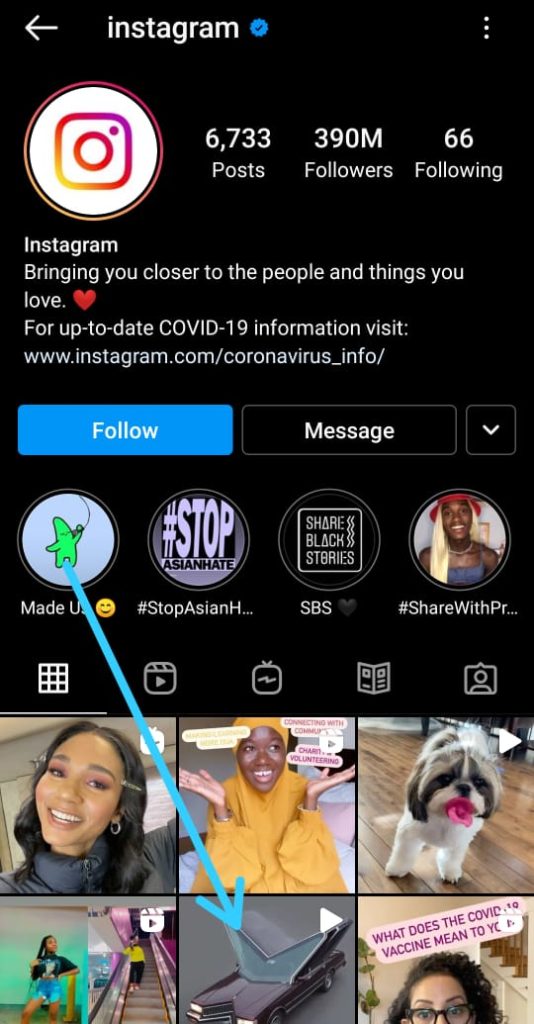
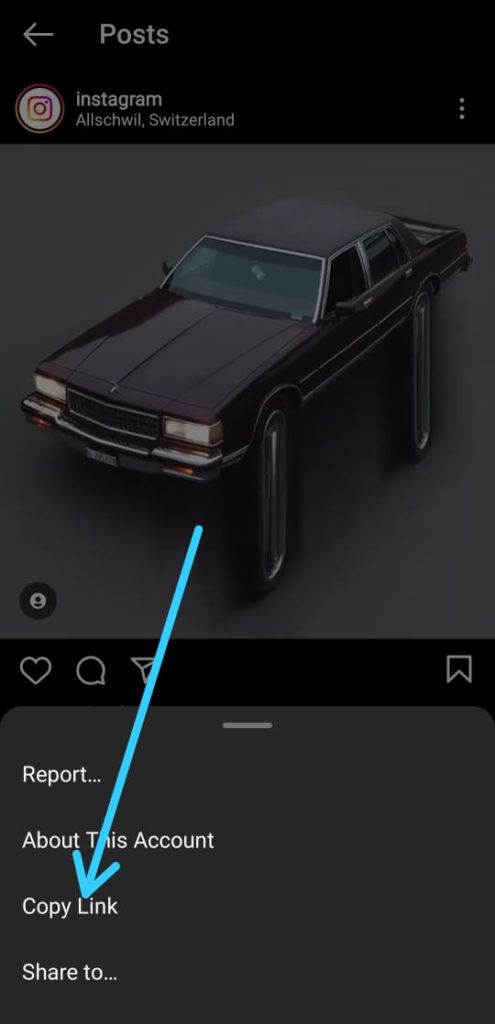
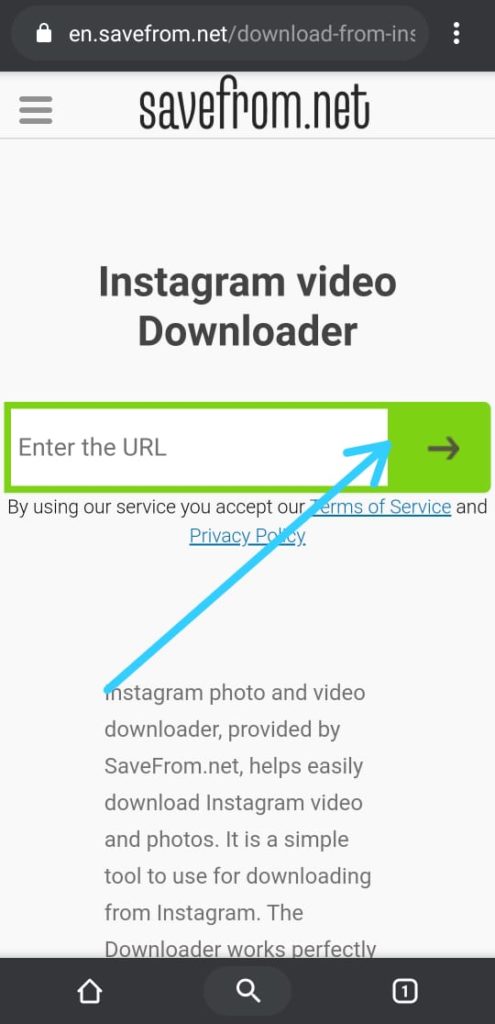
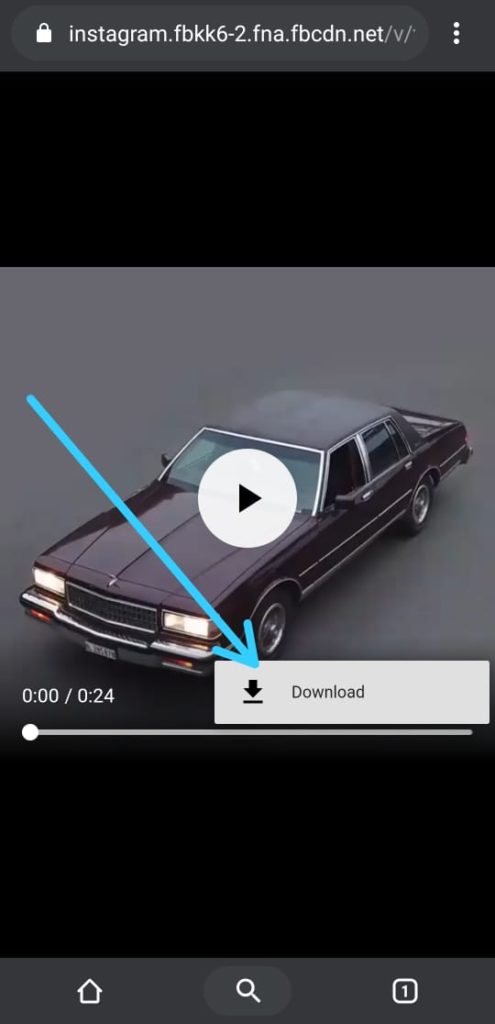
Does this work for private channels also?
@arpitshahi
I’m @samyak_shingi
I was seeking for the same thing and found it here, thank you coo much it helped a lot!
Before reading the article i didn’t knew about this , I thought savefromnet.com can only be used for downloading youtube videos 😅.
But now this method looks more easier for downloading Instagram videos thanks a lot buddy for the knowledge.
Thank you, that’s very informative
Downloading guide from a private channel will be helpful
The easiest method to download any Instagram videos. You don’t need to be a PC geek since the steps are so simple and easy. You can save the videos in your device and watch offline later.