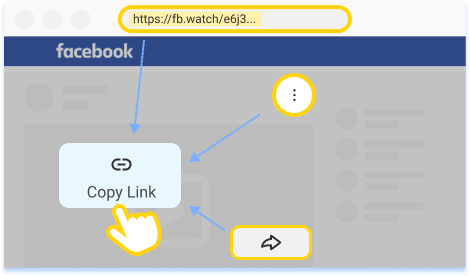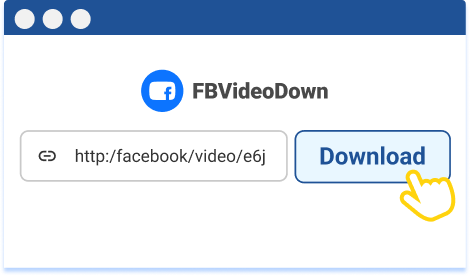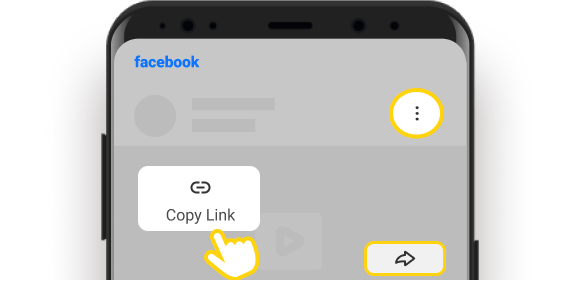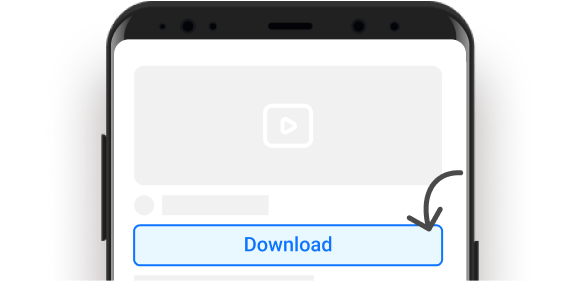Facebook videos are usually watched on your phone, but sometimes you may want to watch videos on a bigger screen. With the new Facebook video downloader, FBVideoDown you can download FB video in high quality and watch them on a bigger screen. To use this website, you first need to visit this website. Then you have to put the URL link of your favorite video. You will then be able to choose from different qualities such as high quality, standard quality, and low quality. This downloader is excellent for those with a slower internet connection who cannot download high-quality videos. FBVideoDown is also a facebook story saver. You can also save Facebook stories from this downloader.
Also Read:- How to Change Facebook Profile Picture Without Notifying Everyone
Facebook Video Downloader
A video downloader is a software program that allows you to download videos from the internet. It will enable you to download videos in various formats, including MP4, AVI, WMV, and 3GP. These programs are typically used by people who want to watch their downloaded videos on a computer or mobile device.
Facebook videos are a great way to keep up with your friends and family, but sometimes the quality is low, and watching them is hard. FBVideoDown is a tool that helps you download Facebook videos with high quality. To download a video, click on the download button and wait for it to be downloaded. This website is compatible with all devices, including phones, tablets, or pc, and all operating systems, e.g., iOS, Andriod, Windows, Linux, etc. This FB downloader is 100% free, contains no ads, and is very easy to use.
How to download HD videos from Facebook?
Facebook videos are a great way to share your life with friends and family. But, the quality of your videos can be subpar. This is where FBVideoDown comes in handy. FBVideoDown is a free website that you can use to help you download FB video of high quality. You can download FB videos on both pc and mobile. You can check out the method below:
Downloading Facebook videos on a PC
Follow the simple steps below to begin downloading Facebook videos to your computer with high quality.
Step 1
Open the FBVideoDown website on your computer.
Step 2
Copy your favorite video URL by pressing the “copy link” button after pressing the share button residing at the bottom right corner of the video.
Step 3
Now paste the copied link in the website’s search box, leaving you with many resolution and format options.
Step 4
Now you have to select one of your required resolution or format.
Step 5
Now click the “download” button, and you can share your downloaded video with your friends and family.
Downloading Facebook videos on mobile
Facebook videos are a new way to interact with your near and dears. If you cannot save the fb videos onto your phone, we have a solution for you. With FBVideoDown, you can now easily download high-quality Facebook videos for free and watch videos on your phone offline.
Step 1
On your phone, go to https://www.fbvideodown.com.
Step 2
Open the Facebook app. By clicking the share button located in the bottom right corner of the video, you may copy the URL of your favorite video.
Step 3
Various quality and format options appear as soon as you put the copied URL into the website’s search box.
Step 4
You must now choose the resolution or format that best suits your needs.
Step 5
You may now share your downloaded video with your loved ones by clicking the “download” button.
Facebook story
The Facebook story is a feature that was released in 2017. It allows users to share a story about their day with those who are important to them. Many people use this feature to share their daily activities and things during the day. They can also share what they are doing for the day and their plans for the next. This feature has many benefits, such as connecting with friends and family, staying up to date on what they are doing, and feeling connected.
How to save the Facebook story
You can easily save Facebook stories using a 100% free and easy-to-use Facebook story saver FBVideoDown. First, you have to copy the URL of the story you have to download. Next, paste that link on the FBVideoDown website, where you will be provided with a lot of resolution and format options, so you can download your desired story in one of those formats and resolutions. All these steps are super easy, and you can enjoy your downloaded stories offline.
Wrap-up:- Download videos from Facebook
So this is How to Download Facebook Videos with High-Quality Using FBVideoDown. I hope it helps you.
If you still have any issues, feel free to ask in the comment section or on our Twitter page.
For more tips & tricks related to Facebook, consider following us on Twitter –NixLoop to get Notified of our future updates.
Related to Facebook:-
- How to remove quick access on Facebook search
- How to download Facebook stories on your phone
- How to turn off your off-Facebook activity for all apps and websites
- How to clear Facebook history | disconnect third-party apps and websites
- How to activate Facebook profile picture guard