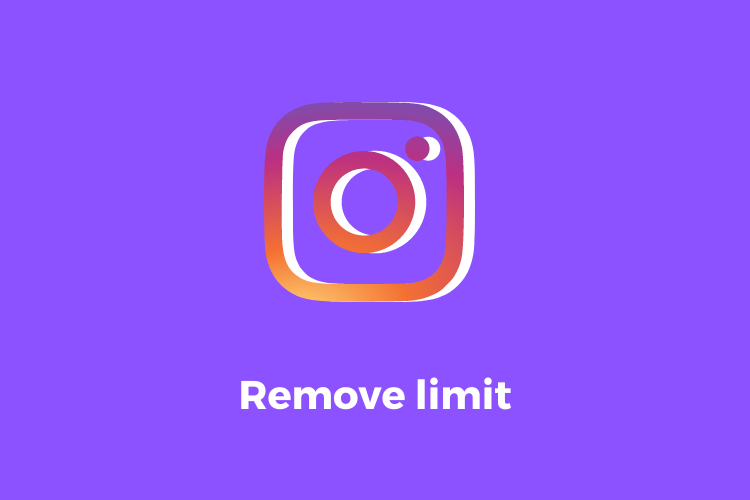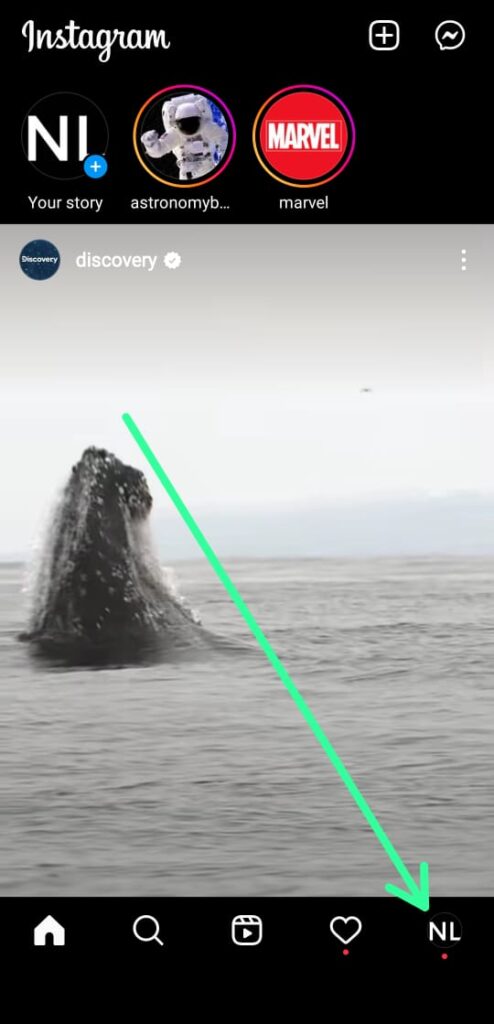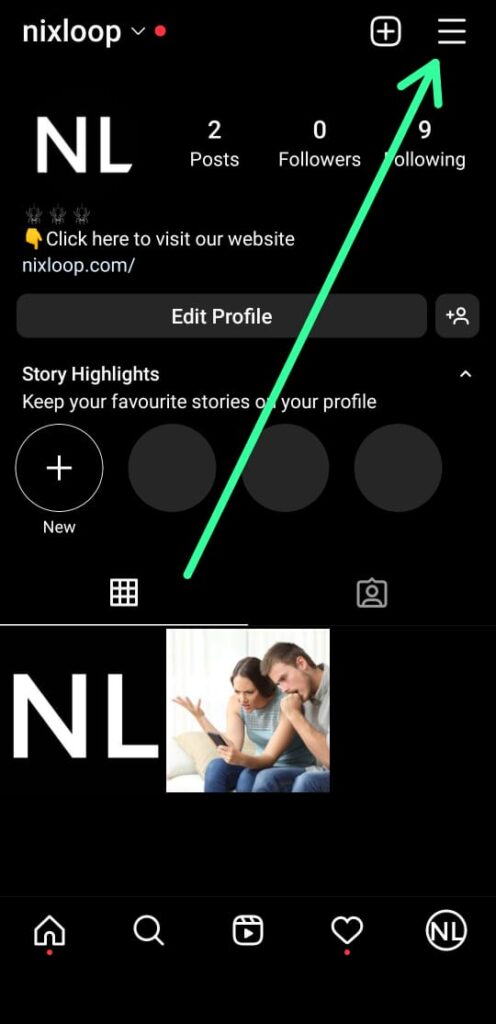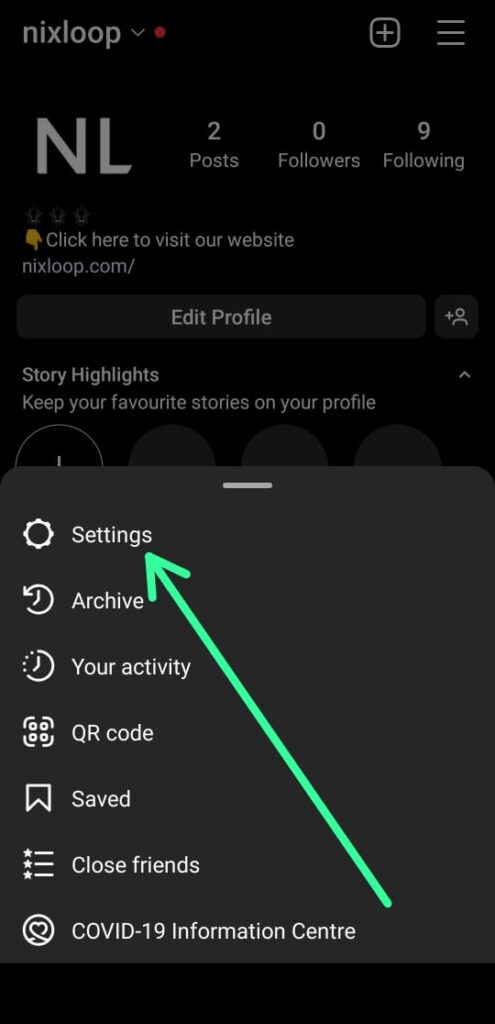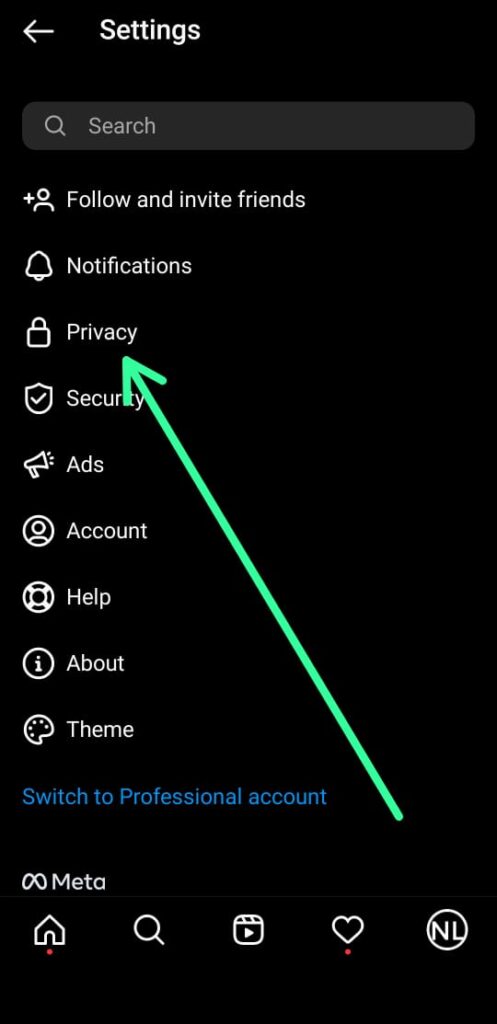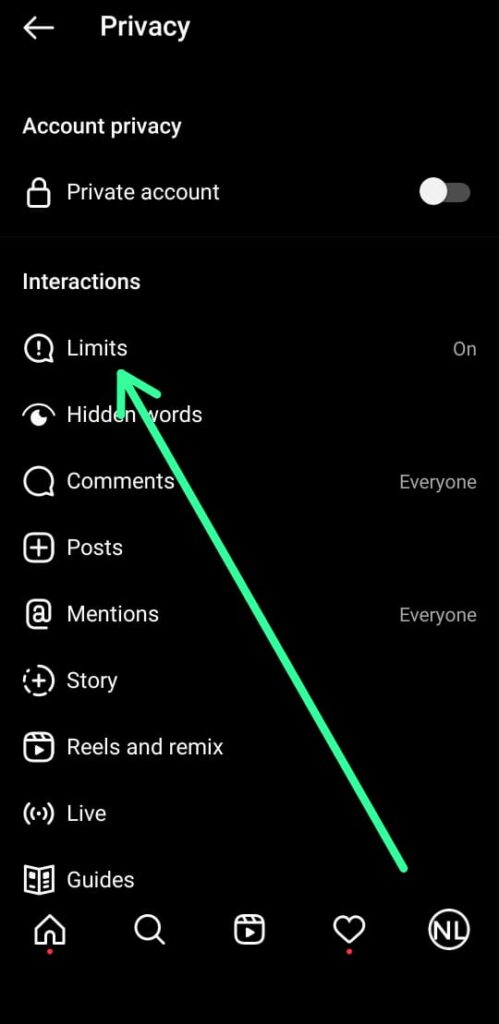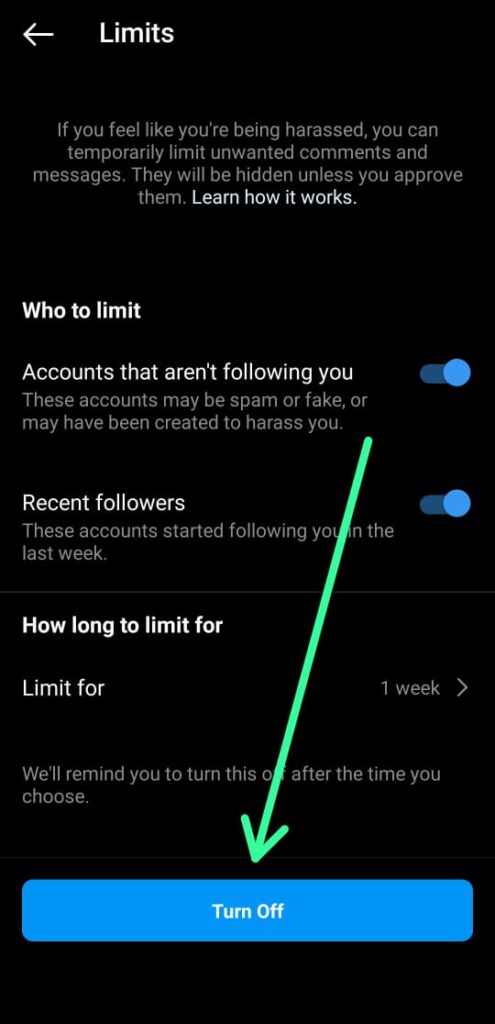Are you experiencing a reduction in likes and views on your Instagram posts due to the “limit unwanted interactions” feature? If yes, then this article is for you.
In this step-by-step guide, we will show you how to remove the limit on Instagram and get your engagement back on track. The feature was introduced by Instagram to protect users from abuse on their platform, but it can also temporarily limit unwanted comments and messages, affecting your engagement. So, let’s dive into the process of removing the limit and get your Instagram profile back on track.
Also Read:- What is limit unwanted interactions on Instagram?
How to remove limit on Instagram
1) Open the Instagram app & as the app opens up tap on the profile icon at the bottom right corner.
2) On the profile page, tap on the Hamburger icon on the upper right side.
3) Here tap on the Settings option.
4) Then tap on the Privacy option.
5) In the privacy settings, below the Interactions, tap on the Limits option.
6) Now simply tap on the “Turn Off” button at the bottom.
Wrap up: Remove “Limit unwanted interactions”
So this is how you can remove the limit on Instagram. I hope it helps you.
If you got any issues then feel free to ask in the comment section or on our Twitter page.
For more tips & tricks related to Instagram, do consider following us on Twitter –NixLoop to get Notified of our future updates.