If you’re looking to Change your Facebook Profile Picture then you can do this now Without Notifying your friends. The process is pretty simple for that.
When we change the profile picture on Facebook, it gets shared with every Facebook friend & everyone starts liking & commenting on your profile picture. Now sometimes we just want to change our Facebook profile picture to very silent so that no one notices it. So let’s see How to Change Your Profile Picture on Facebook Without Posting it on your wall so that no one gets notified about it.
Also Read:- Simple Trick to view someone Facebook Story without them knowing
Steps to Change Facebook Profile Picture Without Notifying Everyone
1) In the first step open the Facebook app & make sure it’s updated to the latest version.
2) As the app opens up, tap on the Hamburger icon(☰) at the top right side.
3) Next, tap on your profile option at the top.
4) Now tap on your photo option above your name.
5) A popup menu will appear at the bottom of the screen, here tap on the “Select Profile Picture” option.
6) Now from the gallery, choose a picture that you want to set as a profile picture for your Facebook DP.
7) On the next page, you’ll see a blue checkmark next to the “Share your update to News Feed” option, simply uncheck it. And tap on the Save button at the top right corner.
8) Here you go, you just changed your profile picture on Facebook without posting it on your news feed.
In the end, just make sure you uncheck, the “Share your update to News Feed” option. Otherwise, it’ll get posted as usual.

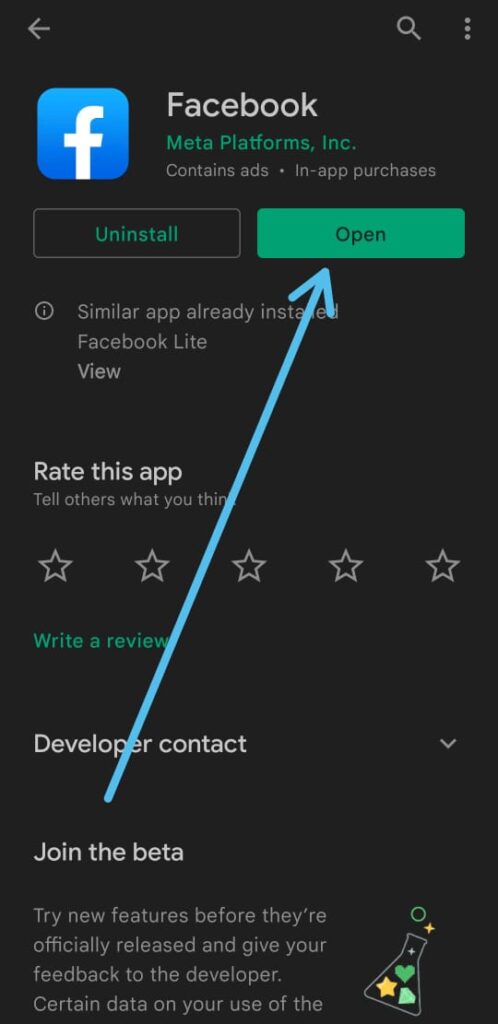
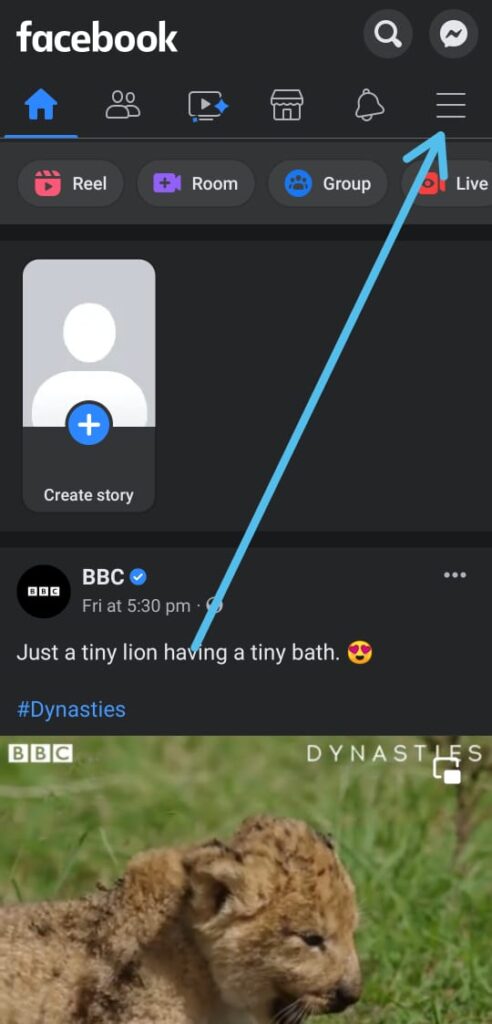
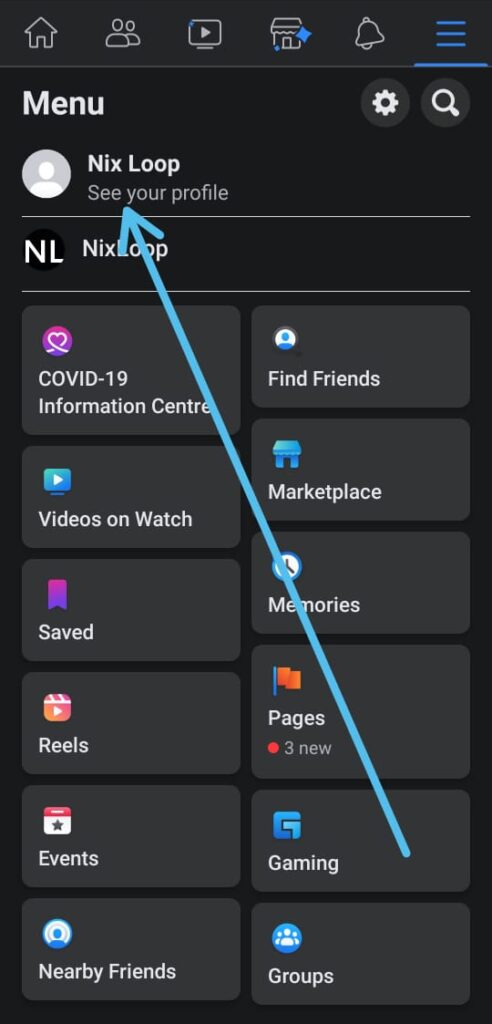
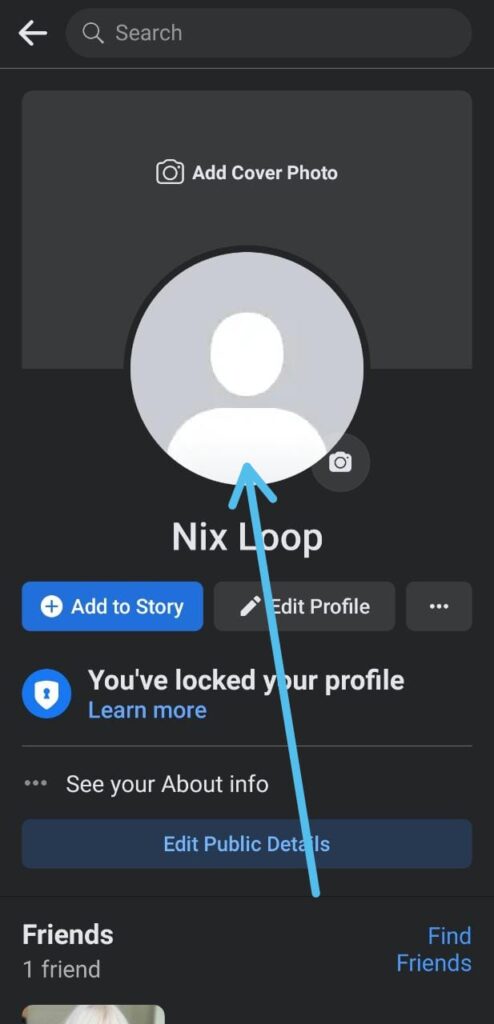
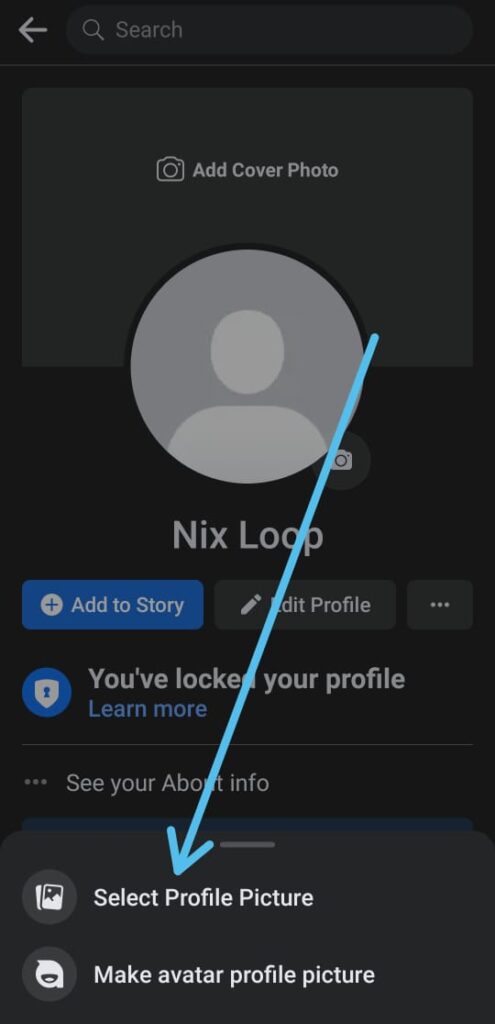
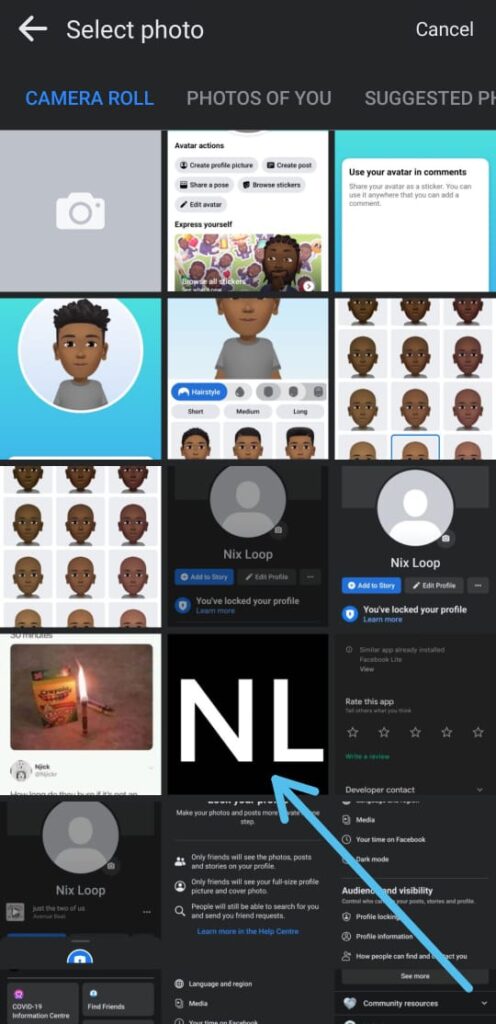
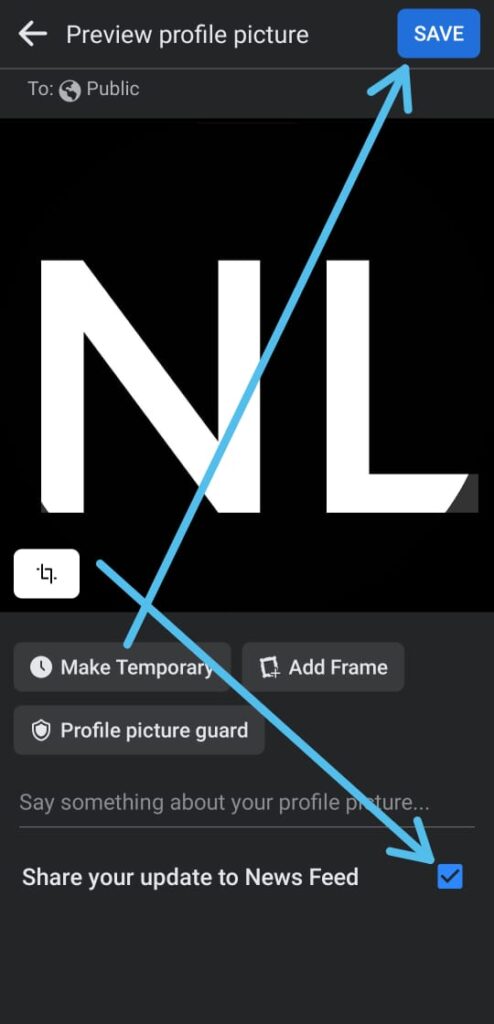
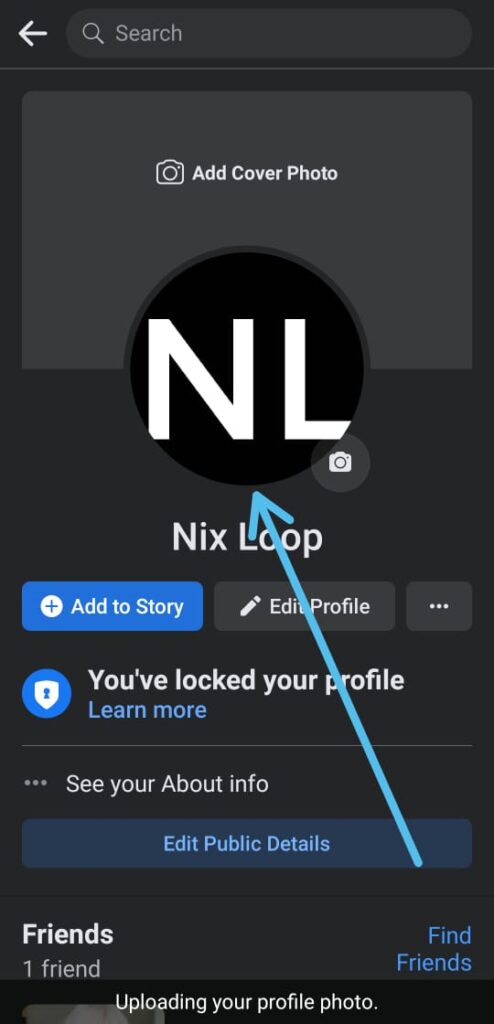
This does not work, I’ve tried doing this with my dummy accounts. It will just prevent the post from appearing on your wall but Facebook will still notify some of your friends.
if it’s not posted on your wall then where your friends will see this?