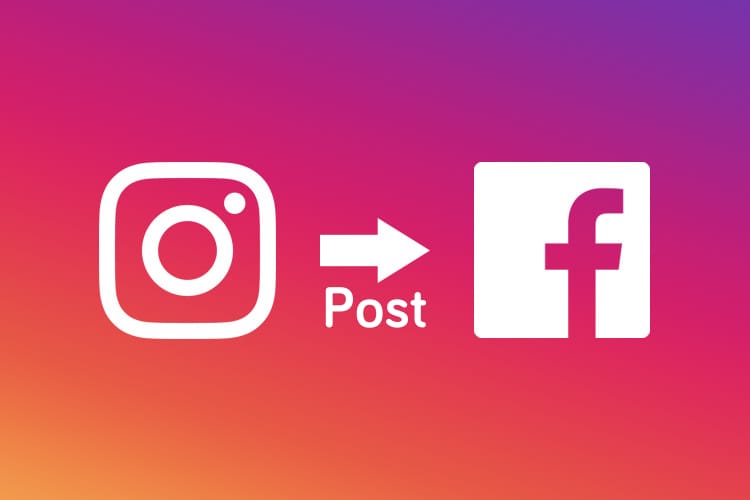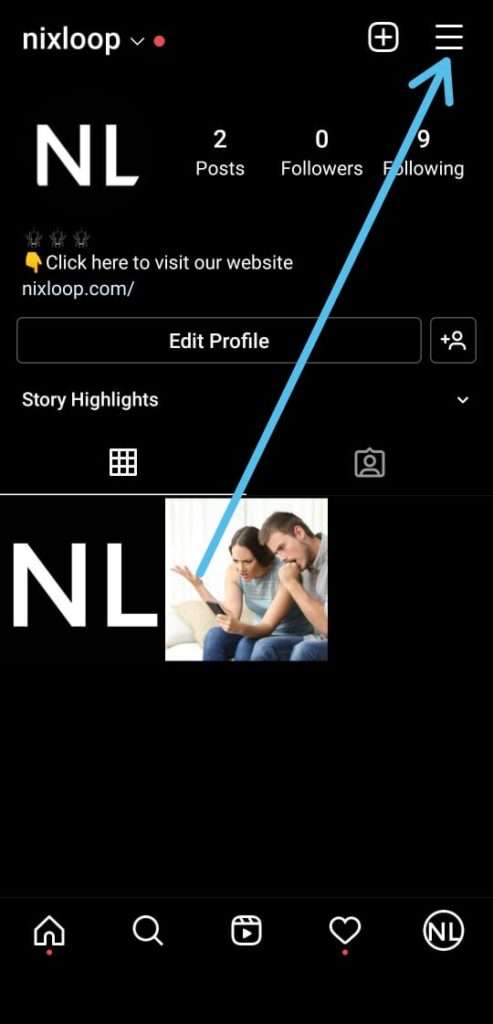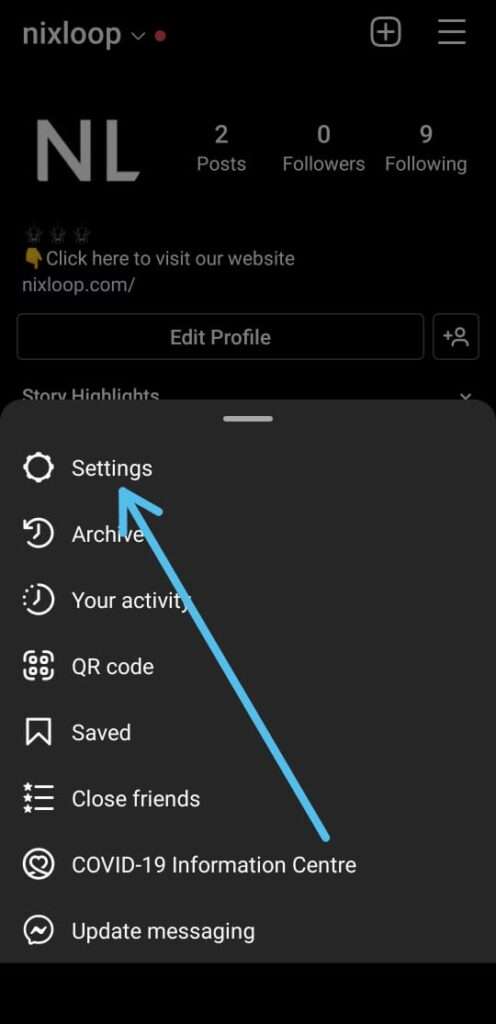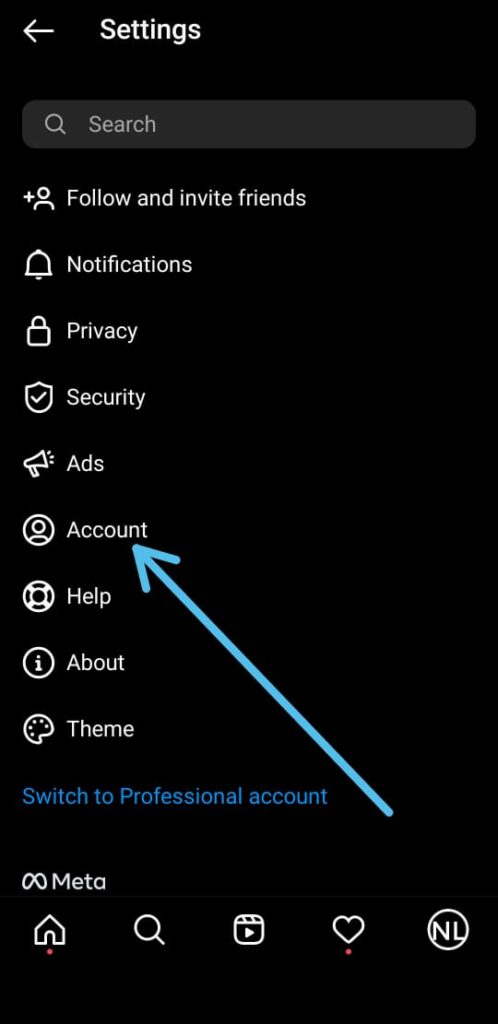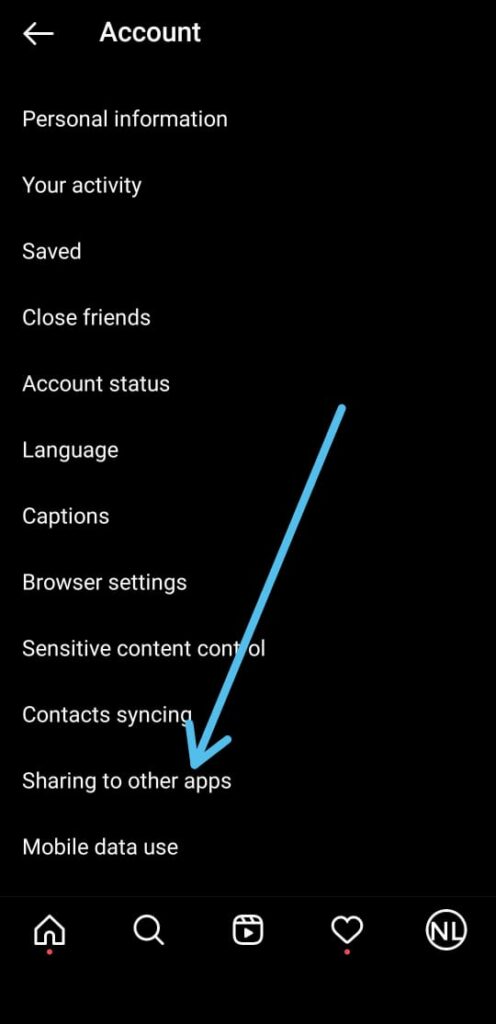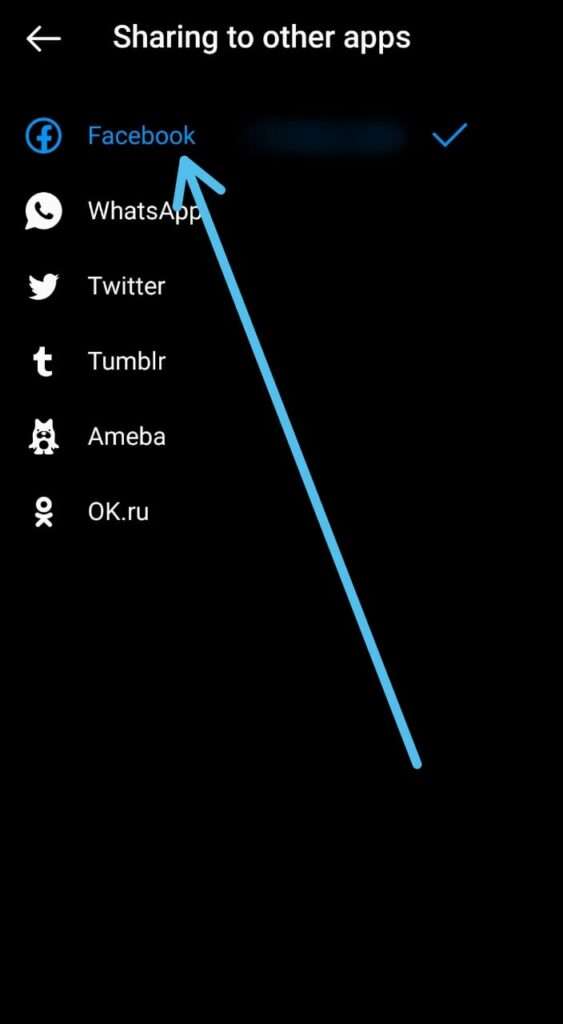Do you know you can automatically post Instagram photos directly to a Facebook page? To know how-to, follow the steps given below.
Facebook & Instagram are two different social media platforms owned by the Meta. So as their parent company is one, so Meta allows people to connect their Facebook & Instagram. As they get connected, then you can enable a setting so that when you share posts from your Instagram account then they also get shared on Facebook Page that you manage. So let’s see how you can do that!
Also Read:- Best Trick to Download Instagram Private Account Story with Music
How to automatically post Instagram photos directly to a Facebook page in 2022
1) In the first step open the Instagram app & tap on your profile icon at the bottom right corner.
2) In the profile section, tap on the Hamburger icon at the top right corner.
3) Now tap on the Settings option.
4) In the settings, go to Account settings.
5) Here tap on the “Sharing to other apps” option.
6) Now tap on the Facebook option. ( If your Instagram & Facebook are not connected then you’ll get a Facebook login option, so log in with your Facebook account & connect them.)
7) In the last step, below the Automatically share option, turn on the toggle next to “your Instagram post” & that’s it.
Wrap up: Post Instagram photos directly to a Facebook page
So this all on the topic of How to automatically post Instagram photos directly to a Facebook page. I hope it helps you.
If you got any issues then feel free to ask in the comment section or our Twitter page.
For more tips & tricks related to Instagram, You can join our Telegram Channel –NixLoop to get Notified of our future updates.
Related article:-
- How to recover a deleted story on Instagram
- Trick to share full 60-second reels on Instagram story
- How to stop people from tagging you in photos on Instagram
- How to change the chat theme on Instagram for all chats
- Trick to See Who Someone Recently Followed on Instagram
- How to Delete Instagram Call History