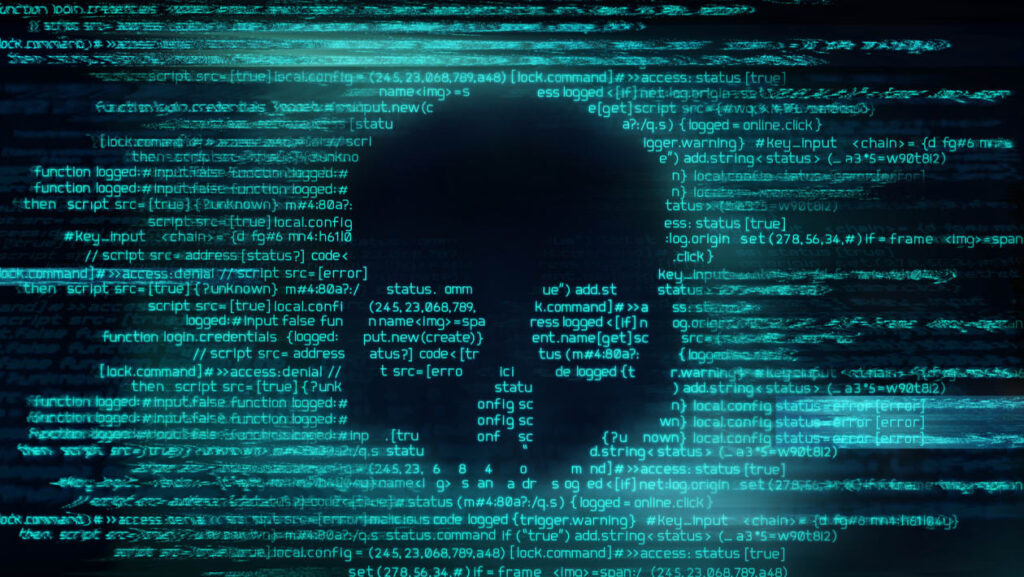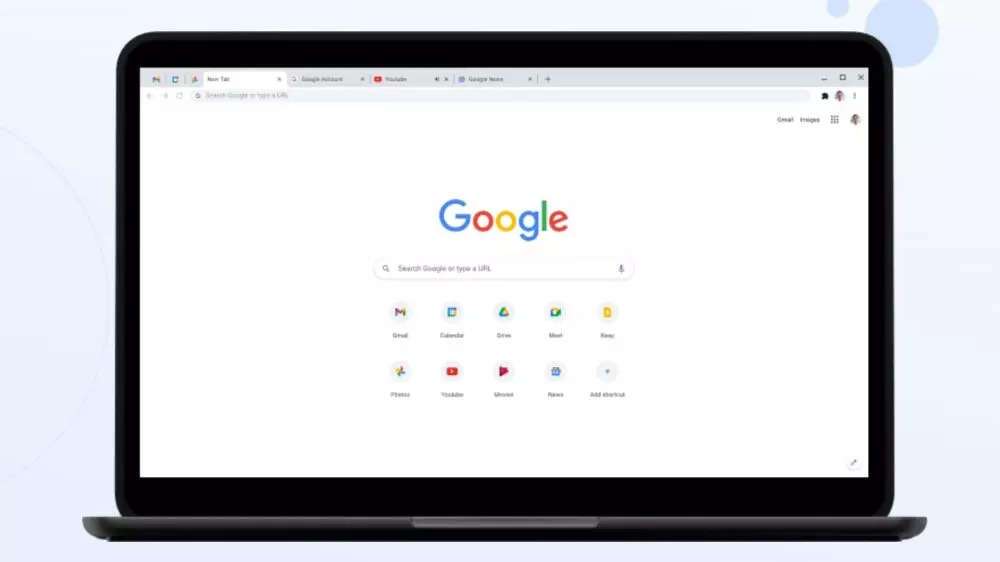In this article, you’ll see Why Govt issues warning about the Google Chrome browser & What You Need To Do to keep your Google Chrome browser safe.
The Indian government has issued a warning for the users of Google Chrome users. The Indian Computer Emergency Response Team (CERT) has found some vulnerabilities in google chrome. The CERT-In says that Google Chrome could be exploited by cybercriminals to execute the arbitrary code on the users’ system.
According to the government advisory, if you are failing to update the latest version of Google Chrome hikes the possibility of the computer being remotely hacked by the online attackers, and the sensitive, personal information may be leaked. Google acknowledged that the latest Chrome update includes 22 security fixes, many of which were highlighted by “external researchers”.
Note:- Google Chrome version prior to 96.0.4664.93 to be severely affected.
Also Raed:- How to Move Chrome Menu Bar to the Bottom: 7 step guide
Things Cybercriminals can do after hacking your Google Chrome:-
- They will be able to access your system.
- Hackers can install the malware in your system.
- They can also implant the spy on a targeted computer.
- They can access private information from your system.
The government advisory, as well as Google, advised Chrome users to update to the latest version. Google recently updated the Chrome stable channel to 96.0.4664.110 for Windows, Mac, and Linux, which is available for all users. Here’s how to update Google Chrome to the latest version.
Here is What You Need To Do to keep your Google Chrome browser safe:-
Google has already released a fix for these vulnerabilities in its latest software update for Chrome and it is highly advisable that Google Chrome users upgrade to the latest version soon.
Also Raed:- How to remove top sites icon from chrome: 6 step guide
How to update your Chrome browser on Computer
- In the first step open your Google Chrome Browser.
- Now click on the three-dot option at the top-right corner of your browsing & go to settings.
- Next, click on ‘About Chrome’ in settings.
- Click Update Google Chrome. (Important: If you can’t find this button, you’re on the latest version.)
- Then click the Relaunch button in Google Chrome. It will reopen after closing for a while.
How to update your Chrome browser on Android
- On your Android phone or tablet, open the Play Store.
- At the top right, tap the profile icon.
- Tap the Manage apps & device option.
- Under Updates available, find Chrome.
- Next to Chrome, tap Update.
How to update your Chrome browser on iPhone & iPad
- On your iPhone or iPad, open the App Store.
- At the top right, tap Profile.
- Scroll down to “Available Updates,” and search for Chrome.
- If Chrome is listed, tap Update to install.
- If asked, enter your Apple ID password. The updates will download and install.
Also Raed:- How to Force Dark Mode on Every Website in Chrome: 8 step guide
Closing remarks
This is all on the topic of Why Govt issues warning about the Google Chrome browser. I hope it helps you.
If you got any issues then feel free to ask in the comment section or our Twitter page.
For more tips & tricks related to Google Chrome, You can join our Telegram Channel –NixLoop to get Notified of our future updates.