If you are looking for How to hide transaction history on Google pay, then follow the step-by-step guide we have given below in this article.
Google Pay is one of the popular digital payment systems which allow its user to send & receive money from anyone without any charges.
It keeps the track of your purchases and your transaction history. So that you can view it later anytime you want. Keep in mind that google pay just keep the track of payments done from its platform. To know the all transaction history of your bank you still need internet banking.
There is no option to Permanently hide the Google pay transaction but you get an option to temporarily hide the recent transaction in your Google pay app. So so without further ado let’s get started!
Also Raed:- How to change your profile picture on Google Pay
How to hide transaction history on Google pay in 2022
1) In the first step open the Google Pay app on your phone & make sure it’s up to date.
2) Now on the Home screen of Google pay, Long Tap on any profile.
3) Next, tap on the “Hide from this screen” option that you got after long taping on the profile.
4) In the last step close the Google pay app & reopen it & you’ll see that you have just hidden the transaction history of that person on Google pay. It’ll stay hidden until you do the next payment to the same person. After that, you can repeat the process to Hide his transaction again.
Also Raed:- How to change Google Pay language from English to Hindi
Wrap Up: Hide transaction history on Google pay
This is all on the topic of How to hide transaction history on Google pay. I hope it helps you.
If you got any issues then feel free to ask in the comment section or our Twitter page.
For more tips & tricks related to Google Pay, You can join our Telegram Channel –NixLoop to get Notified of our future updates.

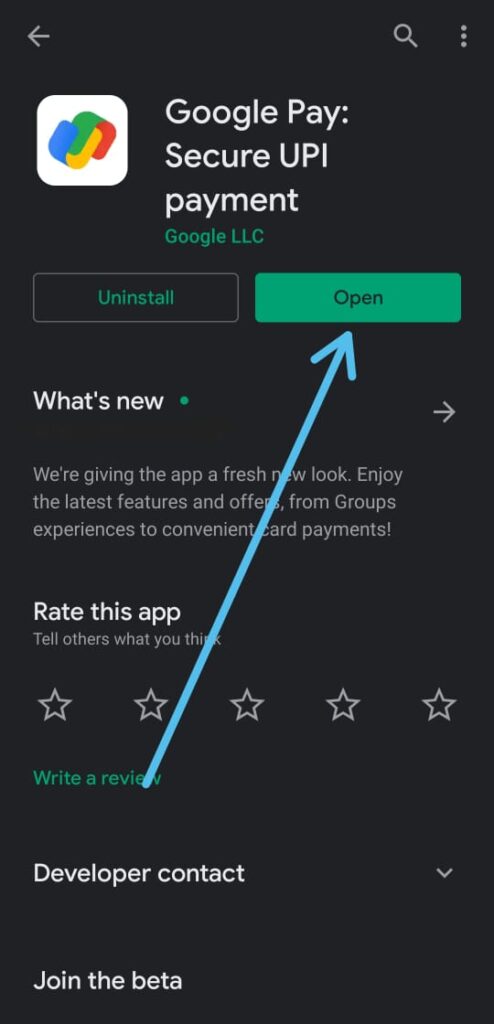
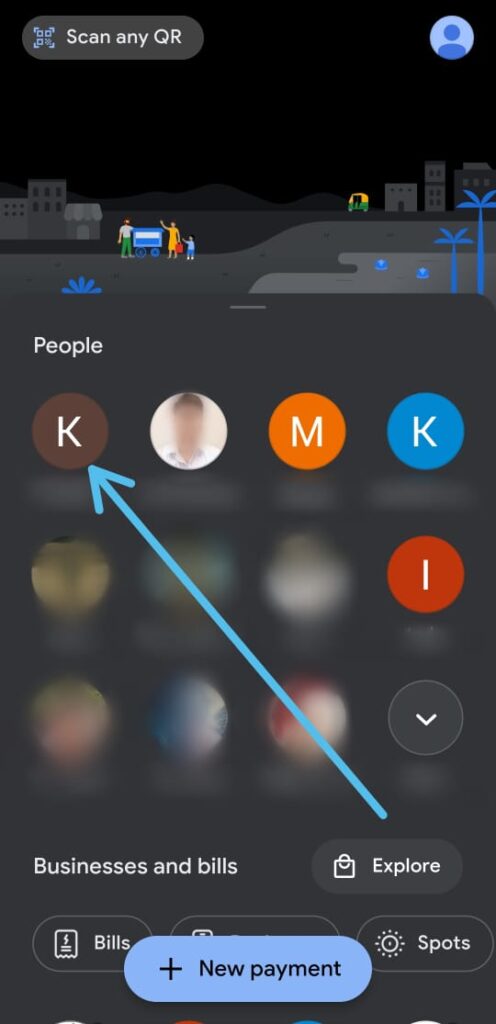
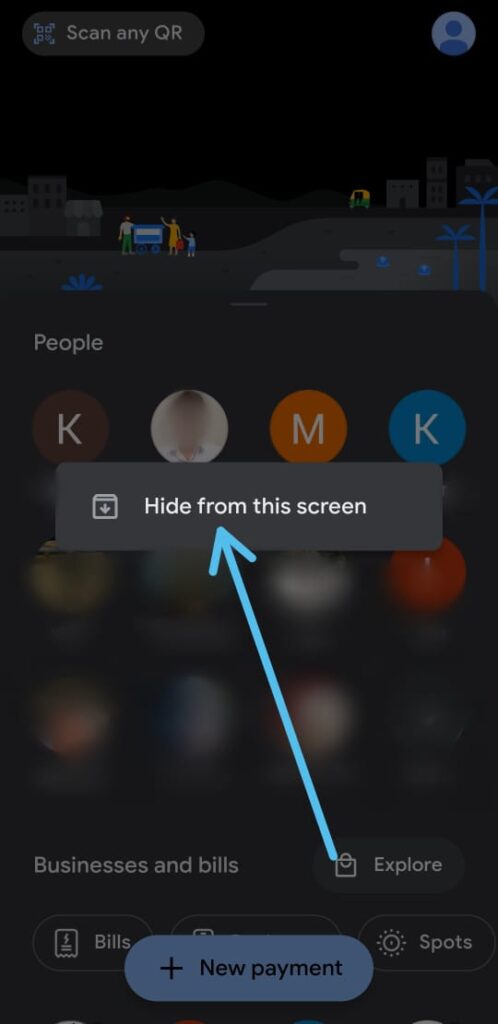
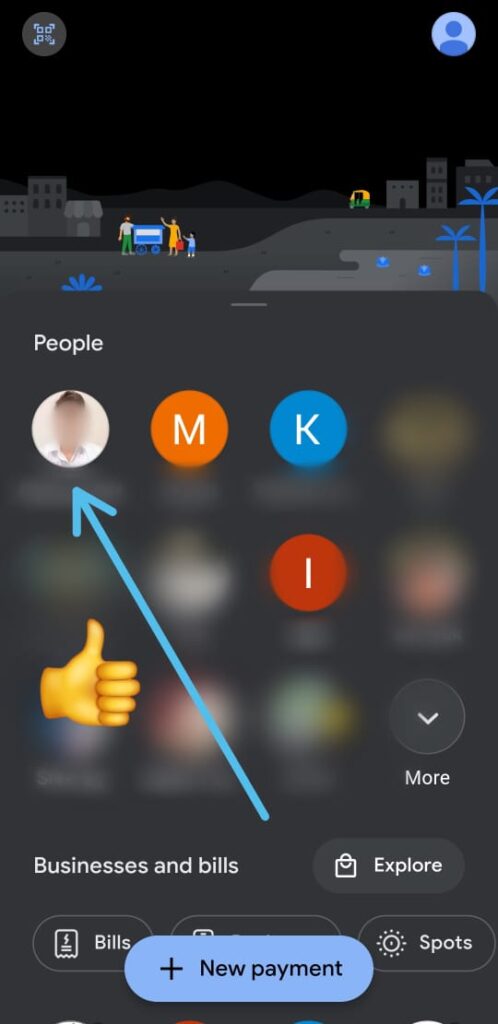
1 thought on “How to hide transaction history on Google pay”