Do you know you can enable Fingerprint lock for the Zerodha Kite app? After that, you’ll be able to log in Kite app without using any pin.
At present, Zerodha is the stockbroker with the highest number of Demat account holders in India. Kite by Zerodha is a trading platform. It is a set of software provided by Zerodha for online trading in Indian stock and commodity exchanges.
On the normal trading day, we open the kite app many times a day, it can be just for market watch purposes or to do some trading stuff. So when we open the app then Zerodha asks for a pin to open your account. Now as we open the app many times a day then this thing can be a bit frustrating for many people. To solve this issue you can enable the inbuilt feature of the kite app which login using the fingerprint. So let’s see How can we enable the Fingerprint or Touch ID for the Zerodha Kite app.
Also Read:- How to check IPO Allotment Status Online [100% Working]
How to enable Fingerprint lock for the Zerodha Kite app
1) In the first step open the Kite by Zerodha app on your phone.
2) Now tap on your profile icon at the bottom right corner.
3) In your account, open the Settings by tapping on its option.
4) Next, turn on the to toggle next to the Fingerprint option.
5) Now to verify it’ll ask you to put your registered finger on the fingerprint sensor & that’s it you just enabled fingerprint on the kite app.
Also Read:- How to Enable HDFC Debit Card for Online Transaction
Wrap up: Fingerprint lock for the Zerodha Kite app
This is all on the topic of How to enable Fingerprint lock for the Zerodha Kite app. I hope it helps you.
If you got any issues then feel free to ask in the comment section or our Twitter page.
For more tips & tricks related to Zerodha, You can join our Telegram Channel –NixLoop to get Notified of our future updates.
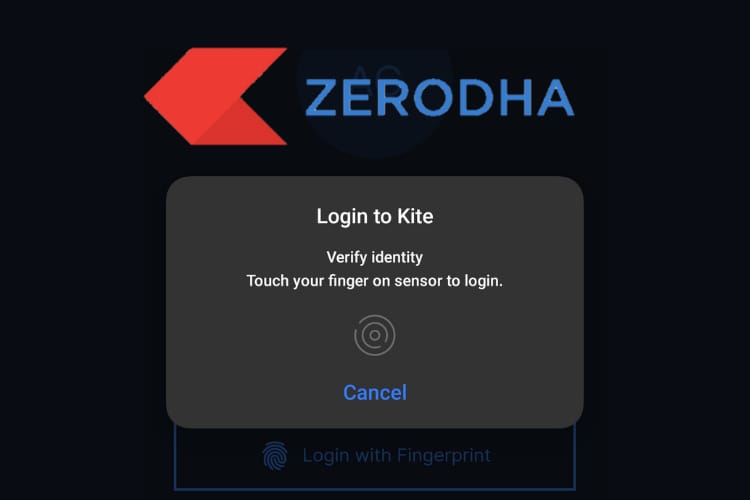
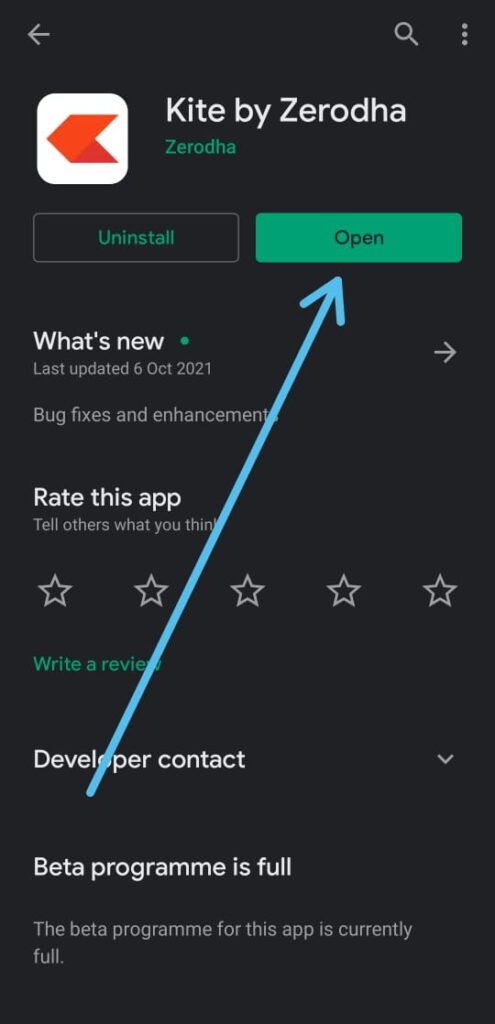
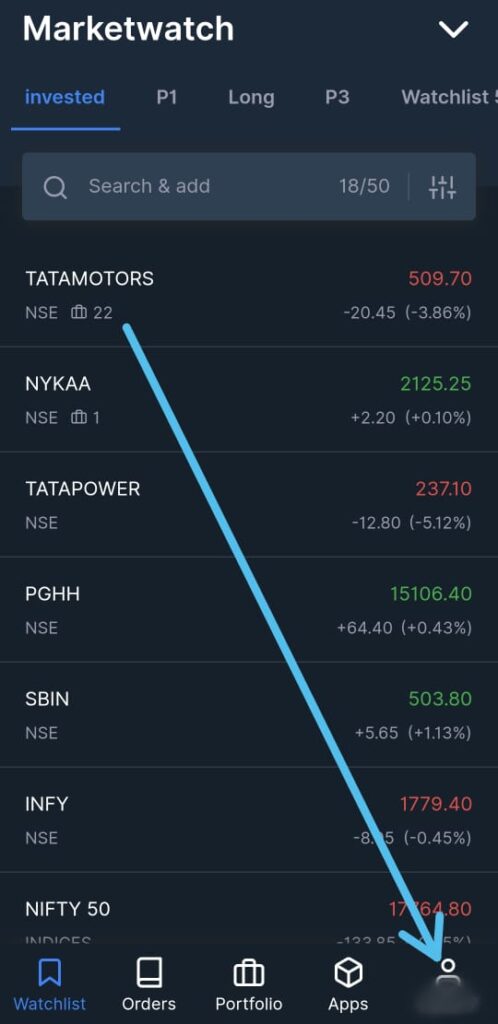
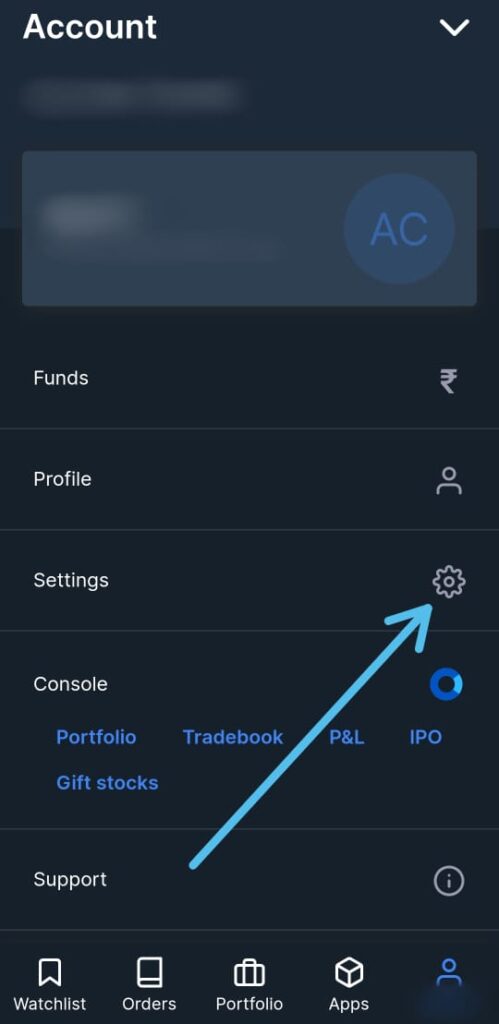
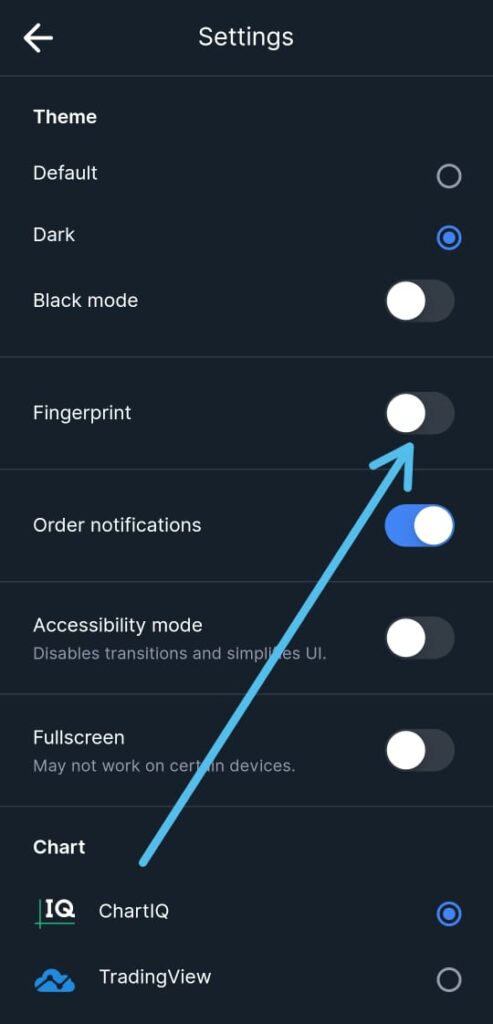
1 thought on “How to enable Fingerprint lock for the Zerodha Kite app”