Instagram Invite Collaborator Is Not Showing, & Now looking for how to solve this problem? Just follow the steps given in this article & you’ll be able to fix your Problem.
What Is The Instagram Invite Collaborator Feature?
With ‘Collab’, one user can invite another Instagram user as a collaborator on the post or reel. If the invitee accepts, both accounts will appear in the post or reel header, and the content will be shared with the followers of both users. This will boost the growth of your post or reel & it’ll get more likes or views.
But due to some bug or issue, this feature stopped working for some people. We are not sure about the reason but you know what, you can solve this problem very easily. Just follow the steps given below & you’ll be able to do an Instagram collaboration post after that.
Also Read:- Trick to see who views your Instagram profile the most [Free]
A solution to Instagram Invite Collaborator Is Not Showing Problem
Note: You’ll only see the Invite Collaborator feature if you’re using this Business/professional account on Instagram.
1) In the first step make a post & tap on the Tag People here. Now if you don’t get the Invite Collaborator option then take the screenshot of this page.
2) Now go to your profile section & tap on the hamburger icon at the top right corner.
3) Next, tap on the first option which is Settings.
4) In the settings tap on the Help option above the about option.
5) Now tap on the Report a Problem option here.
6) Next, again select the Report a Problem option.
7) On this point, describe your problem as you want, you can also copy & paste from the picture below. After that tap on the Gallery button & add the screenshot that we took in the first step. And after that tap on the Submit button.
8) Here you go, as your problem gets solved then you will get the Invite Collaborator option back on the Tag people page.
How To Fix Invite Collaborator Instagram Not Showing Issue?
You can also try other methods to fix this problem, which are the following:
- Switch the private account & then switch back to a professional account.
- Update your Instagram app to the latest version.
- clear cache in the Instagram app.
- Try uninstalling & reinstalling the Instagram app.
- Test the Invite Collaborator feature by creating a new account.
- Or try this feature after login into a new device.
Invite Collaborator Instagram Not Showing – FAQs
Here we’ll try to answer a most popular query about the Instagram Invite Collaborator topic. If you got any new queries then you can ask in the comment section.
How do you enable collaborators on Instagram?
It’s got enabled by default but if you want to use this then you get an option for that on the tag people page. Simply tap on the Invite Collaborator option & enter the username of the person that you want to add as Collaborator & post it. Now as that person accept the Invite Collaborator request then you’ll see enabled collaborators on that post.
Why is collab feature not available?
They could be multiple reasons behind this like the collab feature is not available in your county, you’re not using the professional Instagram account, or another technical bug, etc. But you can easily fix this by following the method given in this article.
How do you add a collaborator on Instagram after posting?
You can’t add a collaborator on Instagram after posting, you’ll only get the option for that before you post something. The only solution is that you can delete the old post & repost it again with collaboration.
Can private accounts collaborate on Instagram?
Private accounts can collaborate on Instagram but they can only receive collaboration requests. Private accounts will not see the option to send collaboration requests.
Why can’t I collab on Instagram?
If you can’t collab on Instagram there could be multiple reasons behind this like the collab feature is not available in your county, you’re not using the professional Instagram account, or another technical bug, etc. But you can easily fix this by following the method given in this article.
Where is the collab feature on Instagram?
You’ll find the collab feature on the page where you Tap people. But you’ll only find this before posting something.
Is collab feature only for public accounts?
Yes, the collab feature is only for public accounts because Private accounts can collaborate on Instagram but they can only receive collaboration requests. Private accounts will not see the option to send collaboration requests.
How do you ask for collaboration on Instagram?
Simply Ask in DM that “Are you interested in doing the Collaborative post or Reel”. If they sound interested then you can send the Collaboration request.
How do you post on 2 Instagram accounts?
You can easily post on 2 Instagram accounts by using the Invite Collaborator feature. Simply Invite Collaborators & as they accept requests the same thing will be posted on both accounts.
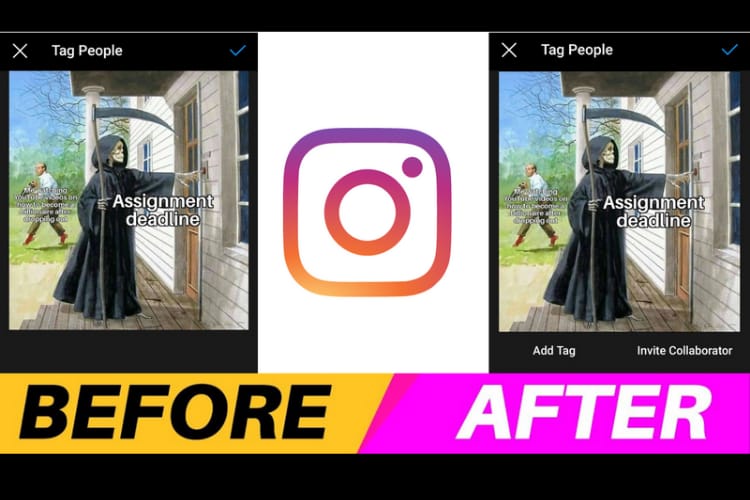
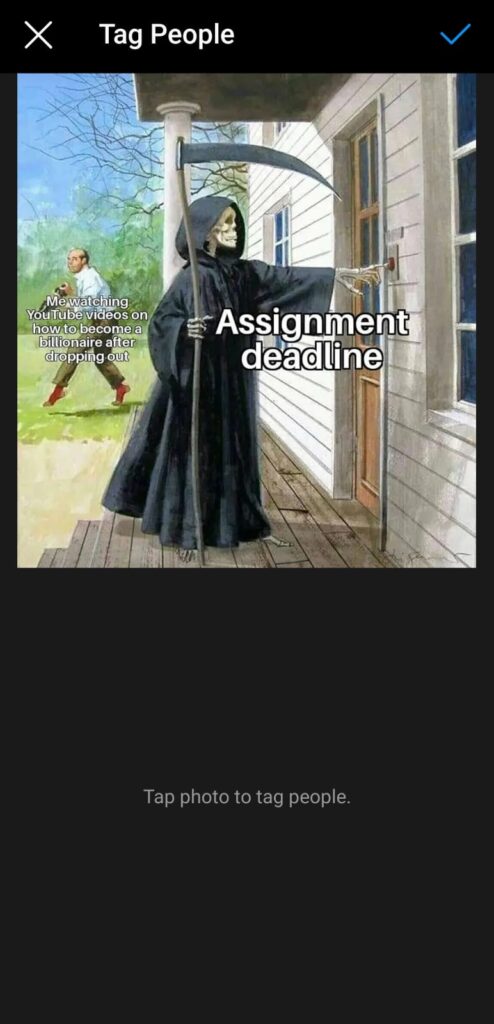
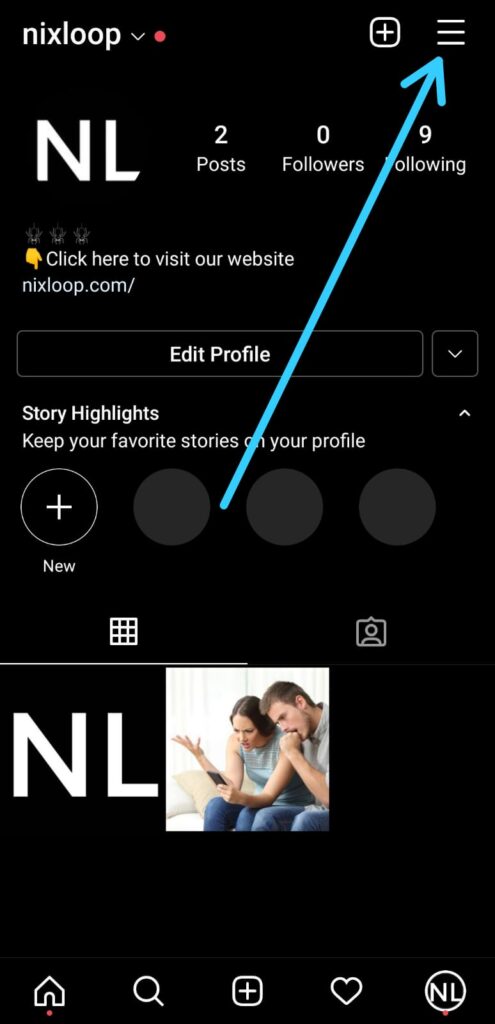
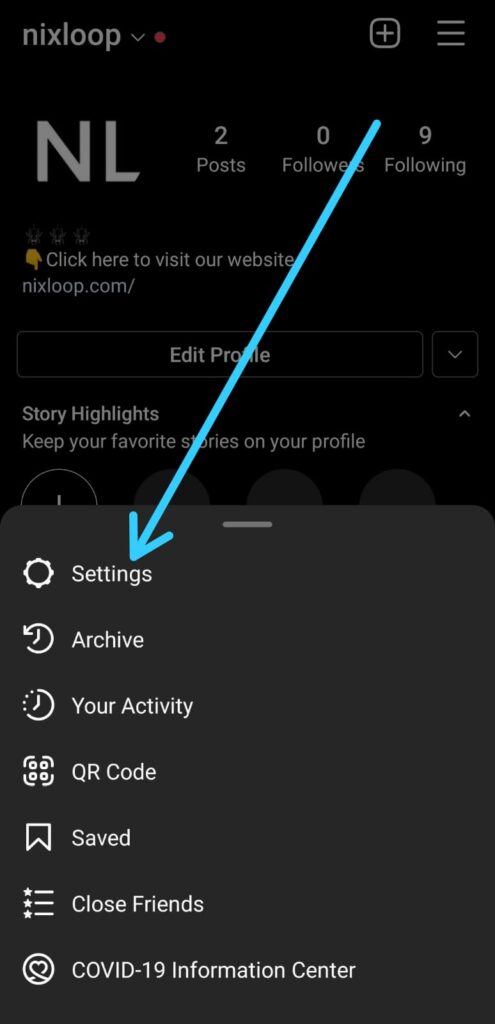
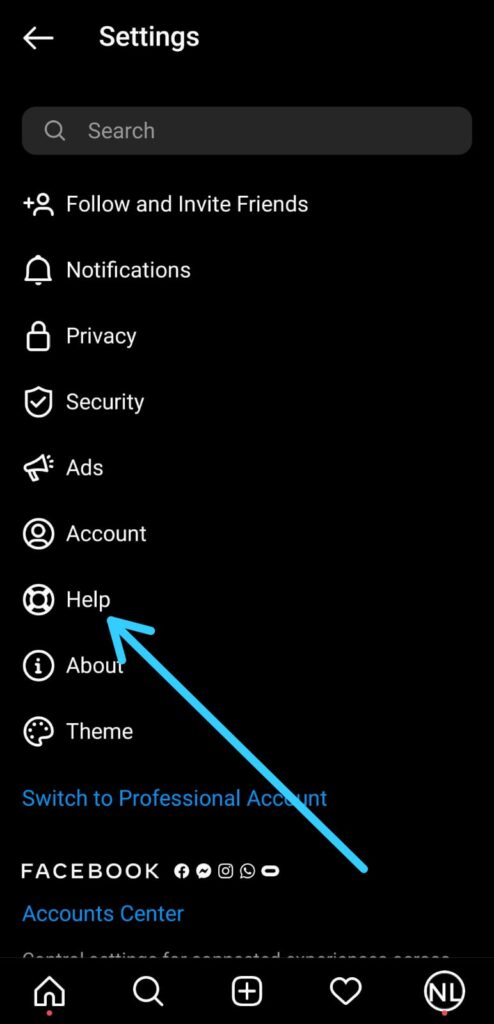
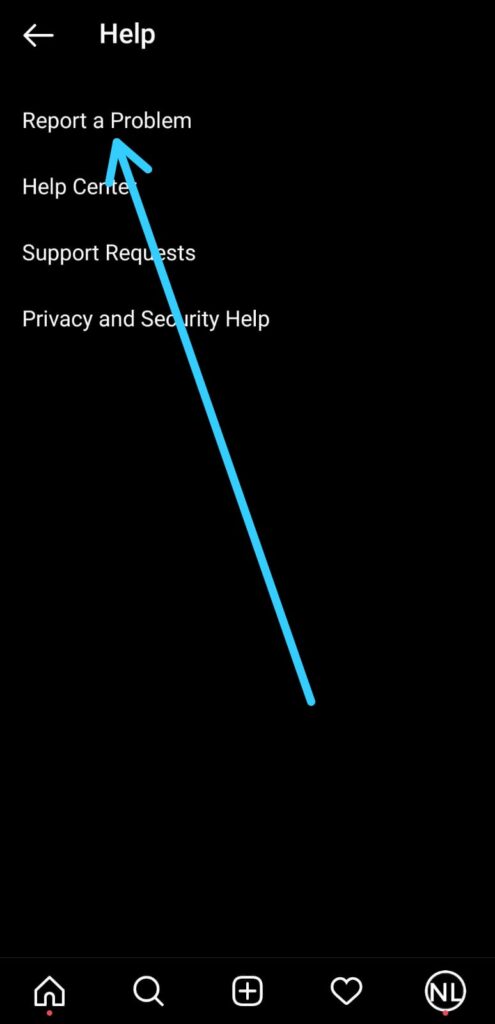
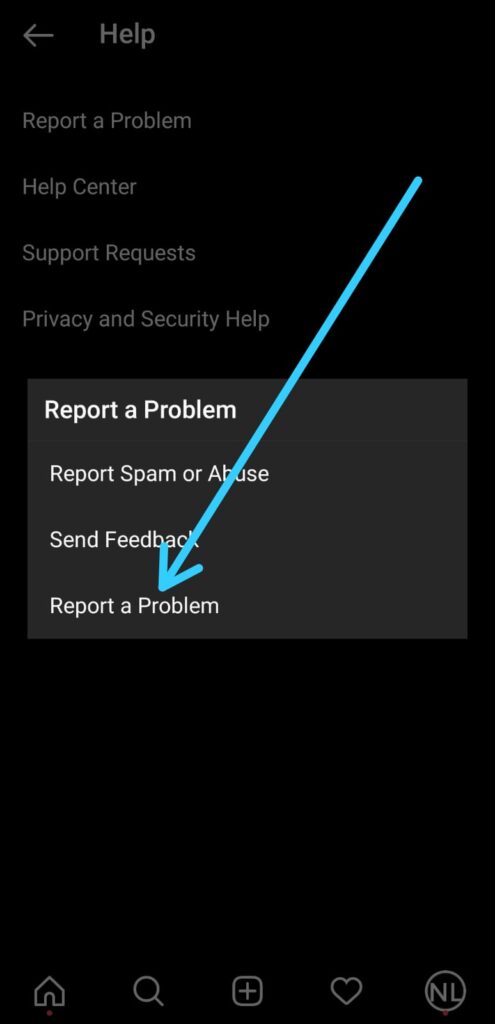
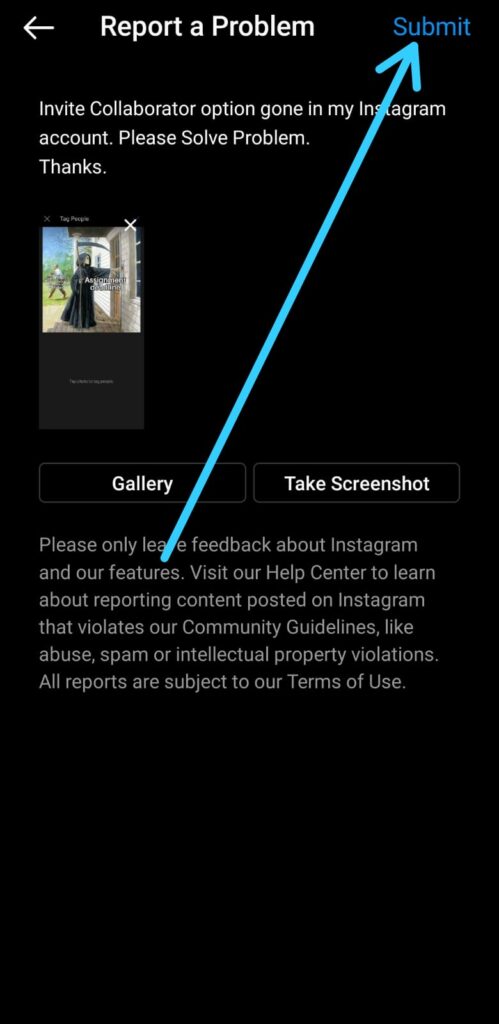
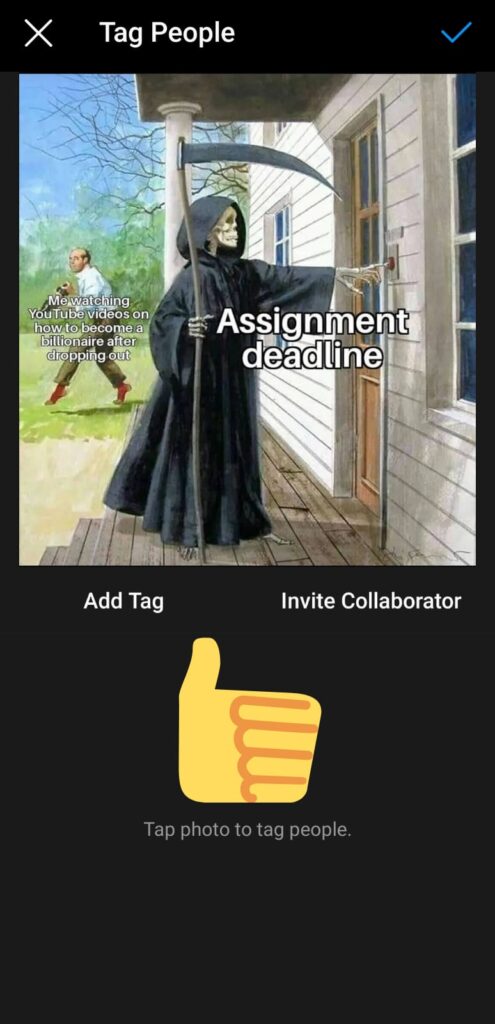
instagram me invite collaborator ka option problem solved 😊
Hy bhai mere me nhi aa raha hee
I dit whatever was suggest, but still I can’t use the collab feature.
Just wait for a few days. it takes time.
Do they send you a notification or do we keep refreshing??
Keep refreshing.
How long does this take ?
Few days.
After so many reports and updates still Invite Collaborators Option not showing
sometimes it takes time
Bro is it working for you now collaboration instgram