If you are searching for How to post Spotify music videos to Instagram Stories then you just reach the best article on the internet.
You may have seen that some people share Spotify songs on their Instagram story & looped video is playing in the background.
This is actually a feature of the Spotify app, in which a short video is played on the Spotify app while you listing to any music. which makes their platform more interactive.
This function allows the users to share these short video clips on Instagram & on other social media platforms.
You may see that some song does not have this because this totally depends on the artist. So you will notice this in most of the songs that have music videos too.
This feature is available on both Android & iOS, so here are the steps to share Spotify songs to Instagram Stories.
Also Read:- How to Share Spotify Lyrics on Instagram Story
How to share Spotify song on the Instagram story with moving background
1) Open the Spotify app & tap on the settings icon at the top right corner.
2) Now if you want to share a Spotify song on the Instagram story without a background video then turn on the toggle next to Data Saver. But if you want to share a Spotify song on the Instagram story with a moving background then turn off this toggle. After that tap on the song, you want to share.
3) Here on this page you will be able to see a moving background in Spotify songs, this can be only achieved by the turn off the data saver. Now tap on the 3 dots at the top right corner.
4) Now tap on the Share button above the sleep timer.
5) Next, you’ll get different social media icons, so tap on Instagram & it’ll open up your Instagram app.
6) You’ll notice the moving background on the Instagram story too if not then make sure your data saver is off & repeat the process. Now simply tap on the Share button to share it on your Instagram story.
Also Read:- How to get the Sensitive Content Control filter on Instagram
Wrap up: Spotify music videos to Instagram Stories
This is all on the topic of How to post Spotify music videos to Instagram Stories. I hope it helps you.
If you got any issues then feel free to ask in the comment section or in our Telegram Group.
For more tips & tricks related to Instagram & Spotify, You can join our Telegram Channel –NixLoop to get Notify on our future updates.
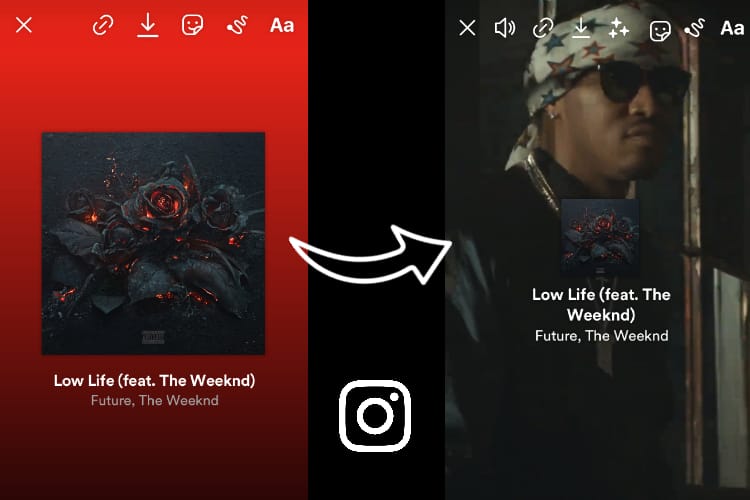
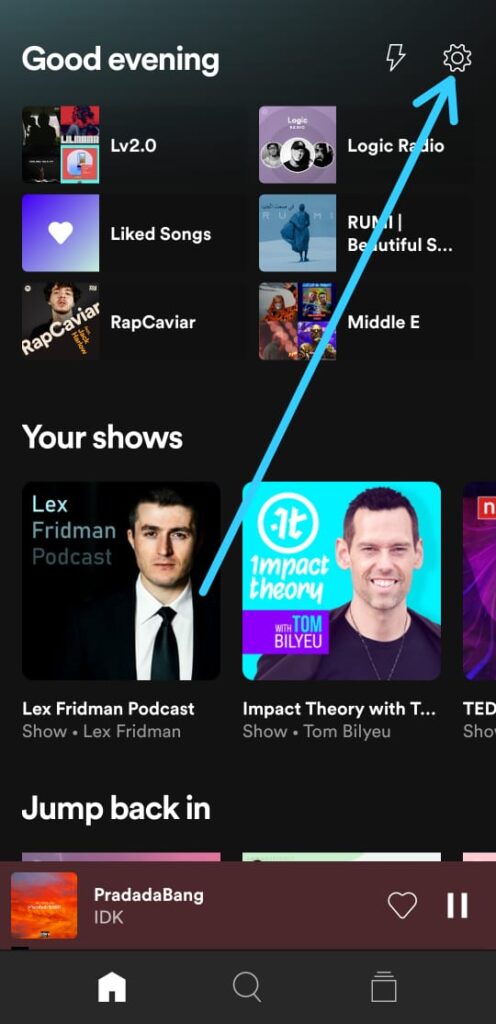
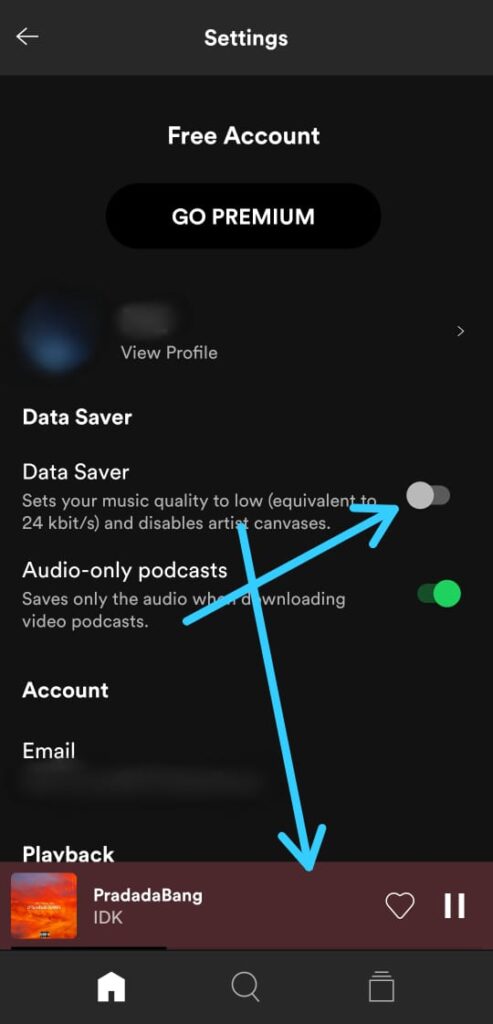
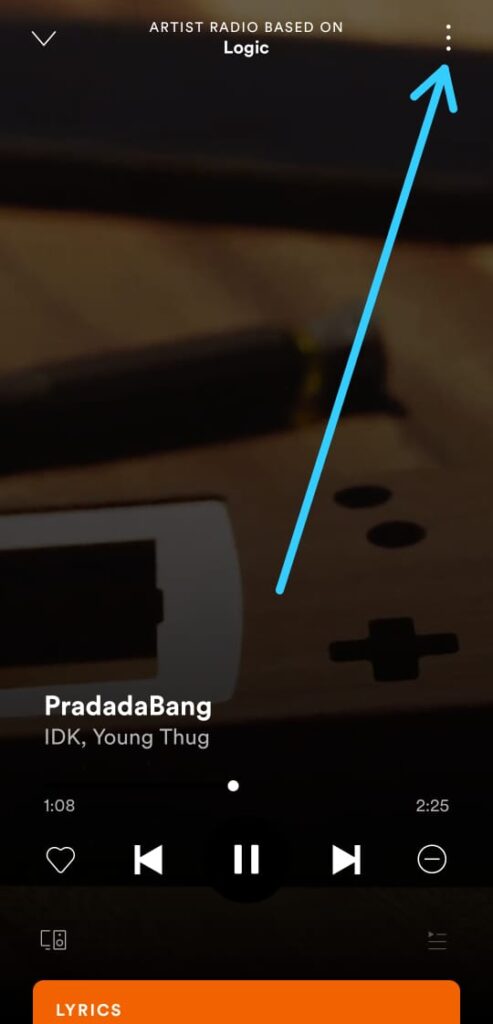
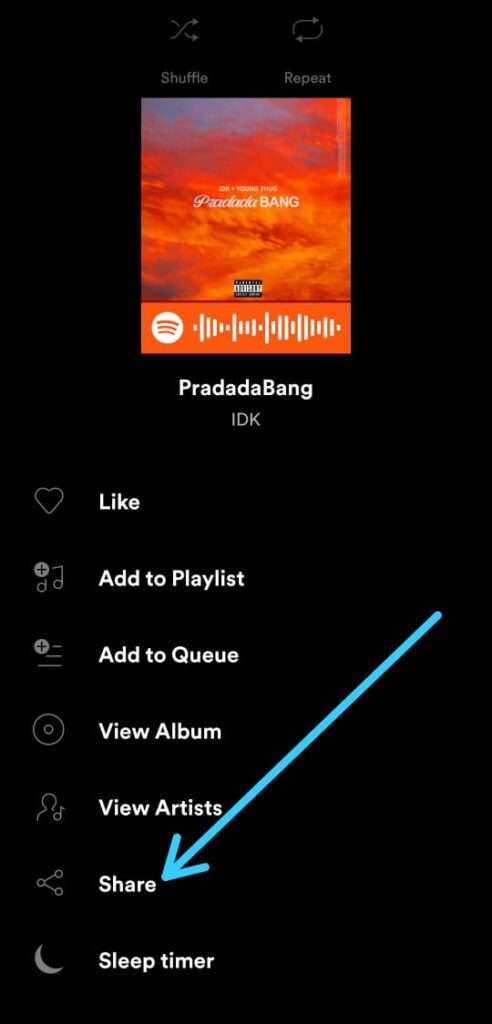
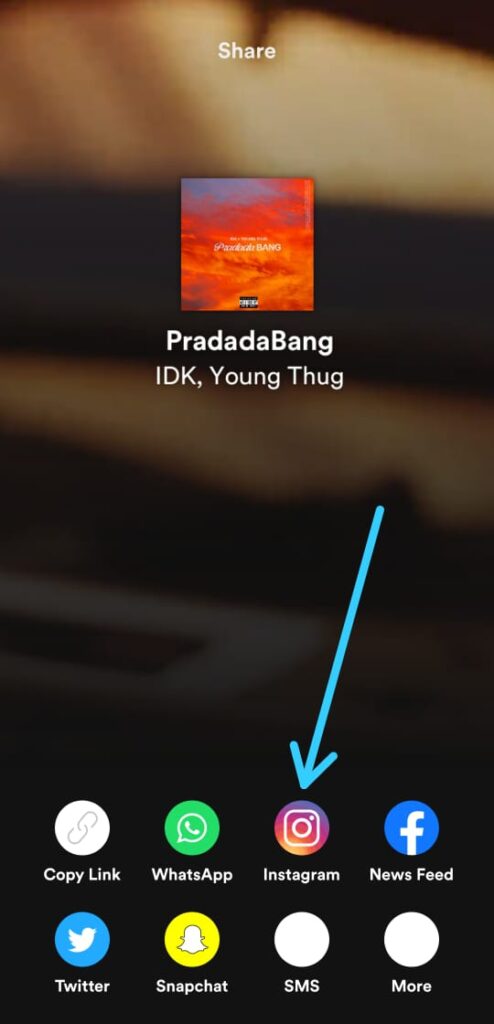
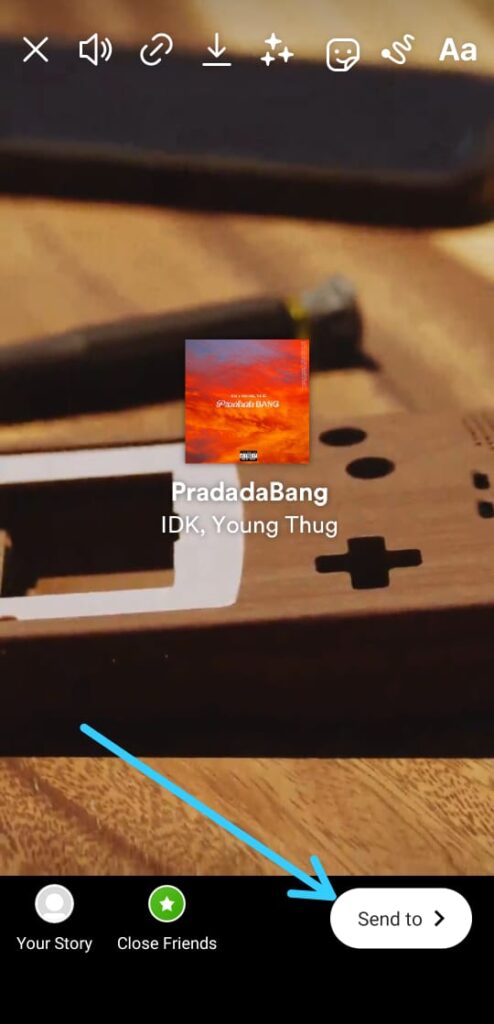
1 thought on “How to post Spotify music videos to Instagram Stories”