You may have heard about Instagram’s New Sensitive Content Control, here How to get the Sensitive Content Control filter on Instagram.
In recently Instagram introduced its new feature of Sensitive content control. So let’s understand that What does it mean & how to use it.
What is sensitive content control on Instagram?
Sensitive content control is a new feature of Instagram, which automatically limits the amount of “sensitive content” that shows on your Explore tab. In the app, sensitive content is defined vaguely as “photos and videos that could be upsetting or offensive.” Instagram gives examples of “content that may be sexually suggestive or violent” and “content that may be about drugs or firearms.”
Instagram said “This new feature gives you control over sensitive content. You can decide to leave things as they are, assuming you’re satisfied with your experience today, or you can adjust the Sensitive Content Control to see more or less of some types of sensitive content. We recognize that everybody has different preferences for what they want to see on Explore, and this control will give people more choice over what they see.”
Also Read:- How to Check if Someone Blocked You On Instagram
How to get the sensitive content filter on Instagram
To get this feature on your Instagram first thing you need to do is update your Instagram App.
Now in Sensitive Content Control, you got 3 options so lets understand each one:
- Allow: You may see more photos and videos that could be upsetting or offensive.
- Limit (Default): You may see some photos and videos that could be upsetting or offensive.
- Limit Even More: You may see fewer photos and videos that could be upsetting or offensive.
How to Turn Off Sensitive content on Instagram
1) Open the Instagram app & tap on your profile at the bottom right corner.
2) In your profile section, tap on the Hamburger icon at the top right corner.
3) Now open the Settings form here.
4) In the settings, tap on the Account settings.
5) Here look for Sensitive Content Control, tap to open it.
6) In the next step, you’ll get 3 options. select the “Limit Even More”.
7) After that confirm the “Limit even more sensitive content?” by tapping on the Ok button and that’s it.
This is How to Turn Off Sensitive content on Instagram. The steps are pretty simple. Now if this type of content doesn’t bother you then here’s how to allow it.
Also Read:- How to Turn Off Instagram Notifications: 7 Step guide
How To Disable Instagram’s New Sensitive Content Controls
1) Again open the Instagram app & tap on your profile at the bottom right corner.
2) In your profile section, tap on the Hamburger icon at the top right corner.
3) Now open the Settings form here.
4) In the settings, tap on the Account settings.
5) Here look for Sensitive Content Control, tap to open it.
6) In Next, you’ll get 3 options. select the “Allow”.
7)After that confirm the “Allow Sensitive Content?” by tapping on the Ok button and that’s it.
Also Read:- How to put multiple pictures on one Instagram story on Android: 6 Steps
Wrapping up
This is all on the topic of How to get the Sensitive Content Control filter on Instagram. I hope this article helps you with understanding Instagram’s new features.
If you got any questions then feel free to ask in our Telegram Group. For more tips & tricks related to Instagram, You can join our Telegram Channel –NixLoop to get Notify on our future updates.

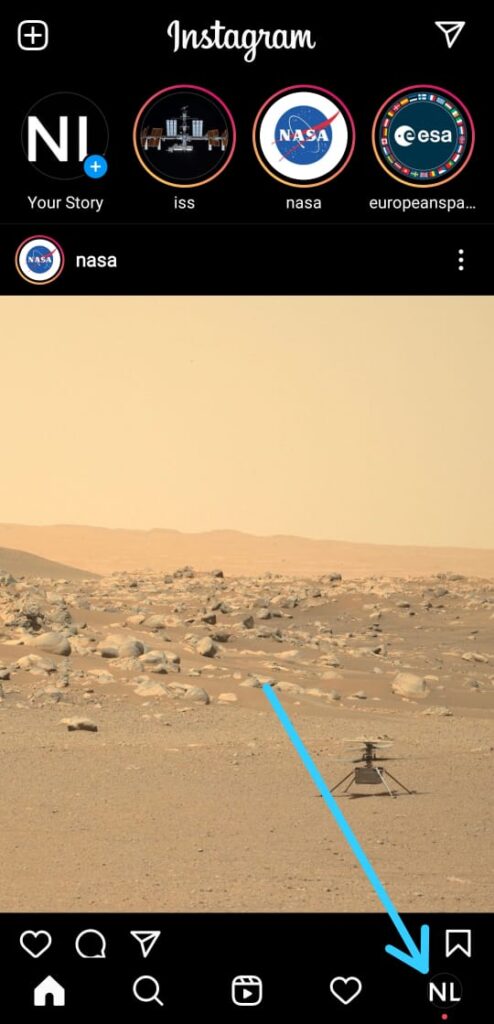

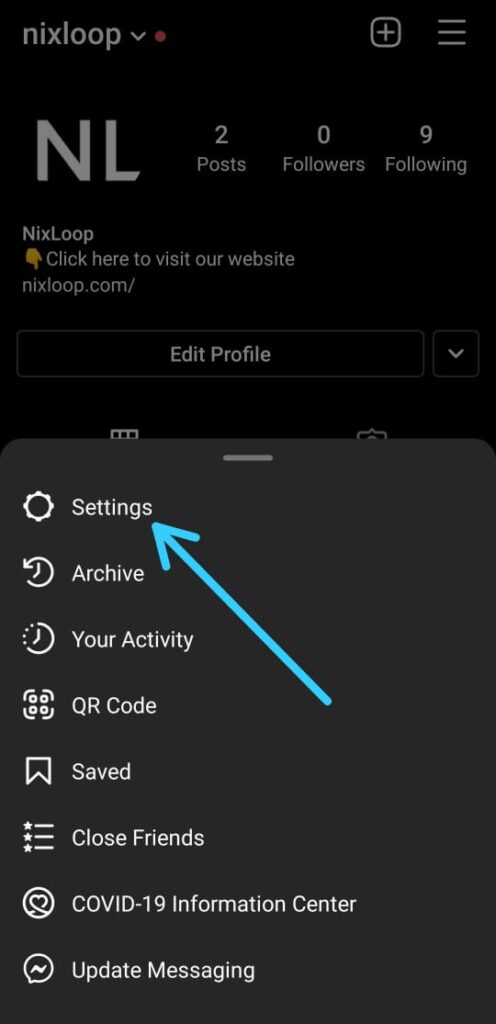
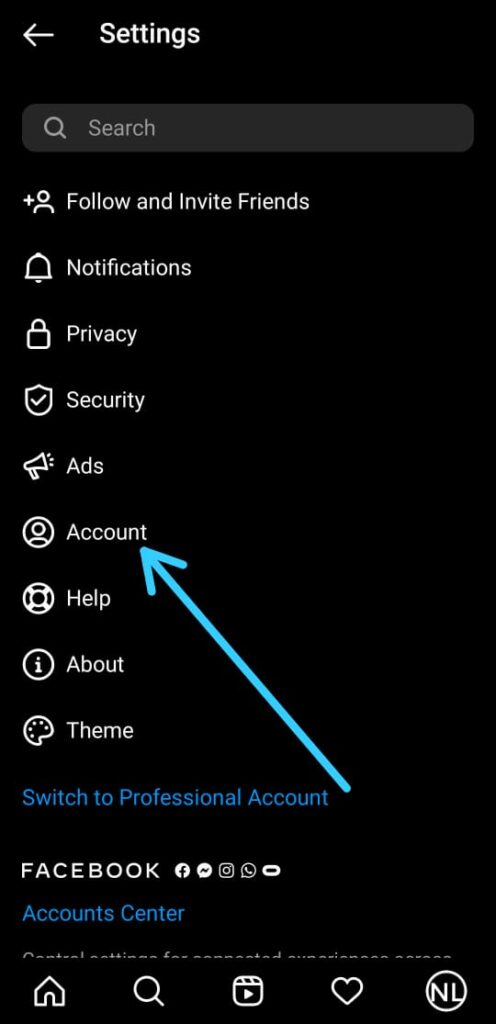
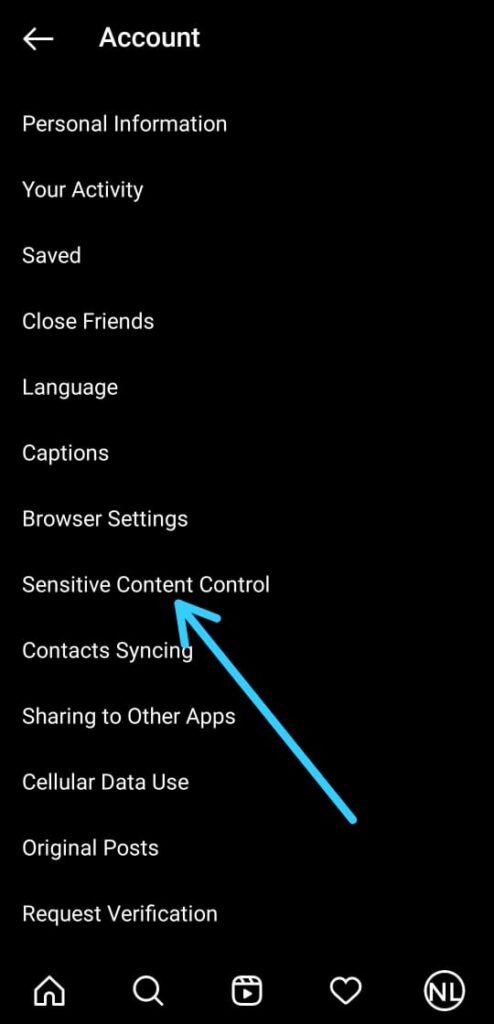
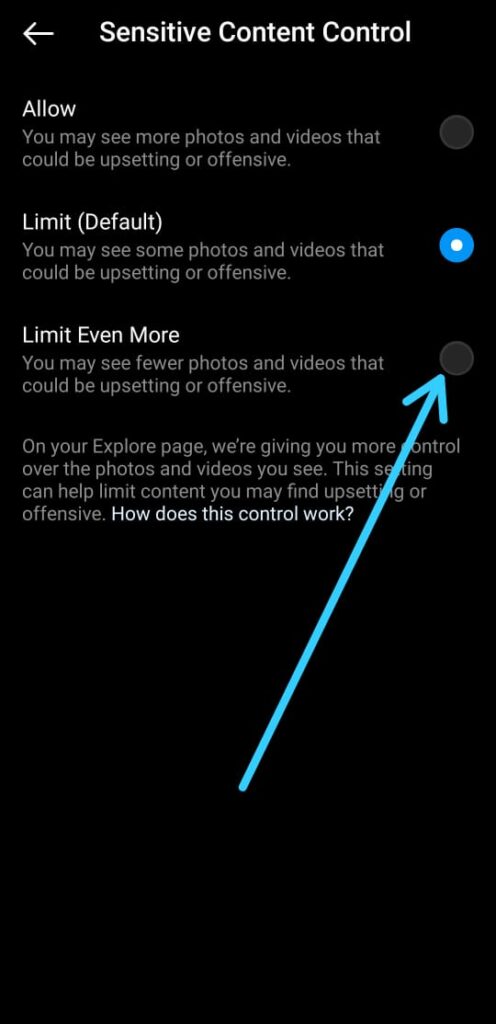
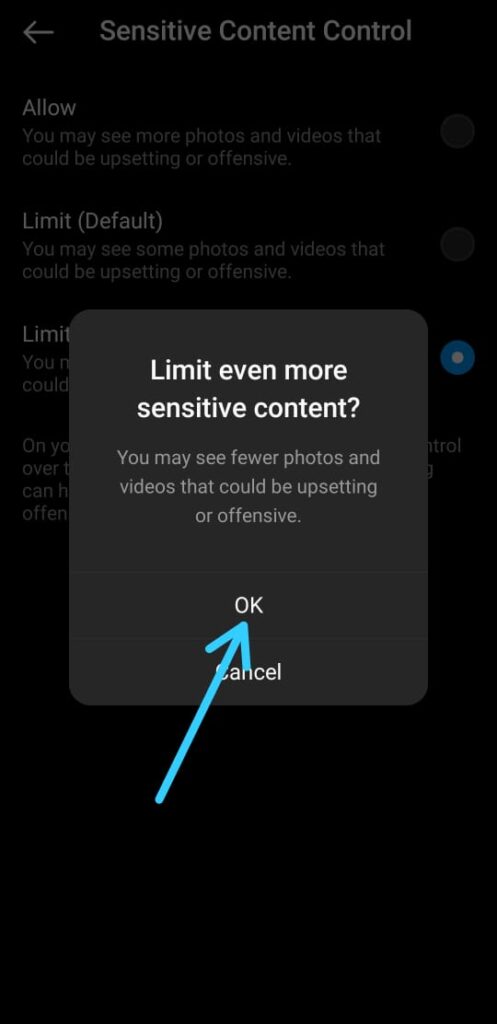
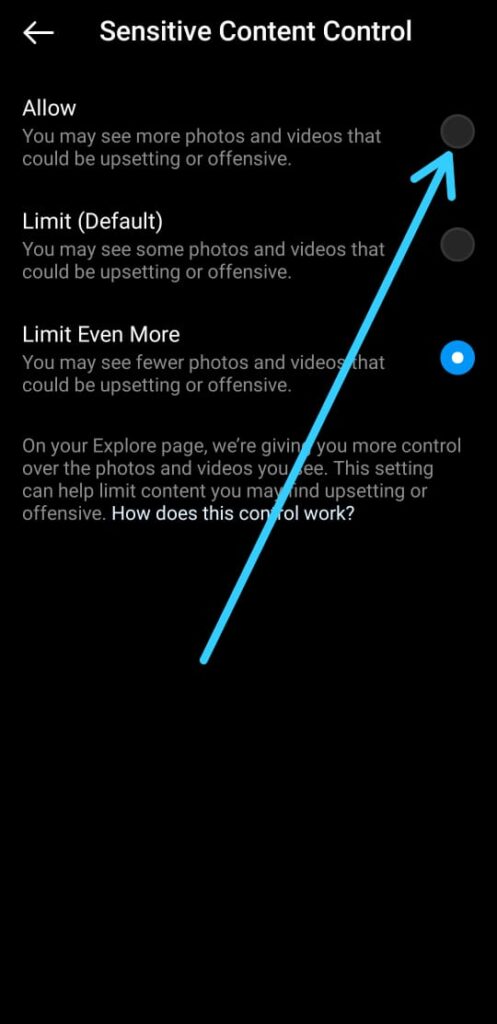
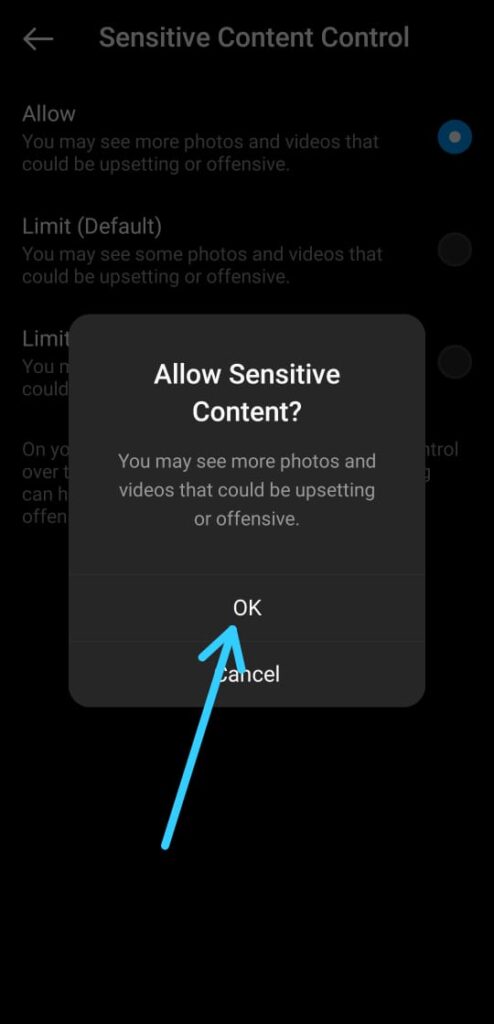
2 thoughts on “How to get the Sensitive Content Control filter on Instagram”