In this article, you’ll learn How to use Facebook Dark Mode on Android. A step-by-step guide to Enable Dark Mode On Facebook.
The dark mode is an optional setting by which you can change the background of an app’s interface. Like Facebook, the white background will become black, and the black text will become white.
Dark mode has its own advantages like:
- Dark mode may increase the battery life on your device.
- Dark mode may cut down on blue light exposure.
- Dark mode may reduce eye strain.
So let’s see How to Enable Dark Mode on Facebook.
How to use Facebook Dark Mode on Android | Enable Dark Mode On Facebook
1) In the first step open the Facebook app on your phone
2) Now tap on the Hamburger Icon at the top right corner.
3) Here scroll down to the bottom of the page.
4) Below the settings you’ll see the Dark Mode option. Just turn on its toggle.
5) Here you go, you just activated Facebook Dark Mode on Android.
Also Read:- How to check if your Phone number or Email was leaked in Facebook data breach
Wrap up: Enable Dark Mode On Facebook
So that all on the topic of How to use Facebook Dark Mode on Android. I hope it helps you if yes then For more quick tips & tricks, you can join our Telegram Channel –NixLoop.

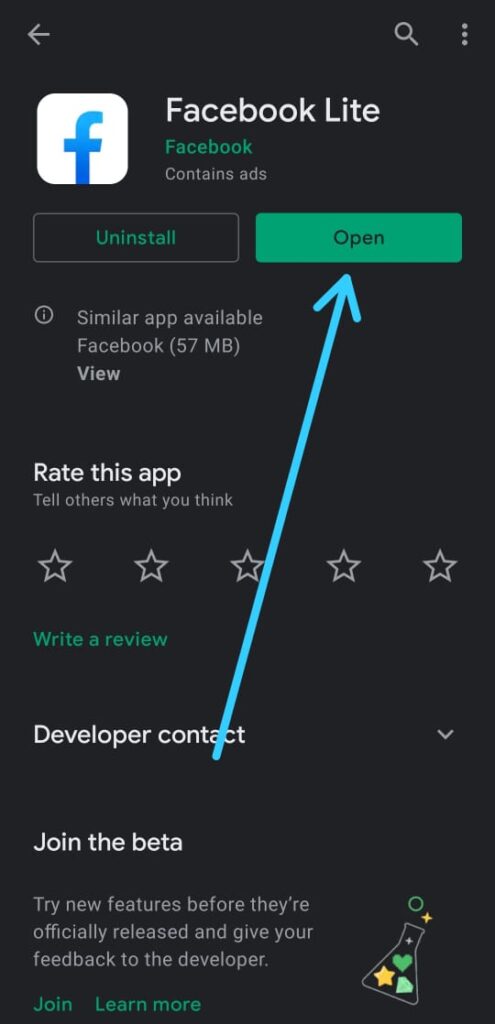

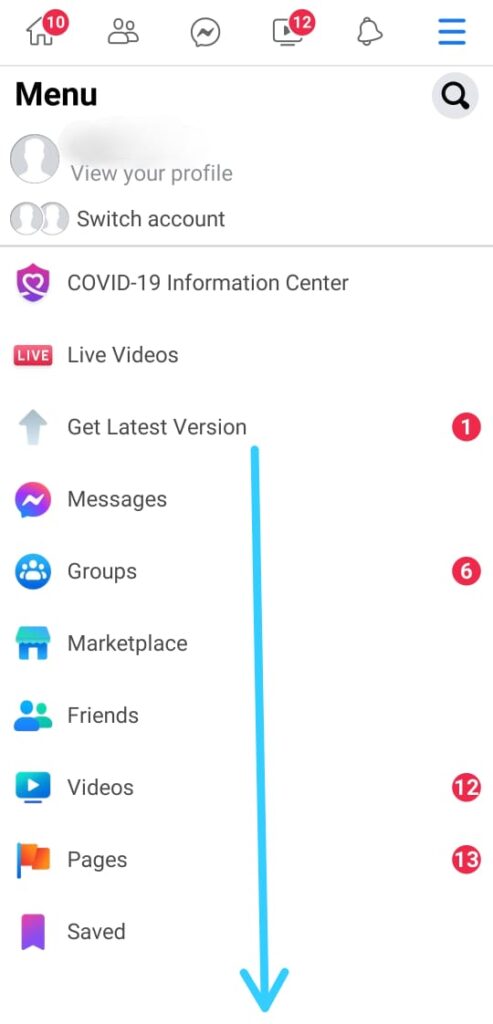
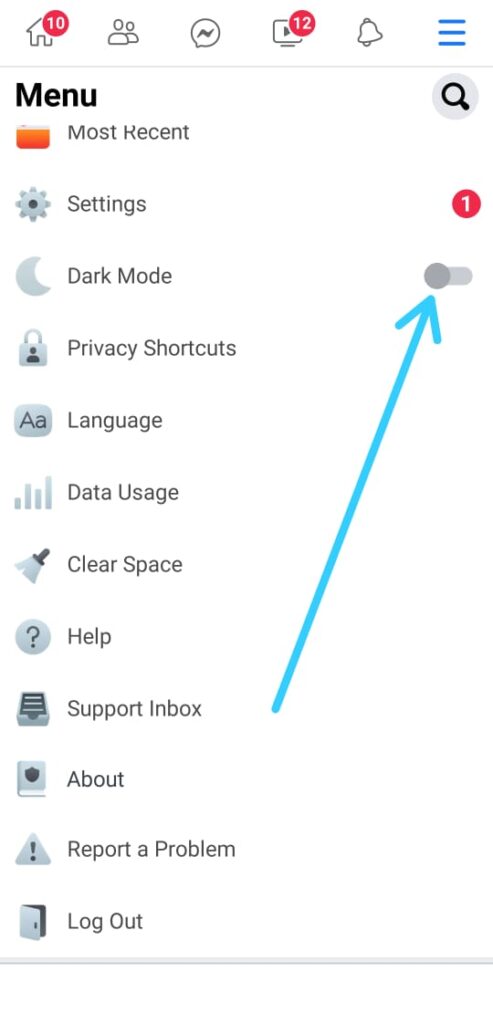
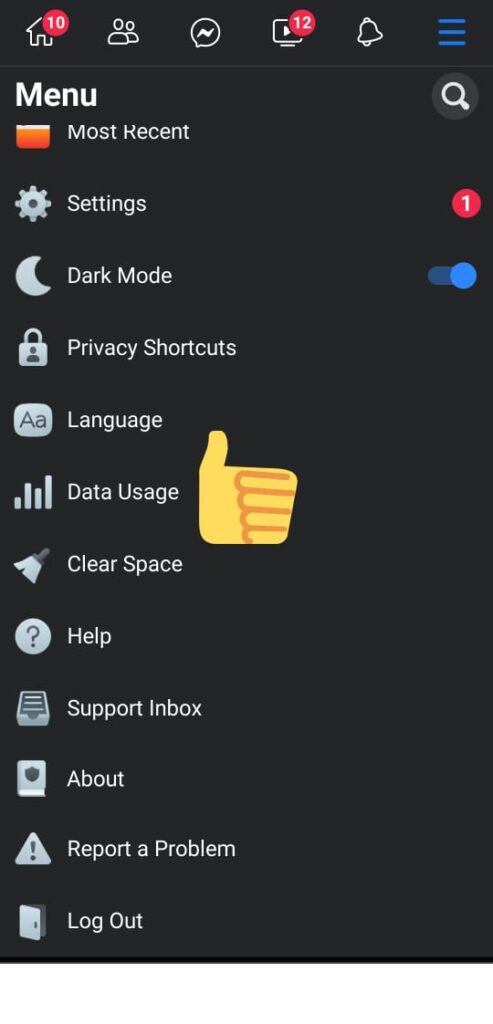
5 thoughts on “How to use Facebook Dark Mode on Android | Enable Dark Mode On Facebook”