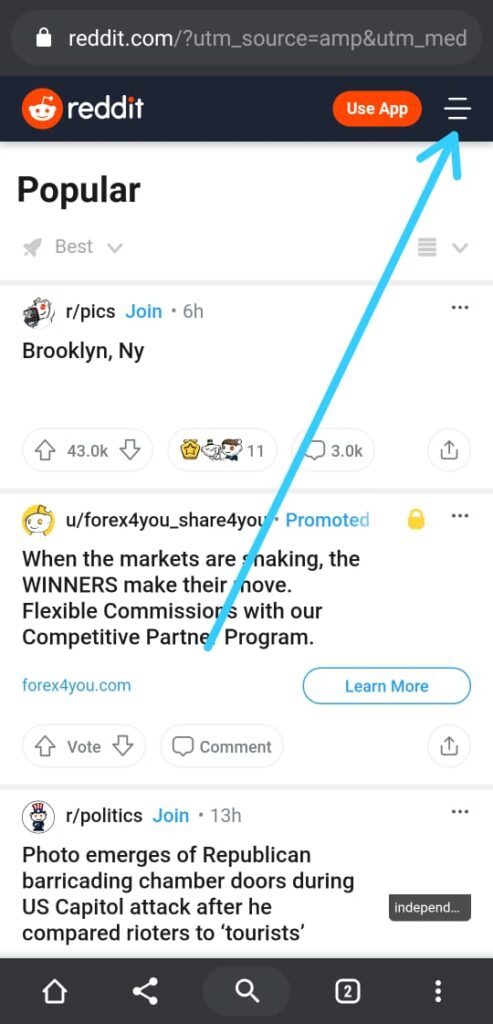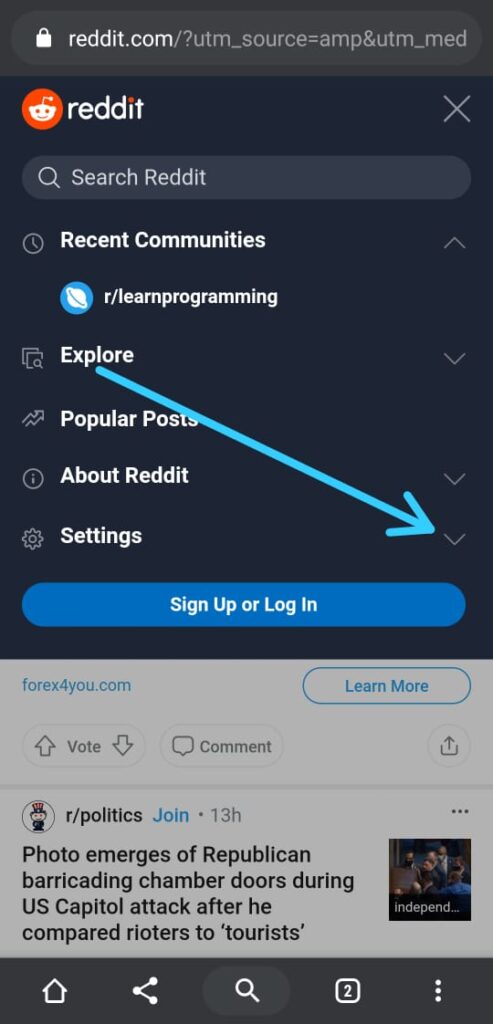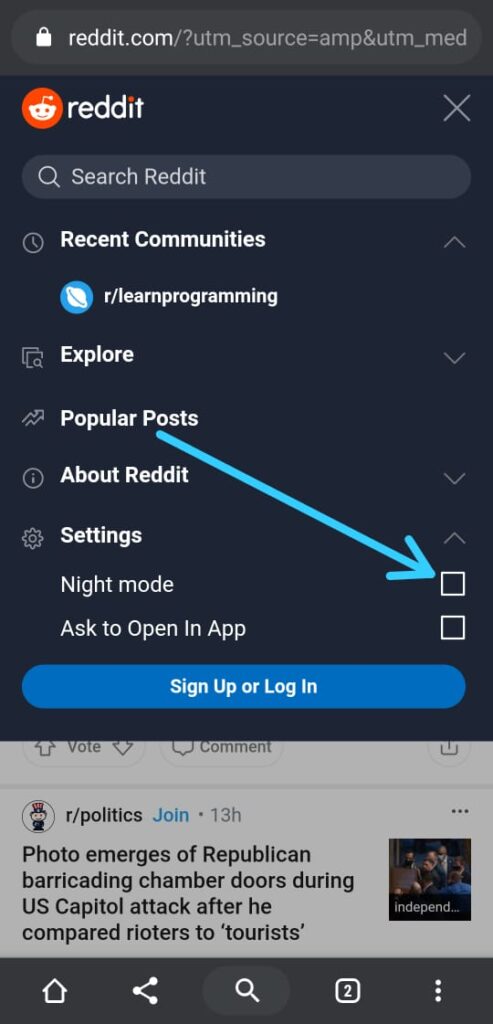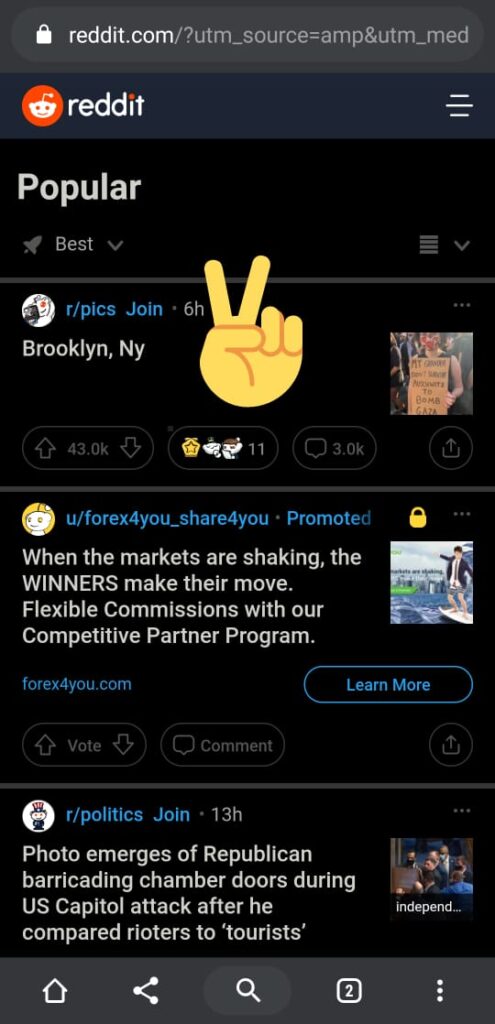Looking for How to enable Reddit dark mode on the website, then follow this quick step guide given in this article. So without further ado let’s get started with our tutorial.
4 steps to enable Reddit dark mode on the website
1) Open the Reddit website in your browser and tap on the ☰ icon at the top right corner.
2) Here you will see the Settings option, tap on ▼ icon in that.
3) Now just tap on the Night mode here.
4) Here you go, as you can see in the picture below that dark mode is get turned on in Reddit on the website.
Also Read:- How to Disable Open in App Popup on Reddit: 7 Step guide
What Exactly Is Reddit?
Reddit is a social media platform.
- In this platform, anyone can share the content & anyone can see it.
- In Reddit, You can’t post stuff directly. You have to post your content in the subreddits.
A subreddit is basically groups that are being made according to different topics or genres.
For example:
- Funny
- Ask Reddit
- News
Whenever you post something, people will give you upvotes and downvotes.
- Upvotes basically are the like for your post. Whenever somebody likes your post, they give you an upvote.
- If they didn’t like your post they will give you downvotes.
- These upvotes & downvotes decide the popularity of your post.
Also Read:- How to Check if Someone Blocked You On Instagram
Closing remarks
This is all on the topic of How to enable Reddit dark mode on the website, we hope that it helps you. Do tell us in the comment section What is your favorite subreddit?