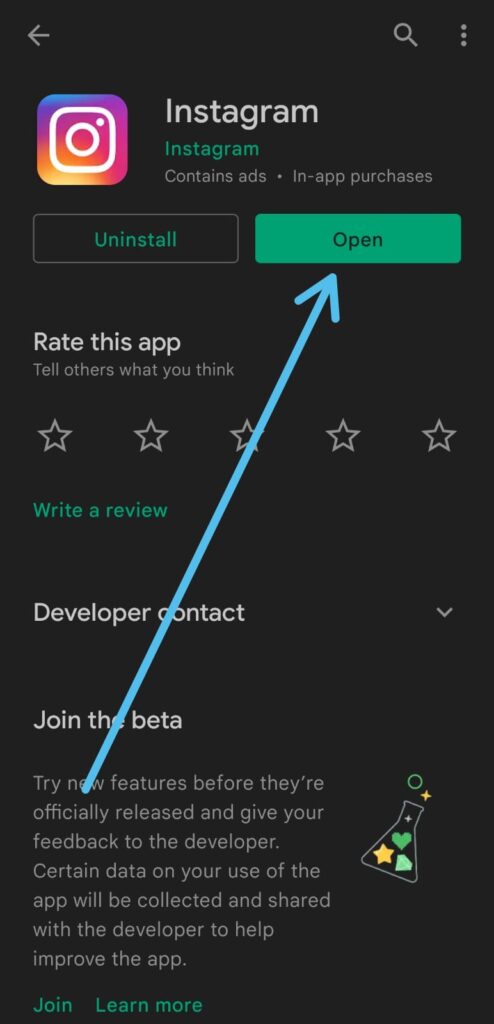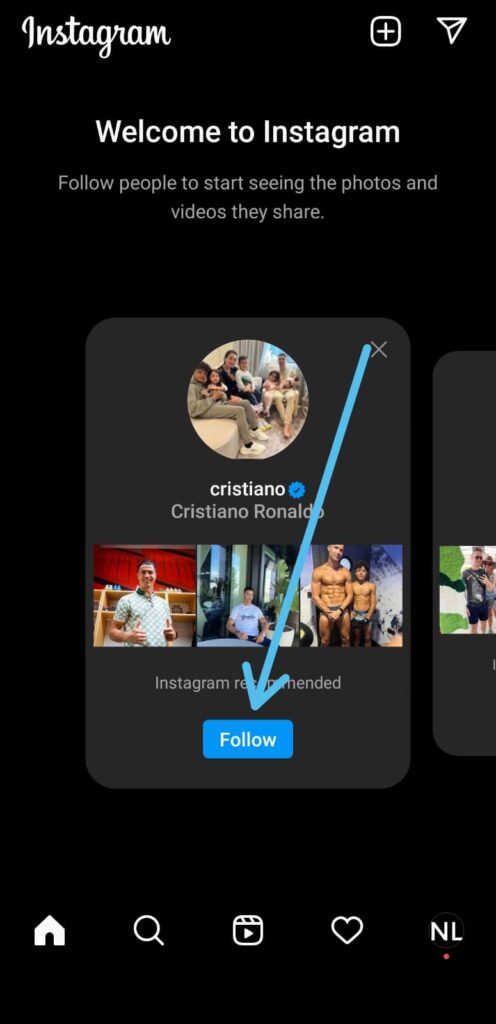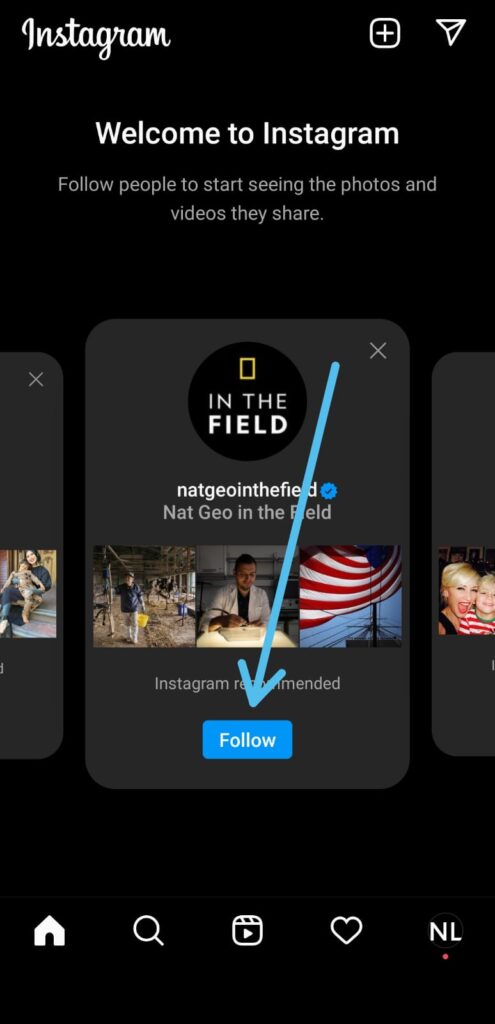In this article, you’ll learn How to Solve welcome to Instagram problem, through the step-by-step guide given below in this article.
If you are facing this problem then there can be two case scenarios here. First, you are a new user of Instagram. And in the second, it’s just a normal glitch in the Instagram app. Now to solve this simply follow the solution given below & your problem will get fixed.
Also Read:- Best Trick to Download Instagram Private Account Story with Music
2 Ways to Fix the welcome to Instagram problem 2022
1. Clear Instagram cache on Android & iPhone
The first solution is a clear the Instagram cache. The settings are different for iPhone & Android.
If you’re using the android then long tap on the Instagram app & tap on the app info and then go to storage & in the storage tap on the Clear cache option.
If you’re using the iPhone then go to settings>General>iPhone Storage>Instagram & here tap on the Delete App option. Now simply reinstall the app from the AppStore.
2. Second method to Solve welcome to Instagram problem
1) In the first step opens the App Store & update your Instagram app to the latest version after that open the Instagram app.
2) After opening Instagram if you got “Welcome to Instagram” then you’ll see an account below that. simply Follow that.
3) Now scroll left & you’ll get more accounts, follow those accounts too. If you don’t find one, then go to explore page & follow some random accounts & like some posts.
4) Close the Instagram app & reopen it. Now as you refresh your feed you’ll see your error is just gone.
Wrap up: Welcome to Instagram Error
So this is how you can fix welcome to the Instagram problem. I hope it helps you.
If you got any issues then feel free to ask in the comment section or on our Twitter page.
For more tips & tricks related to Instagram, consider following us on Twitter –NixLoop to get Notified of our future updates.
Related to Instagram:-
- How to see who you’ve blocked on instagram
- How to Edit A Comment On Instagram
- How to use the crying filter on Instagram
- Did the Instagram logo change in 2022?