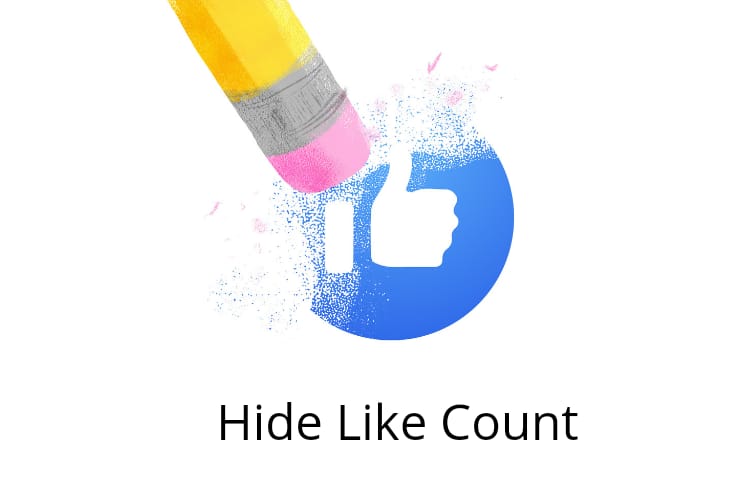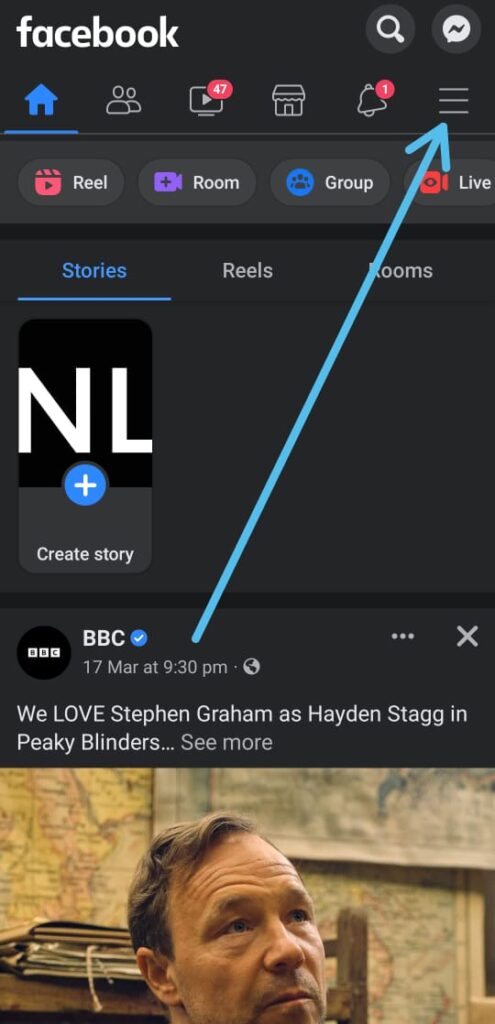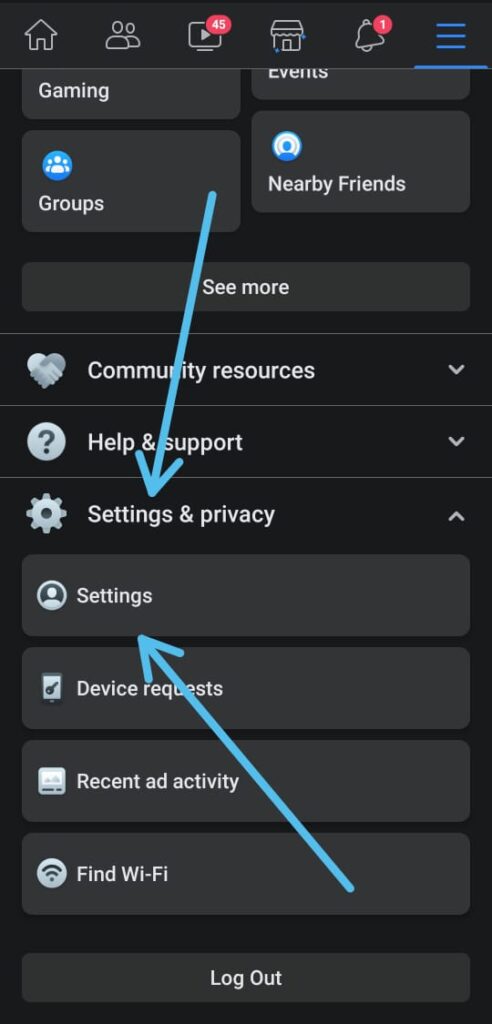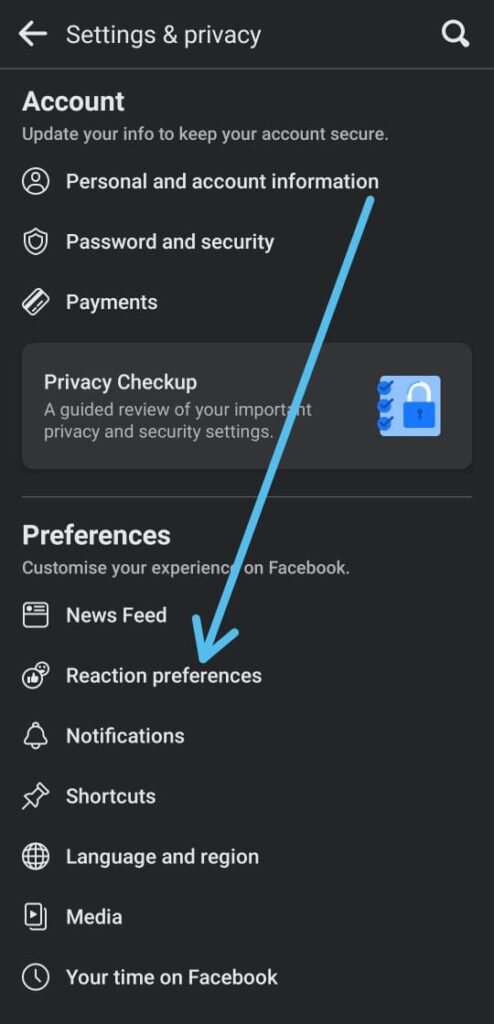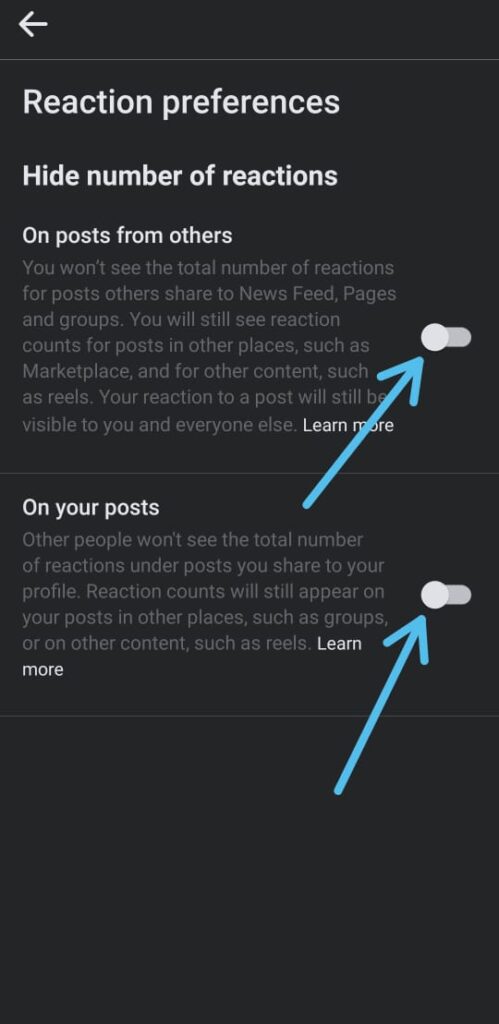If you are looking for How to Hide Likes on Facebook, then you just reach the best place on the internet. The steps are given below.
You may have seen the feature of like hiding on Instagram. But earlier it was not possible on Facebook. But recently Facebook introduced this feature on Facebook as well. So you can now hide likes on Facebook as well as hide any other reaction. The best option for hiding reaction counts on Facebook is by using the Facebook mobile app. so without further ado let’s get started with our tutorial.
Also Read:- How to hide your likes on Instagram: 6 Step guide
Steps to hide likes on Facebook using the mobile app
1) In the first step open the Facebook app & as Facebook opens up tap on the ☰ icon at the upper left corner.
2) Here scroll down & expand the “Settings & Privacy” option & you’ll get the Settings option below that, tap on it to open Facebook settings.
3) As the settings open up, in the Preferences section, tap on the Reaction preferences option.
4) Now on the Reaction preferences page, you’ll get two options. If you want to hide Likes on posts from others then turn on the toggle button next to the “On posts from others” option. If you want to hide Likes on your posts, turn on the toggle button next to the “On your posts” option.
About Reaction Preferences:
On posts from others: You won’t see the total number of reactions for posts others share to News Feed, Pages, and groups. You will still see reaction counts for posts in other places, such as Marketplace, and other content, such as reels. Your reaction to a post will still be visible to you and everyone else.
On your posts: Other people won’t see the total number of reactions under posts you share to your profile. Reaction counts will still appear on your posts in other places, such as groups, or other content, such as reels.
Wrap up: Disable Likes and Reactions on Facebook
This is all on the topic of How to Hide Likes on Facebook. I hope it helps you.
If you got any issues then feel free to ask in the comment section or our Twitter page.
For more tips & tricks related to Facebook, do consider following us on Twitter –NixLoop to get Notified of our future updates.
Related to Facebook:-
- How to remove quick access on Facebook search
- How to download Facebook stories on your phone
- How to turn off your off-Facebook activity for all apps and websites
- How to clear Facebook history | disconnect third-party apps and websites