If you are looking for How to disable personal results in Google Search, then here is the step-by-step guide given below in this article.
Do you know Google allows you to choose whether Search can show you personal results based on info in your Google Account or not? It’s very important sometimes as the personalized result can cause biases when you searching for something important or doing some kind of research.
Personal results in Search include:
- Autocomplete predictions from your Search history, so you can pick up where you left off.
- Personal answers based on info in your Google Account, like “my flights” from Gmail or “directions home” from Maps.
- Recommendations for you based on activity in your Google Account, like Discover stories, “what to watch,” or “where to eat”.
So let’s see How you can Turn Off Google’s Personalized Search Results & get better search results.
Also Read:- How to block adult Content on Google Search
Here’s how to disable personal results in Google Search
1) In the first step open the Google app on your phone.
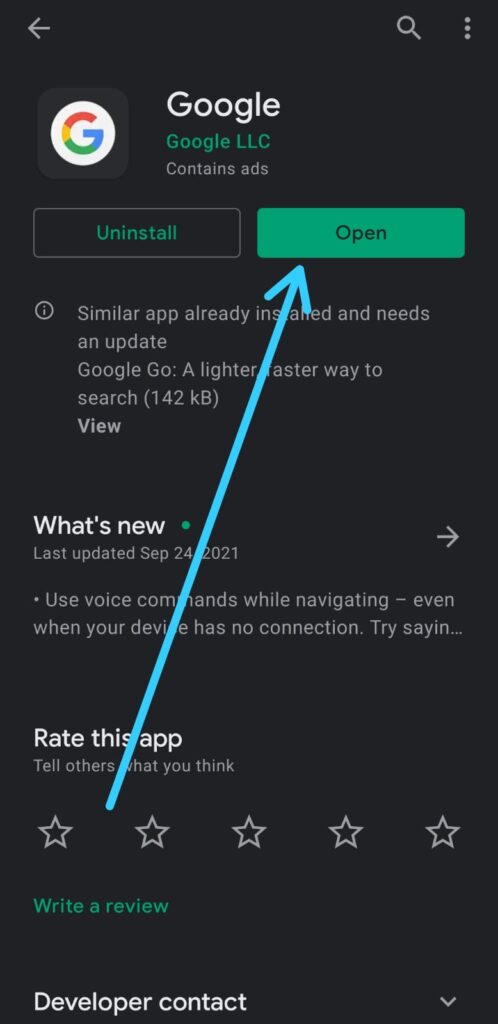
2) Now tap on the profile icon at the top right corner, & make sure you are login to the same google account that you have in your Google chrome & all over the device.
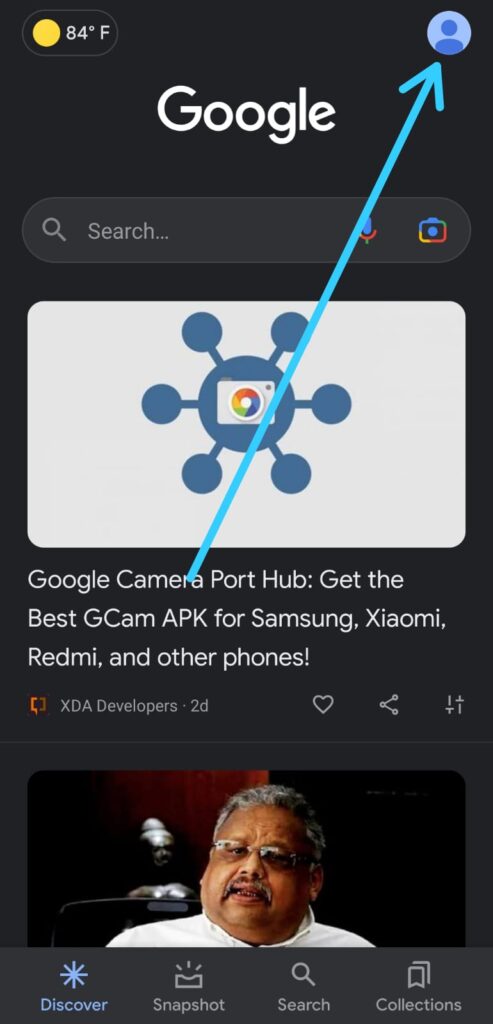
3) After that you’ll get the settings option at the bottom, click on it.
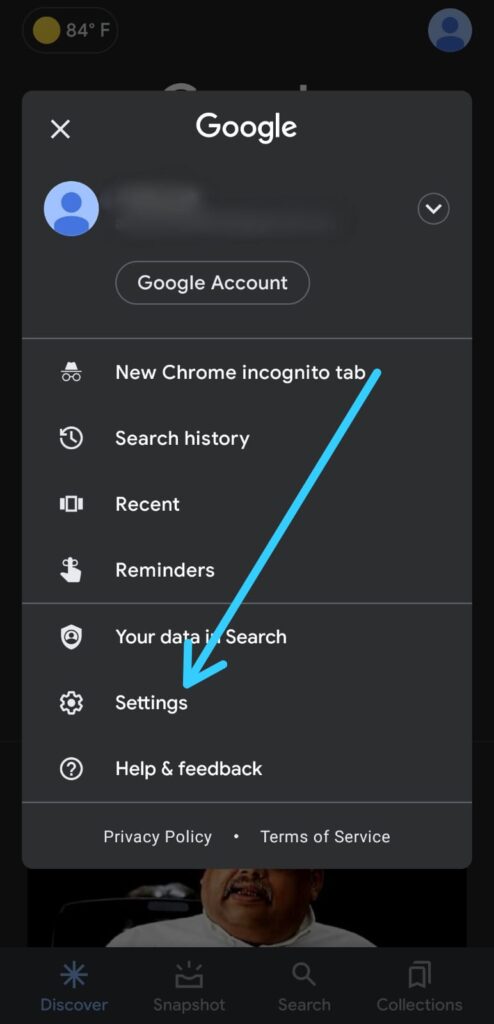
4) In the settings you’ll get an option of Personal results, click on this option.
5) Now simply turn off the toggle next to “show personal results” at the top.
6) Here you go, you just turned off the personal results from the google search.
Also Read:- How to Password Protect Your Google Search History: 5 Step guide
Closing Remarks
This is all on the topic of How to disable personal results in Google Search. I hope it helps you.
If you got any issues then feel free to ask in the comment section or our Twitter page.
For more tips & tricks related to Google, You can join our Telegram Channel –NixLoop to get Notify on our future updates.
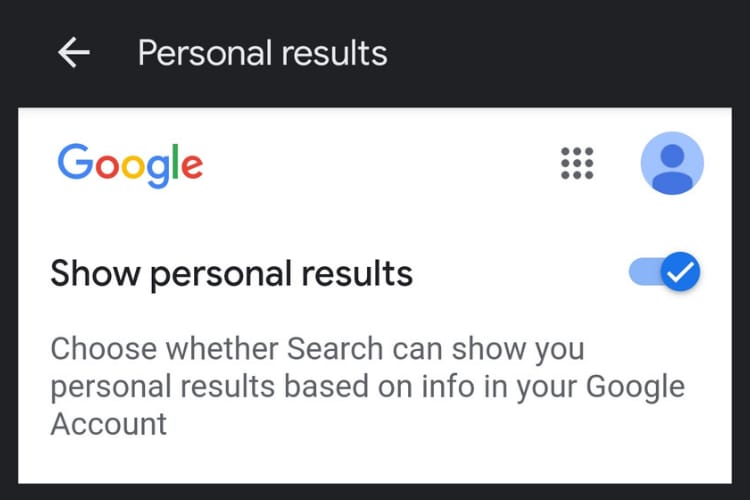
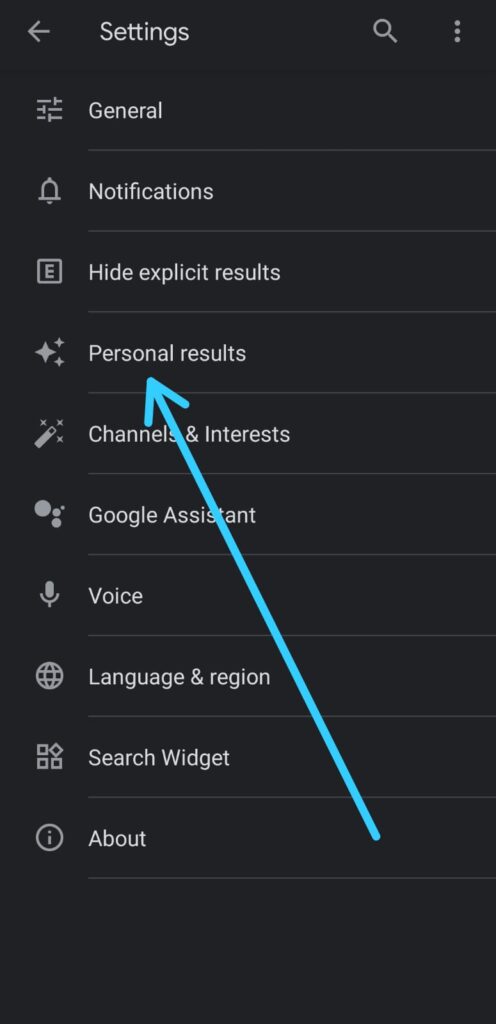
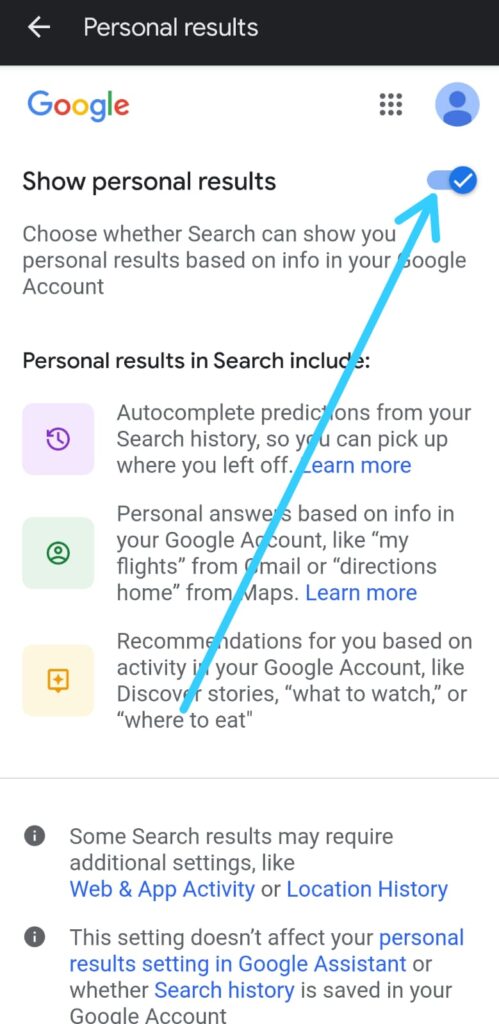
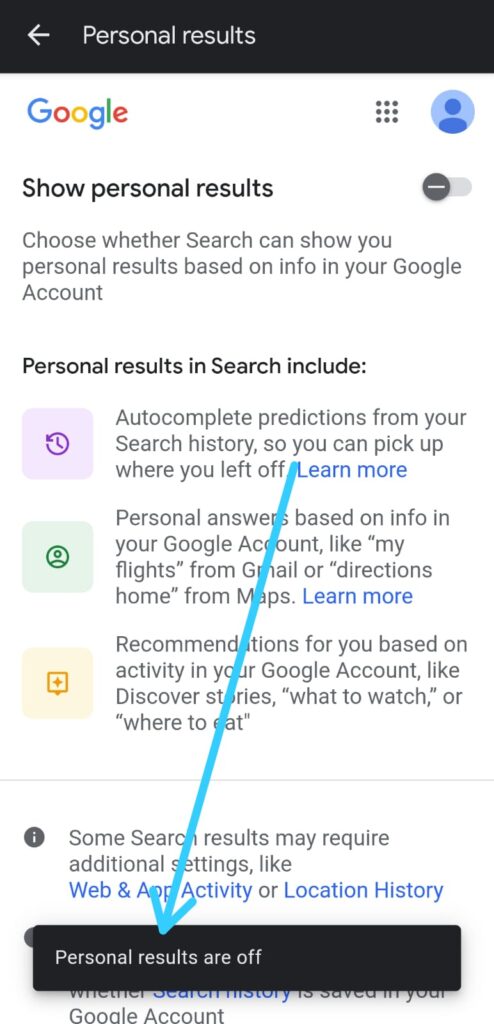
1 thought on “How to disable personal results in Google Search”