If you are looking for How to register for USSD banking, then simply follow the step-by-step guide we have given below in the article.
What is *99#?
*99# is a USSD (Unstructured Supplementary Service Data) based mobile banking service from NPCI that brings together diverse ecosystem partners such as Banks & TSPs (Telecom Service Providers). Using *99# service, a customer can access financial services by dialing *99# from his/her mobile registered with the bank. The service works across all GSM service providers and handsets.
What is USSD?
Unstructured Supplementary Service Data (USSD) is a technology unique to GSM (Global System for Mobile Communications) handsets. It is a capability built into the GSM standard to support transmitting information over the signaling channels of the GSM network. USSD provides session-based communication, enabling a variety of applications. USSD technology, which was primarily used in the field of telecommunication, is going to make a significant impact in the field of banking services.
What are the key features of the *99# service?
- Works without Internet – Uses voice connectivity
- Accessible through a common code *99# across all TSPs
- No additional charges while roaming for using the service
- Works across all GSM service providers and mobile handsets
- Round the clock availability to customers (works even on holidays)
- No need to install any application on a mobile handset to use the service
- Additional channel for banking services and key catalyst for financial inclusion
Also Read:- How to change Google Pay language from English to Hindi
List of Partner Telcos
These are the four telcos that support *99# service at the moment.
- Airtel
- BSNL
- MTNL
- Vodafone Idea
List of Partner Banks
You can check if your bank supports NPCI’s *99# service in the list below. New banks may join the service in the future, so make sure you check the official list if you’re reading this after several months.
- Axis Bank
- Andhra Bank
- Karnataka Bank
- Union Bank of India
- Vijaya Bank
- Punjab National Bank
- YES Bank
- IndusInd Bank
- Bank of Maharashtra
- The Thane Janta Sahakari Bank Ltd(TJSB)
- The Ratnakar Bank Limited
- ICICI Bank
- Canara Bank
- UCO Bank
- South Indian Bank
- IDFC
- IDBI Bank
- Allahabad Bank
- Kotak Mahindra Bank
- Bank Of Baroda BARB
- HDFC
- State Bank Of India
- Dena Bank
- Karur Vysaya Bank
- Standard Chartered
- Indian Bank
- Ujjivan Small Finance Bank Limited
- Federal Bank
- Paschim Banga Gramin Bank
- Sarva Haryana Gramin Bank
- AU Small Finance Bank
- Himachal Pradesh Gramin Bank
- Jana Small Finance Bank
- Central Bank of India
- Syndicate Bank
- Indian Overseas Bank
- Bank Of India
- Punjab and Sind Bank
- City Union Bank
- The Lakshmi Vilas Bank Limited
- G P Parsik Bank
- Vasai Vikas Co-op Bank Ltd
- Thane Bharat Sahakari Bank
- Apna Sahakari Bank
- Janta Sahakari Bank Pune
- Rajkot Nagari Sahakari Bank Ltd
- Punjab and Maharastra Co. bank
- Jammu & Kashmir Bank
- The Mehsana Urban Co-Operative Bank
- Bandhan Bank
- The Saraswat Co-Operative Bank
- The Kalyan Janta Sahkari Bank
- Kallappanna Awade Ichalkaranji Janata Sahakari Bank Ltd.
- The Gujarat State Co-operative Bank Limited
- The Hasti Co-operative Bank Ltd
- The Mahanagar Co-Op. Bank Ltd
- Airtel Payments Bank
- J & K Grameen Bank
- FINO Payments Bank
- Kerala Gramin Bank
- Pragathi Krishna Gramin Bank
- Karnataka vikas Gramin Bank
- Andhra Pragathi Grameena Bank
- Prathama Bank
- Maharashtra Grameen Bank
- Purvanchal Bank
- Rajasthan Marudhara Gramin Bank
- Telangana Gramin Bank
- Chhattisgarh Rajya Gramin Bank
- Saurashtra Gramin Bank
- Andhra Pradesh Grameena Vikas Bank
- Uttarakhand Gramin Bank
- Meghalaya Rural Bank
- Mizoram Rural Bank
- Vananchal Gramin Bank
- Baroda Rajasthan Kshetriya Gramin Bank
- Dena Gujarat Gramin Bank
- Chaitanya Godavari Grameena Bank
- Baroda Uttar Pradesh Gramin Bank
- Baroda Gujarat Gramin Bank
- Dhanlaxmi Bank
- Punjab Gramin Bank
Also Read:- How to Withdraw Cash from ATM using UPI App
How to register for USSD banking?
1) In the first step Dial *99# from your registered mobile number.
2) Now select your language by typing its serial number & tap on the send.
3) In this step enter the name of your bank & then tap on the send.
4) Now select your bank account number & then tap on the send.
5) In this step, enter the Last 6 digits of your debit card & after giving a space type its expiry date & then tap on the send.
6) Next, enter your new 6 digit UPI PIN & tap on the send.
7) Now re-enter your 6 digit UPI PIN to confirm & tap on the send.
8) Now it’ll ask you to type your UPI PIN to show your account Blanance & tap on the send.
9) Here you go, you just as get your account balance then it means that you successfully get registered for USSD banking.
Also Read:- How to disable personal results in Google Search
Wrapping up
This is all on the topic of How to register for USSD banking. Now you can Send/ Receive Money Using UPI Without the Internet in India. I hope it helps you.
If you got any issues then feel free to ask in the comment section or our Twitter page.
For more tips & tricks related to UPI, You can join our Telegram Channel –NixLoop to get Notify on our future updates.
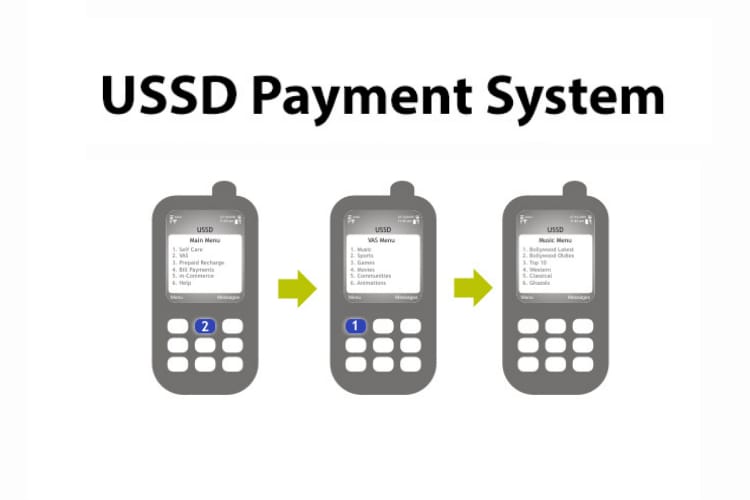
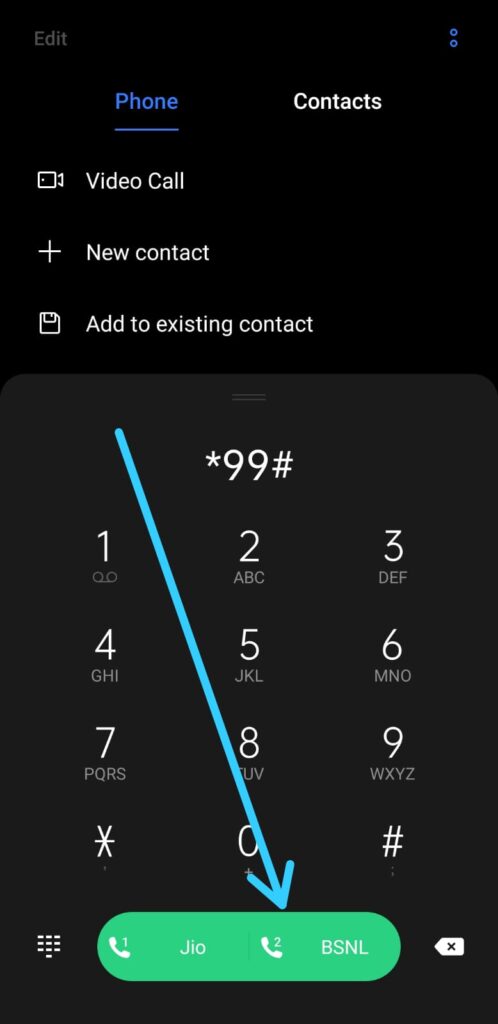
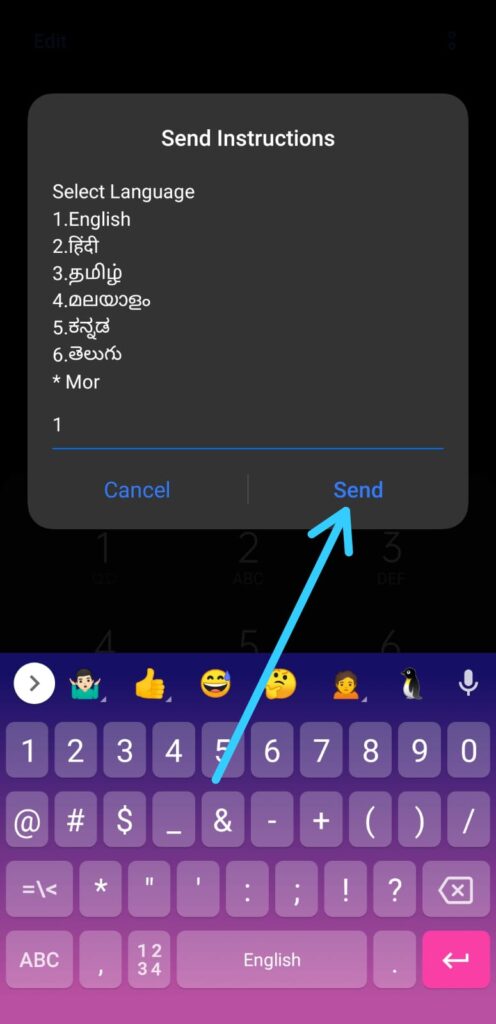
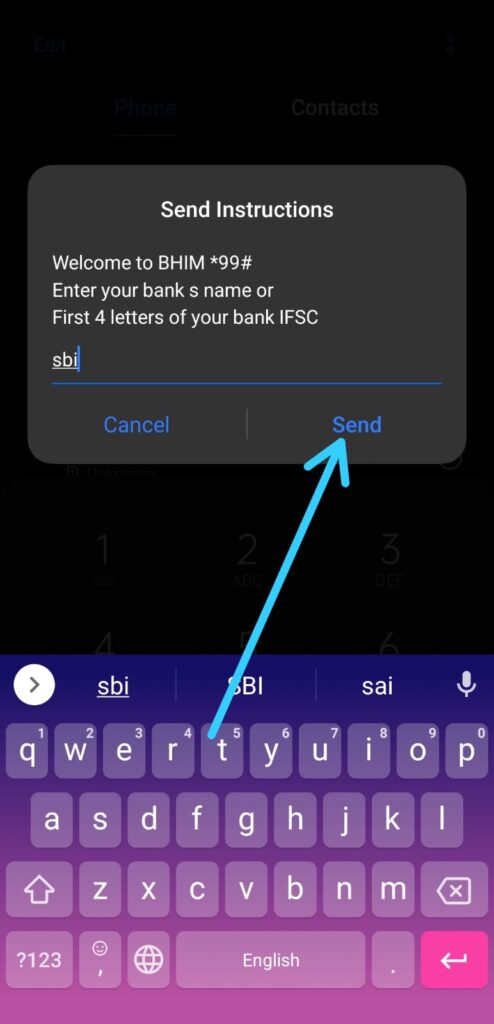
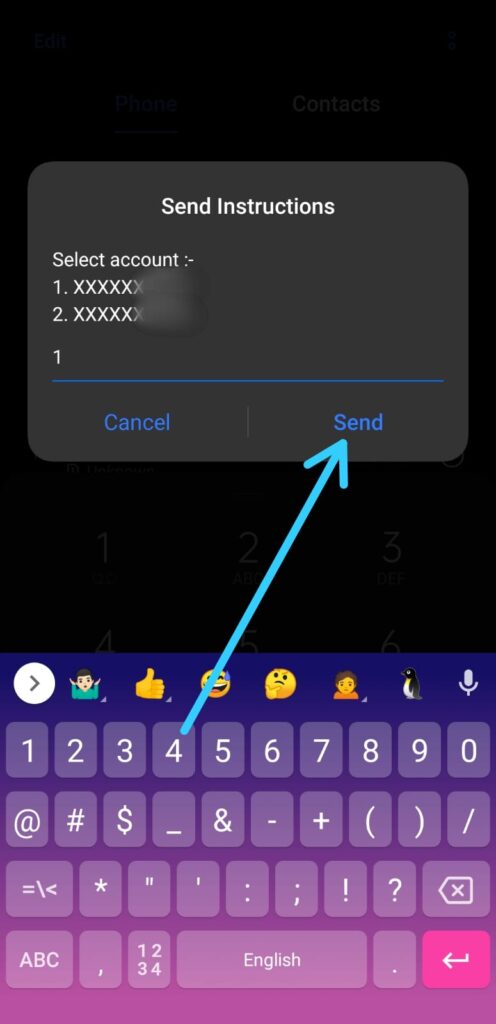
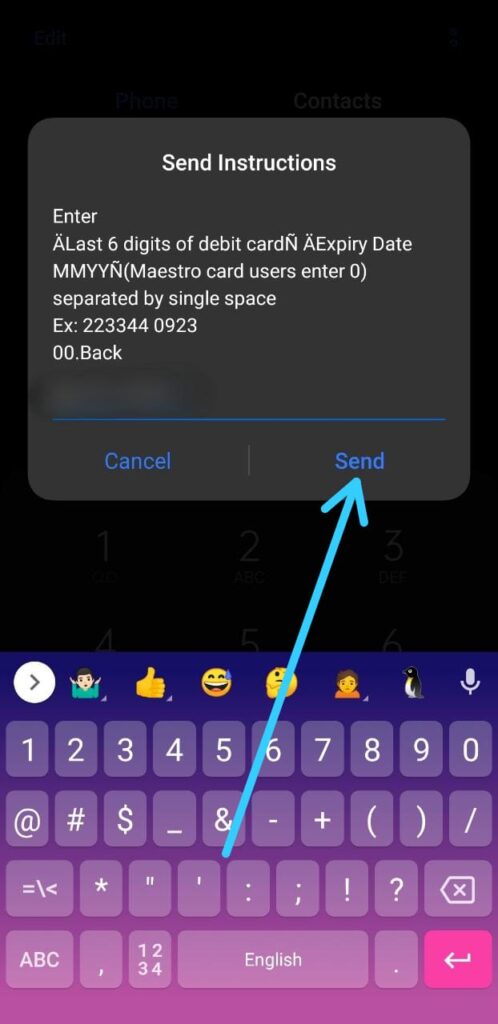
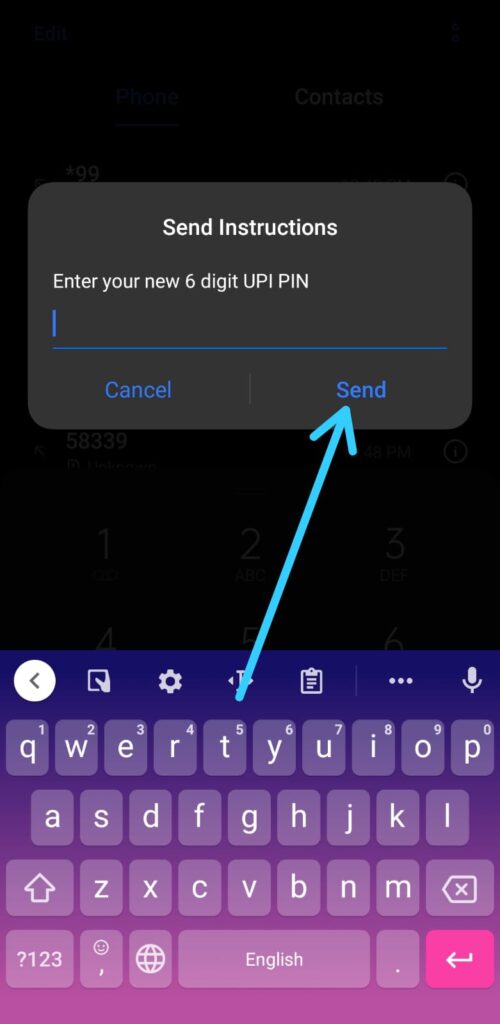
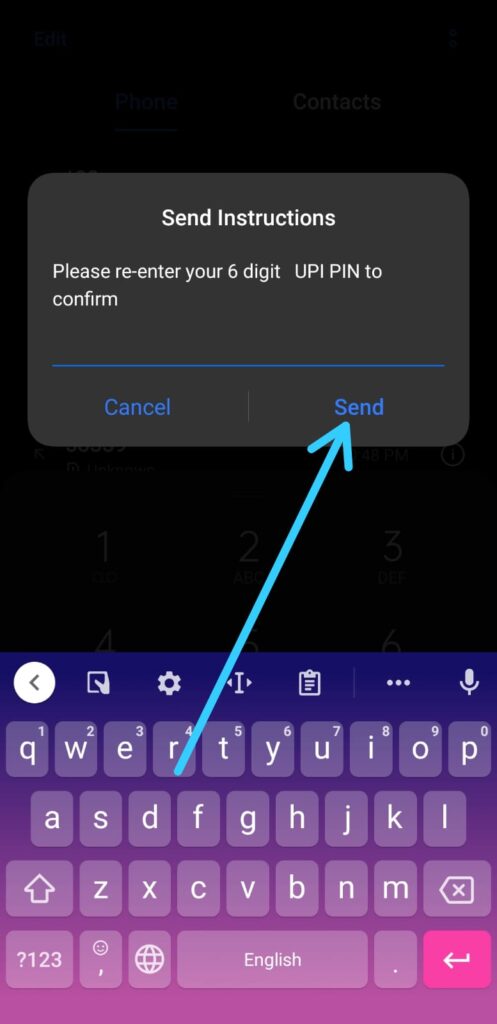
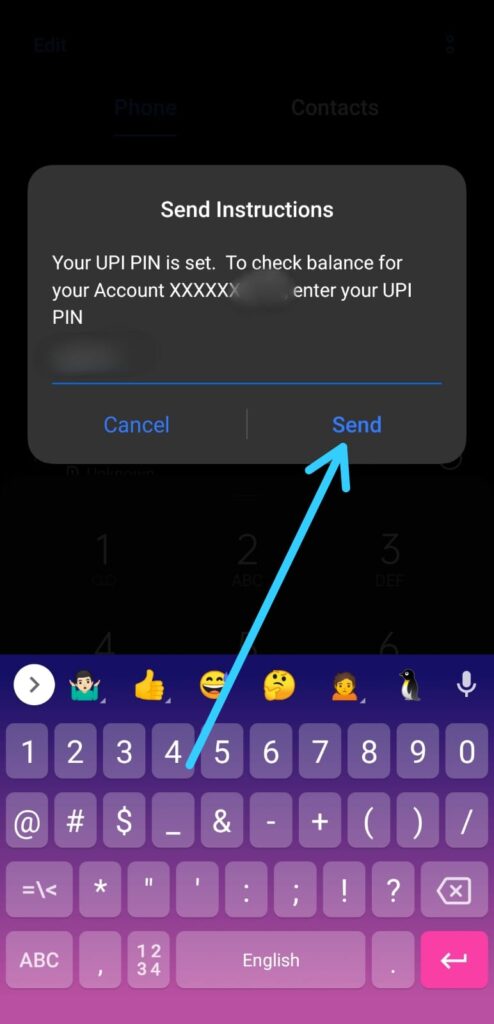
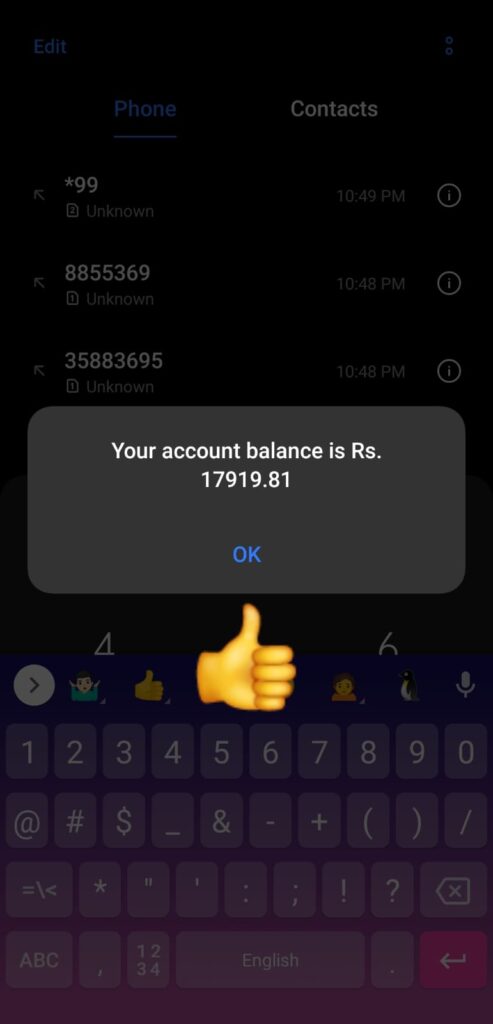
1 thought on “How to register for USSD banking?”