If you are looking for a way to Remove Youtube Shorts Permanently, then you just reach the best place. Here best step-by-step guide.
TikTok brings this trend & now everyone is following it. No matter which app you open, you’ll get the TikTok-like video everywhere. Most popular are Instagram Reels, Snapchat’s Spotlight, or Youtube Shorts.
I can handle it everywhere but on youtube, no way. If you also don’t like those youtube shorts videos then here just follow the method given in this article & your “shorts” problem will be gone. so without further ado let’s get started.
Also Read:- How can I download YouTube videos directly without a mobile app
Here’s the Best Way to Remove Youtube Shorts Permanently
Manually Remove Shorts Videos from Youtube Home
This is the simplest way to get Ways to Get Rid of YouTube Shorts. It’s not permanent but it’s simple & quick.
1) To remove the Shorts Video from the Home Tab, simply click the 3 dots.
2) Next, tap on the Not interested button. Now repeat it till all the videos disappear, once done they won’t reappear even after refreshing the home feed.
Use YouTube in Browser to remove shorts beta from youtube
The next method is by going on https://www.youtube.com/ on any web browser. Because the browser version of youtube doesn’t contain Youtube shorts. You will get here the old-style trending page at the bottom.
Downgrading the YouTube App to Get Rid of YouTube Shorts
You can also remove shorts from YouTube permanently by downgrading the youtube app.
Downgrade the youtube app by installing the old version:
- The first step is to uninstall the youtube app & install the older version.
- You can Download Youtube version 14.12.56 by clicking the link
- Install the app by allowing unknown sources to install apps.
Downgrade the youtube app without uninstalling it:
1) For this long tap on the youtube app & click on the “i” button & it’ll open the “app info”.
2) Now in the app info tap on the 3 dots at the top right corner.
3) Next, tap on the Uninstall updates button.
4) In the last, tap on the ok button & your youtube will get to its factory version.
Also Read:- Top 10 Tips to Secure Your Mobile Phone in 2021
Wrap up: Remove Youtube Shorts Permanently
This is all on the topic of the Best way to Remove Youtube Shorts Permanently. I hope it helps you.
If you got any issues then feel free to ask in the comment section or our Twitter page.
For more tips & tricks related to Youtube, do consider following us on Twitter –NixLoop to get Notified of our future updates.

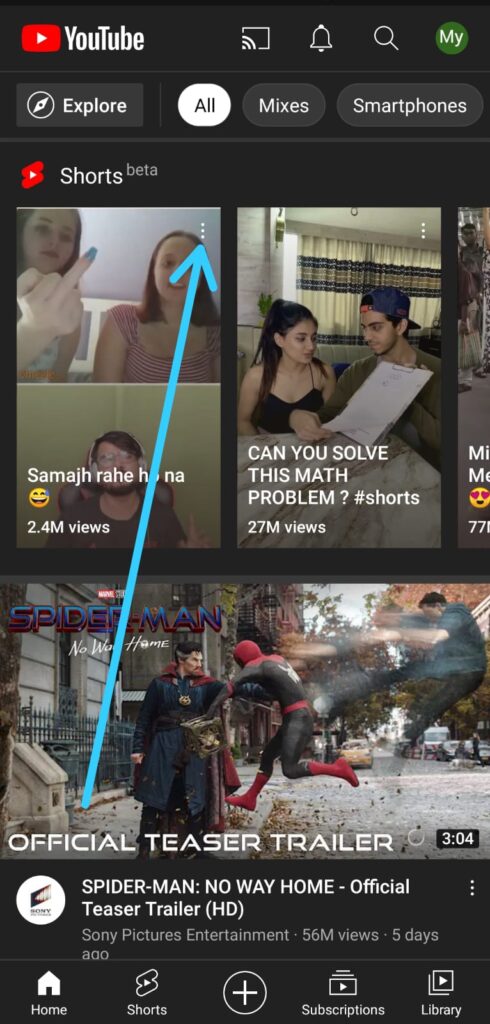
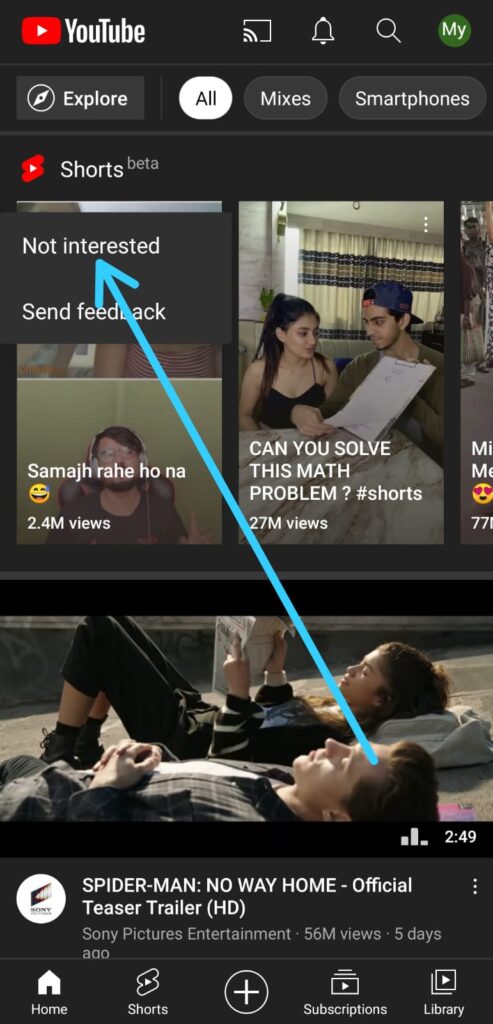
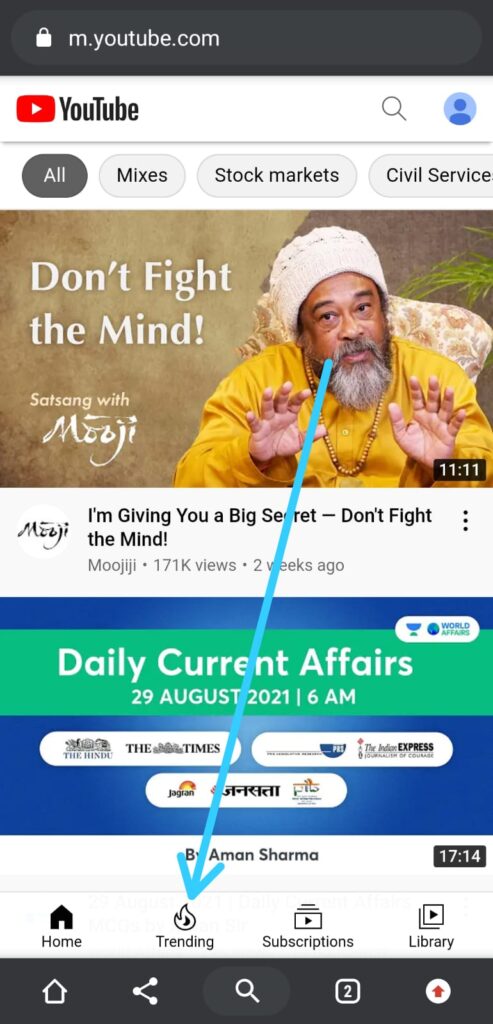
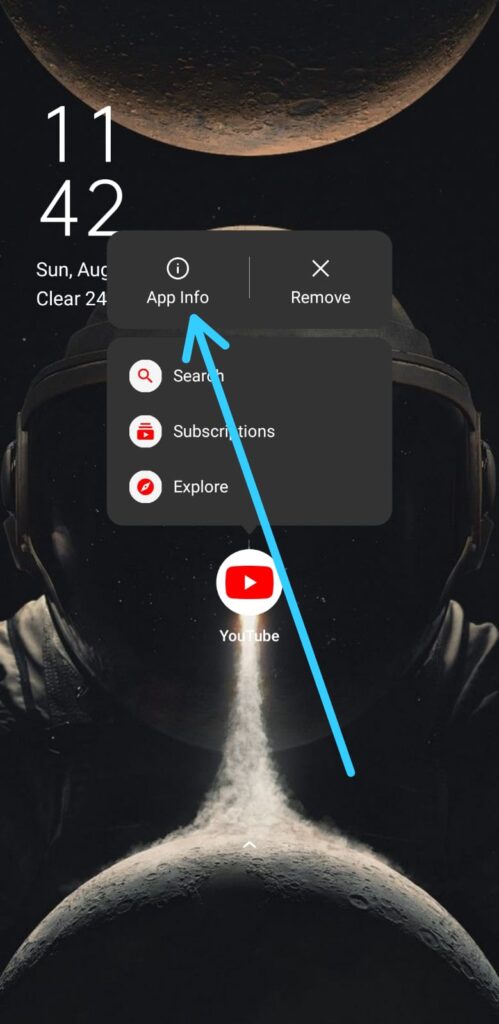


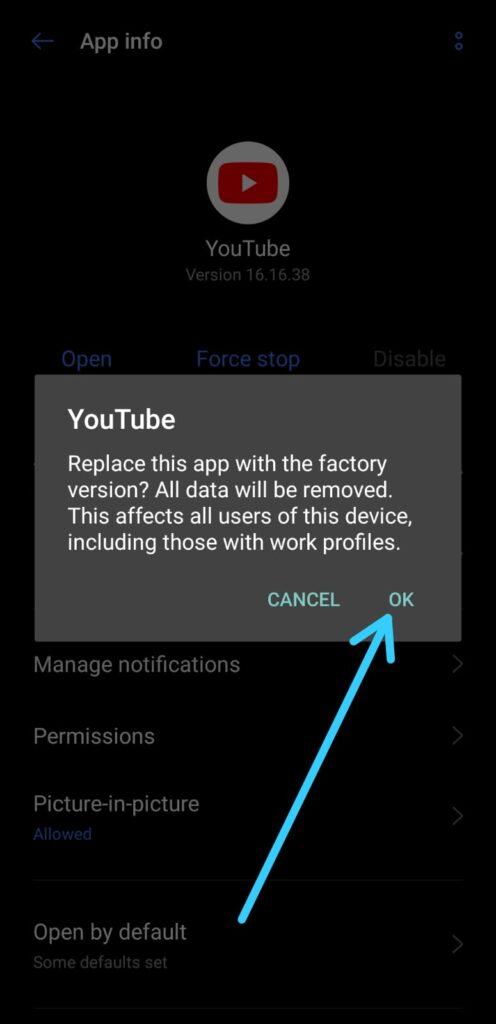
2 thoughts on “Best way to Remove Youtube Shorts Permanently”