Here are the Top 10 Tips to Secure Your Mobile Phone in 2021. A simple guide to keeping Your Android Smartphone safe & secure.
Technology keeps updating day by day, “With new technology comes new security threats” so it’s also important for you to keep yourself updated with that.
How to Secure Your Android Smartphone in 2021
1. Do not install Third-Party Apps
Third-Party App Downloads are the most common factor by which your phone becomes vulnerable & you might face data loss. Always try to avoid it & just install apps from the google play store only. Do not download third-party apps & do not install unknown Apk. This is the number one reason for your smartphone getting hacked.
2. Turn off Unknown sources settings
To avoid third-party apps you can simply disable the unknown sources app install option. Only turn it on when you really need an app & it’s not available on the Google play store. Sometimes we turn it on one time & then we forgot to turn it off. Also, keep in mind that downloading apps from the google play store isn’t always secure. Because Google also removes hundreds of apps every month.
3. App permissions
If you keep your eye on app permissions then it can also help to know that your phone is secure or not. In the android phone that running on Android 10 & above, you can easily check the permission that the app is taking. And if you found something fishy then you can take some action on it.
For example, if the calculator app asks the permission of contacts & the microphone then it’s clear Red Alert. So just uninstall that app & look for alternatives.
4. Keep your apps & software up to date
This is a very important thing that apps & software that you are using are “up to date”. If the software company found a bug & error in the app then they simply provide the security patch in their update. If you don’t update it then you are keeping a backdoor for hackers. So it’s always recommended to keep your OS software & apps “up to date” for the safety of your smartphone.
5. Always Use Different Passwords for Everything
Nowadays everyone has so many different accounts across different platforms for example Gmail, Instagram, Online Banking, etc. To keep different passwords for different platforms is always the best practice. But it’s hard to remember so many passwords, so most people use a single password for everything.
Now if your one account gets hacked then everything will be accessible for that hacker. So for that, you can use the password manager apps & keep your password at a secure place.
Also Read:- How to use WhatsApp Fingerprint lock on Android
6. Use 2 Factor Authentication
If you use 2FA – 2 Factor Authentication then it gives one more shield for your smartphone security. Now if your Hacker got access to your username & password then they still need to pass the 2 Factor Authentication to get access your any account. so use it on your every account.
7. Always take backup
The next tip is that always take the backup of all your photos, files, messages, etc. In any case, if your mobile phone gets stolen or misplaced then with your phone, all your important data will be gone. So make a habit of taking backup every week or every month. The Google Find My Device app is also recommended to install so that you can block access to your personal data if your phone got misplaced.
8. Avoid public charging point
We use the public charging point while we are traveling or just outside the home & don’t have the access to our own charger. There are strong chances of a phishing attack on your smartphone. The changing adapter can transfer malicious software to your phone or it can also extract all data from your smartphone.
So it’s always recommended to carry the Power Back & don’t use the public charging station to charge your gadgets.
9. No need for an antivirus app
In the latest android phone, they have a built-in mechanism to deal with viruses. So you don’t need to install any antivirus on your phone. Antivirus apps just have become useless nowadays so just try to avoid them.
10. Use the passphrase
Instead of using the pin & password try to use the Passphrase. They are the combination of the latter, number & special characters. The pin & password are very simple forms of security so they are very easy to crack. But if you use passphrases then they are considered hard to break for the hacker & cracker. So only use the Passphrase for better security.
11. Incognito mode is not secure (Bonus Tip)
We often use the incognito mode in thinking that it a safe to use but in reality, it’s not. Whatever you browse in your incognito your ISP gets all of that information. So if you really want to keep yourself hidden then use the TOR browser. Its works like a VPN which makes your browsing safe & secure.
Also Read:- How to delete your voice match enrollment from Google Assistant

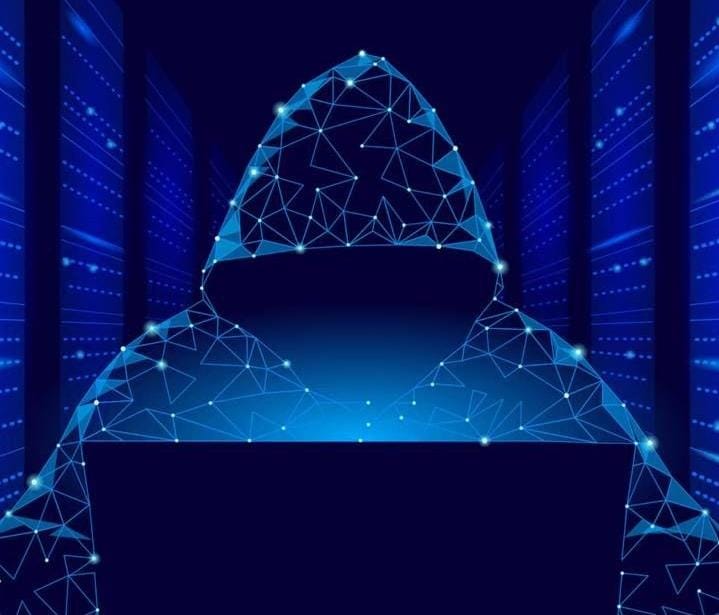
5 thoughts on “Top 10 Tips to Secure Your Mobile Phone in 2021”