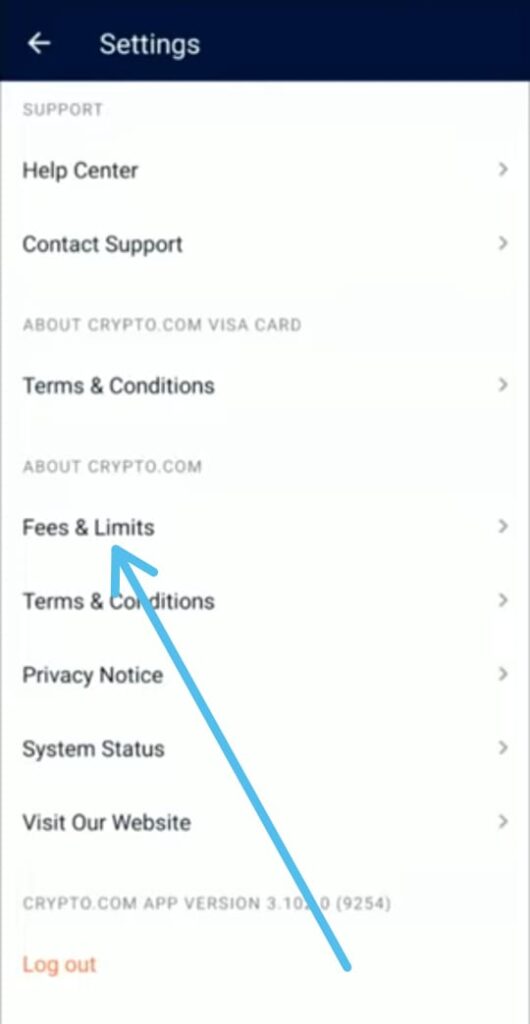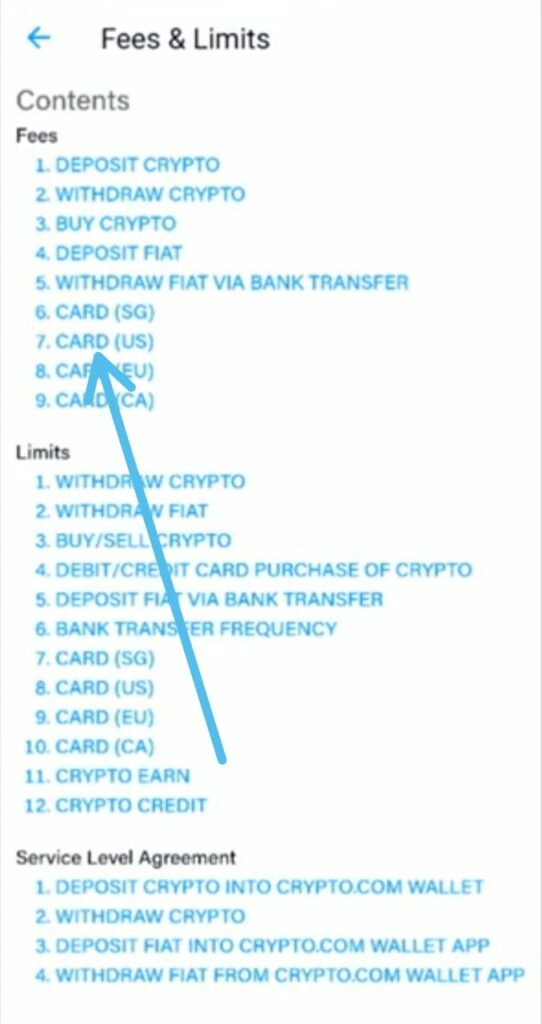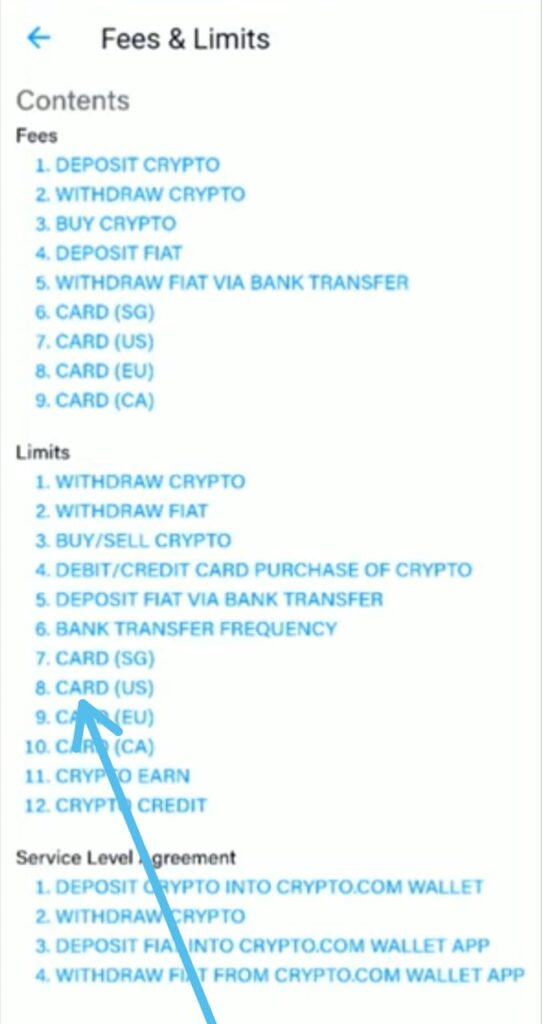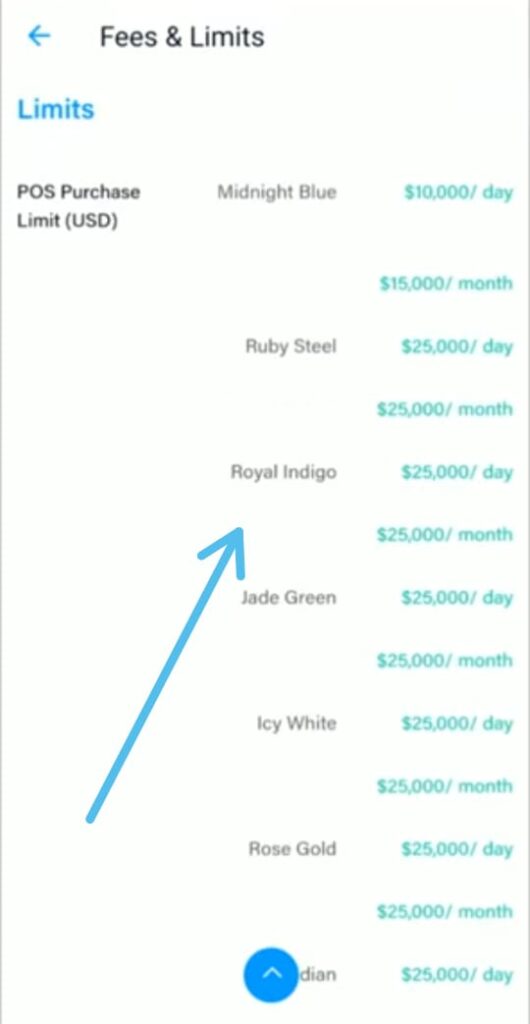In this article, you’ll see How to find all of the fees and limits in your Crypto.com account, the step-by-step guide & instructions.
Fees and Limits are things that are subject to change. So instead of giving you the list of fees and limits of Crypto.com, I’ll show you how you can find the latest fees and limits according to your location in your Crypto.com account. The process is pretty simple that anyone can see it. so without further ado let’s get started.
Also Read:- How to upgrade your Crypto.com Visa Card
Steps to find all of the fees and limits in your Crypto.com 2022
1) Open the Crypto.com app & tap on the settings icon at the top left corner.
2) In the settings, scroll down & tap on the Fees & Limits option.
3) Now on the Fees & Limits page, in the Fees section tap on the Card(US) option if you are from the US. If you are from another country then tap on your country name.
4) Here on this page, you’ll get a long list of Fees associated with your account. You can scroll down & check specifically what you are looking for.
5) Now go back to the previews page & here in the Limits section, tap on the Card(US) option if you are from the US. If you are from another country then tap on your country name.
6) Here you can see the Limit details of your Crypto.com account for different things.
Wrap up: Fees and Limits in Crypto.com
So this is all on the topic of How to find all of the fees and limits in your Crypto.com account. I hope it helps you.
If you got any issues then feel free to ask in the comment section or on our Twitter page.
For more tips & tricks related to Crypto.com, consider following us on Twitter –NixLoop to get Notified of our future updates.
Related article:-
- How To Set up 2 Factor Authentication in Crypto.com
- How To Send Bitcoin From Crypto.com To Another Wallet
- How to transfer from Crypto.com to Defi Wallet
- Crypto.com Error Declined by Issuer [Solved]
- Crypto.com Midnight Blue card | Things you should know