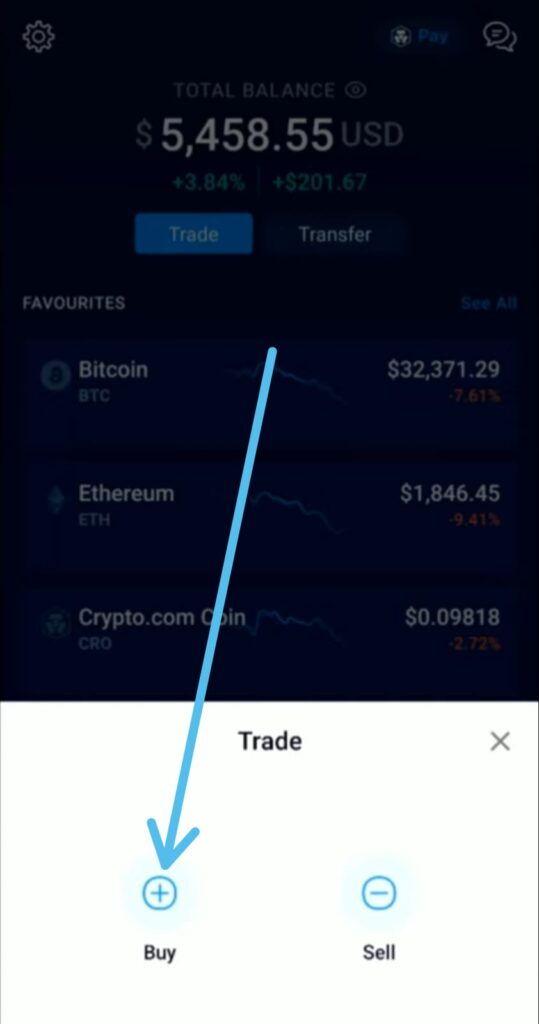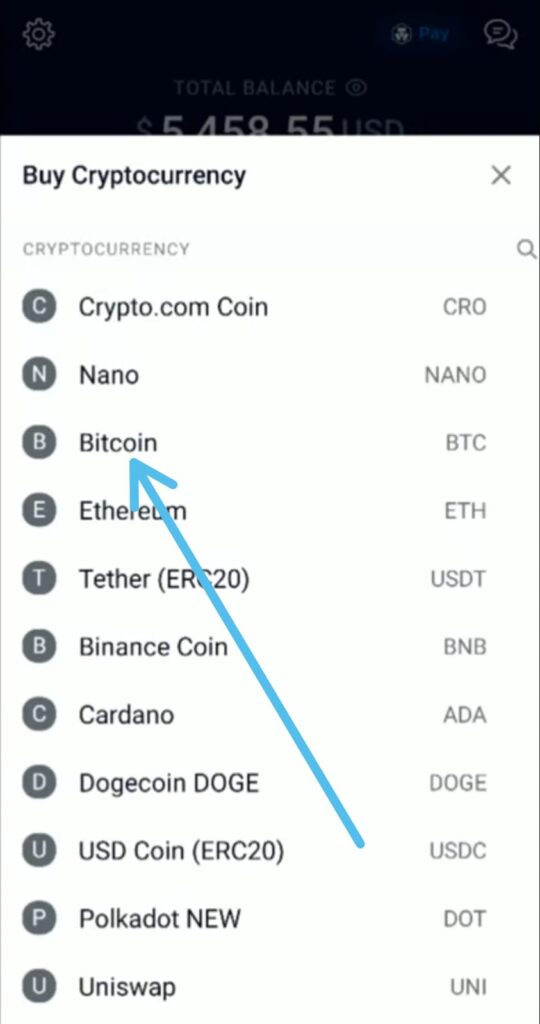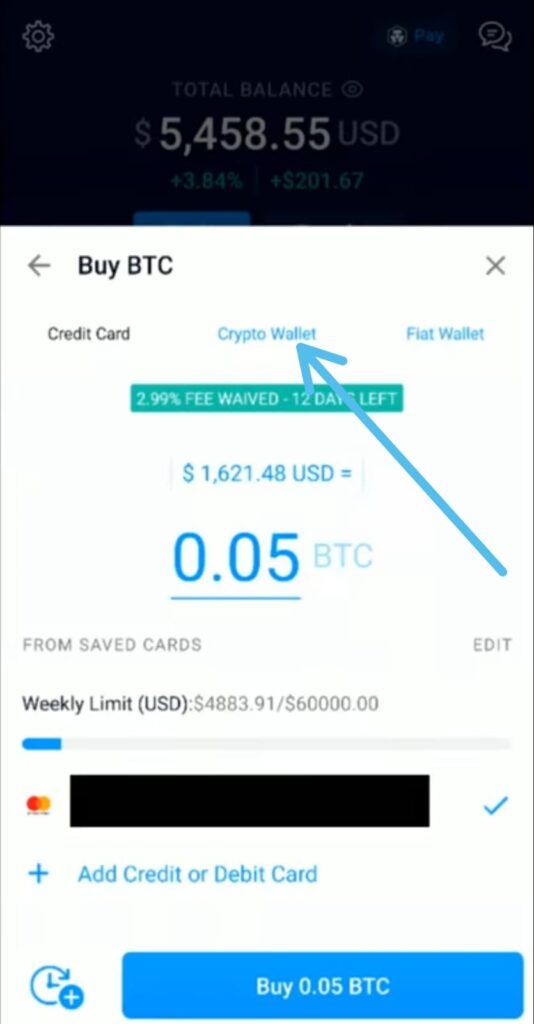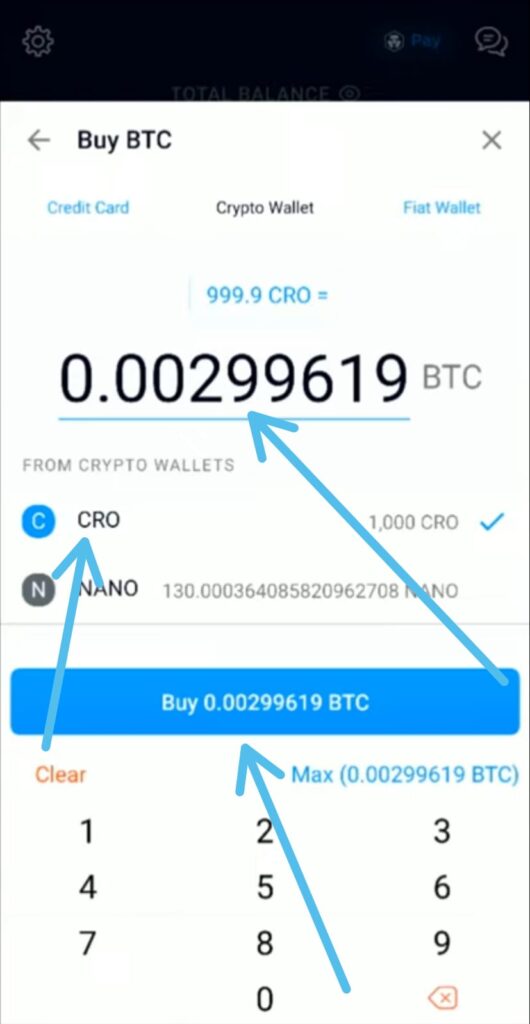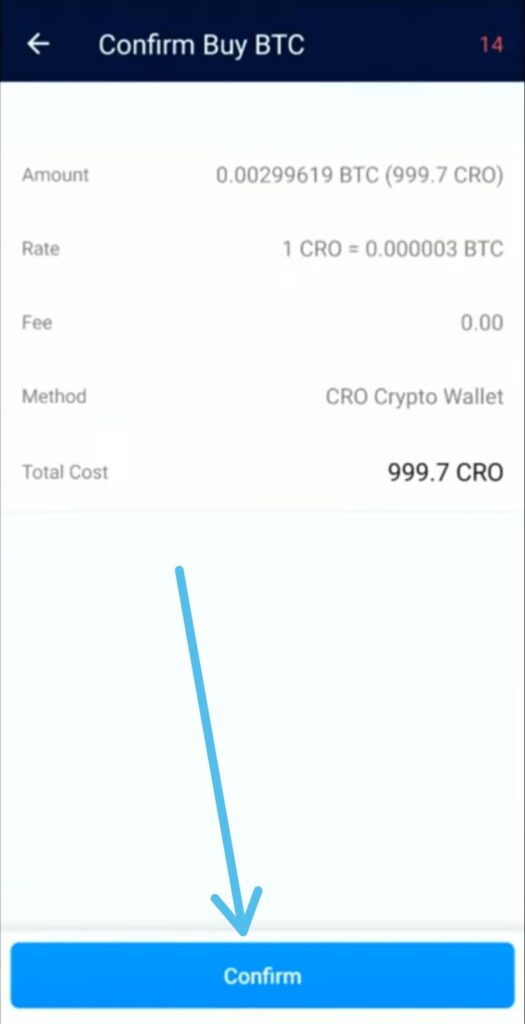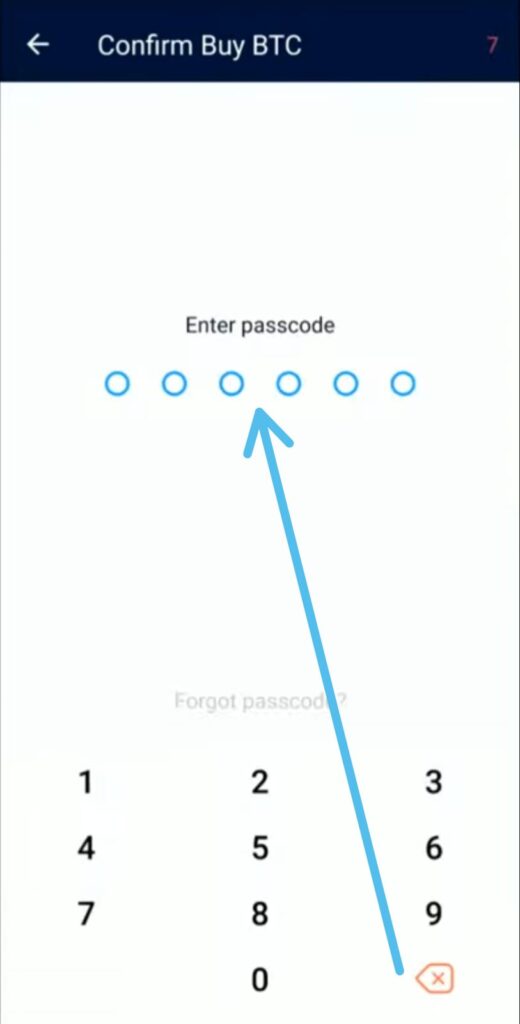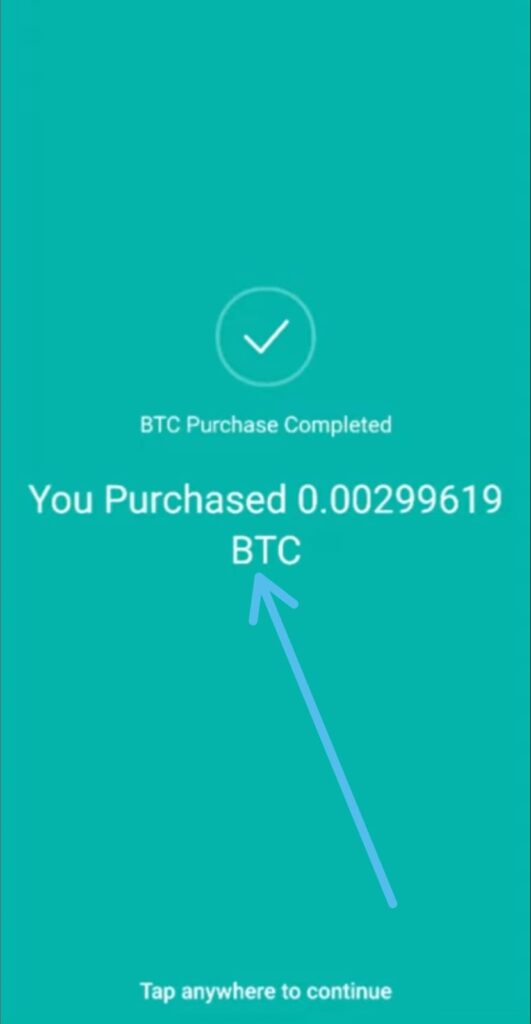If you’re looking for How To Convert Coins on Crypto.com, then you have just reached the best place on the internet. The steps are given below.
Converting Crypto coins on Crypto.com is very simple. Whenever we get rewards from Crypto.com then we got them in the form of CRO. So for the example, in this article, we’ll see how to convert CRO to BTC on crypto.com. The steps will be similar if you choose any other cryptocurrency. so without further ado let’s get started.
Also Read:- How to sell crypto for Fiat on Crypto.com
Steps to convert crypto on Crypto.com
1) In the first step open Crypto.com & as the app opens up, tap on the Trade button you got on the upper left side.
2) On the trade page, tap on the Buy button.
3) Now in this example we are converting to Bitcoin so tap on the Bitcoin option.
4) On the next page, select the Crypto Wallet option.
5) Now in this example we are converting CRO to bitcoin so select the CRO option. After that enter the Amount & tap on the Buy BTC button at the bottom.
6) On the next page, it’ll ask “Confirm Buy BTC” so check the details of your order, if everything looks good to you then tap on the Confirm button.
7) Then Enter your Passcode to confirm your buy order.
8) After completing the above steps successfully, you’ll get a message on your screen that “Your BTC Purchase Completed”.
Wrap up: Convert Coins on Crypto.com
This is how you can convert crypto such as CRO to another coin on crypto.com. I hope it helps you.
If you got any issues then feel free to ask in the comment section or on our Twitter page.
For more tips & tricks related to Crypto.com, do consider following us on Twitter –NixLoop to get Notified of our future updates.
Related article:-
- How to stake CRO on the Crypto.com[Earn 14.5% Interest]
- How To Set up 2 Factor Authentication in Crypto.com
- How To Send Bitcoin From Crypto.com To Another Wallet
- How to connect Crypto.com App to Defi Wallet
- How to transfer from Crypto.com to Defi Wallet