If you’re looking for How to buy crypto on the Binance US app, then here is the step-by-step guide given in this article.
Before you buy anything on Binance, firstly you need to deposit money to your Binance account. The process of adding money to the Binance app is discussed in the Previews Article (How to deposit money from your bank account to Binance.US).
After successfully adding money, let’s see How to buy cryptocurrency such as BTC, ETH, DOGE, SHIB, etc in the Binance US app. so without further ado let’s get started!
Steps to buying crypto on the Binance US app in 2022
1) In the first step open the Binance app & on the homepage tap on the Trade icon at the top right corner.
2) And then you’ll get two options on your screen, “Buy Crypto” or “Sell Crypto”. So tap on the Buy Crypto option.
3) Now select the Cryptocurrency that you want to buy.
4) Now enter the amount you want to buy in USD and then tap on the Preview Purchase.
5) Next, check the details of your order, if everything looks good to you, then tap on the Confirm Purchase button at the bottom.
6) On the next page, you’ll get a message on your screen that “Your purchase order is being processed. A confirmation email will be sent once the order is complete.” so tap on the Okay button.
7) Now on the home page, tap on the Notification icon on the top right side.
8) In the Notifications, you’ll get a message that “your BTC purchase was successful & BTC was added to your wallet”.
9) Now to check the Wallet balance, tap on the Wallet icon at the bottom middle side on the homepage of the Binance app.
10) then open the crypto that you have purchased in the “Crypto Balances” section.
11) Now in your Crypto wallet, you can see your Crypto balance & at the bottom in the Transaction History section you can see your recent crypto purchases.
Also read:- Trick to See Who Someone Recently Followed on Instagram
Closing Remarks
So this is all on the topic of How to buy crypto on the Binance US app. I hope it helps you.
If you got any issues then feel free to ask in the comment section or our Twitter page.
For more tips & tricks related to Binance, do consider following us on Twitter –NixLoop to get Notified of our future updates.
Related Article:-
- How to transfer BTC from Binance to another wallet address
- How to create a Binance account in 2022 on Binance.US [step-by-step]
- How To Transfer Crypto From Binance To Crypto.com
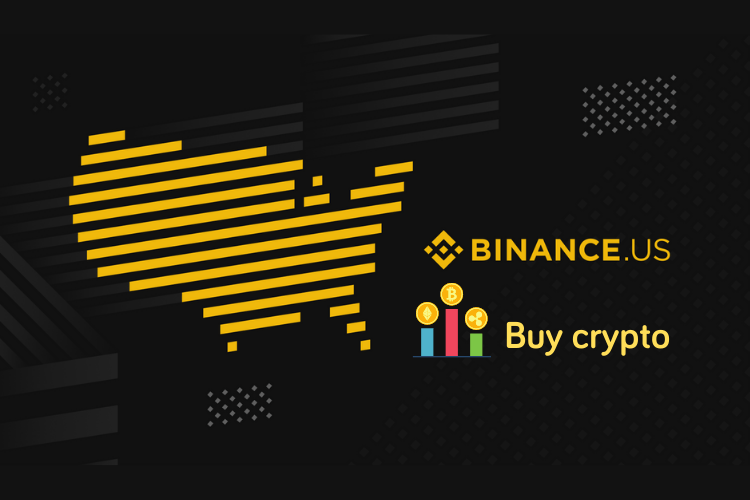
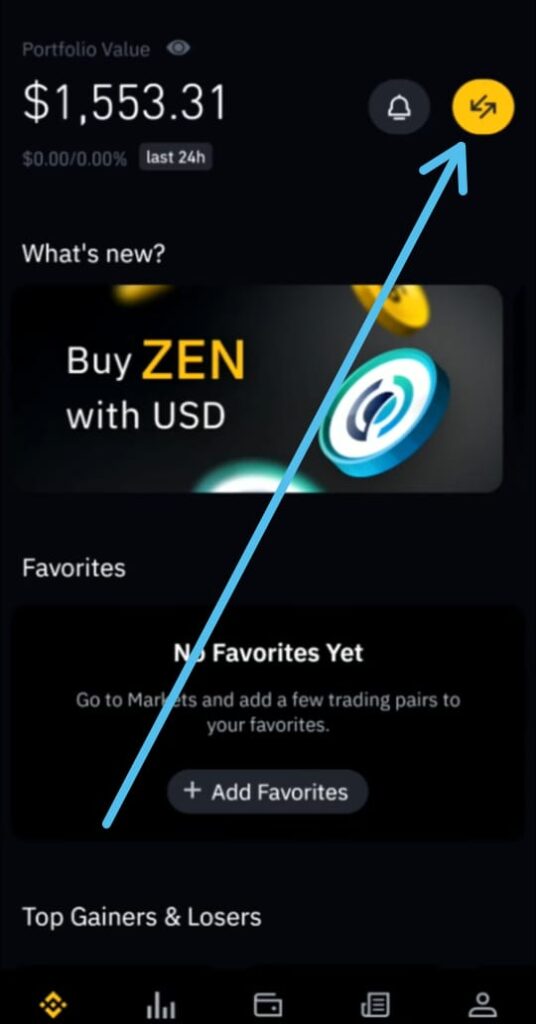
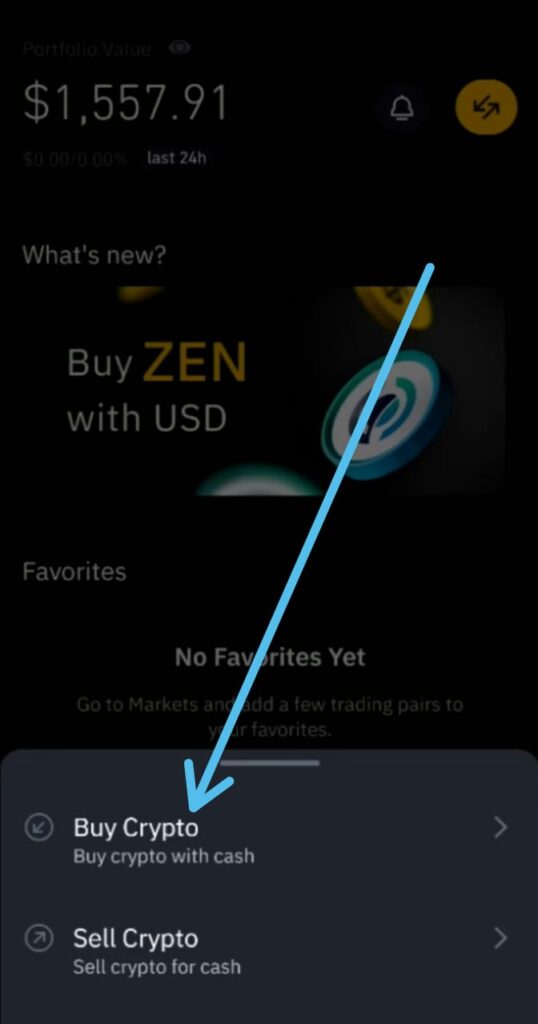
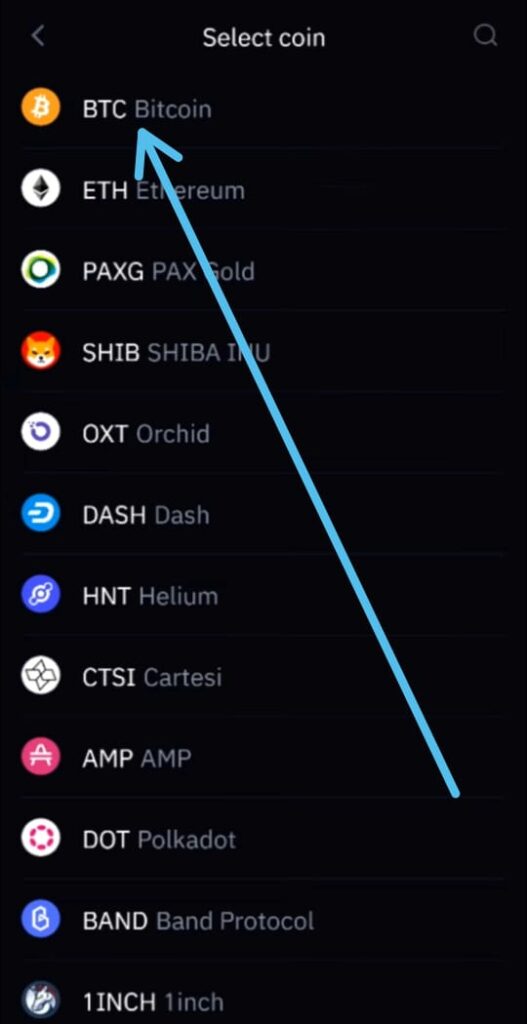
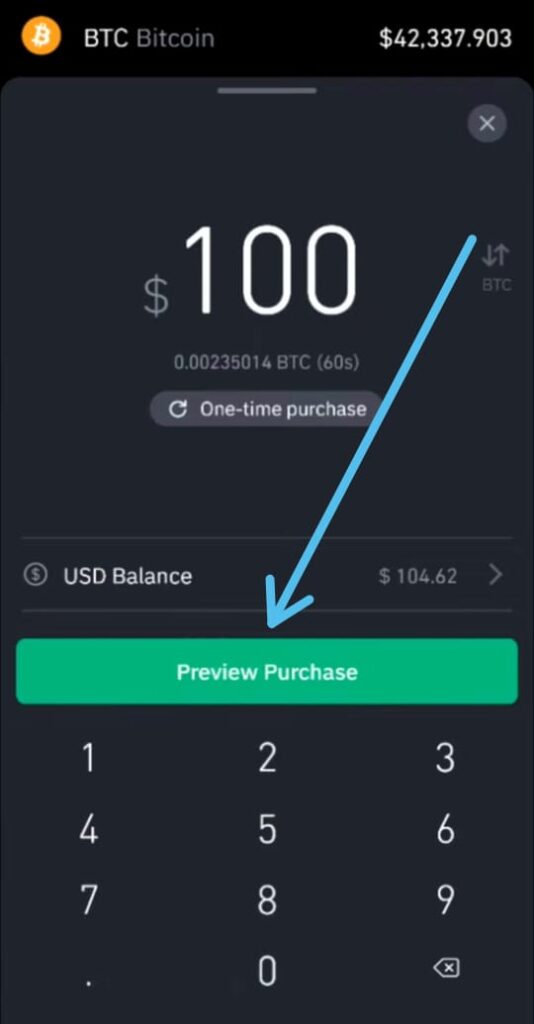
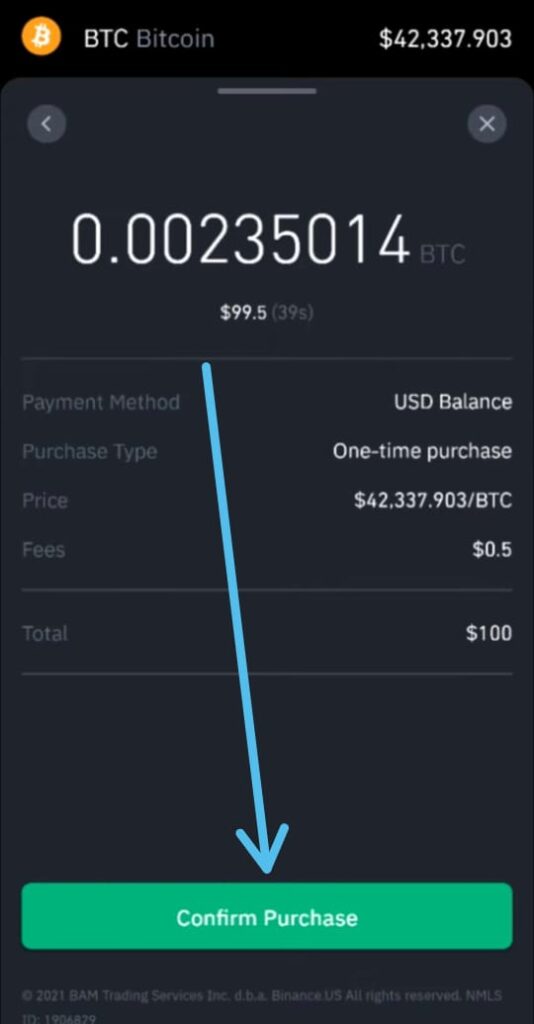
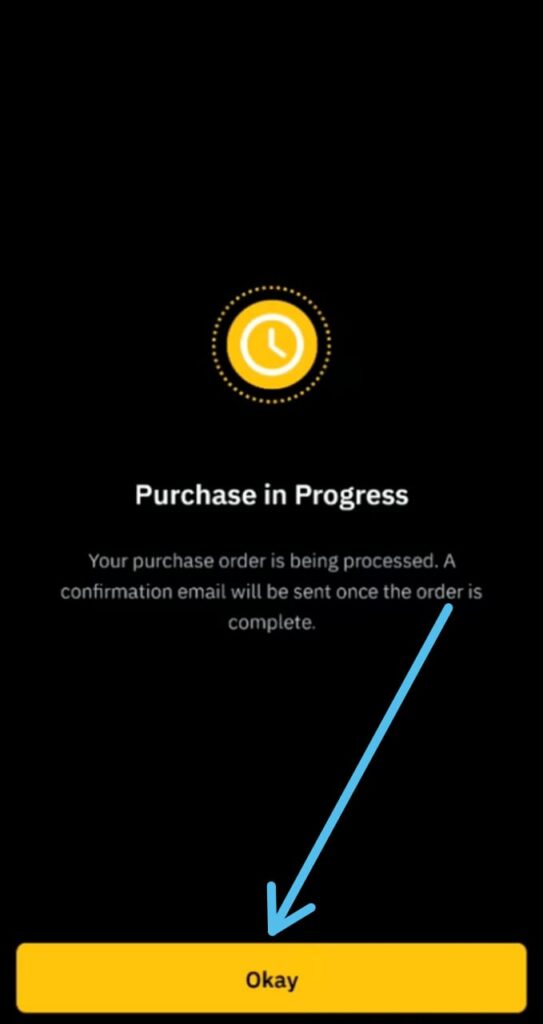

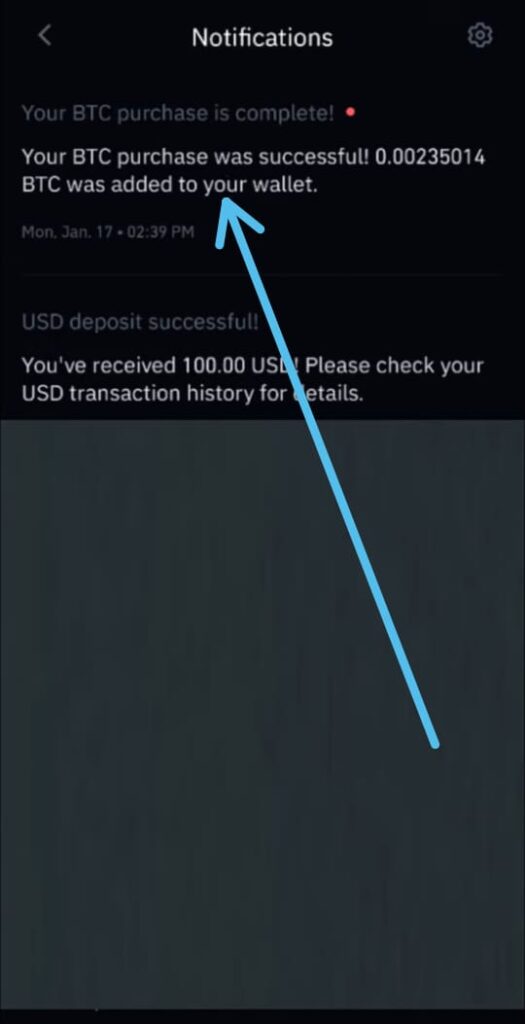
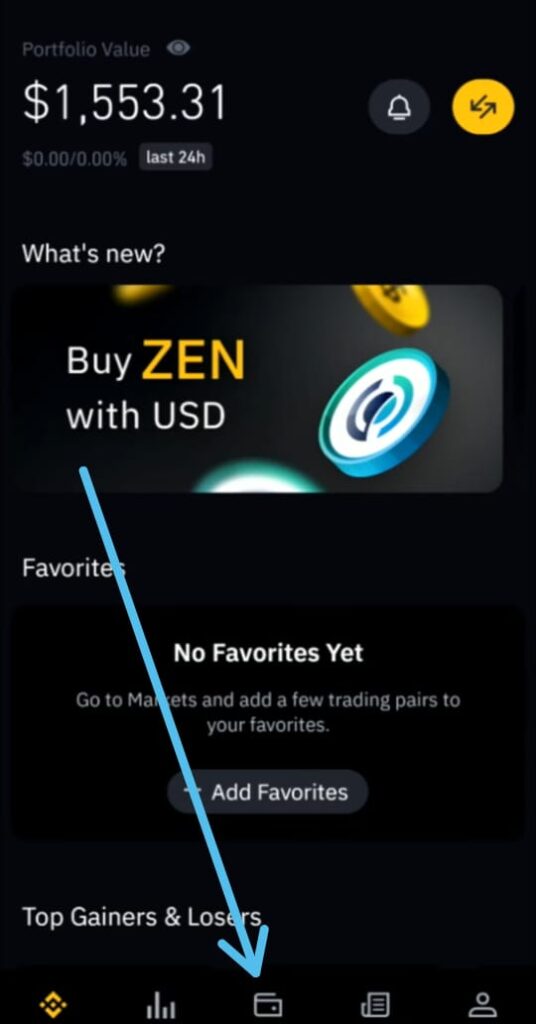
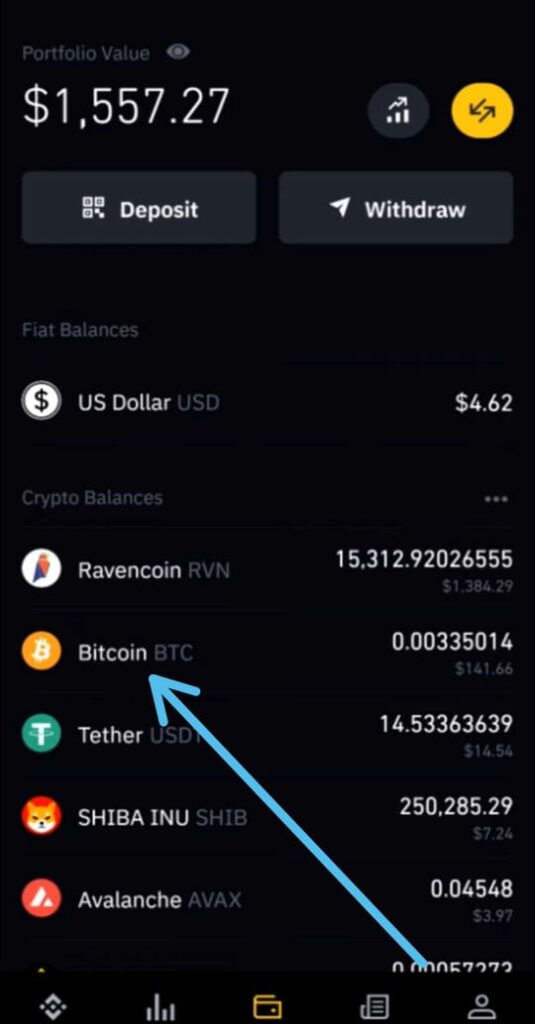
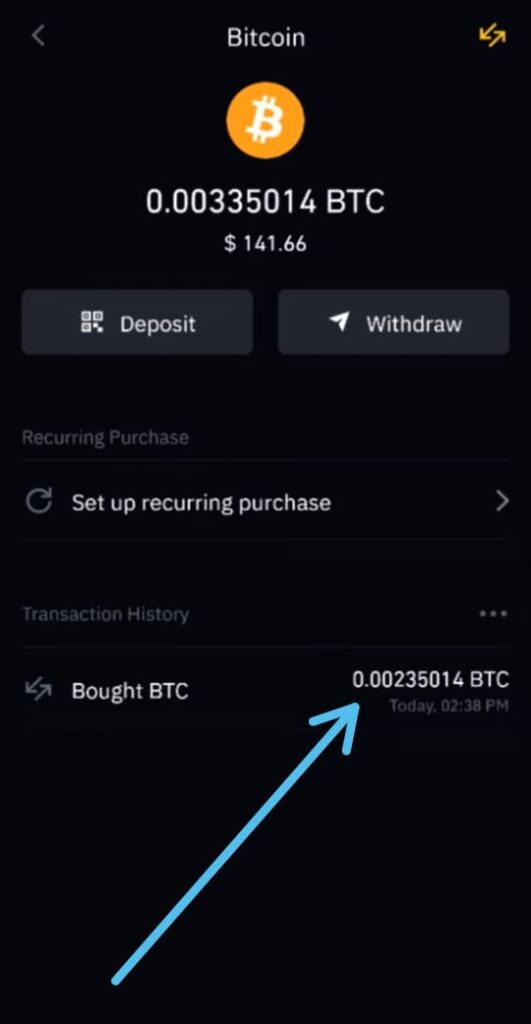
1 thought on “How to buy crypto on the Binance US app”