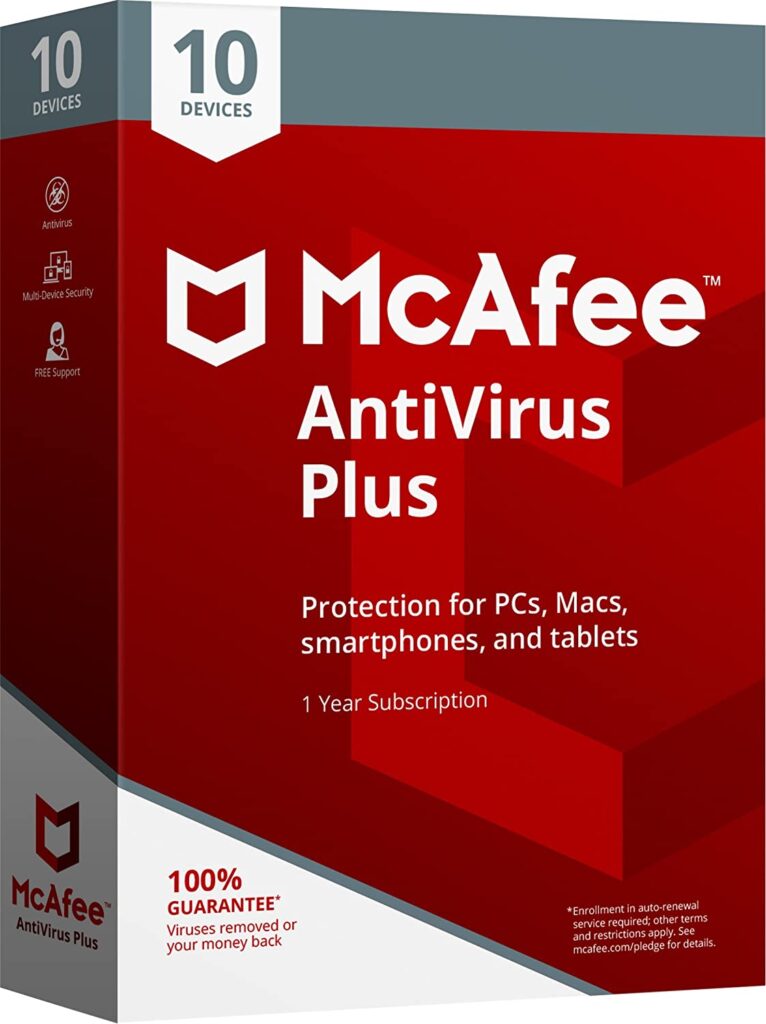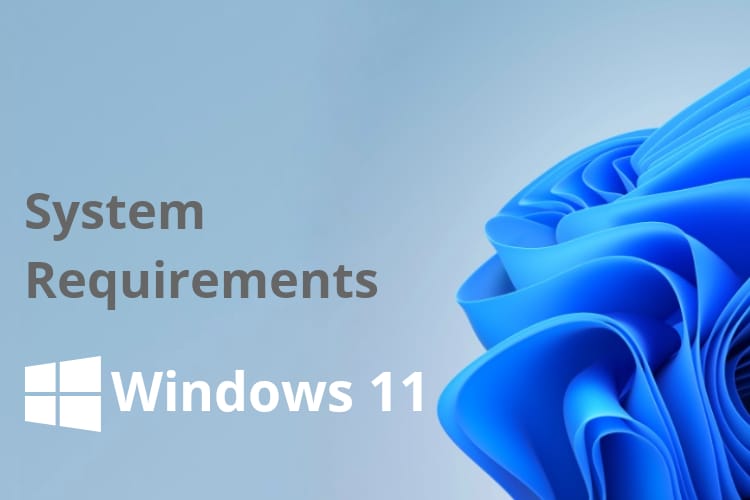In this article, we’ll discuss what are the Best Windows 11 Antivirus in 2021. You will get detailed specifications for every antivirus.
Window 11 is new in the market. You must have tried to install it on your device because you also want to experience it like everyone else.
But now you want to make it secure & looking for what’s the best Antivirus software for Windows 11.
Windows comes with its own Windows Defender which is Good for normal people but if you are a geek or just a professional who cares about protection then you know it’s impotent to use Antivirus. We research on the internet & find these top Windows 11 antiviruses for you. So without further ado let’s get started.
Also Read: How to get a Windows 11 product key for free or Cheap
Here are the Best Windows 11 Antivirus in 2021
The list of antivirus is very long. So we have chosen Which is the best antivirus for Windows 11.
Below down we have given a Table, in which we compared the specification of these best antivirus software so that it’ll be easy for you to understand them.
After the Table, we have given a Detailed explanation of Each antivirus. Like detailed reason to Buy them or Not. & their best buy link. So let’s have a look.
| Antivirus Name | Backup software | firewall | Game mode | Hardened browser | Password manager | Ransomware rollback | Virtual keyboard | VPN | Wi-Fi scanner |
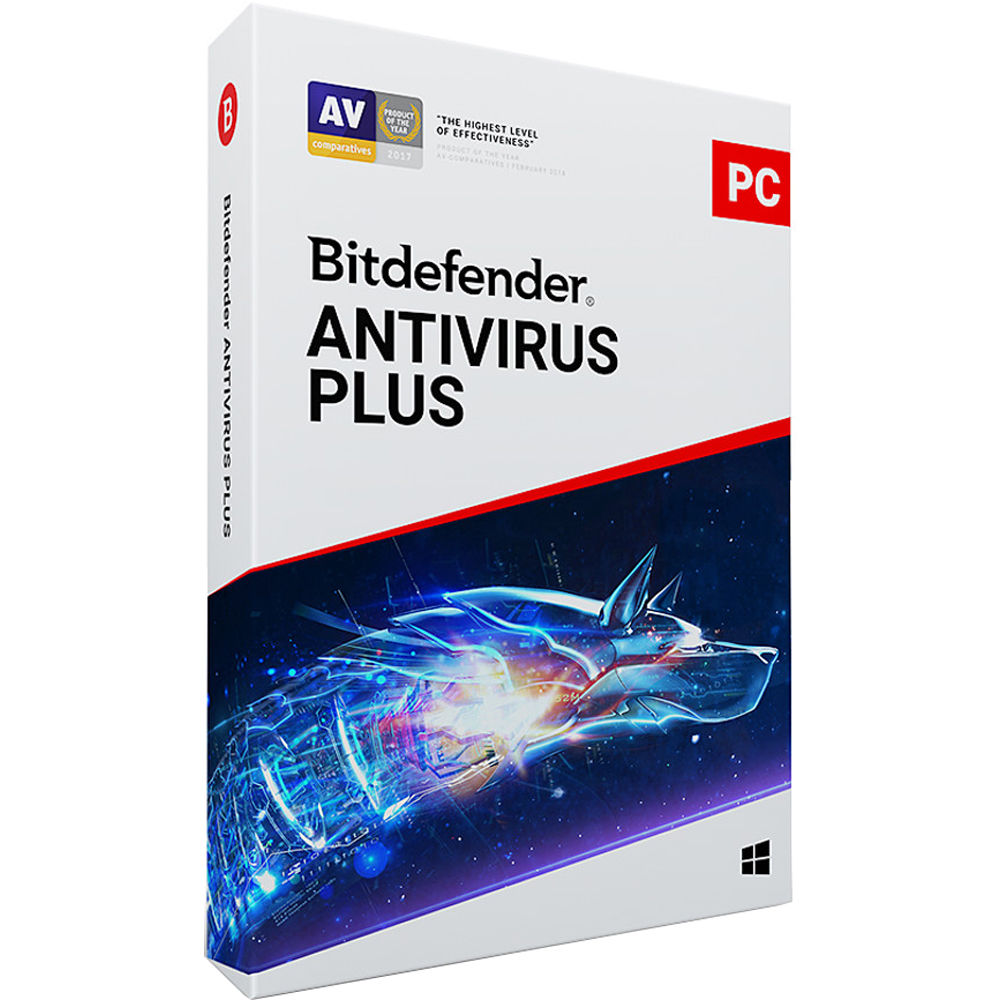 Bitdefender Antivirus Plus |
No | No | Yes | Yes | Yes | Yes | Yes | Limited | Yes |
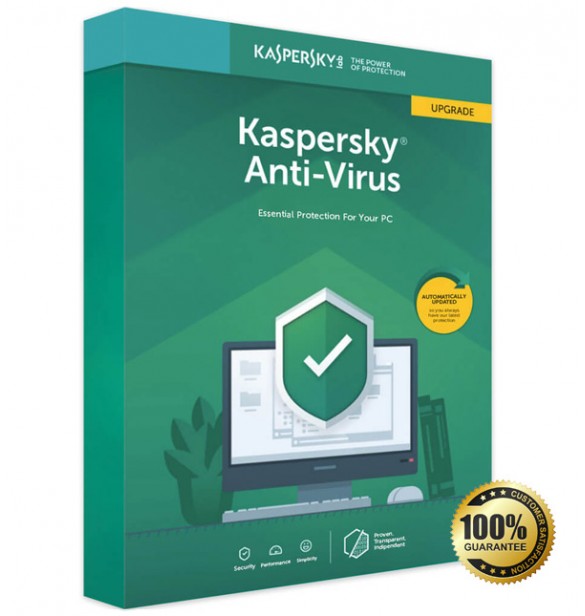 Kaspersky Anti-Virus Kaspersky Anti-Virus |
No | No | Yes | No | Yes | Yes | Yes | Limited | Yes |
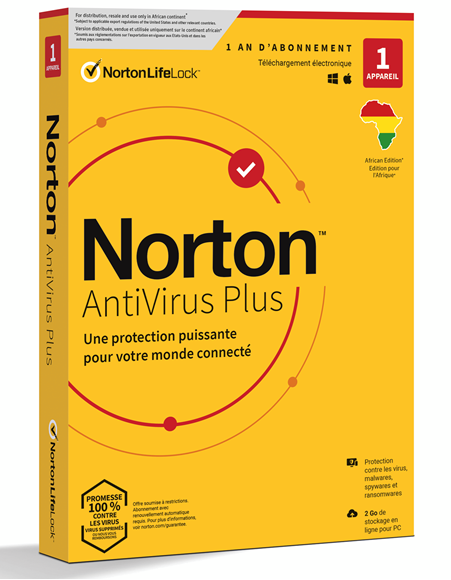 Norton AntiVirus Plus Norton AntiVirus Plus |
Yes | Yes | Yes | No | Yes | No | No | Depends | No |
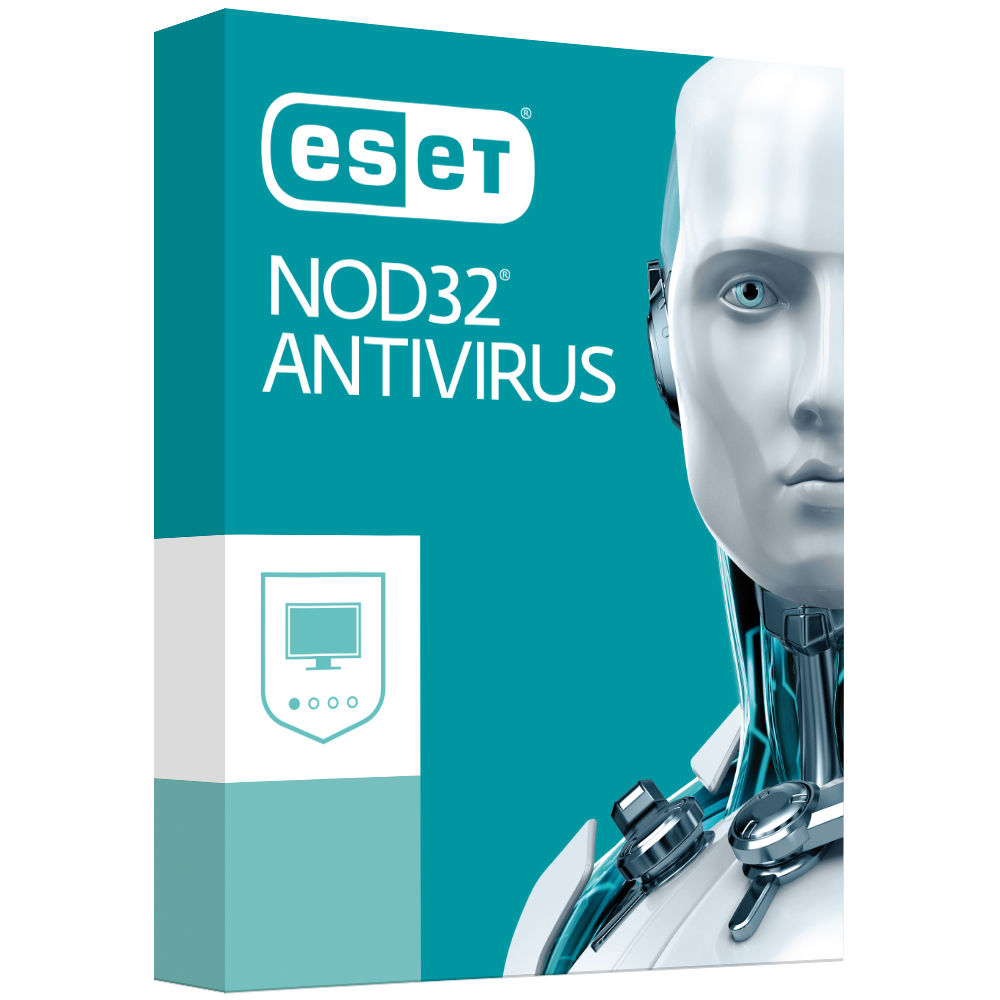 ESET NOD32 Antivirus ESET NOD32 Antivirus |
No | No | Yes | No | No | No | No | No | No |
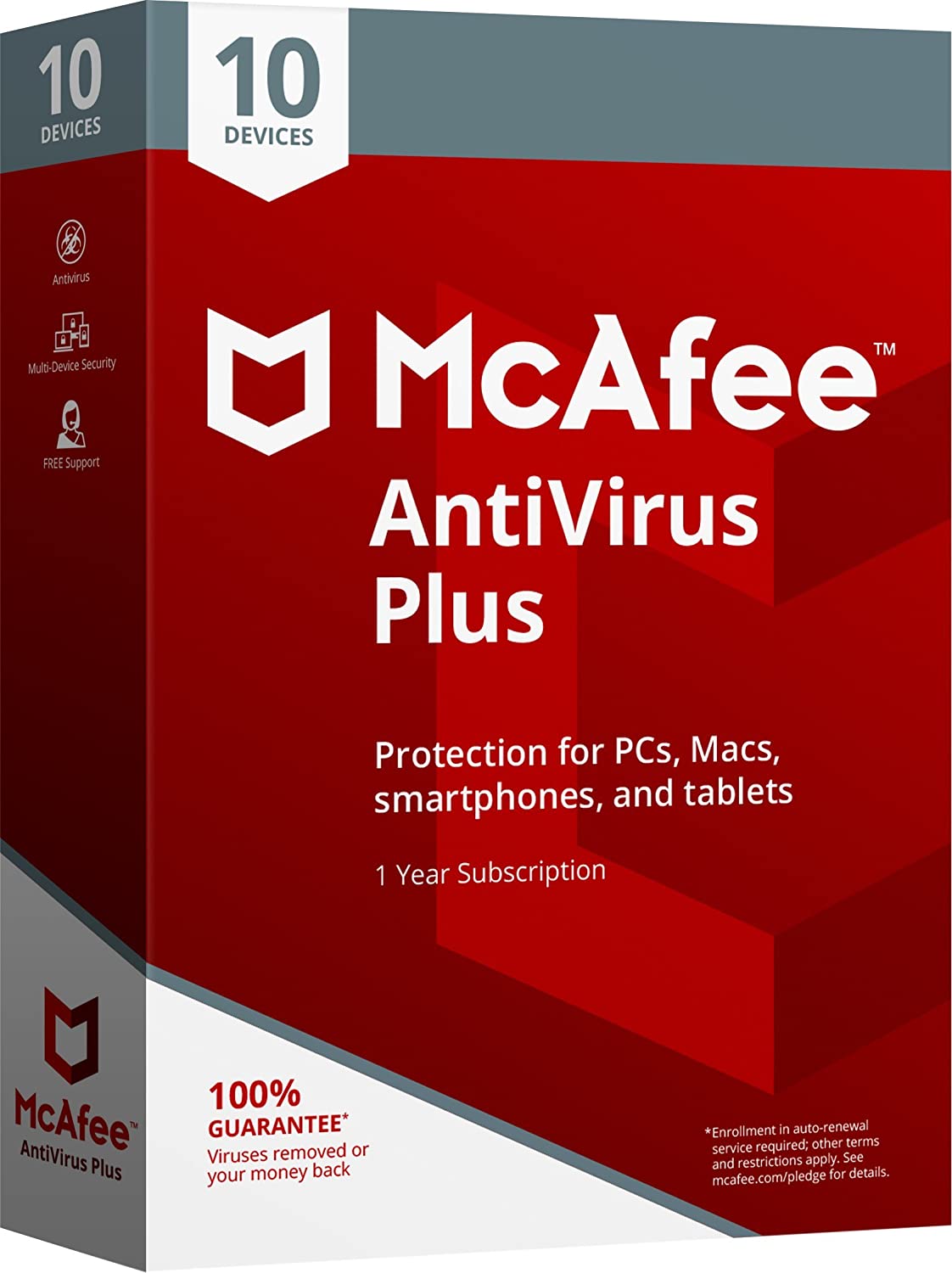 McAfee AntiVirus Plus McAfee AntiVirus Plus |
No | Yes | Yes | No | No | Yes | No | No | No |
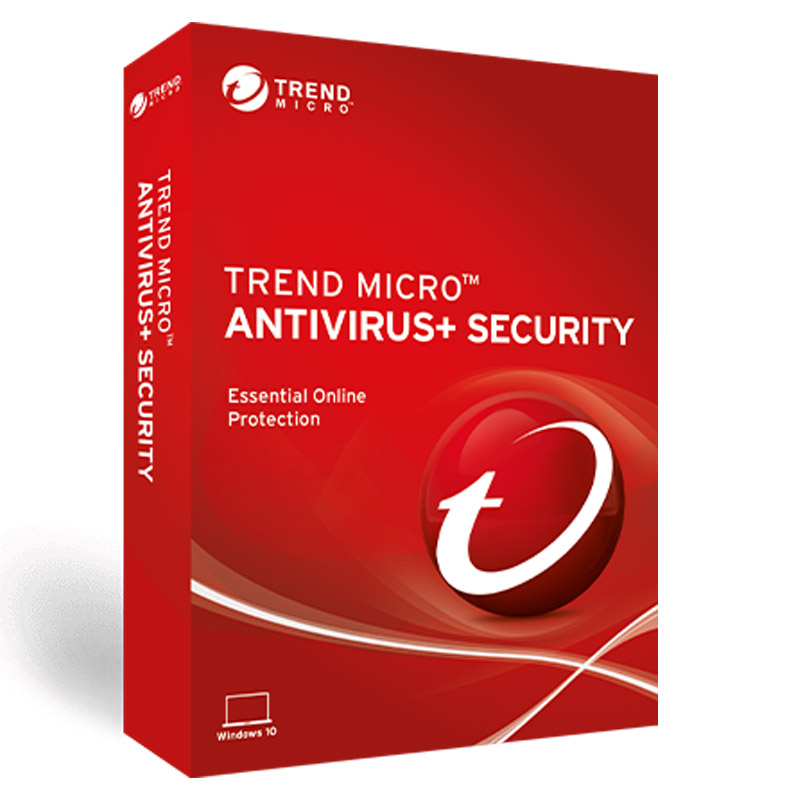 Trend Micro Antivirus+ Security Trend Micro Antivirus+ Security |
No | No | Yes | Yes | No | Yes | No | No | No |
Next, we have explained about each Antivirus. So that you can choose which one you want for your Window 11 according to your need. So let’s see one by one.
Also Read:- What are the best System requirements for Windows 11
1) Bitdefender Antivirus Plus For Windows 11
Bitdefender offers smart multi-layered protection and it’s packed with cutting-edge privacy and security features, including secure sandboxing, anti-phishing protections, a fast VPN, and good parental controls. You can try out Bitdefender risk-free with a 30-day money-back guarantee.
REASONS TO BUY Bitdefender Antivirus Plus
- Superb antivirus engine
- Loads of features
- Nicely user-friendly
- Light active scans
REASONS TO AVOID Bitdefender Antivirus Plus
- Minor ransomware clean-up niggles
- Heavy background system impact
- VPN service quite limited
2) Kaspersky Anti-Virus For Windows 11
If you’re looking for an easy, set-and-forget antivirus for your Windows PC, Kaspersky is a decent option — and it comes with a commitment-free 30-day money-back guarantee.
REASONS TO BUY Kaspersky Anti-Virus
- Highly accurate antivirus engine
- User-friendly
- Very low impact on system performance
- Excellent malware protection
- New stalkerware protection
- Light load during scans
REASONS TO AVOID Kaspersky Anti-Virus
- Rather feeble extras
- Not many extra features
- VPN, password manager just teases
3) Norton AntiVirus Plus For Windows 11
The software is fast and easy to use, and Norton guarantees that all PCs will remain completely protected against cybersecurity threats. If you need a high-powered Windows antivirus, Norton is the best there is. There’s a 60-day money-back guarantee, so you can try it out and see if you like it.
REASONS TO BUY Norton AntiVirus Plus
- Great web protection
- online storage, password manager
- Many useful tools beyond antivirus defenses
- Even includes a backup option
-
VPN if you’re willing to pay a bit more
- Excellent malware protection
REASONS TO AVOID Norton AntiVirus Plus
- Uses more resources than some rivals
- Heavy slowdown during full scans
4) ESET NOD32 Antivirus For Windows 11
ESET provides secure antivirus protection along with some unique features for advanced users. If comprehensive system usage reports and device encryption tools sound like an appealing extra, then ESET is a great choice.
REASONS TO BUY ESET NOD32 Antivirus
- Very good protection
- Extremely light system-performance impact
- A low pricing
REASONS TO AVOID ESET NOD32 Antivirus
- Few extra features
Check out the Best Price Here
5) McAfee AntiVirus Plus For Windows 11
The McAfee AntiVirus Plus provides the protections like anti-phishing, Wi-Fi scanning, and a secure VPN. McAfee also comes with useful extras like system tune-up tools, a file shredder, and identity theft protection (US users only), has one of the most affordable 2-year plans of any antivirus on my list and provides a no-risk 30-day money-back guarantee.
REASONS TO BUY
- Protects lots of machines for cheap
- Decent array of extra features
- Top value with bundled VPN
- Good malware protection
REASONS TO AVOID
- Heavy system impact during scans
- Can’t opt out of data collection
- Independent test lab results aren’t always the best
6. Trend Micro Antivirus+ Security For Windows 11
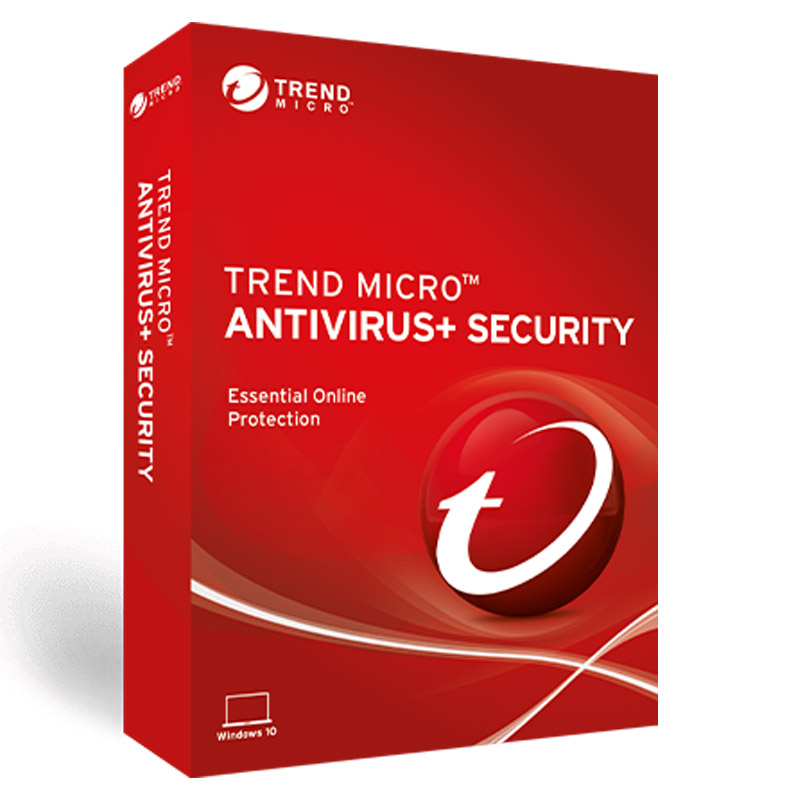
REASONS TO BUY Trend Micro Antivirus+ Security
- Very good malware protection
- Secure browser
- Easy-to-use
- Folder Shield anti-ransomware layer
- Good antivirus engine and web surfing protection
REASONS TO AVOID Trend Micro Antivirus+ Security
- Heavy performance hit during scans
- Many false positives on some tests
- Not very configurable
- Doesn’t have that many features
Check out the Best Price Here
Wrap up: Best Windows 11 Antivirus in 2021
This is all on the topic of the Best Windows 11 Antivirus in 2021. Now with all this security software, you need to choose what’s the best antivirus for you according to your budget & according to your need.
All links for BEST DEALS will be given here in this article so before you buy just check them out.
For more tips & tricks and offers related to Antivirus, You can join our Telegram Channel –NixLoop to get Notify on our future updates.