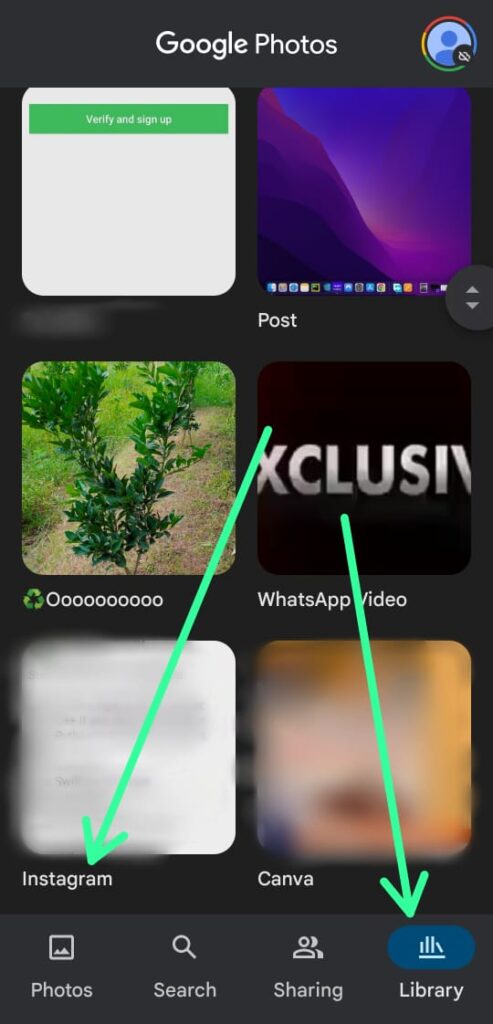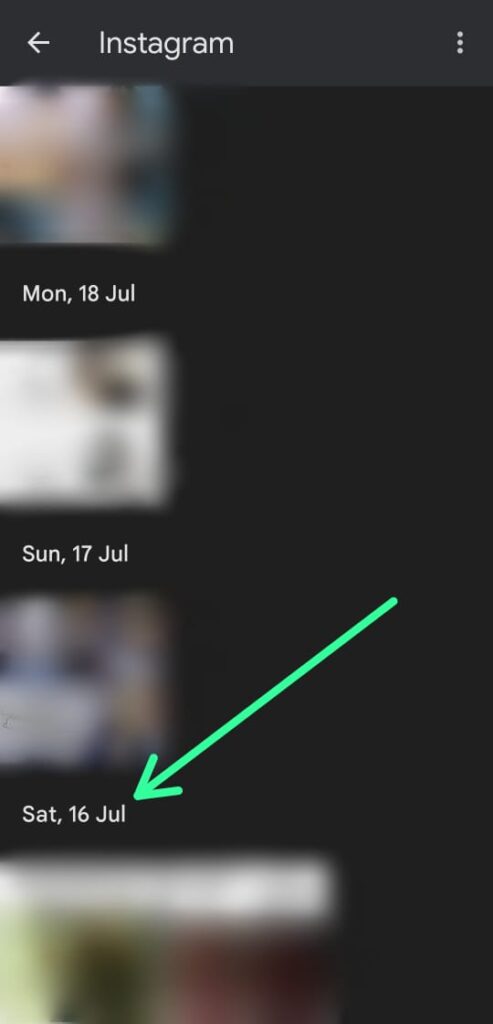If you’re looking for How to recover deleted Instagram posts from years ago, then follow the step-by-step guide given below in this article.
When you delete something from Instagram then you can easily recover that because you get the feature for that within the Instagram app. But this feature only works for 30 days. If you failed to recover them within 30 days they get permanently deleted from the Instagram servers. For that let’s see how you can recover those Instagram posts after this timeframe. so without further ado let’s get started.
Also Read:- How to Check If Instagram is Linked to Facebook
How to recover deleted Instagram posts after 30 days
1) When you go to Instagram then you can recover posts from going to your activity>Recently deleted. After 30 days they get deleted from the Instagram servers too. But you can recover them from your local storage.
2) For this go to your photos app & here go to the library. Within the library, you’ll get the folder named, Instagram. Tap to open it.
3) Now if you haven’t deleted photos from this folder then you’ll be able to find deleted Instagram posts from years ago. Whenever you post on Instagram then it gets stored in this folder.
Wrapping up
So this is how you can recover deleted Instagram posts after 30 days. And after recovering them you can easily reuse them anywhere you want. I hope it helps you.
If you got any issues then feel free to ask in the comment section or on our Twitter page.
For more tips & tricks related to Instagram, do consider following us on Twitter –NixLoop to get Notified of our future updates.
Related to Instagram:-
- How to see when someone was last active on Instagram
- How To Fix Instagram White Screen Problem
- Hidden way To Change Instagram Feed Layout
- How to change Instagram password without old password