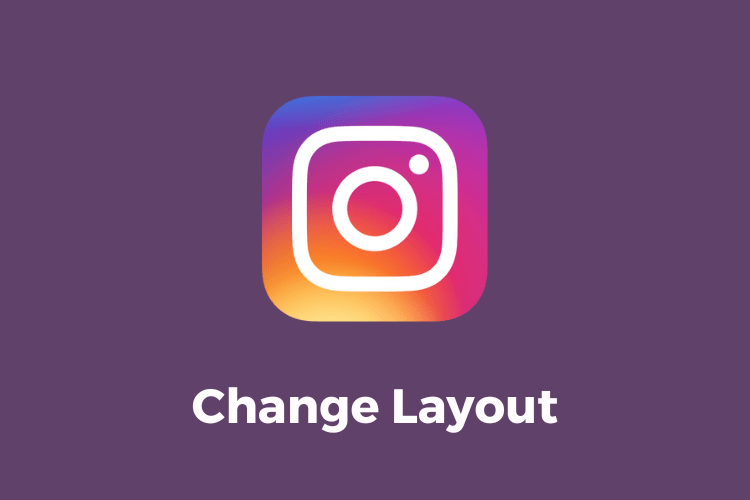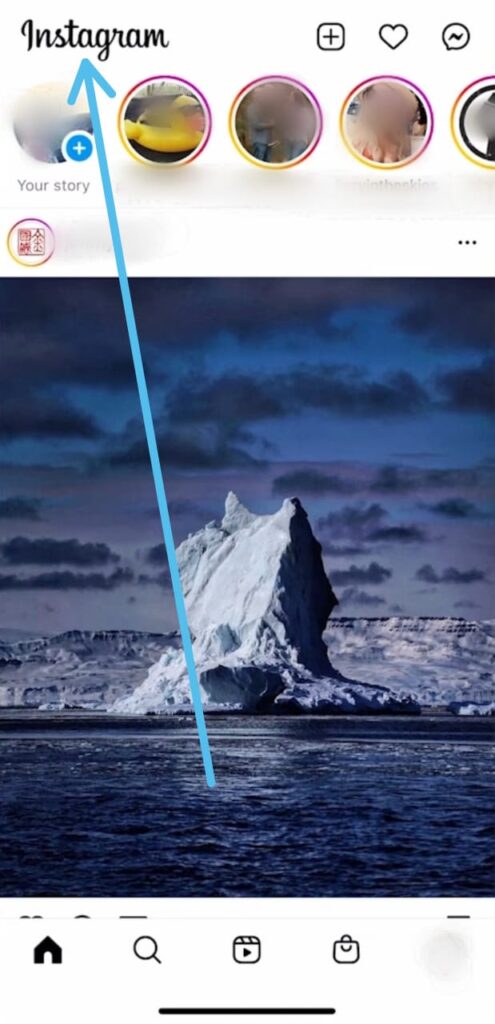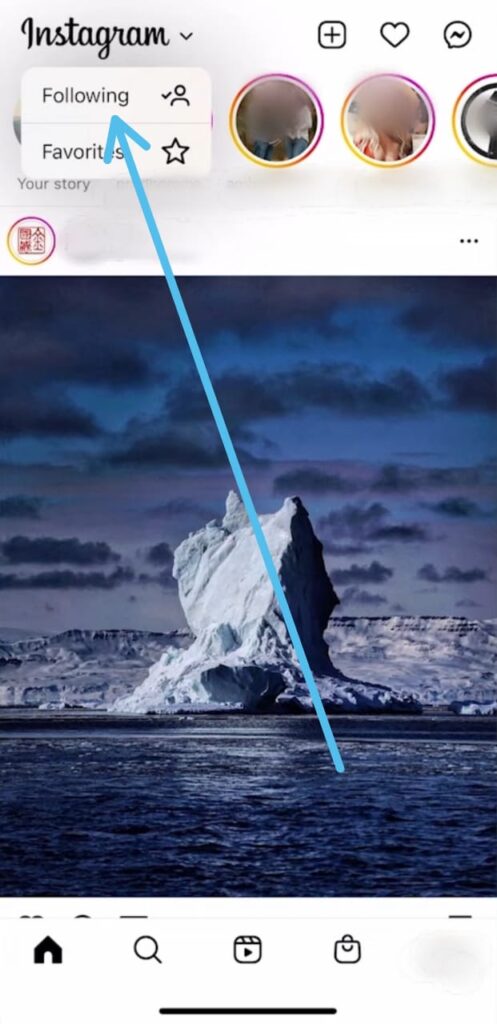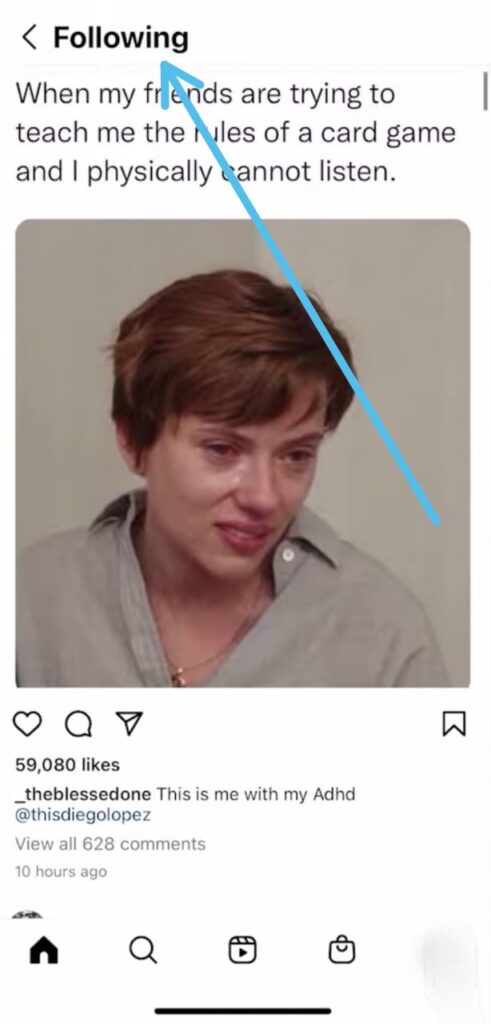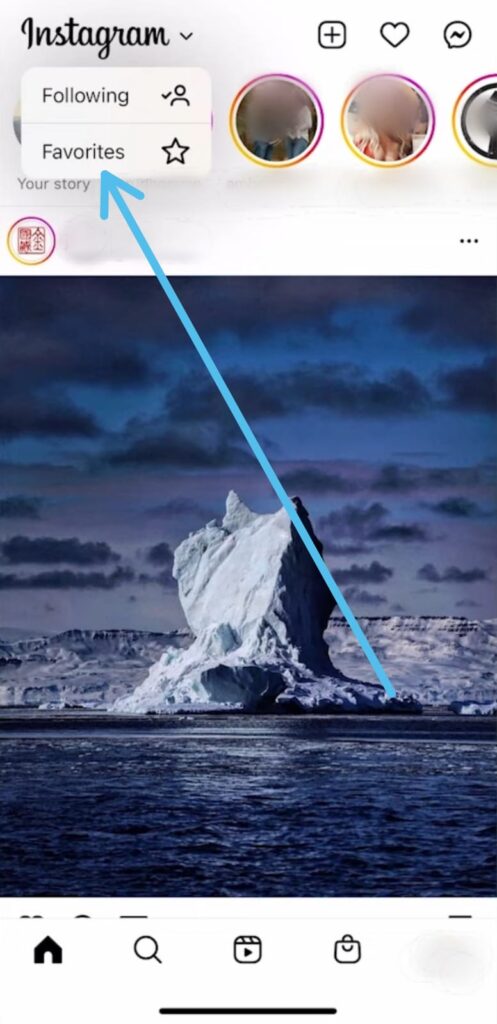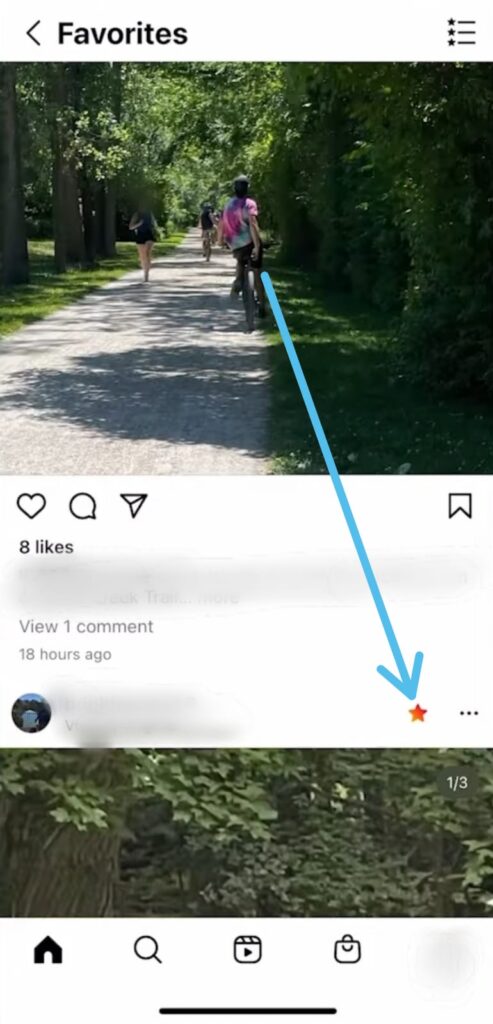Do you feel overwhelmed by the constant barrage of suggested posts and ads on your Instagram feed? Well, did you know that there is a hidden feature that allows you to change your feed layout?
In this article, we will guide you step-by-step on how to change your Instagram feed layout and limit your feed to only your favorite profiles. With this feature, you can finally customize your feed according to your preferences and avoid those pesky suggested posts. So, let’s get started and take control of your Instagram feed!
Also Read:- Trick to see who views your Instagram profile the most
How To Change Instagram Feed Layout
1) In the first step launch the Instagram app on your phone & as it opens up, tap on the Instagram icon at the top left side, above the “Your story” option.
2) As you tap on the Instagram icon at the top right corner, a drop-down menu will appear on your screen, here tap on the following option.
3) As you tap on following, it’ll give Instagram Feed Layout which only has an Instagram account that you’re following. Here you’ll not see any suggested posts & ads.
4) Now if you again tap on the Instagram icon then you’ll see the Favorites icon below the Following option, tap to open it.
5) Now it’ll Change your Instagram Feed Layout to Favorites profiles only. So this very helpful feature if you’re following thousands of people on Instagram then you can limit your feed to a few dozen people who are your favorites.
Wrapping up
So this is how you can stop suggested posts on Instagram. I hope it helps you.
If you have any issues, feel free to ask in the comments or on our Twitter page.
For more tips & tricks related to Instagram, consider following us on Twitter –NixLoop to get Notified of our future updates.