If you are looking for How to send view once photos and videos on WhatsApp. Then Here’s everything you need to know about WhatsApp’s View Once feature.
WhatsApp recently introduced the view once feature for the photo & video you send on their app. This is very similar to the Snapchat disappearing chat feature. So in this article, you’ll get to know about What is the view once on WhatsApp, how can you use it & some other important things about this new feature. So let’s get started.
What is the view once on WhatsApp?
WhatsApp added a new feature of view once in the camera. With the “view once” you can send photos and videos that disappear from your WhatsApp chat after the recipient has opened them once. You can turn it on/off before sending any photo or video on WhatsApp.
Also Read:- How to see deleted WhatsApp messages
How does WhatsApp’s view once feature works?
As we already explained to you the View once the feature is used to send disappearing photos and videos on WhatsApp.
As you send any photo or video, it will not be saved to the recipient’s Photos or Gallery.
When a recipient gets the photo or video then they can only open it once, a similar way you can only see it before sending, once you send a view once photo or video, you won’t be able to view it again.
The photos or videos that were sent or received with the view once media-enabled can’t be forward, save, star, or share.
If you don’t open the photo or video within 14 days of it being sent, the media will expire from the chat.
You must select view once media each time you want to send a view once photo or video.
View once media can be restored from backup if the message is unopened at the time of backup. If the photo or video has already been opened, the media will not be included in the backup and can’t be restored. Here How to send disappearing photos and videos on WhatsApp
Also Read:- How to use WhatsApp Fingerprint lock on Android
How to send view once photos and videos on WhatsApp
1) In the first step update your WhatsApp in the play store & after that open it.
2) In WhatsApp open any chat & tap on the camera icon at the bottom.
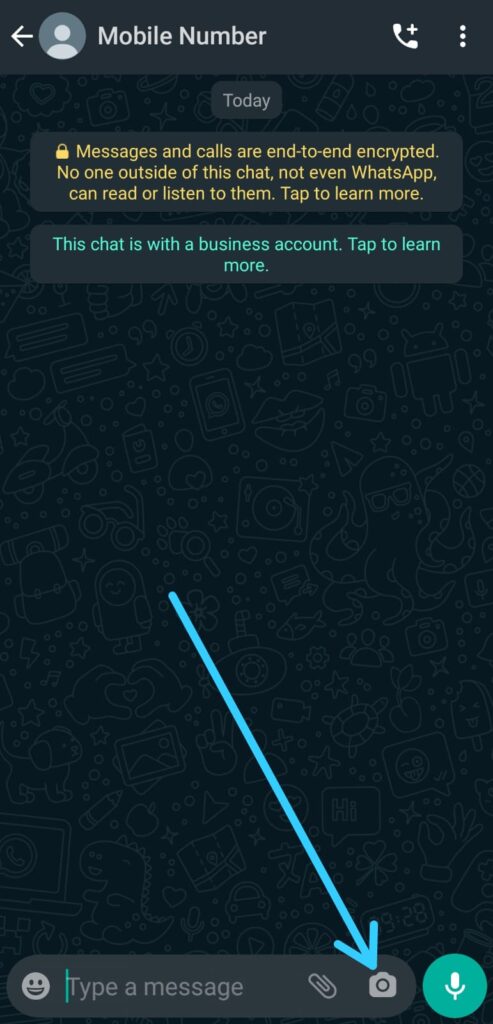
3) As you tap on the camera then select any photo or video from the gallery.
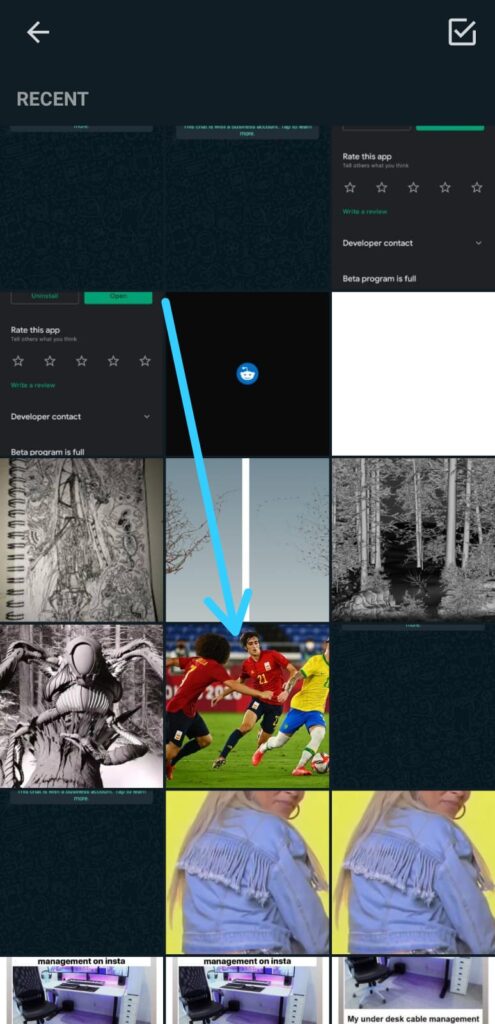
4) Now tap on the One-time icon at the bottom to set your photo or video as View Once.
5) As you tap on the One-time icon then, you’ll get a popup message saying “Photo set to view once” & the View Once icon gets highlighted to Green color. Just tap on the Send button after that.
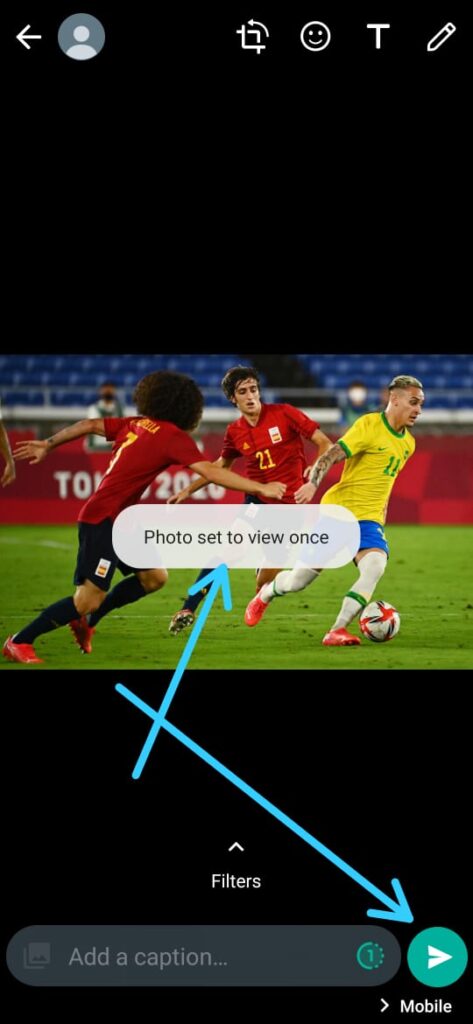
6) In the normal case of scenario, when you send a media then it’s visible for you in the chats, but after enabling View Once you’ll get “Photo” written in text form instead of the real image.
7) As the receiver opens the photo then the text-“Photo” will turn to “Opened” & with that, you’ll also get old-style (read receipts). This is the way by which you can send the disappearing photos and videos on WhatsApp.
Note:
- Only send photos or videos with the view once media enabled to trusted individuals. For example, it’s possible for someone to:
- Take a screenshot or screen recording of the media before it disappears. You won’t be notified if someone takes a screenshot or screen recording.
- Take a photo or video of the media with a camera or other device before it disappears.
- Encrypted media may be stored for a few weeks on WhatsApp’s servers after you’ve sent it.
- If a recipient chooses to report view once media, the media will be provided to WhatsApp.
Also Read:- How to Hide Last Seen on WhatsApp
Wrap up: view once photos and videos on WhatsApp
This is all on the topic of How to send view once photos and videos on WhatsApp. I hope it helps you.
If you got any issues then feel free to ask in the comment section or in our Telegram Group. For more tips & tricks related to Whatsapp, do consider joining our Telegram Channel –NixLoop to get Notify on our future updates.
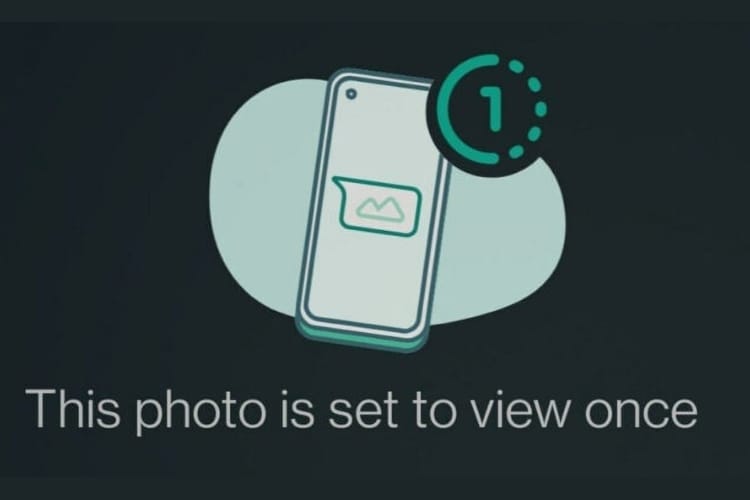
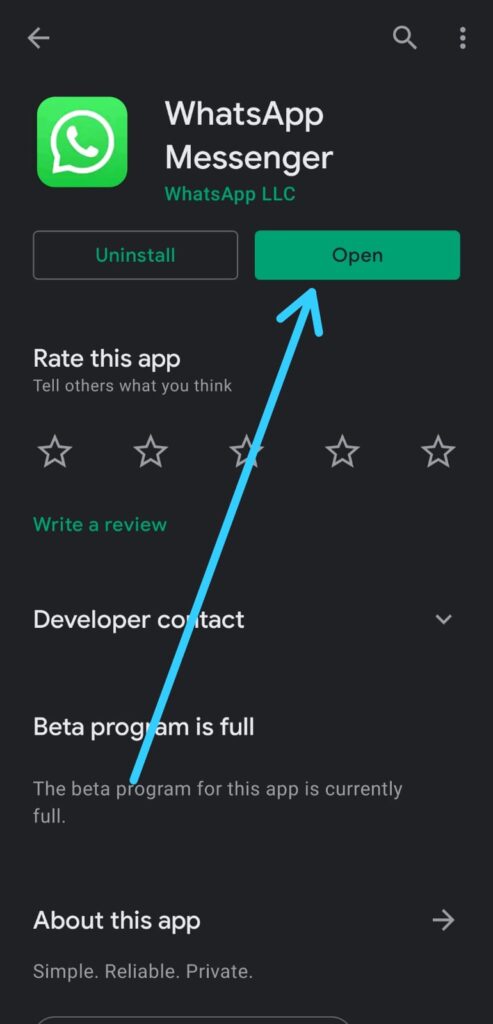

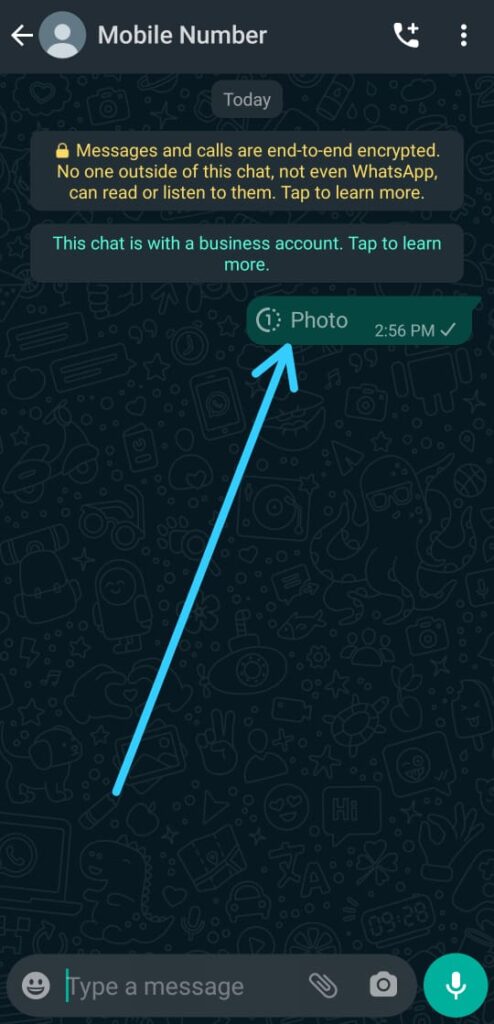

1 thought on “How to send view once photos and videos on WhatsApp”