Sign up with Google, the thing we see everywhere on the web because it eases the process of signing up in websites, apps, & games. But this thing gives access to your personal data to the developer even if you have stopped using them months ago. So in this article, let’s see How to Remove Third-Party App Access from your Google Account.
How to Remove Third-Party App Access from your Google Account
1) In the first step open the Google official app & click on the profile on the top right corner.
2) Go to Manage your Google Account.
3) This is the home of Google Account, swipe right until you reach the security setting.
4) This the security section, scroll down until you reach the Third-party apps with the account access option.
5) Here click on the Manage third-party access option.
6) Here you can see the list of the apps with access to your account, select the app from which you want to remove the access.
7) When you click on the app then you will get information about the app like from what time the app has access to your google account. Just click on the Remove Acess.
8) Here it’ll ask for the confirmation that do you really want to remove the access, click on the OK.
9) Here you go, your google account access is removed to this app.
Also read:- HOW TO DELETE GOOGLE SERVICES FROM ANDROID: 13 STEPS GUIDE
Closing Remarks
So this is all on the topic of How to Remove Third-Party App Access from your Google Account. That said, we would suggest you skip the Google login for the services that look suspicious & seek full account control.
We would recommend you manually type your email, password, it may take you some time but saves other things. Also, what are your thoughts on this do tell us in the comment section?

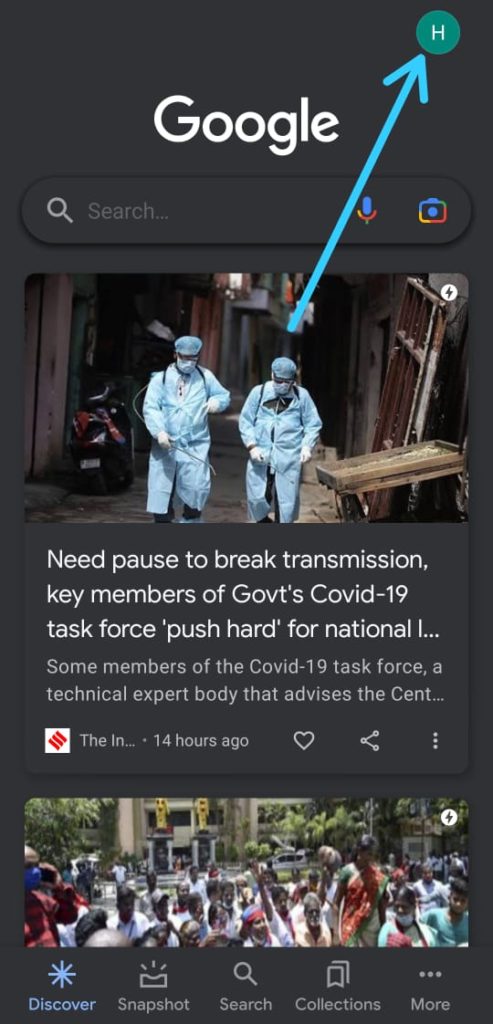
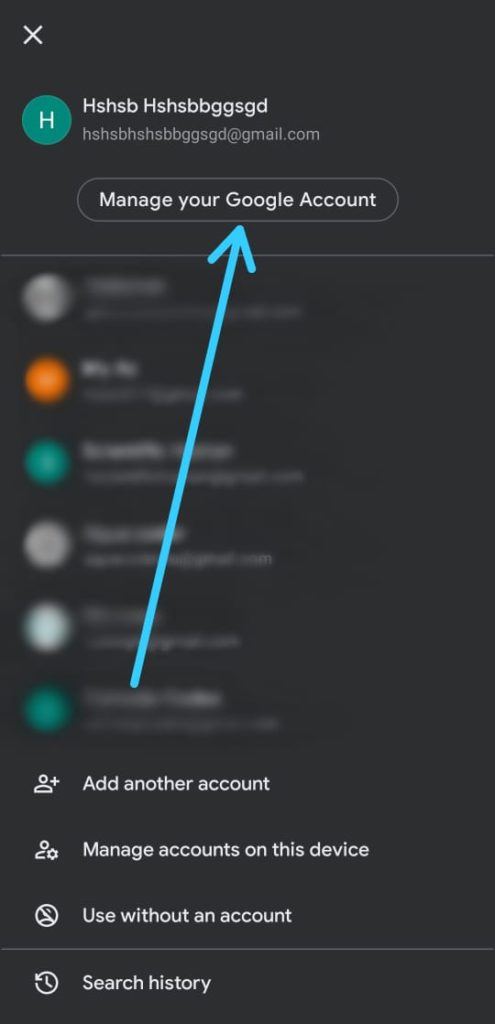
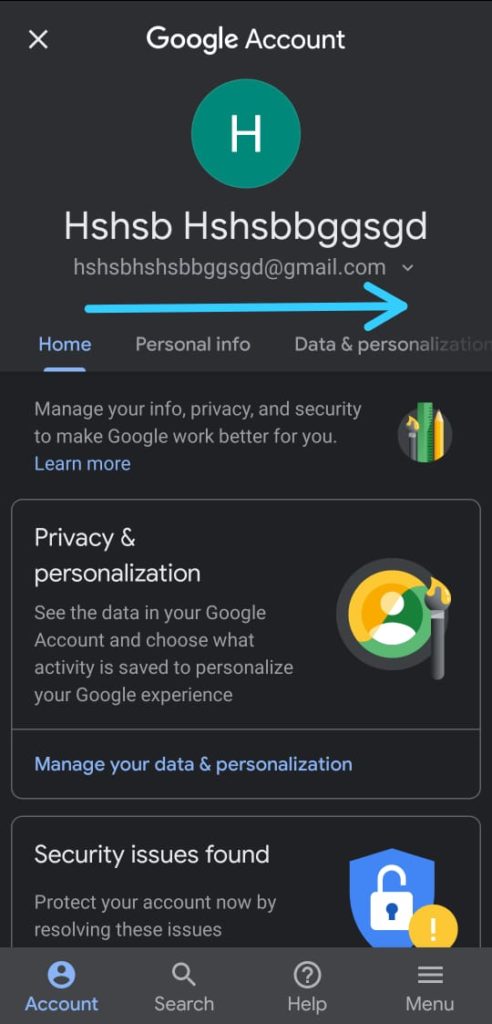
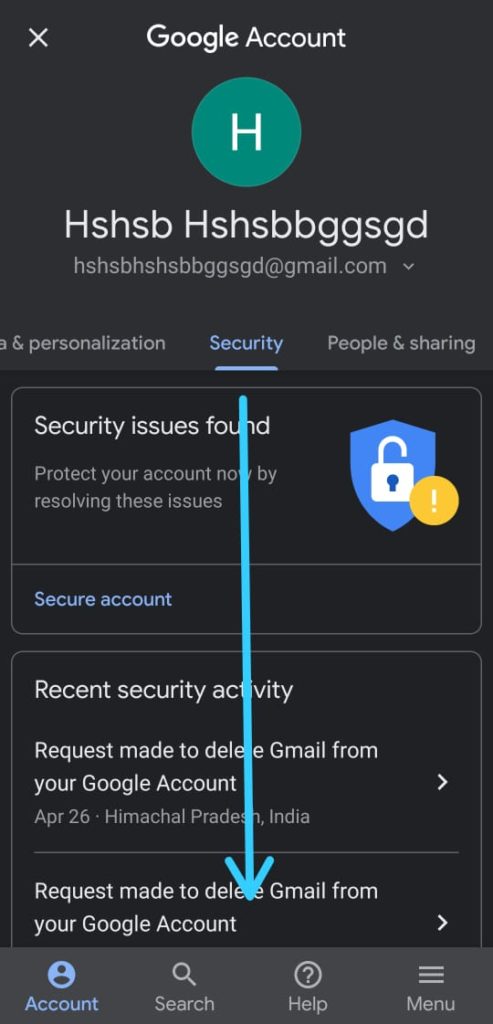
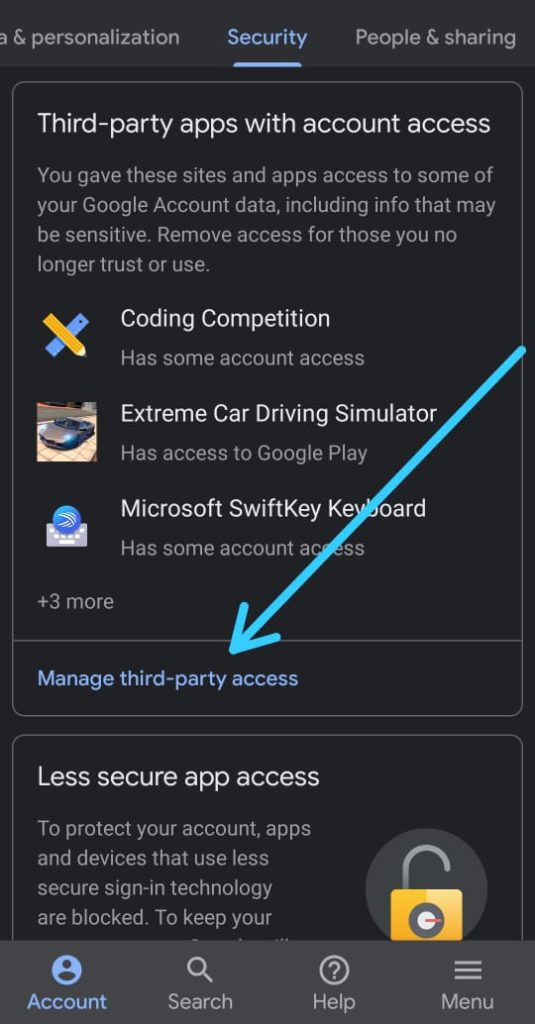
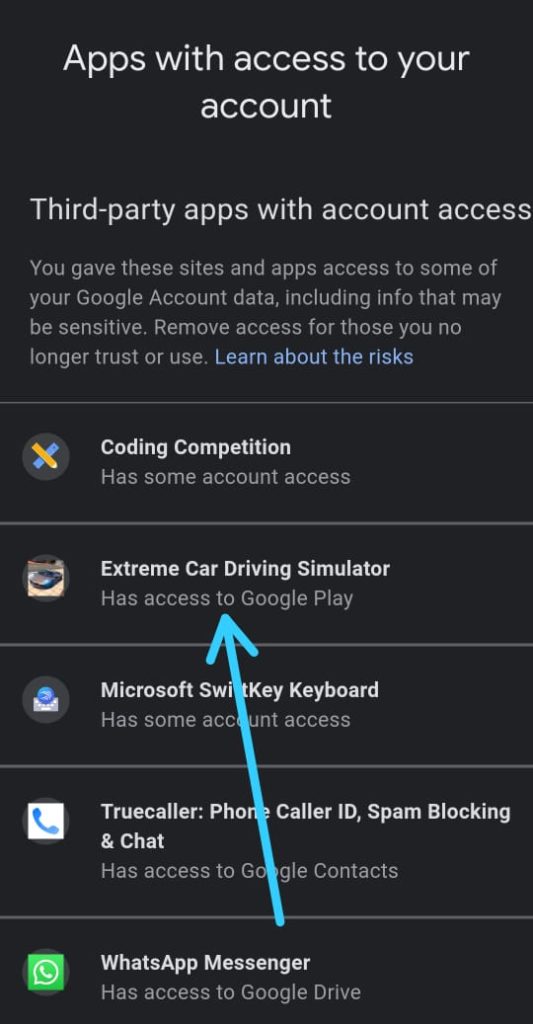
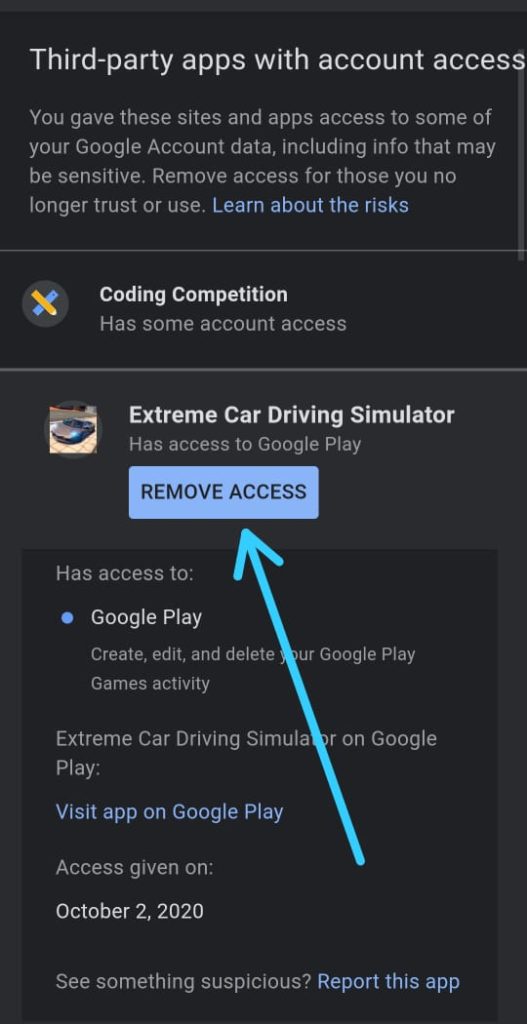
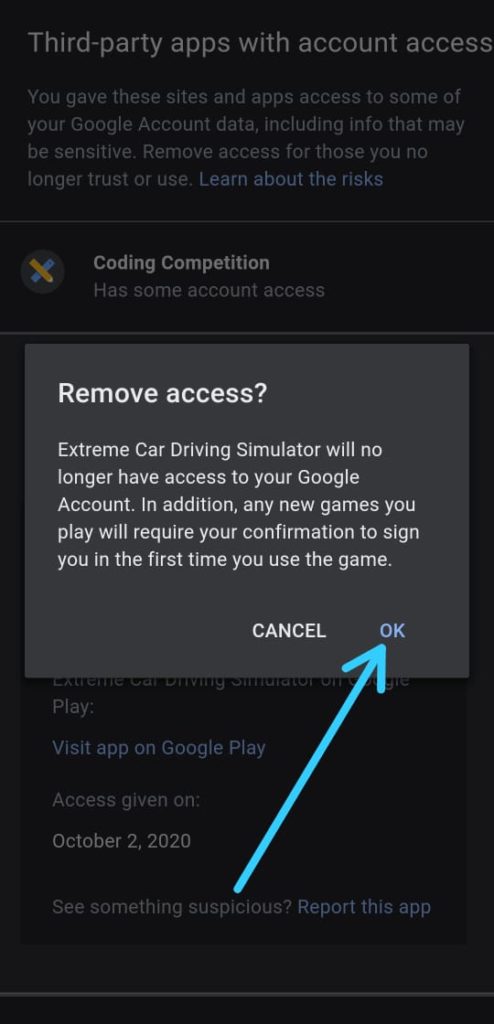
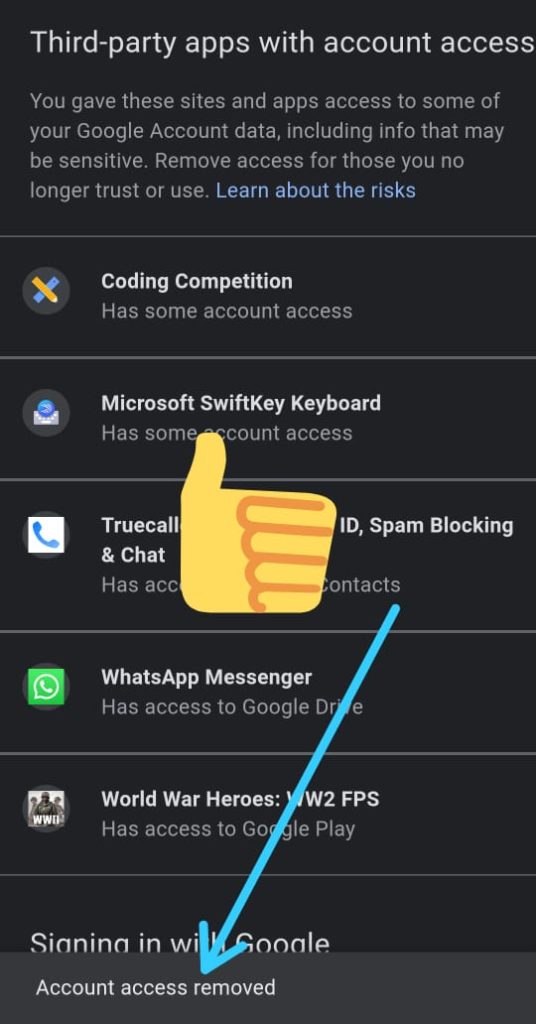
2 thoughts on “How to Remove Third-Party App Access from your Google Account: 9 step guide”