Looking for How to Enable Or Disable Google Play Protect In your Google play store? Just follow the step-by-step guide given in this article.
Google has added a security system for apps that are not downloaded from Google Play called “Play Protect”. It is possible that the Mobile Tracker Free application is detected as potentially dangerous.
To prevent the app from being uninstalled, you must disable Google Play Protect and notifications related to Google Play Protect. So the step-by-step guide is given below.
Also Read:- How to Copy Text from an Image on Android
How to Enable Or Disable Google Play Protect In your Google play store
1) In the first step open the Google play store & tap on your profile icon at the top right corner.
2) Now tap on the “Manage apps & device” option you got in the drop-down menu.
3) Here tap on the First option which is “No harmful apps found”.
4) After that click on the setting icon at the top right corner.
5) In the last step, You’ll get the two options here. “Scan apps with play protect” & “Improve harmful app detection”.Simply Turn off the toggle next to both of them and “Google Play Protect” will get disabled.
6) By turning on those toggles again you’ll be able to Enable Google Play Protect in Android.
Also Read:- Best Way to Find Camera Sensor Model on Your Android Phone
Wrapping up
So this is all on the topic of How to Enable Or Disable Google Play Protect In your Google play store. I hope it helps you.
If you got any issues then feel free to ask in the comment section or our Twitter page.
For more tips & tricks related to Google, You can join our Telegram Channel –NixLoop to get Notify on our future updates.

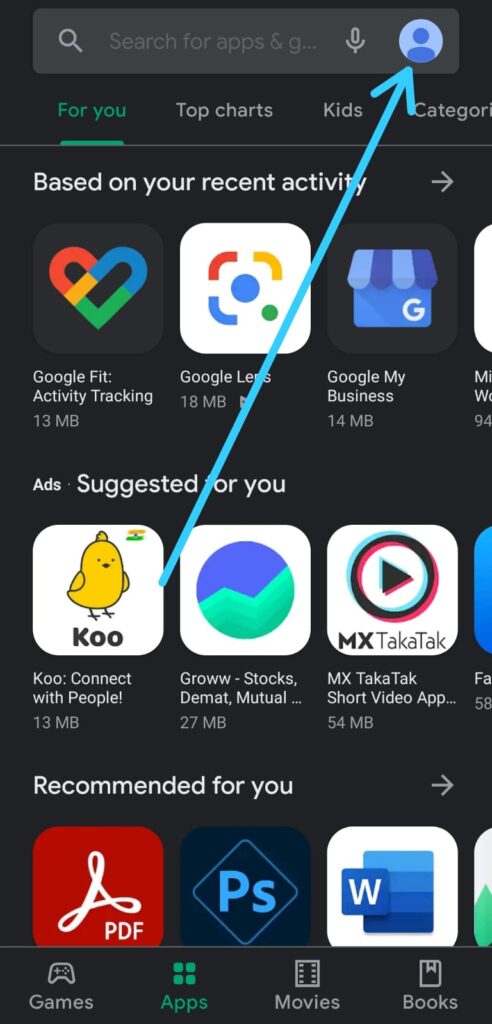
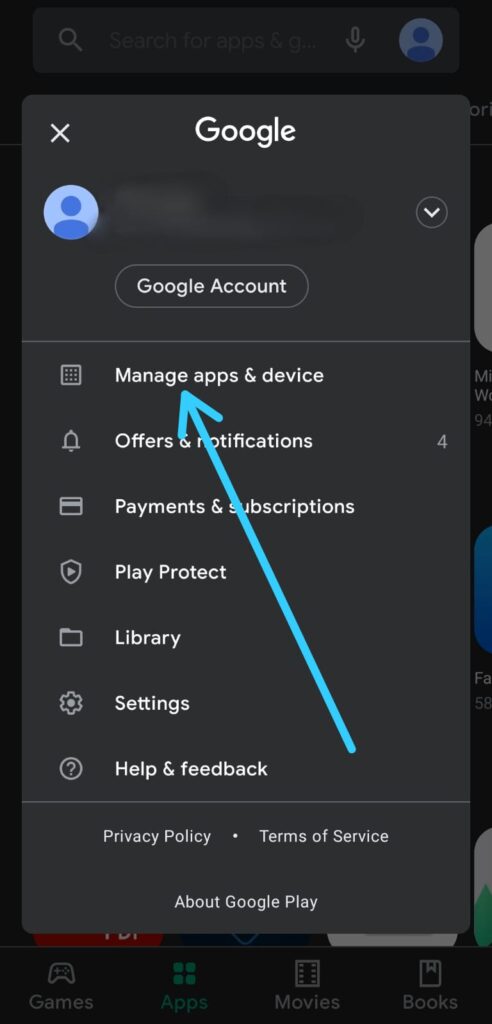
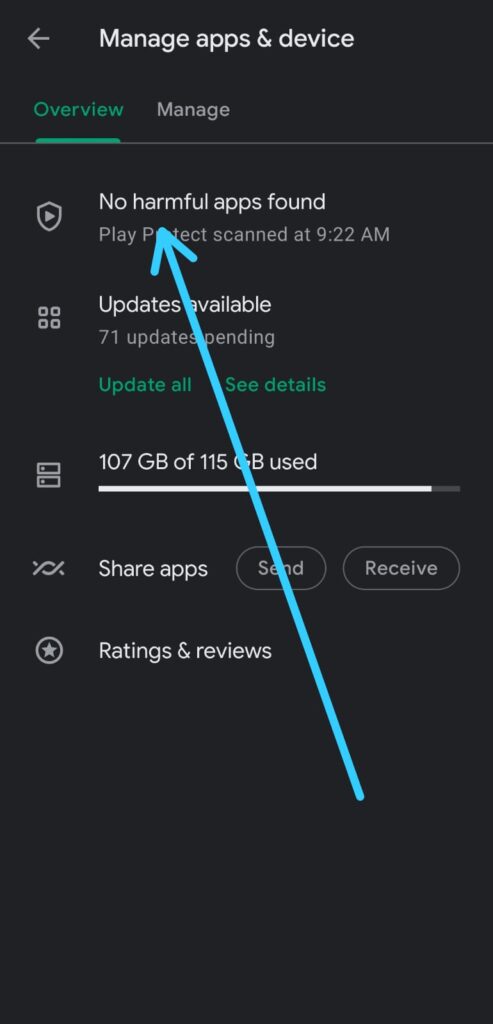
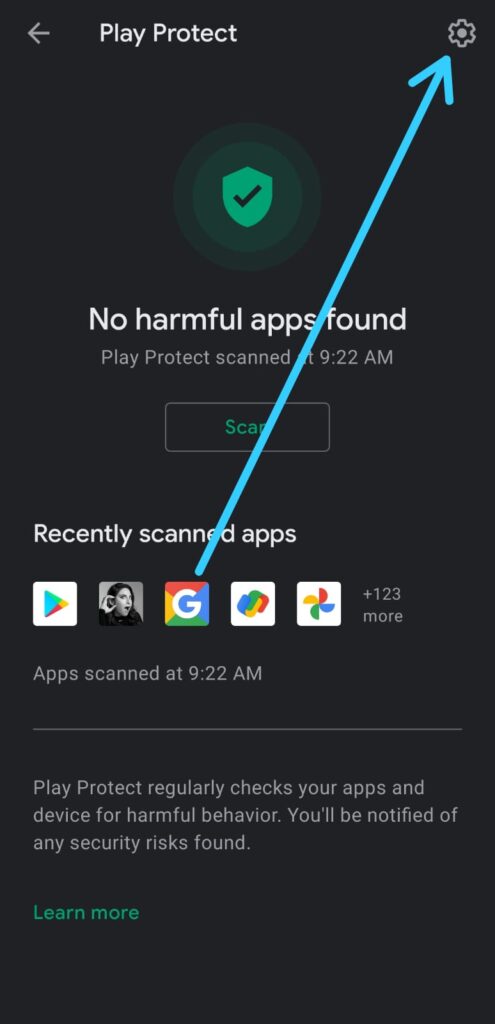
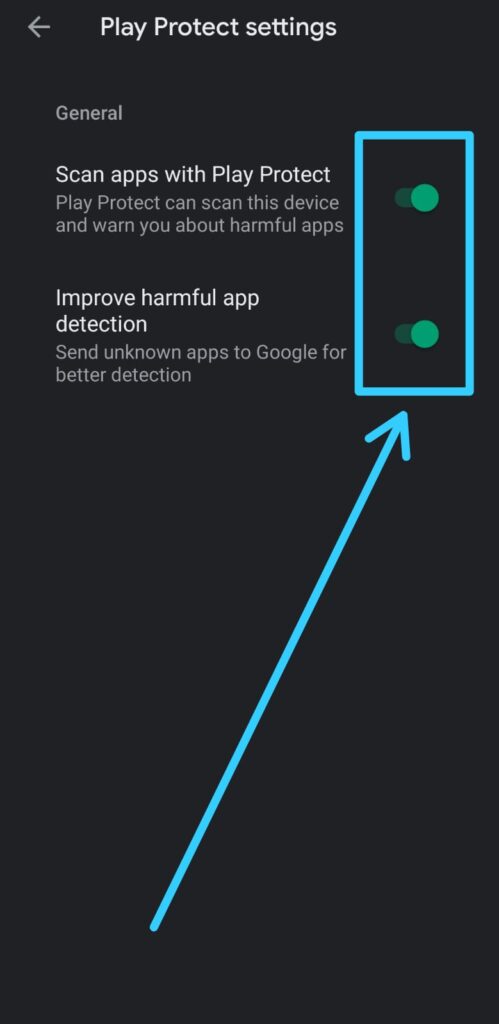
1 thought on “How to Enable Or Disable Google Play Protect In your Google play store”