If you are looking for How to download Instagram stories without the app, then here is a simple step-by-step guide to ease your process.
Sometimes we found something good in someone’s Instagram story & now we want to save it. There are many ways for that but we will tell you a method without any app. We’ll use the website to download Instagram stories.
By this method, you can download Instagram stories to iPhone, Android & pc because we using a web-based method so it can be applied to any type of device. So here are the steps to download Instagram stories without the app.
Also Read:- Trick to share full 60-second reels on Instagram story
How to download Instagram stories without the app
There are so many websites on the internet but some of them are not that reliable. So we found you two websites “storysaver.net & SaveFrom.net“. I found that the process is a bit longer in storysaver.net but it’s fast. In the case of SaveFrom.net, it’s slow but has very few steps.
Now you can try both websites if you want & choose which one you like the most. so without further ado let’s get started.
1. Save Instagram Stories with storysaver.net
1) Open https://www.storysaver.net/. Now in the search box simply type the username & then tap on the Download button.
2) As you tap on the Download button then a captcha will appear on your screen, solve the captcha by clicking on “I’m not a robot”.
3) As you pass the captcha then you’ll get the story below that. And below the story, you’ll get the “Save as Video /Save as Photo” button, Tap on it.
4) The photo story will get downloaded here, But the video story will open up & start playing in the browser, so tap on the 3 dots at the bottom right corner.
5) As you tap on the 3 dots then a Download button will appear at the same point, tap on it & the story will get downloaded to your device.
6) Here you go, as you can see the downloading process just get completed. Now you can open the downloaded story offline.
Also Read:- How to Check if Someone Blocked You On Instagram
2. Instagram story download online with SaveFrom.net
1) Open https://en.savefrom.net/20-download-instagram-stories.html, Now in the search box simply type the username & then tap on the Green Arrow.
2) After some seconds the story will appear on your screen. Now tap on the “Download Photo/Download Video” button here.
3) As you tap on the download button then the photo/ video will get downloaded to your device. Now you can open the downloaded story offline.
Also Read:- How to change the chat theme on Instagram for all chats
Wrap up: Download Instagram stories without the app
This is all on the topic of How to download Instagram stories without the app. I hope it helps you.
If you got any issues then feel free to ask in the comment section or our Twitter page.
For more tips & tricks related to Instagram, You can join our Telegram Channel –NixLoop to get Notify on our future updates.

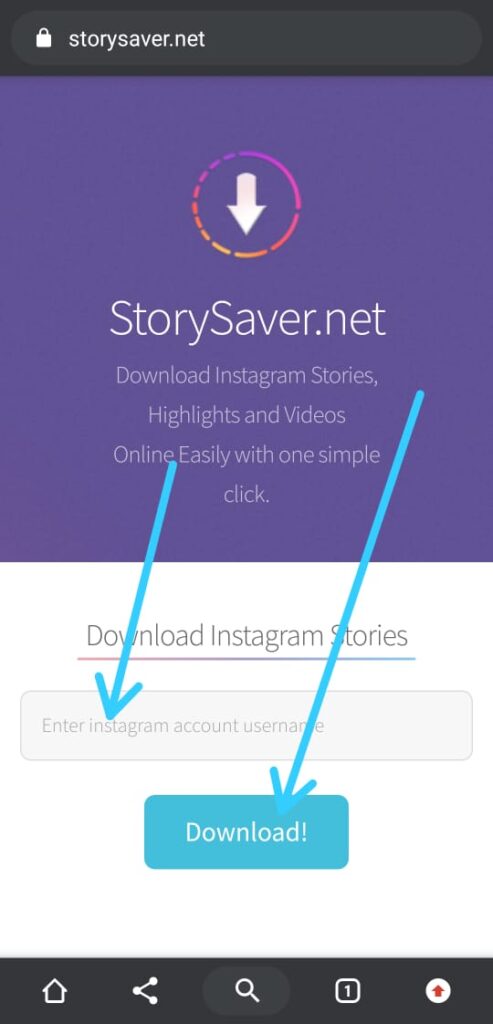
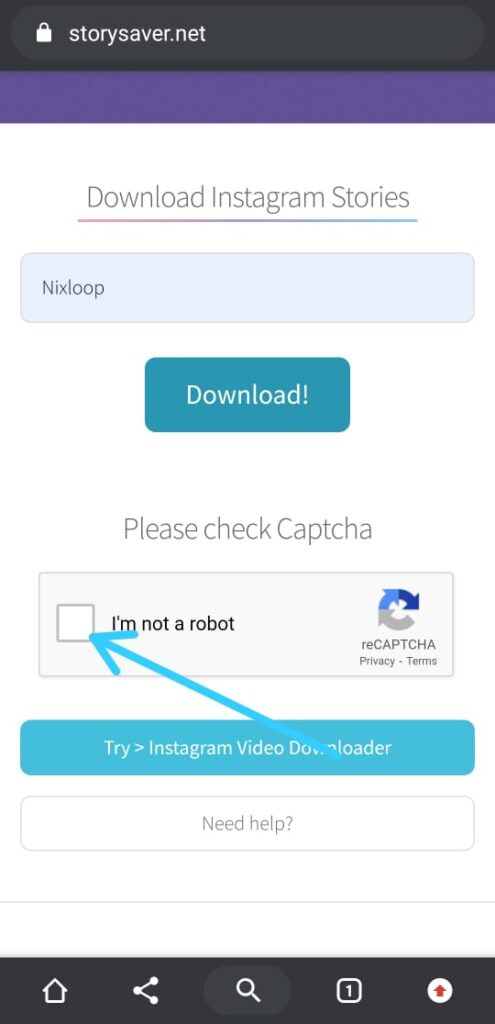
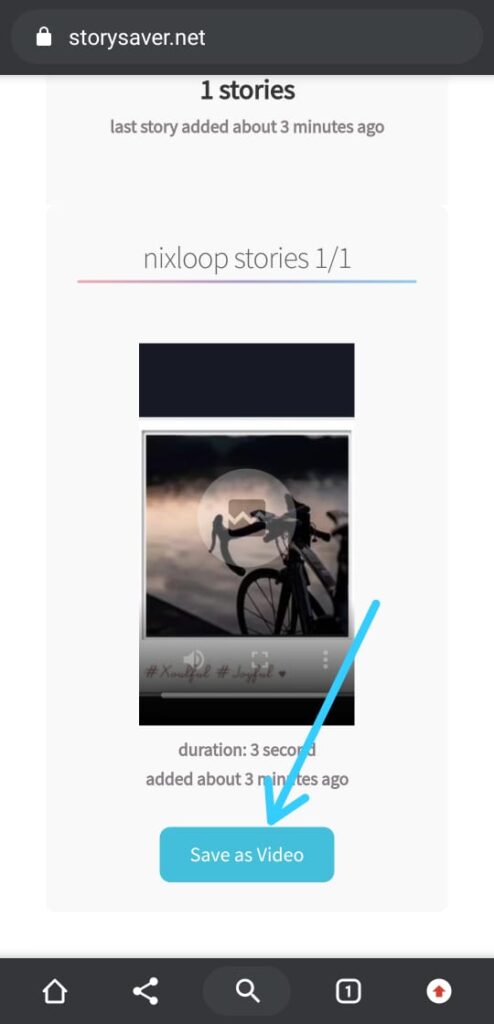
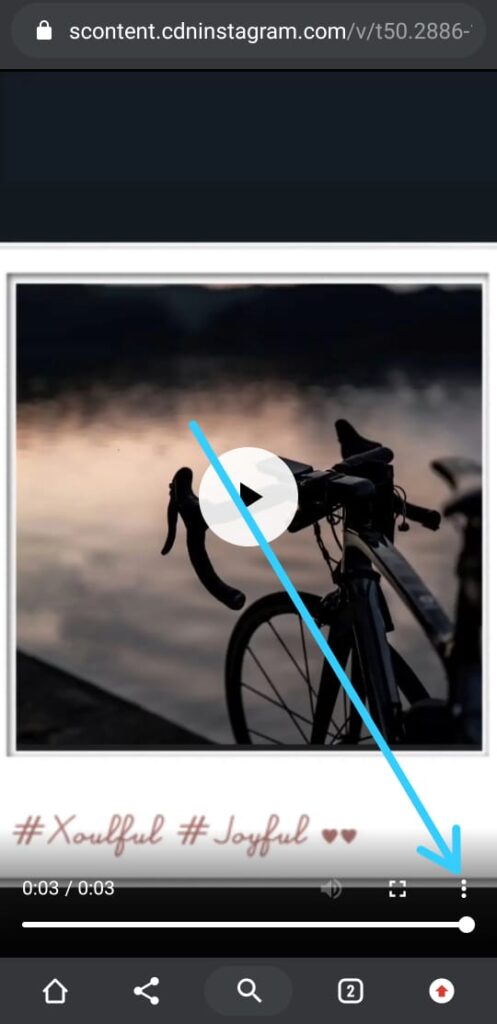
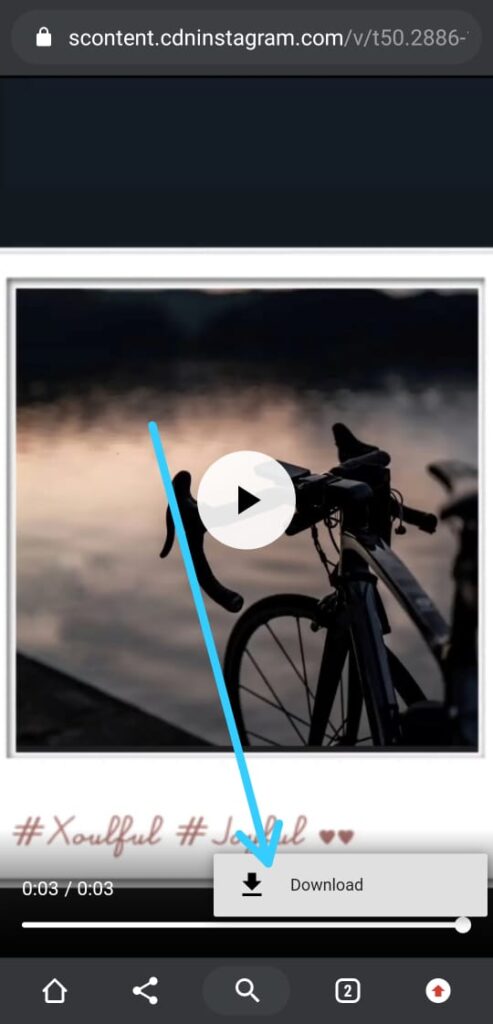
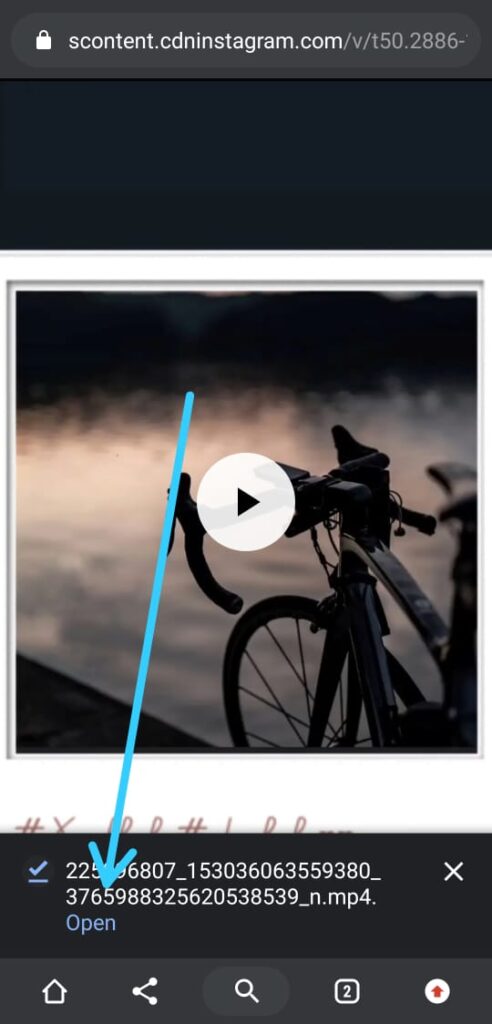
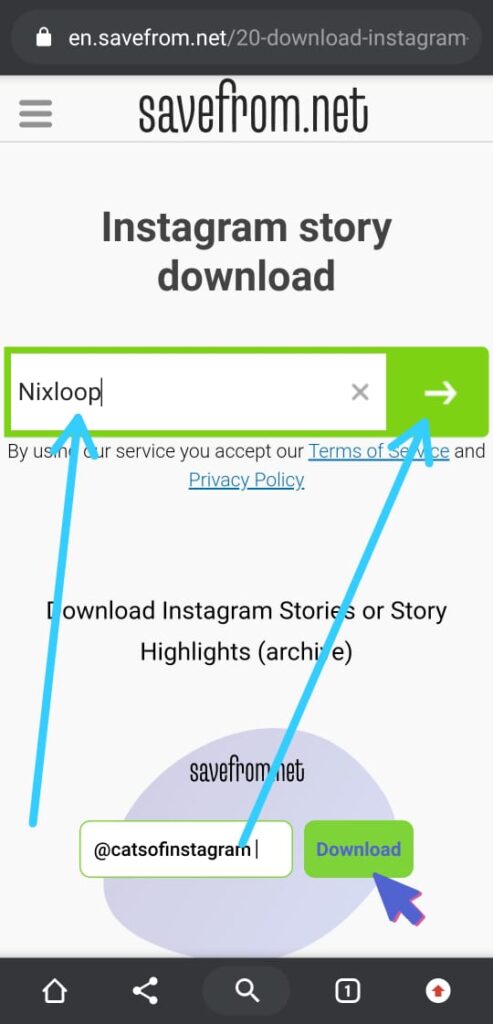
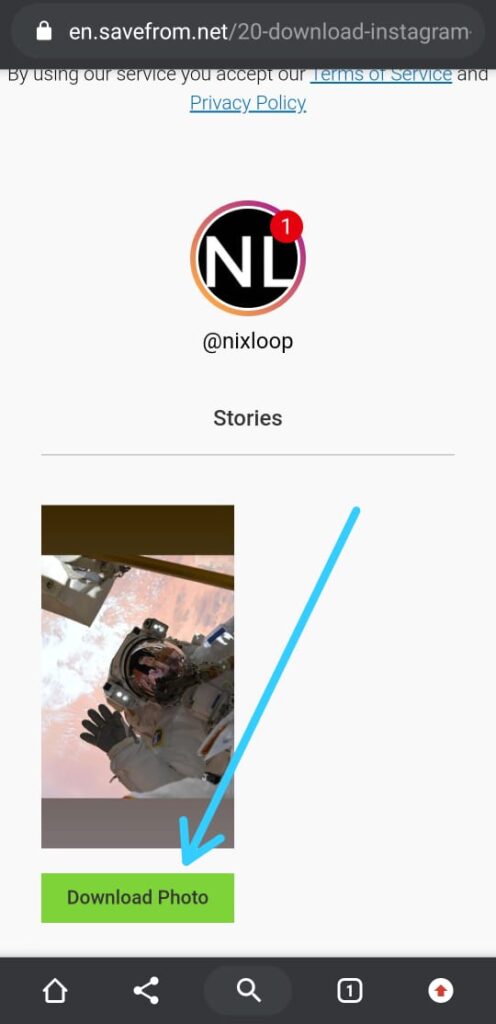
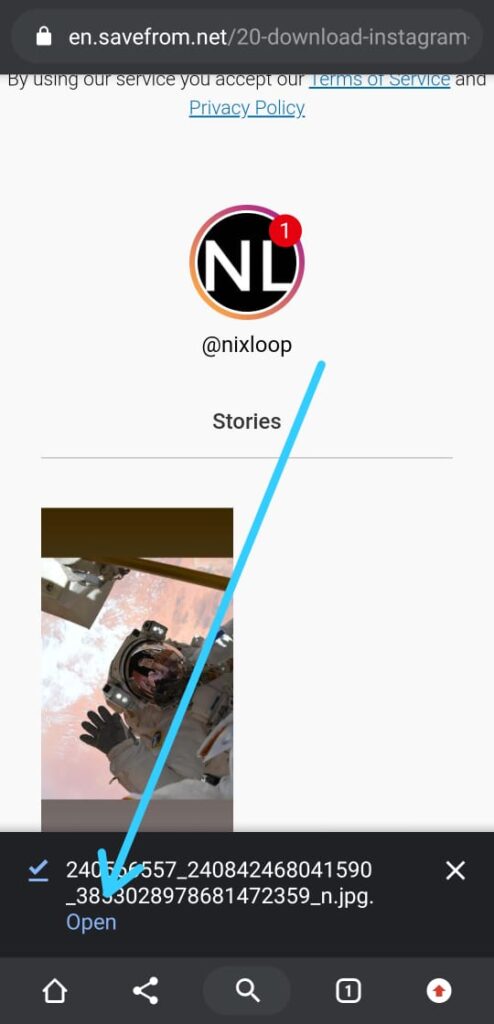
5 thoughts on “How to download Instagram stories without the app”