In this article, you’ll know How to Hide Instagram Following and Followers List, Just follow the steps given below in this article.
Sometimes the information like ‘who is following you’ & ‘whom you are following’ can become very sensitive. In the Facebook app, we get an option where we can hide our friend list. But in the case of Instagram, there is no direct option to hide the Instagram Following/Followers list.
So if want also wants to hide your Instagram followers then here is the best trick for you. so without further ado let’s get started.
Also Read:- Trick to know if someone restricted you on Instagram
Here’s how to Hide Instagram Following and Followers List
1) Open the Instagram app & as the app opens up tap on the profile icon at the bottom right corner.
2) On the profile page, tap on the Hamburger icon on the upper right side.
3) Here tap on the settings, option to open the Instagram settings.
4) In the settings, tap on the Privacy option.
5) Now in the privacy settings, turn on the toggle next to the Private account option at the top.
6) Then it’ll ask for confirmation, so tap on the Switch to Private option.
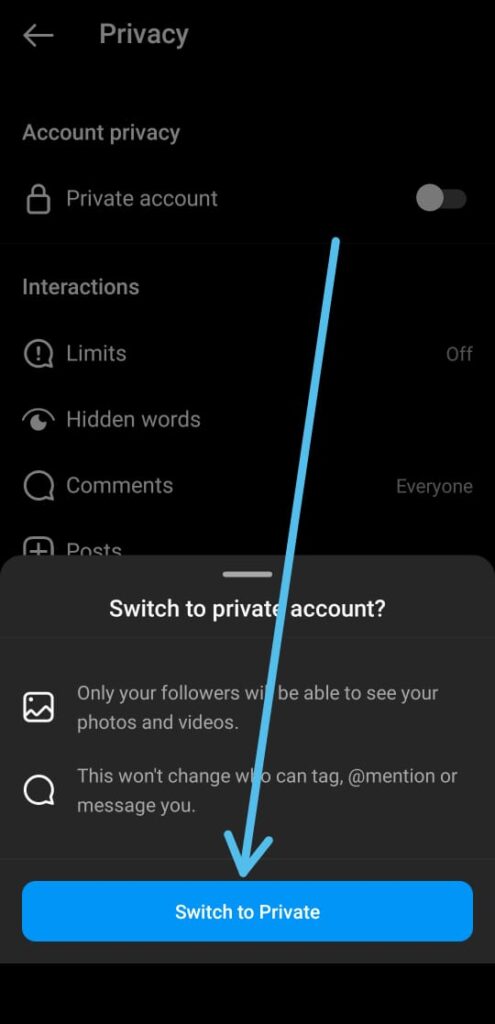
7) Now open your Followers list & search for a person from which you are trying to hide your Instagram Following and Followers list. And then tap on the Remove button & it’ll remove that person from your followers & he/she will not able to see your following list.
8) Now if you got mutual followers then they are still able to see your some follower. So to hide them too, open the profile of the target person & tap on the 3 dots at the top right corner. Now in the popup menu, tap on the Restrict button. Now, this step will hide the mutual friend list too.
Wrap up: Hide Instagram Following and Followers list
If you follow the steps given above then it’ll make your account fully secure & you’ll be able to hide your following list on Instagram from your followers. So this is all on today’s topic. I hope it helps you.
If you got any issues then feel free to ask in the comment section or on our Twitter page.
For more tips & tricks related to Instagram, do consider following us on Twitter –NixLoop to get Notified of our future updates.
Related to Facebook:-
- How to see when someone was last active on Instagram
- How to change the chat theme on Instagram for all chats
- Best Trick to Download Instagram Private Account Story with Music
- Simple Trick to Delete Search History On Instagram
- How to see the exact number of followers on Instagram after 10K

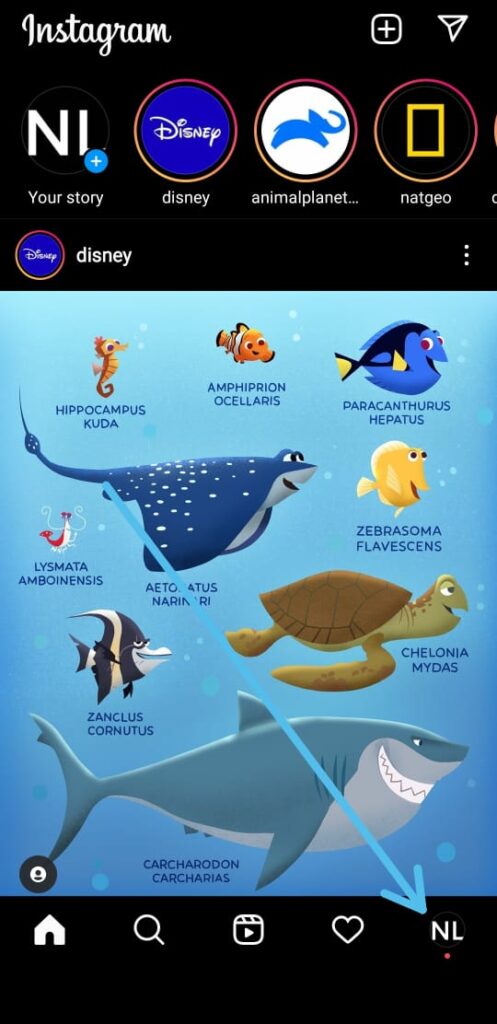
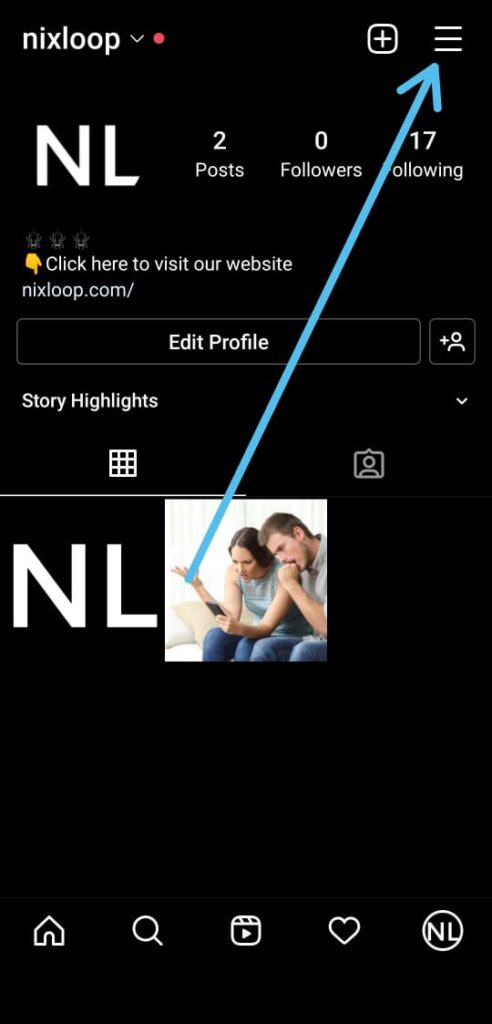
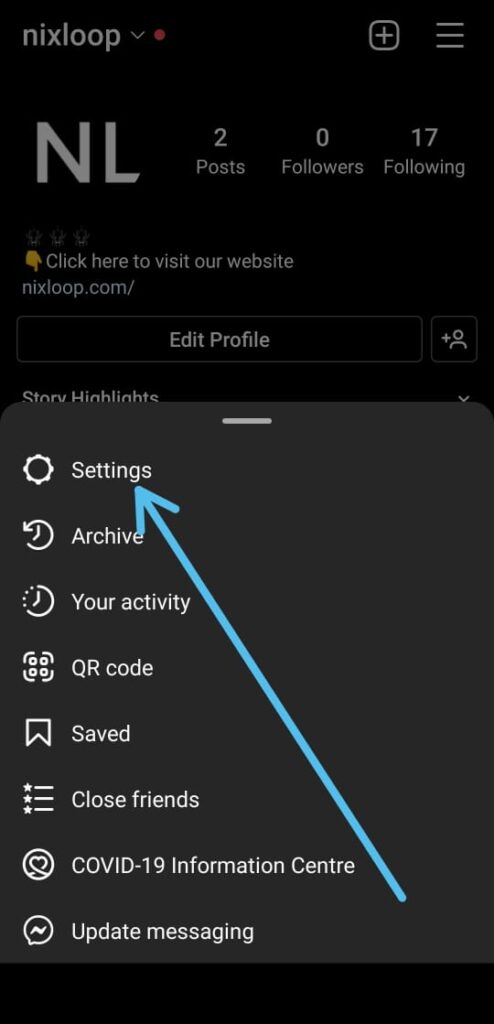
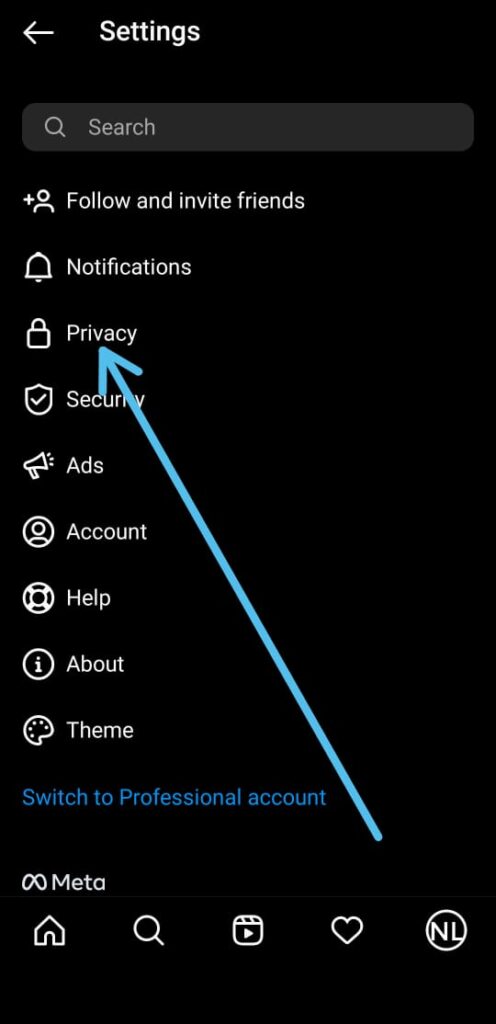
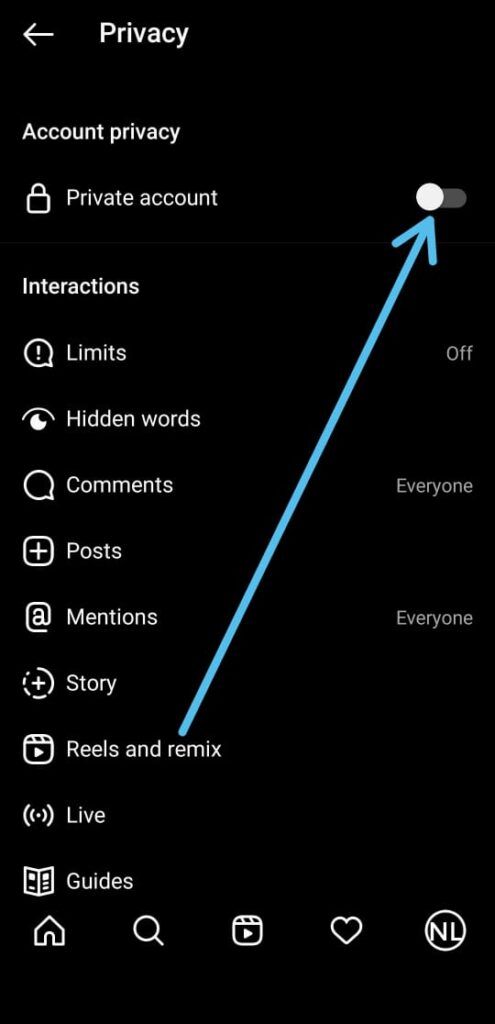
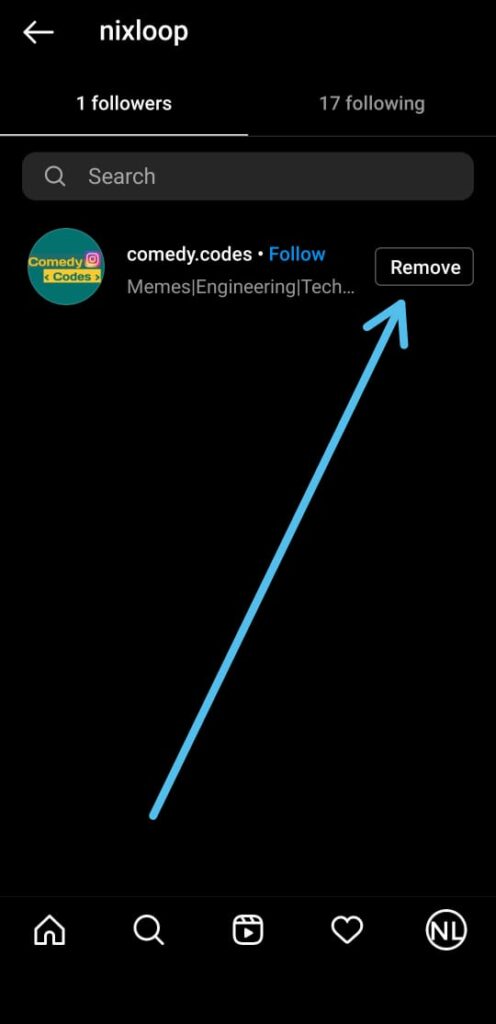
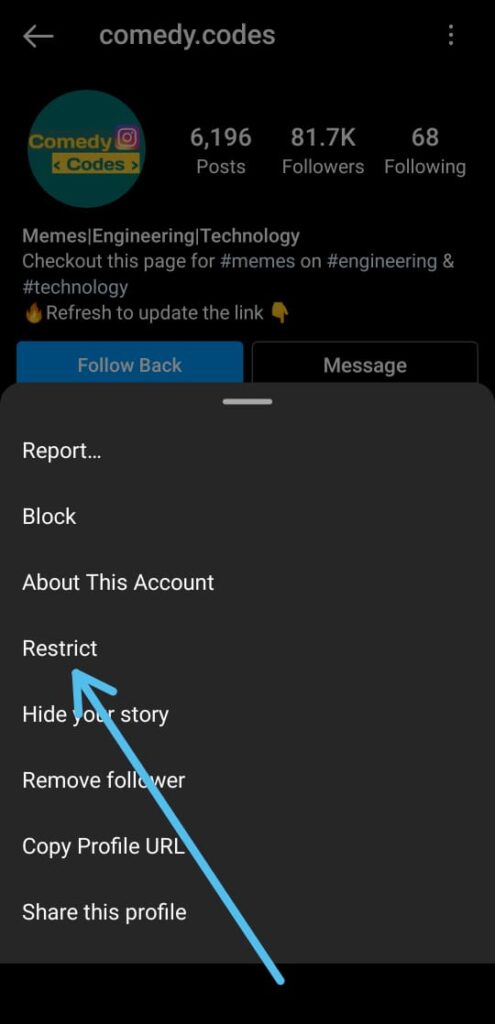
1 thought on “Best Trick to hide Instagram Following and Followers list 2022”