If you’re looking for a quick and easy way to send money to your friends or family, PayPal offers a solution that won’t cost you a dime. Within the United States and the U.K., personal payments between friends and family are free via PayPal, as long as you’re paying directly from your PayPal balance or bank account.
In this article, we’ll guide you through the step-by-step process of sending money to friends and family on PayPal without paying any fees. So let’s get started!
Here is:- How to link bank account to PayPal App
How To Send Money To Friends and Family On PayPal 2023
1) In the first step open the Paypal App on Your Phone & as it opens up, tap on the Send button.
2) On the next page, enter the email or phone number of the receiver account which is linked to PayPal.
3) If the entered email or phone number is correct then you’ll get the receiver account name below the Send to option. Tap on it to move next.
4) Then enter how much money you want to send & tap on the Next button.
5) Now select the payment option. If you don’t have any then you add a new bank. After selecting the payment option tap on the Next button.
6) On the next page if you got “Goods and services” instead of “Friends and Family” then tap on it to change it.
7) then select the Friends and Family option.
8) Now as you select the “Friends and Family” option then you’ll see that the Paypal fee will become zero. If everything looks good then tap on the Send button at the bottom.
9) Then on your screen you’ll get a message that your money was successfully sent. So click on the Done at the bottom.
Also Read:- How to Create PayPal Account in Mobile
FAQs
Is it free to send money to friends and family on PayPal?
Yes, sending money to friends and family within the United States and the U.K. is free via PayPal, as long as you’re paying directly from your PayPal balance or bank account.
How can I link my bank account to PayPal?
To link your bank account to PayPal, open the PayPal app on your phone, tap on the “Settings” gear icon, then select “Banks and Cards” and tap on “Link a Bank or Card.” Follow the prompts to link your bank account.

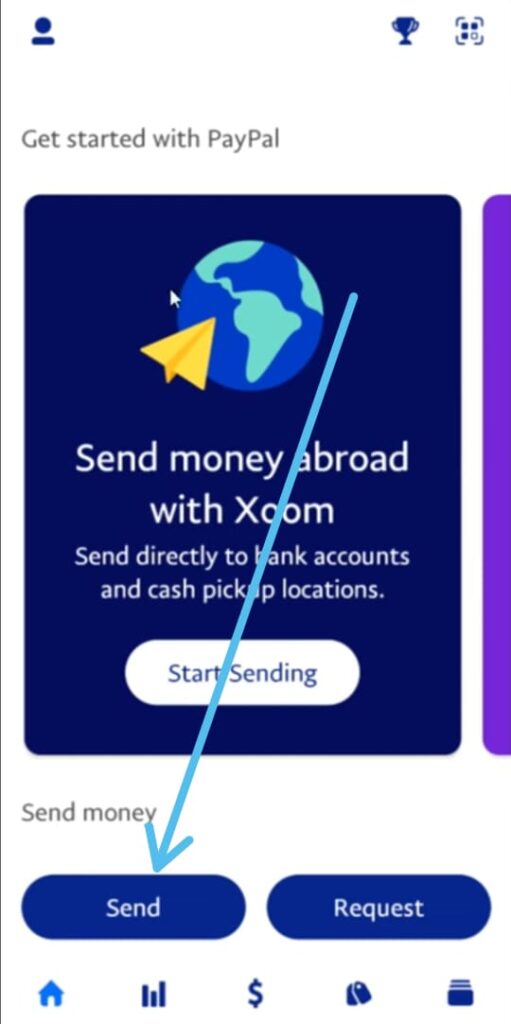
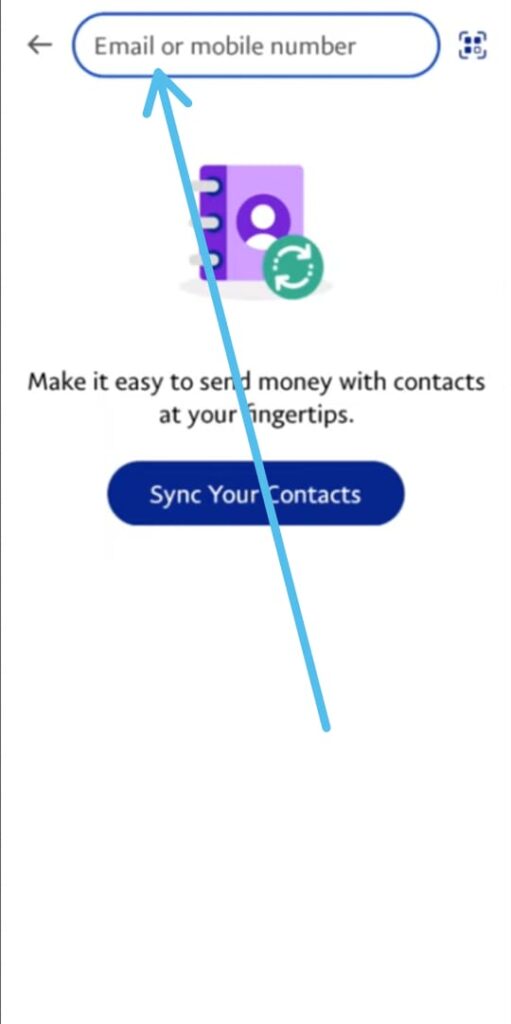
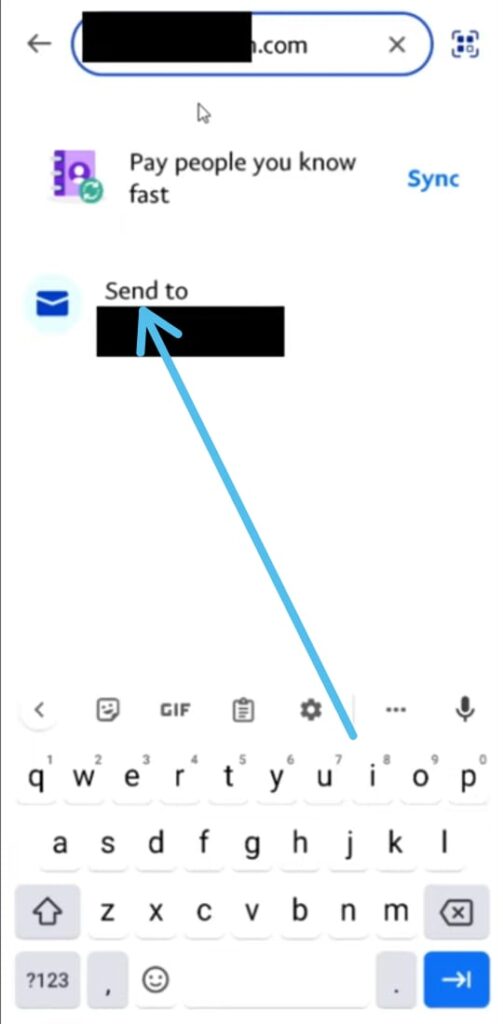
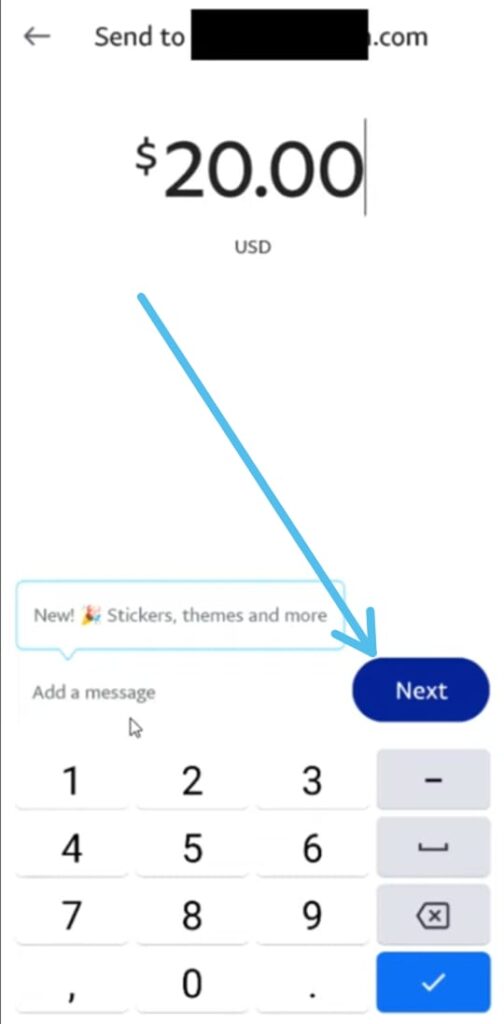
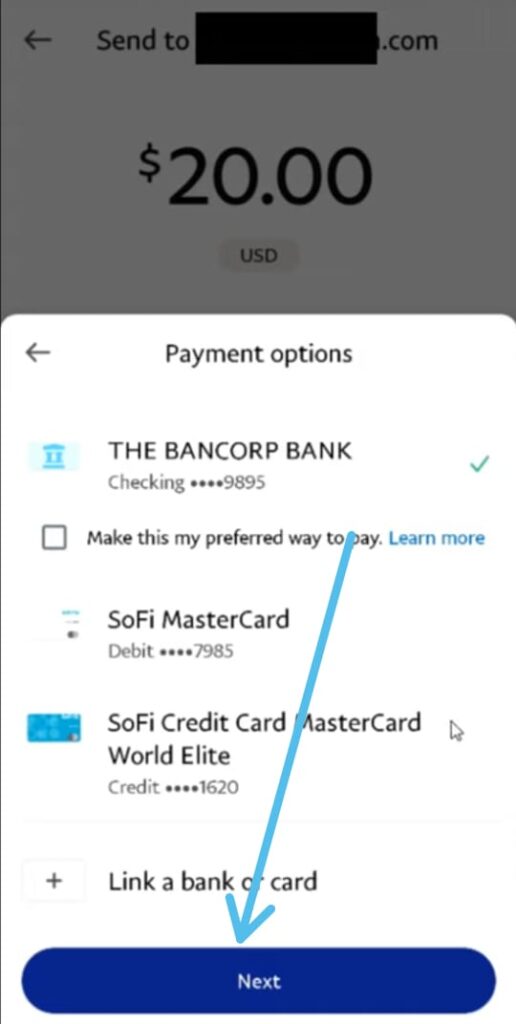
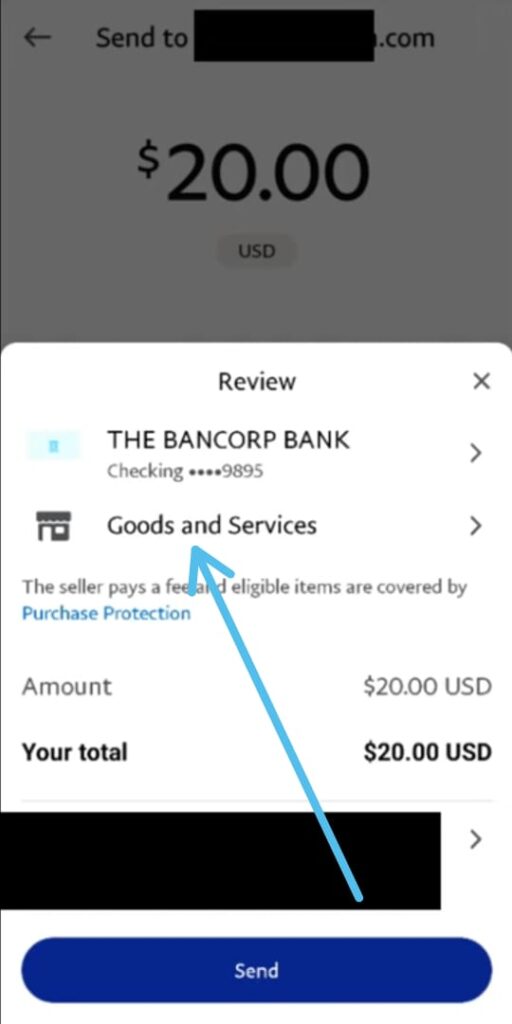
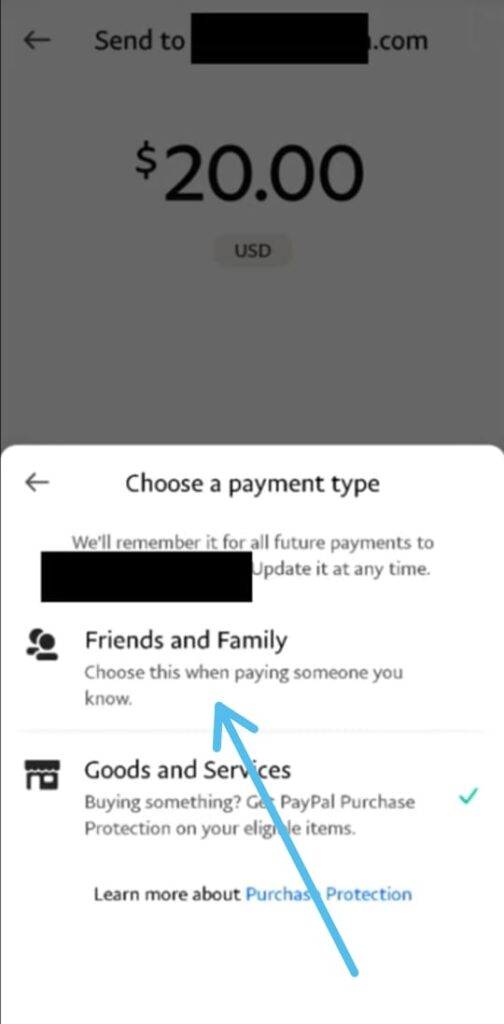
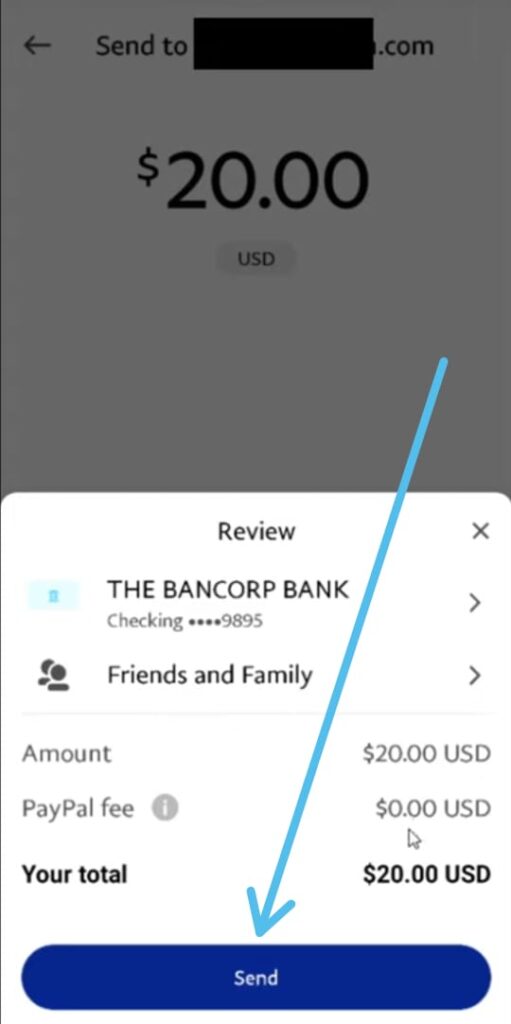
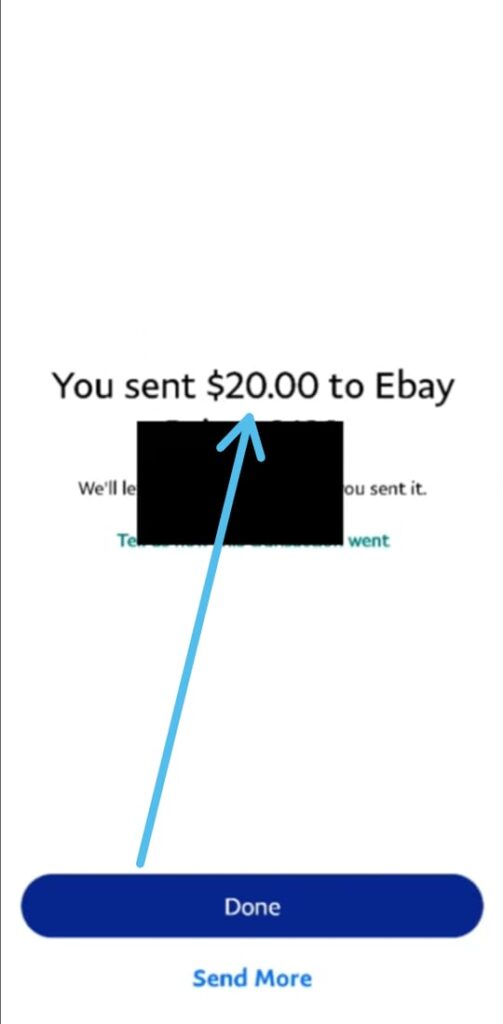
1 thought on “How To Send Money To Friends and Family On PayPal [NO FEES]”