Do you know you can hide WhatsApp chat without deleting it on Android. To know-how, just follow the step-by-step guide given in the article.
WhatsApp now allows you to permanently hide chats by archiving them, even if new messages come in that conversation. This is a great feature to shut off unwanted conversations and keep them from showing up in your main list of chats. The Archive folder essentially allows users to ignore a group or person without having to block them. so without any further ado let’s get started!
Also Read:- How to Block Someone On Whatsapp Without Them Knowing
How to archive WhatsApp chat and unarchive later on
1) In the first step open WhatsApp, do make sure it’s updated to the latest version.
2) As WhatsApp gets opened up then select the chat that you want to archive. It can be a group or an individual chat.
3) Now you’ll get 4 options at the top. Pin, Delete, Mute, and Archive (downward arrow facing icon). Click on the Archive option here.
4) Next, you get an Archived section at the top of the chat feed. All your hidden WhatsApp chats will store here, tap to open it.
5) Here you can see your hidden chats at any time. If you want to unarchive any chat then select that app here.
6) Now you’ll get 2 options at the top. Delete, and unarchive (upward arrow facing icon). Click on the Unarchive option here.
Also Read:- WhatsApp trick to Send Message to Unsaved Number Without Adding Contact
Wrap up: Hide WhatsApp chat without deleting it on Android
This is all on the topic of How to hide WhatsApp chat without deleting it on Android. I hope it helps you.
If you got any issues then feel free to ask in the comment section or in our Telegram Group.
For more tips & tricks related to Whatsapp, do consider joining our Telegram Channel –NixLoop to get Notified of our future updates.
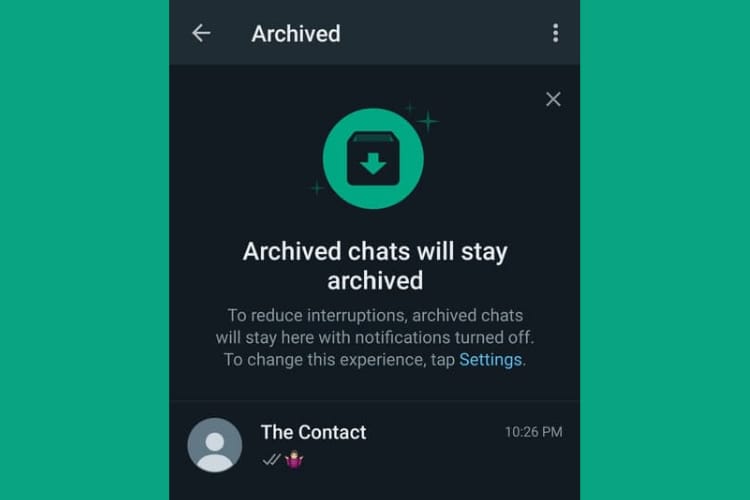
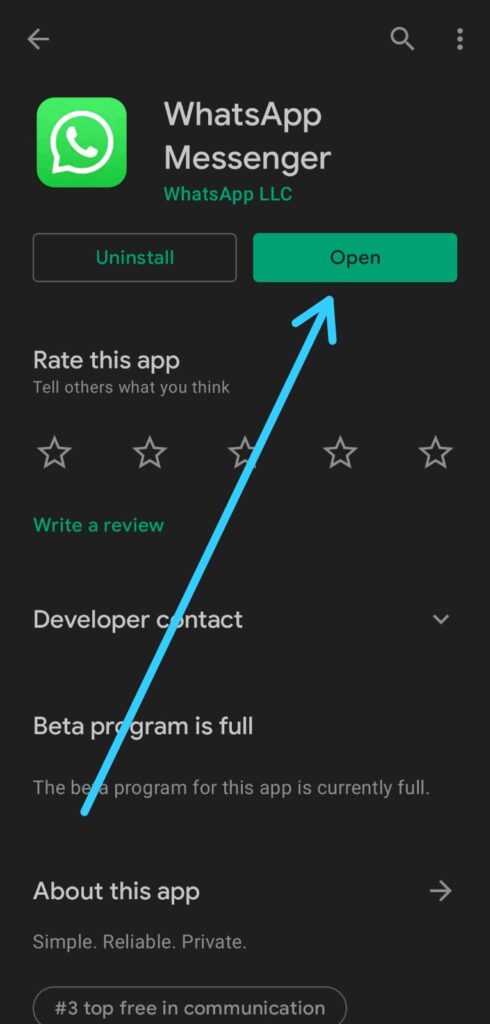
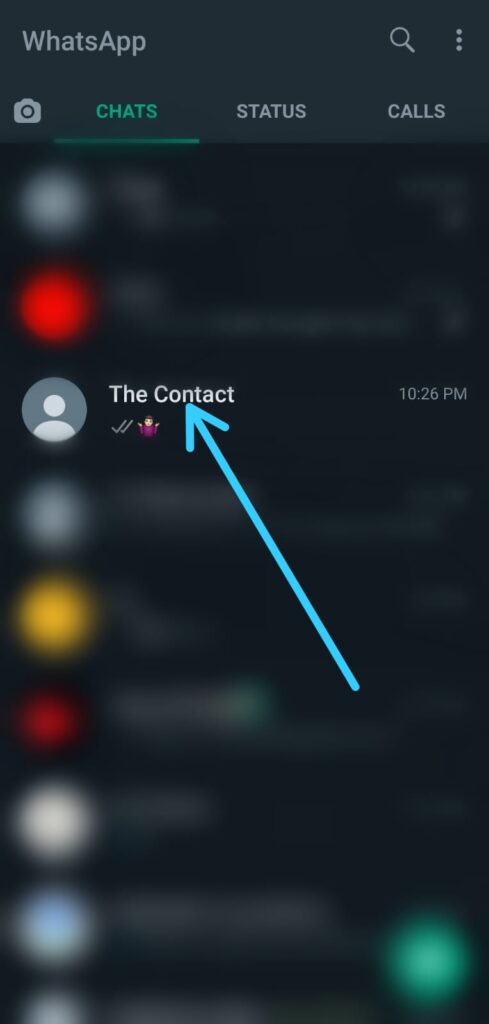
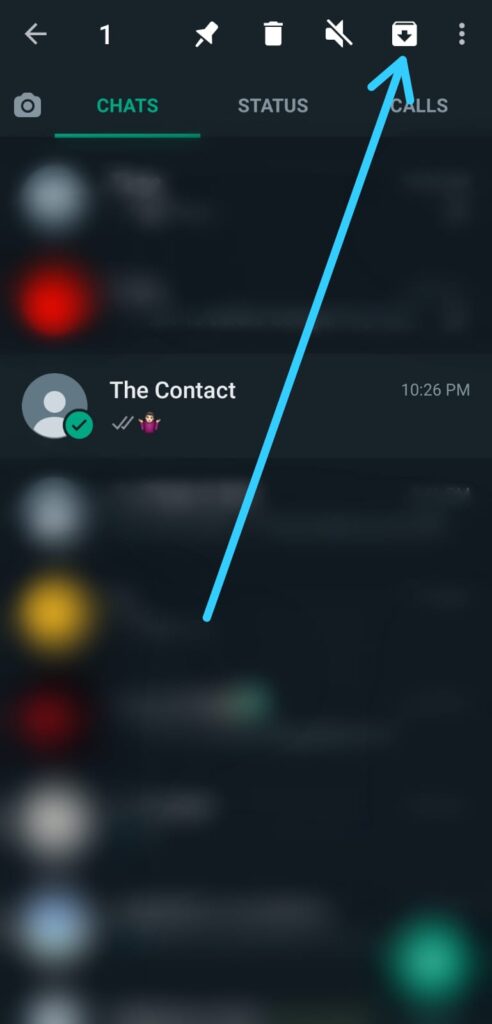
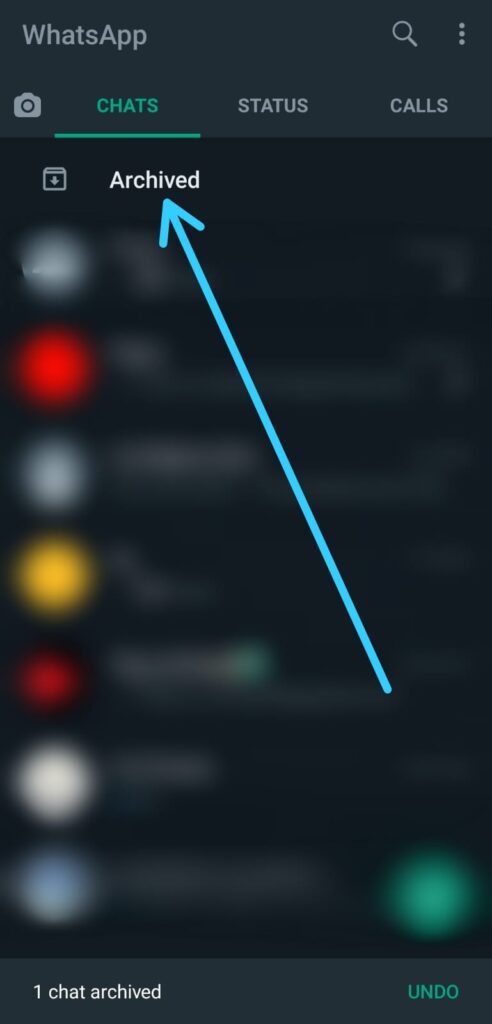
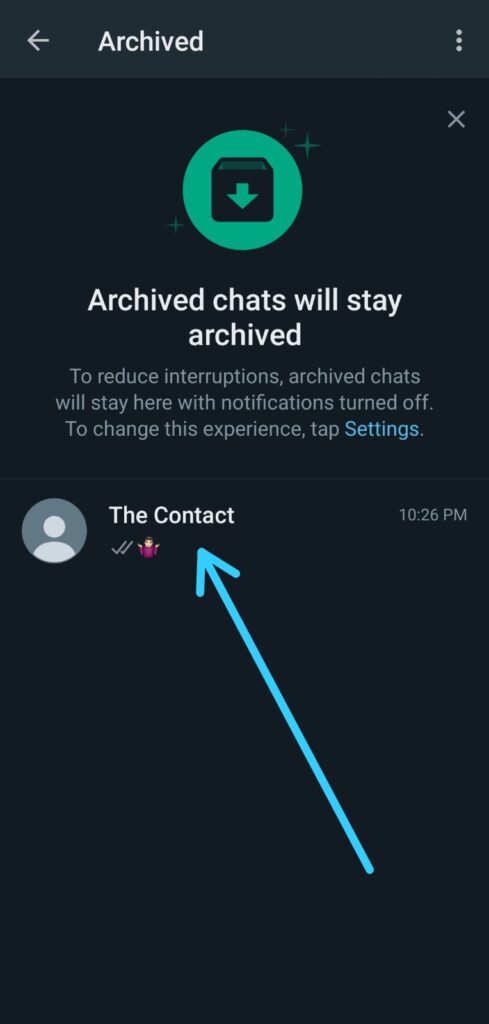
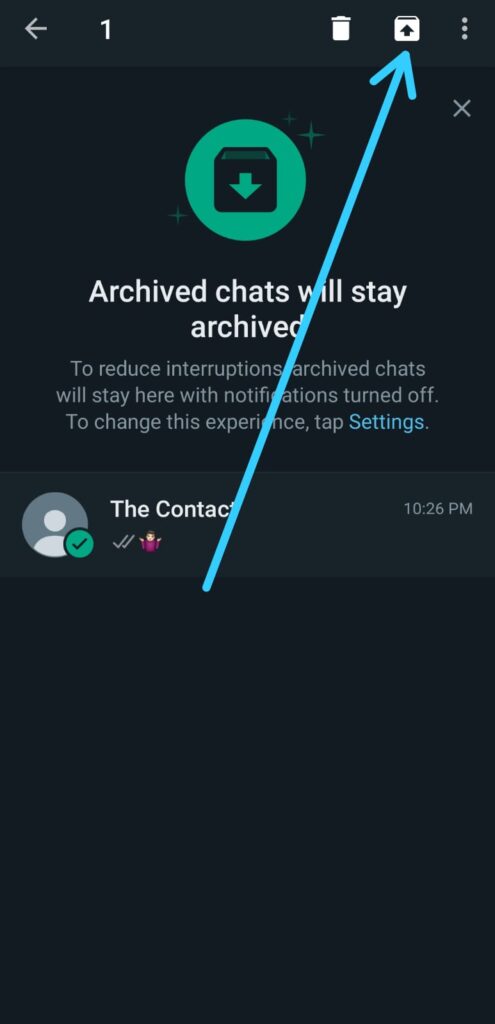
1 thought on “How to hide WhatsApp chat without deleting it on Android”