It can be super frustrating when one of your Samsung Galaxy Buds FE earbuds randomly stops working. You may notice that either the left or right earbud is no longer playing audio or charging properly. In this blog post, We’ll walk through the common issues that cause a Galaxy Buds FE one earbud not to work. You’ll learn how to diagnose the problem and apply fixes to get your wireless earbuds working in stereo. Let’s dive in!
Methods to fix One Earbud Not Working Samsung Galaxy Buds FE
Method 1: Check Earbud Battery Levels
The first thing to check is the battery level of each earbud. It’s possible that one earbud simply drained faster than the other.
Open the Galaxy Wearable app on your paired smartphone and select your Galaxy Buds FE. You’ll see battery percentages displayed for the left (L) and right (R) earbuds.
If one earbud shows a very low or empty battery level, place both buds in the charging case for at least 10-15 minutes. This will provide enough initial charge to determine if the issue stems from an empty battery.
Method 2: Inspect For Debris in Charging Ports
Next, inspect both earbuds for any debris buildup in the charging ports. Dust, pocket lint, and other particles can accumulate in the ports, preventing the earbuds from making a solid connection to charge.
Use a can of compressed air to spray out any debris from the charging ports on each earbud. Make sure both ports are clear of any obstructions. Debris in the ports can prevent electrical contacts from touching and charging the earbud battery.
After cleaning, place the earbuds back in the case and check if the previously dead bud now shows charging. If so, the problem was related to debris buildup.
Method 3: Reset Bluetooth Connectivity
Another potential culprit is the Bluetooth connection between your buds and smartphone being out of sync.
Go into your phone’s Bluetooth settings and check that both the left and right Galaxy Buds are paired. Tap the info icon next to them and select “Unpair”.
Now, open the Galaxy Wearable app, select your earbuds, and tap “Connect”. This will re-pair your buds from scratch, often resolving connectivity issues.
Method 4: Check the Audio Balance Setting
An overlooked issue is having the audio balance set unevenly between earbuds. If the slider is shifted fully left or right, it can mute sound from one side.
In the Galaxy Wearable app, go to Earbuds Settings > Accessibility. Adjust the audio balance slider so it’s directly in the middle. Now audio output is equalized between the left and right channels.
Method 5: Update Earbud Firmware
Outdated firmware can also be the culprit of malfunctioning Galaxy Buds. New updates improve performance and fix bugs.
Go into Earbud Settings in the Galaxy Wearable app and select “Earbud software update”. If an update is available, tap “Download and install” to get the latest firmware.
After updating, place the earbuds back in the case to complete the installation. The new firmware may resolve your issue.
Method 6: Reset the Earbuds
If you’ve tried everything else with no luck, resetting the earbuds restores factory settings which can eliminate software glitches.
In Earbud Settings, select “Reset earbuds”. Confirm the reset when prompted.
After a reset, go through the pairing process again to sync your earbuds with the smartphone. Hopefully, this clears up any bugs making one side malfunction.
Method 7: Contact Samsung Support
If one Galaxy Buds FE earbud still isn’t working after all troubleshooting steps, it’s likely due to a hardware defect covered under warranty. Contact Samsung support about a replacement set. Don’t attempt to repair the earbuds yourself, as this can void the warranty.
Also Read:- Galaxy Watch 6 Tips & Tricks | 25+ Special Features
Conclusion
With a bit of trial and error, you should be able to get both Galaxy Buds FE earbuds working again. Start by checking the battery, cleaning debris, resetting Bluetooth, balancing audio, updating firmware, and factory resetting buds if needed. This will solve the most common issues that cause one earbud to die. But if problems persist, reach out to Samsung support to replace any defective hardware.
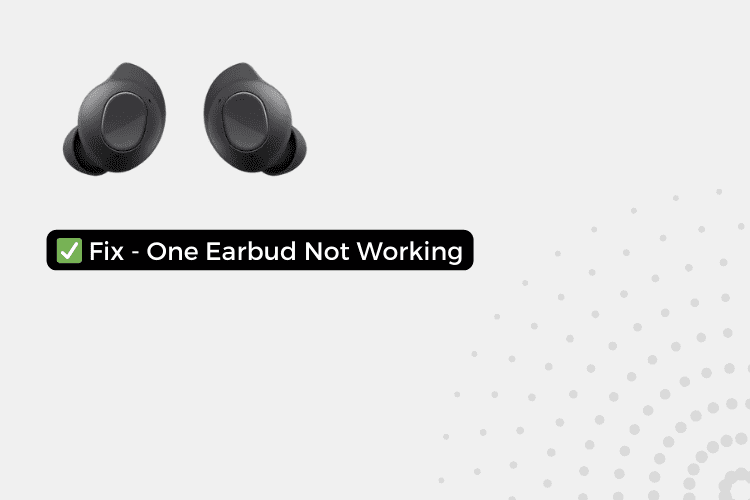
3 thoughts on “Fix – One Earbud Not Working Samsung Galaxy Buds FE [Left/Right]”