Roku TV remotes connect to your Roku device through a pairing process. This is normally initiated by pressing a physical “pairing” button on the remote. However, some Roku remote models do not have this dedicated pairing button. If your remote does not have a pairing button, don’t worry – you can still pair it with your Roku TV using an alternative method. In this post, I’ll provide a simple step-by-step guide to pairing your Roku TV remote without a pairing button. Follow these instructions and you’ll have your remote connected and controlling your Roku in no time.
Steps to Pair Roku Remote Without a Pairing Button
1. Remove Batteries from Roku Remote
The first step is to remove the batteries from your Roku remote. This resets the connection and will allow the remote to search for a new pairing when the batteries are reinserted.
2. Reinsert Batteries to Reset Remote
After removing the batteries for at least 5 seconds, reinsert them into the remote. This will reset your remote and make it ready for pairing mode.
3. Press and Hold Home and Back Buttons
With fresh batteries in place, press and hold the Home and Back buttons simultaneously on your Roku remote.
4. Wait for the Remote Light to Blink
Keep holding the Home and Back buttons. After about 10 seconds, you should see the LED light on your remote start blinking rapidly. This means it has entered pairing mode.
5. Unplug the Roku Device
Now unplug your Roku TV or streaming device from power. This clears any existing paired connections. Then plug your Roku device back into power and turn it on.
6. Bring the Remote Close to the Roku Device
While still in pairing mode, bring your remote to within a foot of your Roku TV device. This will allow it to connect via the internal wireless connection.
7. Wait 1 Minute for Automatic Pairing
With the remote close to your Roku, wait about 1 minute. The devices will pair automatically during this time.
8. Remote Paired When Light Blinks Quickly
Once successfully paired, press any button on the remote – you should see the LED light blink rapidly again. This confirms the remote is now connected and paired with your Roku TV.
Also Read:- Fix – One Earbud Not Working Samsung Galaxy Buds FE [Left/Right]
Tips for Troubleshooting
If the pairing process doesn’t work on your first try, here are some tips for troubleshooting:
- Try unplugging your Roku device and restarting it. Then repeat the pairing steps.
- Make sure your Roku remote has fresh batteries. Weak batteries can prevent successful pairing.
- Bring the remote as close as possible to the Roku device when trying to pair. This helps strengthen the wireless signal.
Following these basic steps should successfully pair your Roku remote without the need for a dedicated pairing button. Let me know if you have any other issues getting your remote connected.
Conclusion
Pairing your Roku TV remote without a physical pairing button is simple once you know the alternate steps. By resetting, unplugging, and putting the remote into pairing mode, you can establish a connection in just a minute or two. Hopefully, this guide given you what you need to get your lost Roku remote working again.
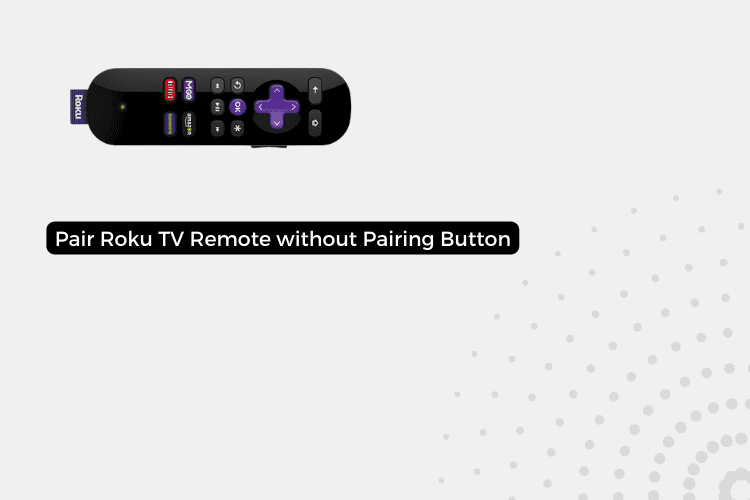

3 thoughts on “How to Pair Roku TV Remote without Pairing Button”