The Samsung Galaxy Buds FE is the latest addition to Samsung’s line of true wireless earbuds. However, to use the Galaxy Buds FE, you need to pair them with your Bluetooth-enabled smartphone, tablet, or laptop first. This allows the earbuds and device to establish a wireless connection so you can listen to music and make calls. Pairing is simple if you follow a few steps to put the Galaxy Buds FE into pairing mode. This article will walk you through how to quickly get your new earbuds paired and connected.
Steps to Put Galaxy Buds FE in Pairing Mode
Step 1: Open the Charging Case
Start with the Galaxy Buds FE placed inside their charging case. Open the lid of the case so the earbuds are exposed.
Step 2: Place Earbuds in the Case
Ensure both earbuds are seated properly in their slots within the charging case.
Step 3: Touch and Hold Earbud Touchpads
Now simultaneously touch and hold the touchpads on both the left and right Galaxy Buds FE. Hold for a couple of seconds.
Step 4: Light Indicator Cycles Colors
Continue holding the touchpads. You will see that green light between two buds (Inside cae) will start a cycle between red, green, and blue. This means the earbuds have entered pairing mode.
Step 5: Search for Devices on the Phone
Now go to the Bluetooth settings on your phone or tablet. Make sure Bluetooth is turned on. Then tap on the “Scan” button to search for new or available Bluetooth devices.
Step 6: Select “Galaxy Buds FE”
In the list of available devices at the bottom, you should now see “Galaxy Buds FE” appear. Select it to initiate pairing with the earbuds.
Step 7: Accept Connection on Both Devices
Your phone may prompt you to confirm connecting to the earbuds. Accept the connection on your phone by tapping on the “pair” button. The light on the buds will stop cycling colors once paired.
Also Read:- Fix – One Earbud Not Working Samsung Galaxy Buds FE [Left/Right]
Conclusion
Pairing your new Galaxy Buds FE with your device is easy when you know the steps. To summarize, open the earbuds charging case, place the earbuds inside, and hold both touchpads simultaneously until the light indicator cycles colors. This puts the Buds in pairing mode. Head to your smartphone’s Bluetooth settings, search for new devices and select “Galaxy Buds FE” when they appear. Accept the connection and you’re all set! With the earbuds now paired, they will automatically connect to your device each time.

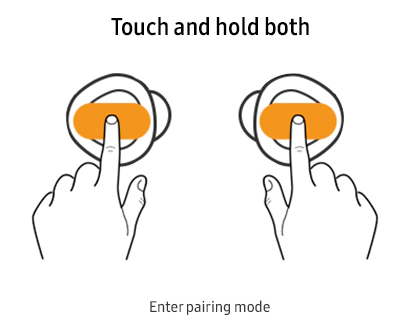

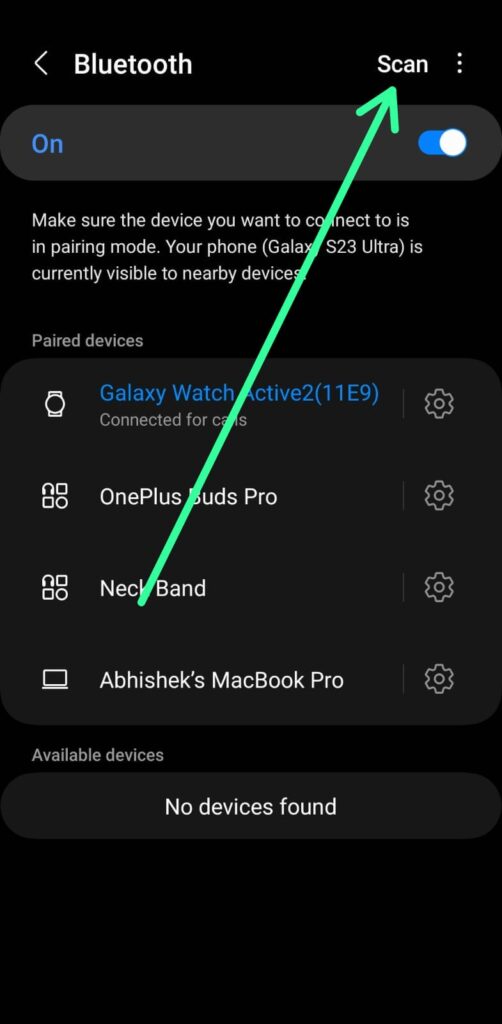
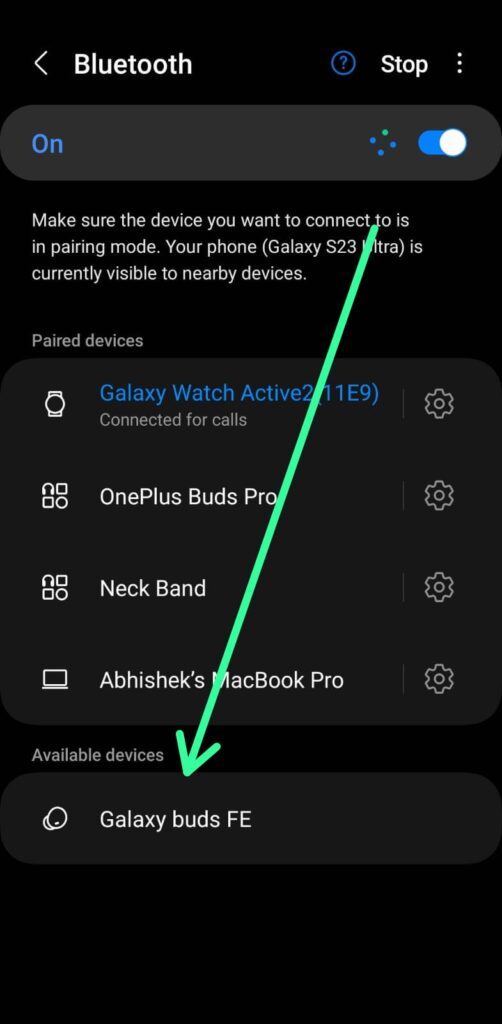
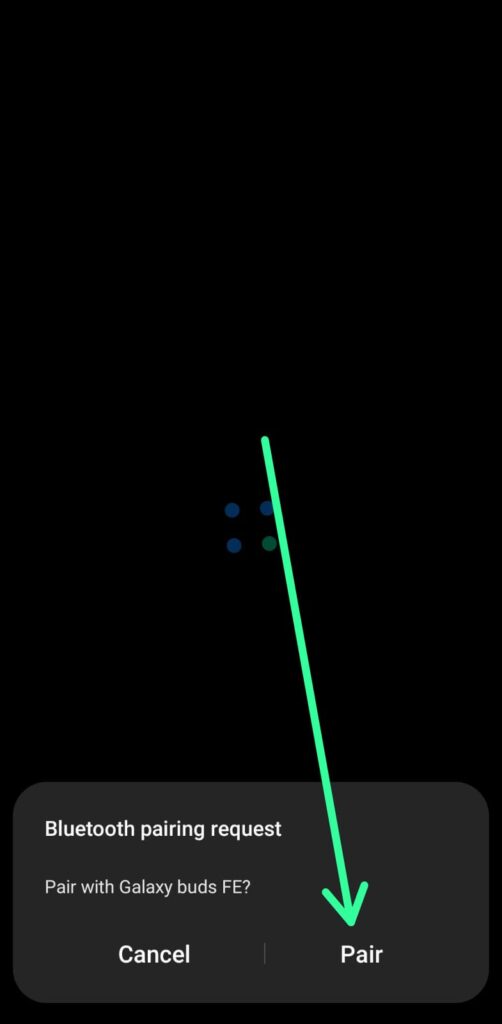
1 thought on “How to Put Galaxy Buds FE in Pairing Mode”