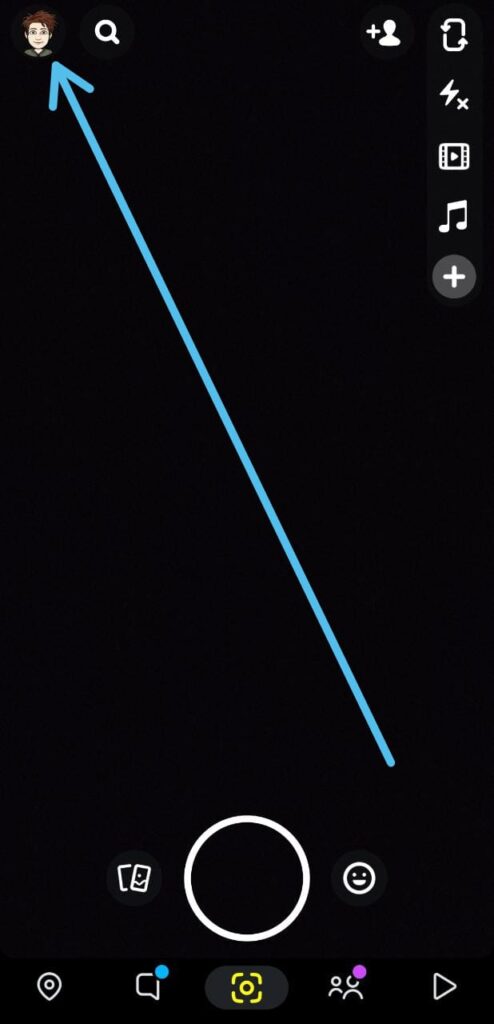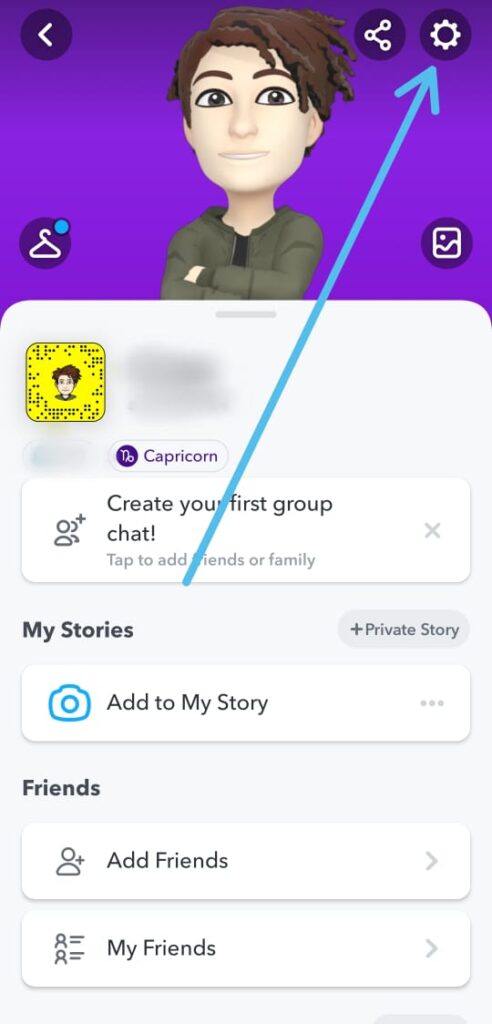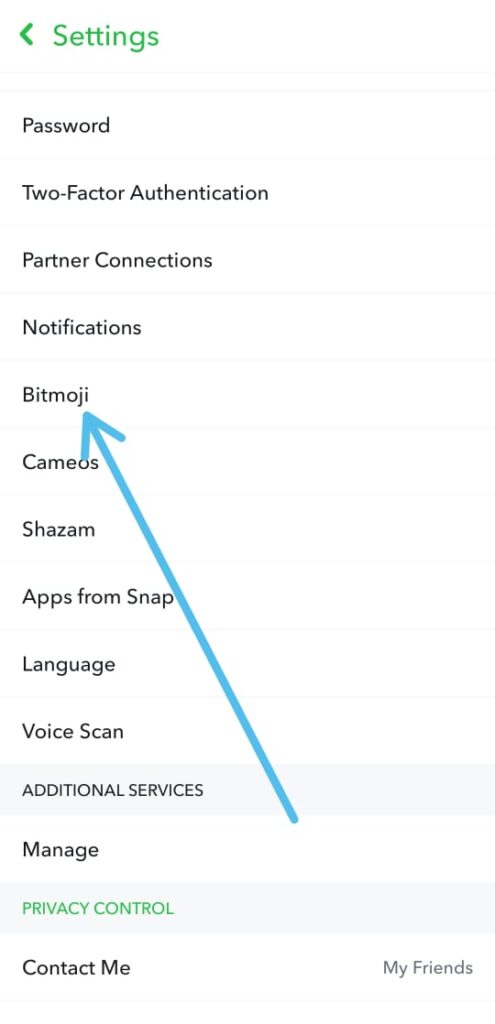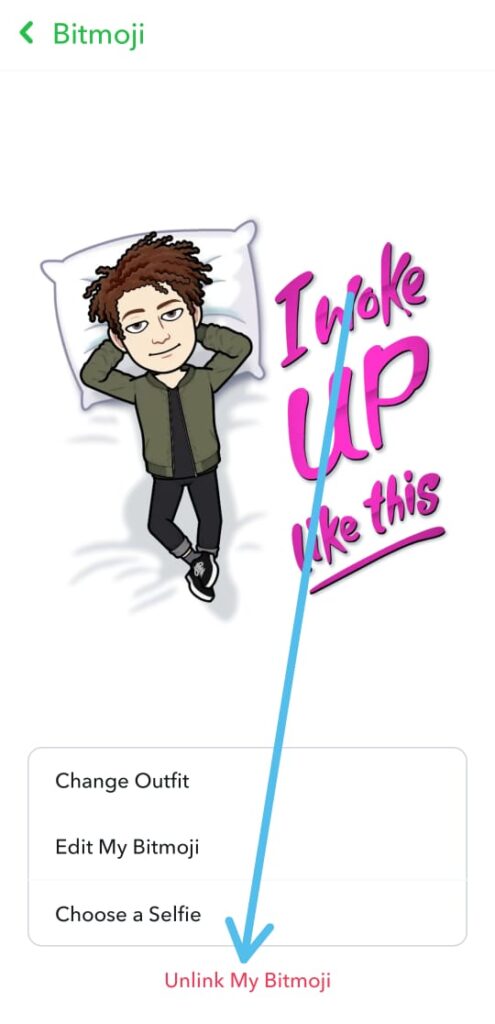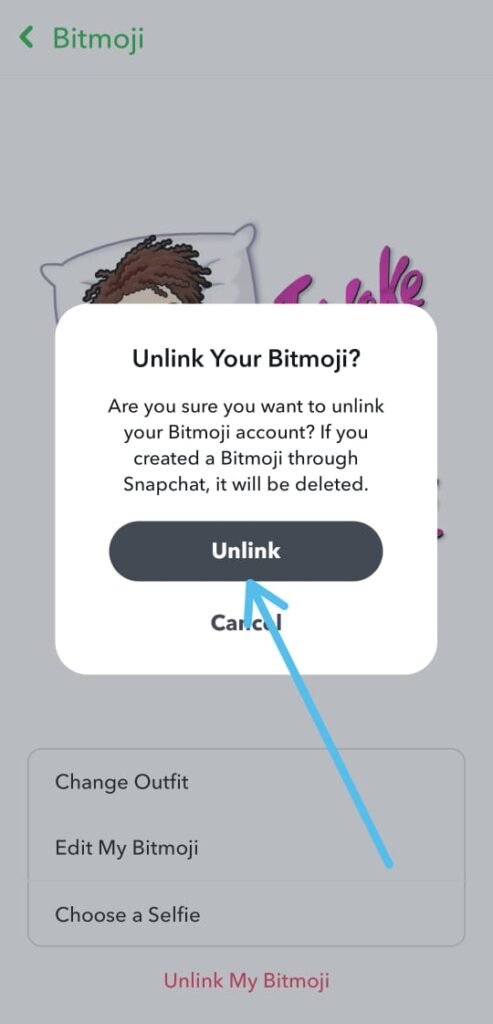Are you tired of seeing your Bitmoji on Snapchat and want to remove it? Look no further! In this article, we will guide you step-by-step on how to remove your Bitmoji from Snapchat.
Follow these easy steps to unlink your Bitmoji from Snapchat and free up some space on your profile. We will also answer a common question about removing other people’s Bitmojis on Snapchat. Keep reading to learn how to get rid of your Bitmoji on Snapchat today!
Also Read:- How to know if a girl blocked you on Snapchat
How to Remove Bitmoji From Snapchat 2023
1) In the first step open Snapchat on your phone, as it opens up tap on the Bitmoji profile icon at the top left corner.
2) Now tap on the Settings icon at the top left corner.
3) On the settings page, under my account, you’ll get the Bitmoji option, tap to open it.
4) Now tap on the Unlink My Bitmoji option at the bottom.
5) A confirmation pop-up will appear on your screen, Simply tap the Unlink button.
FAQs
Why would someone want to remove their Bitmoji from Snapchat?
There could be various reasons why someone may want to remove their Bitmoji from Snapchat. Some people may simply want to have a change in their profile picture, while others may be concerned about privacy or security issues.
Will removing my Bitmoji from Snapchat delete it from my account completely?
No, removing your Bitmoji from Snapchat only unlinks it from your profile. The Bitmoji will still be saved in your Bitmoji account and can be added back to your profile at any time.
Can I remove someone else’s Bitmoji from Snapchat?
No, you can only remove your own Bitmoji from Snapchat. If you want someone else’s Bitmoji to be removed, you need to ask them to remove it from their end.