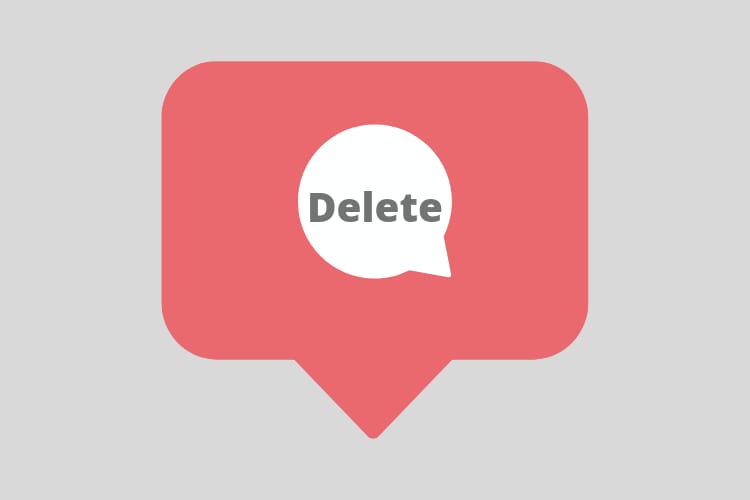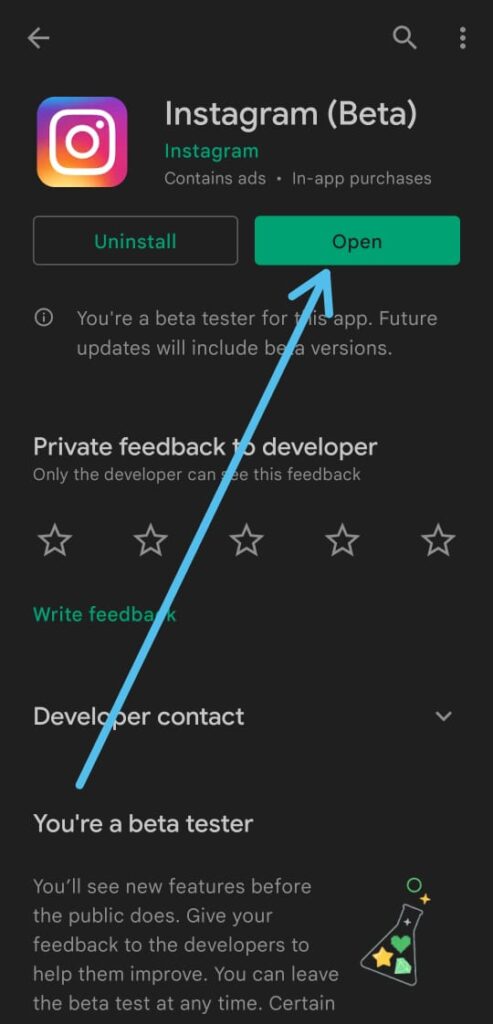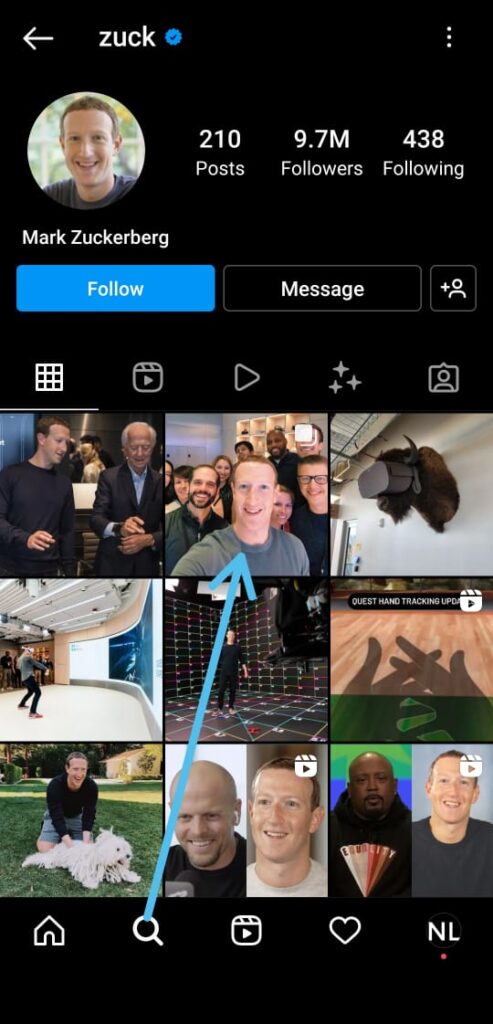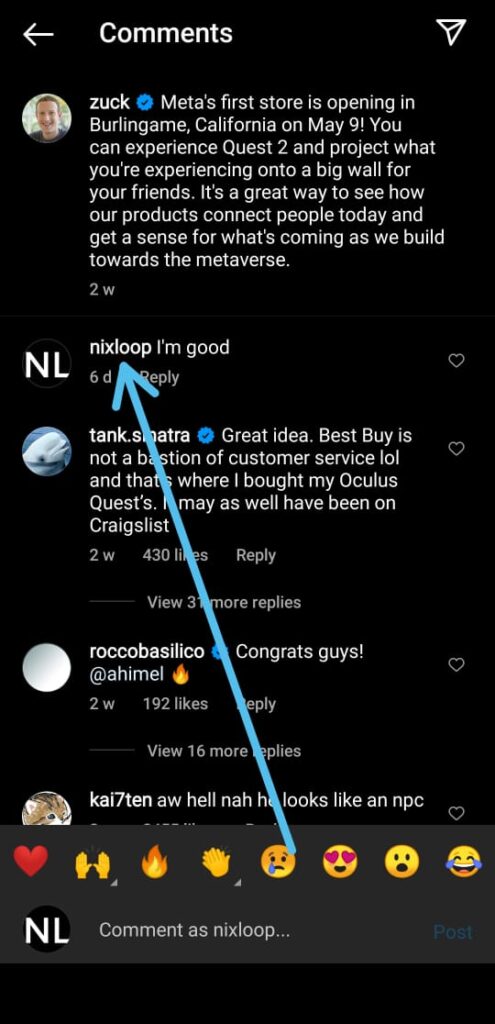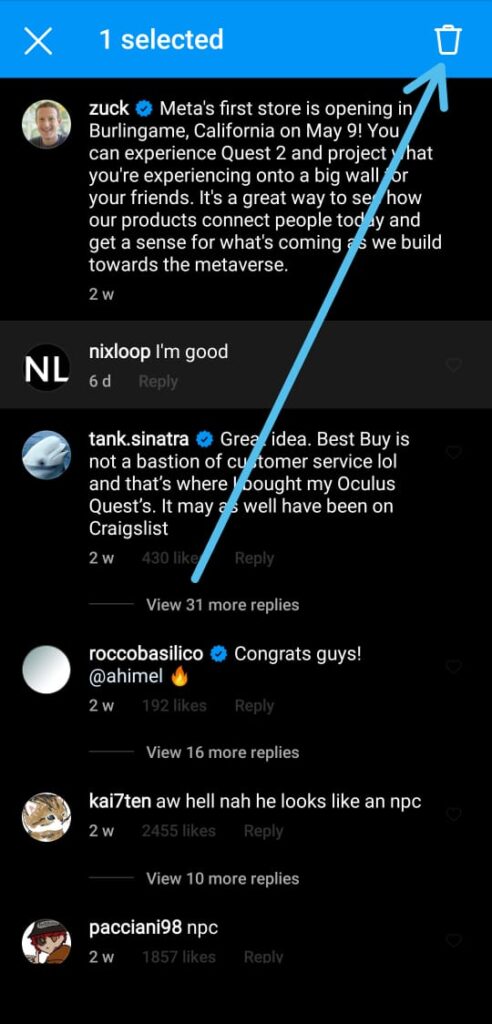Are you wondering how to delete a comment on someone else’s Instagram post? The good news is that it’s a simple process, and our step-by-step guide with pictures makes it easy to follow.
Can I delete my comment on someone else’s post?
If you are wondering if Can you delete your comment on someone else’s post on Instagram, then the answer is yes. As it’s done by you so the control is in your hand, whether it’s on your post or someone else’s post on Instagram. It’s a very simple process but if you don’t know then here are the step-by-step instructions with pictures.
Also Read:- How to Edit A Comment On Instagram
How to Delete a Comment on Instagram 2023
1) In the first step update your Instagram app & then Open it.
2) As it gets open up, tap on the post from which you want to delete your comment.
3) Here long tap to select your comment.
4) As it got selected, you’ll get the Delete icon at the upper right corner. Tap on it to delete it.
In the end, do consider following us on Twitter –NixLoop to get Notified of our future updates.