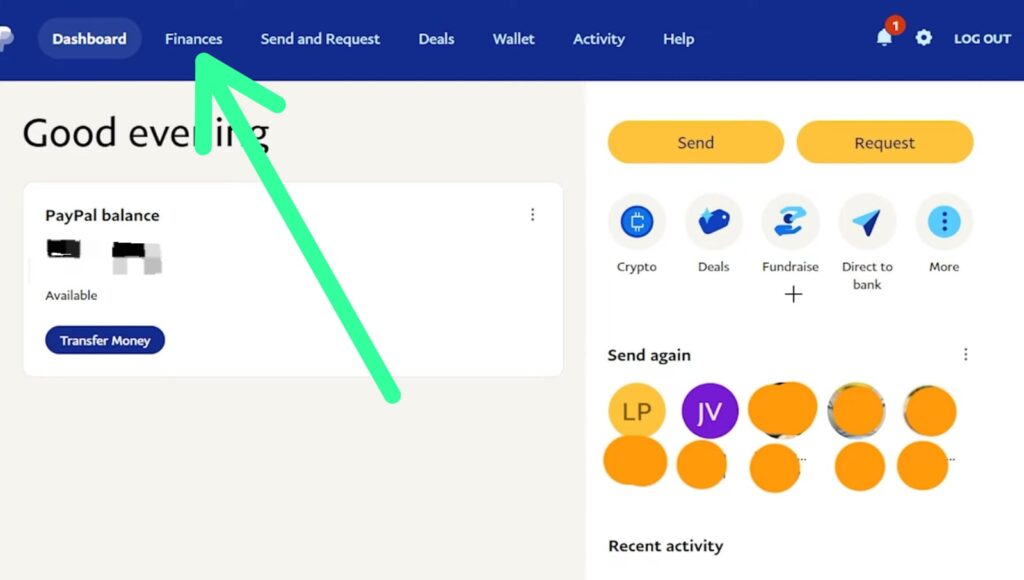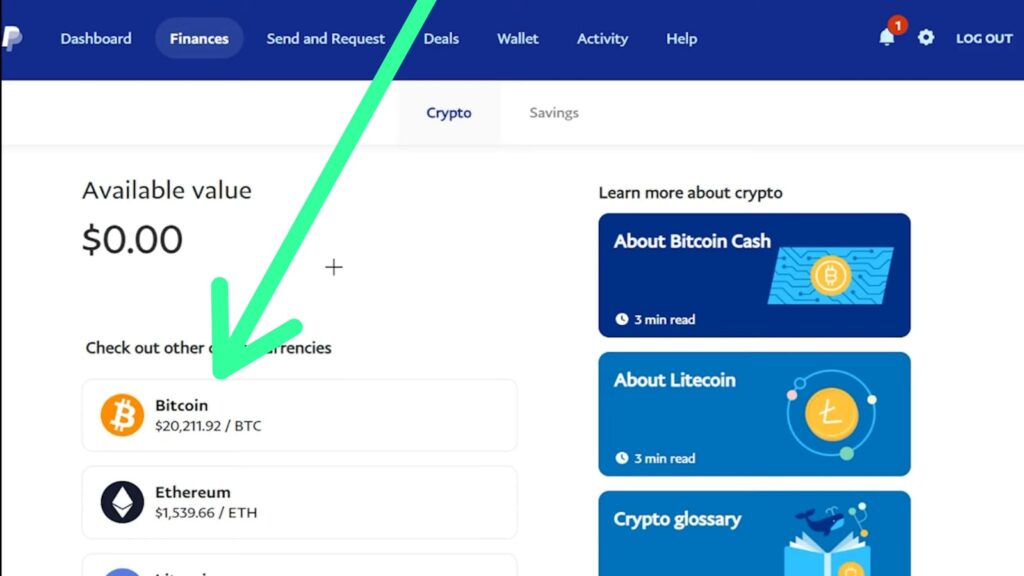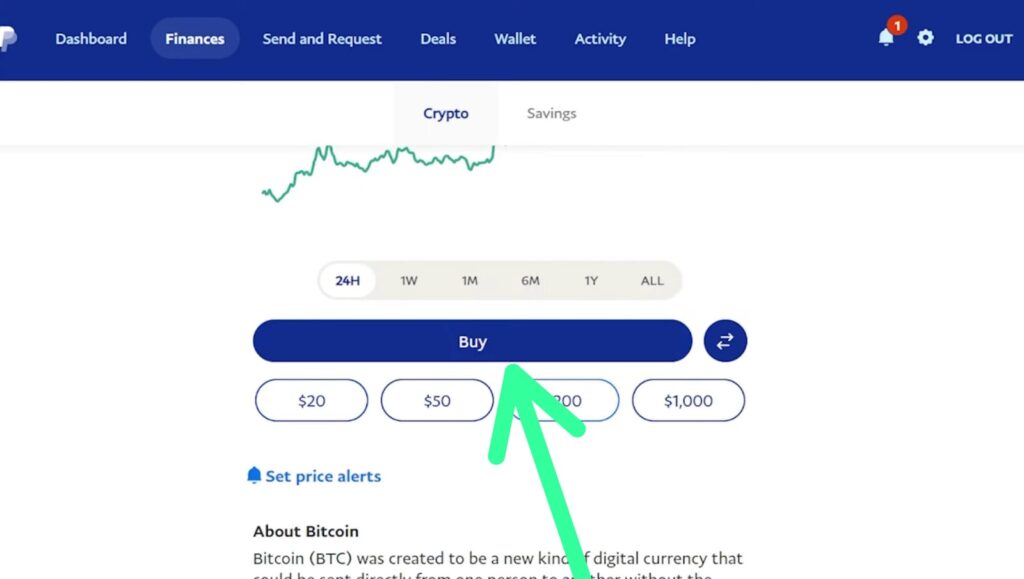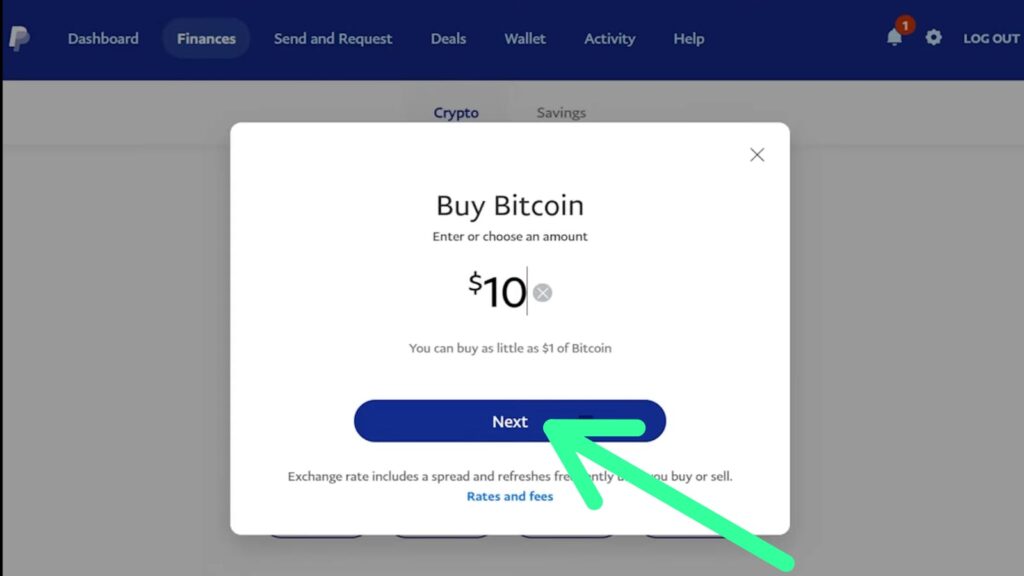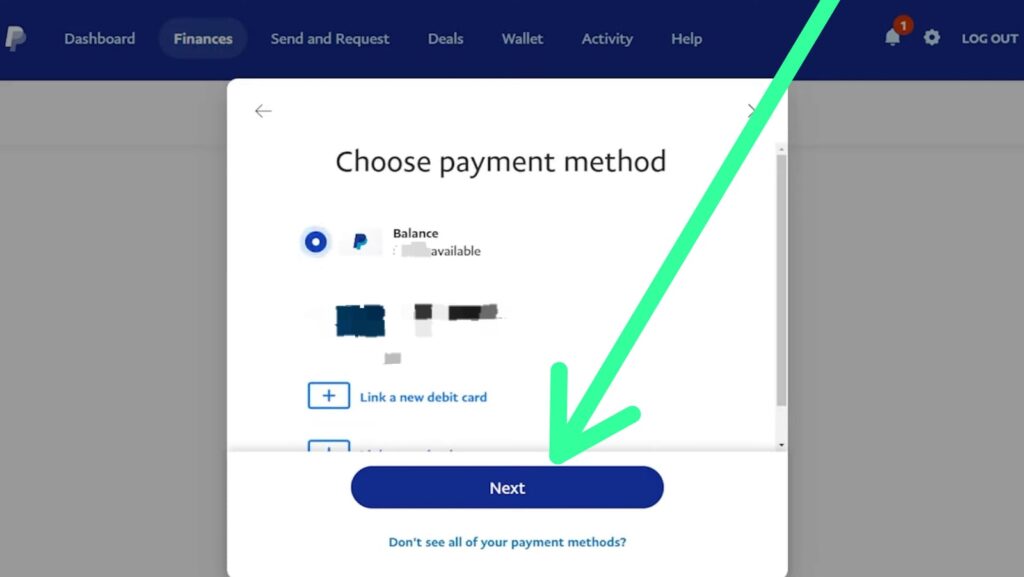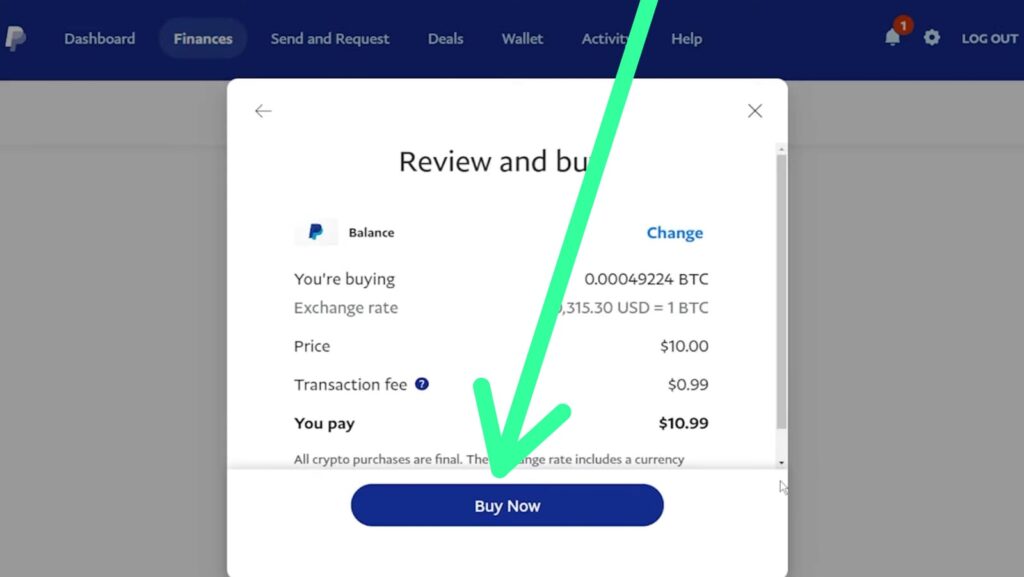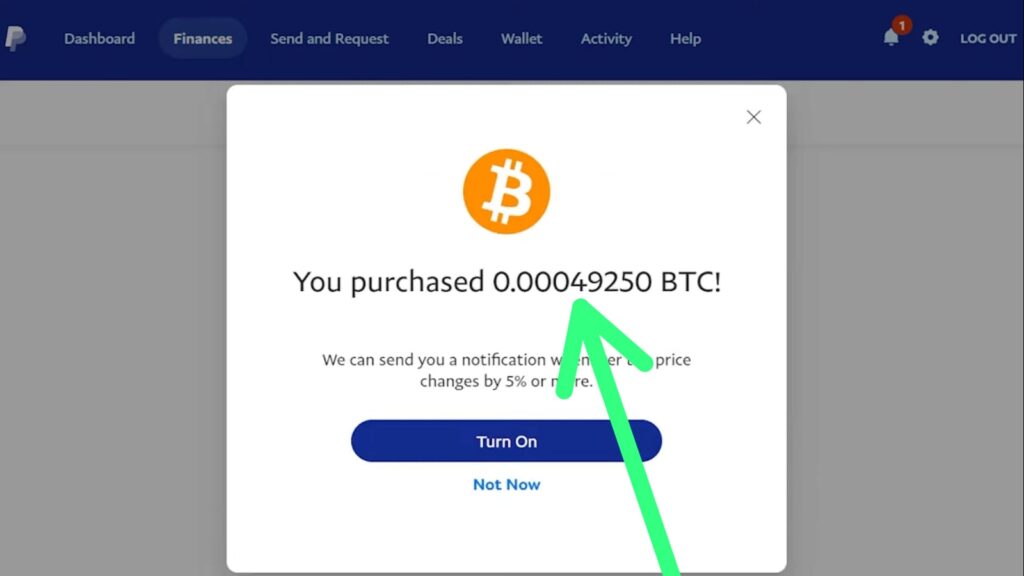Learn how to buy Bitcoins with PayPal instantly with our simple step-by-step guide. With the increasing popularity of cryptocurrencies, more and more people are looking for ways to invest in Bitcoin. By following our instructions, you can easily buy, transfer, and sell Bitcoin, Bitcoin Cash, Ethereum, and Litecoin using your PayPal account.
We also provide information on how to transfer money from PayPal to a Bitcoin wallet, how much PayPal charges for buying and selling Bitcoin, and how to use Bitcoin to make purchases on PayPal. Follow our guide and start investing in Bitcoin today! Don’t forget to follow us on Twitter at NixLoop for future updates.
Also Read:- How to transfer money from PayPal to bank [Free]
How to buy Bitcoins with PayPal instantly
Step 1: Open the Paypal account & as it opens up, click on the Finances option.
Step 2: Click on the Bitcoin option, if you have to want to buy any other crypto then choose that one.
Step 3: Click on the Buy button.
Step 4: Enter the amount & then click on the Next button at the bottom.
Step 5: Tap on the Next button.
Step 6: Here you’ll get all the information regarding your transaction, if all looks good to you then tap on the Buy Now button at the bottom.
Step 7: As your transition gets successful then on your screen you’ll get the message How much bitcoin got purchased.
Can I use PayPal to buy Bitcoin?
Yes, you can easily buy Bitcoin as well as you can use PayPal to buy, transfer, and sell cryptocurrencies like Bitcoin, Bitcoin Cash, Ethereum, and Litecoin.
How do I buy Bitcoins with PayPal instantly?
Go to the Crypto section in Paypal & select bitcoin & enter amount, after that tap on the Buy Now button. In this way, you’ll be able to buy Bitcoins with PayPal instantly. We discuss the process in the article above.
How do I transfer money from PayPal to a Bitcoin wallet?
In Paypal, go to the crypto section & choose the Bitcoin option. Then tap on the transfer button & select the send to transfer from Payal to another Bitcoin wallet. Then enter their wallet address & then you’ll be able to transfer to that wallet.
How much does PayPal charge to buy and sell Bitcoin?
When you buy and sell Bitcoin on Paypal, it approximately charges 0.50% of the transaction value. But the actual rate will depend on market conditions at that time.
How to Use Bitcoin to Make Purchases on PayPal
In PayPal, you can use your Bitcoin to make payments at online stores and retail locations. When you do any payments, PayPal quickly sells your Bitcoin to convert it into a currency which is US dollars.
In the end, do consider following us on Twitter –NixLoop to get Notified of our future updates.