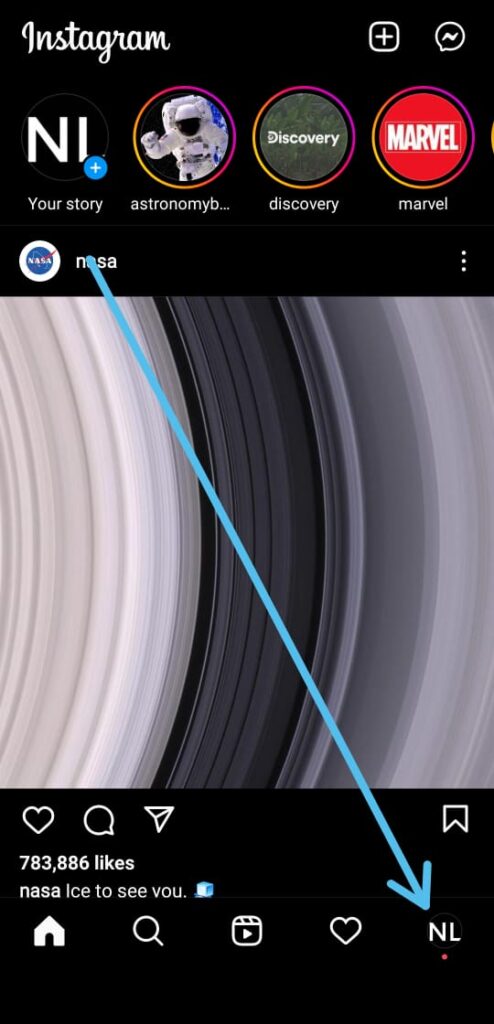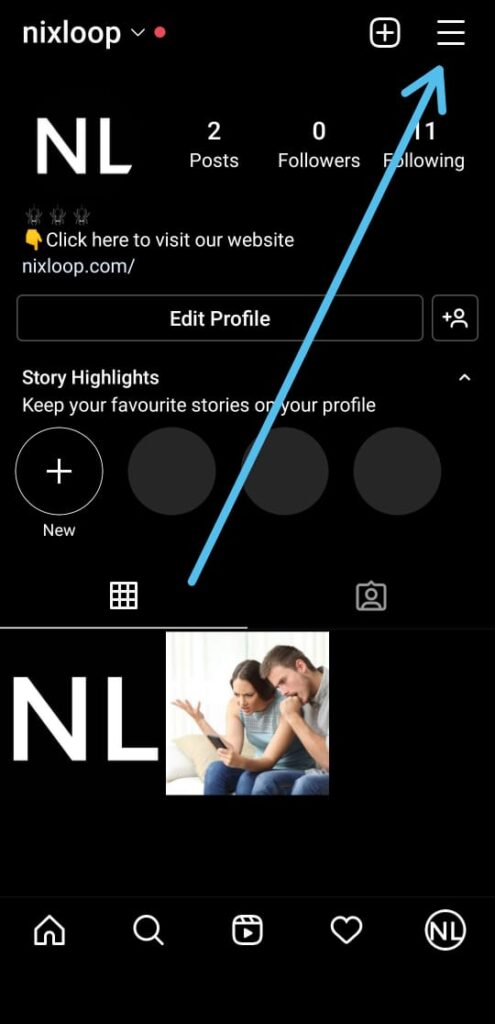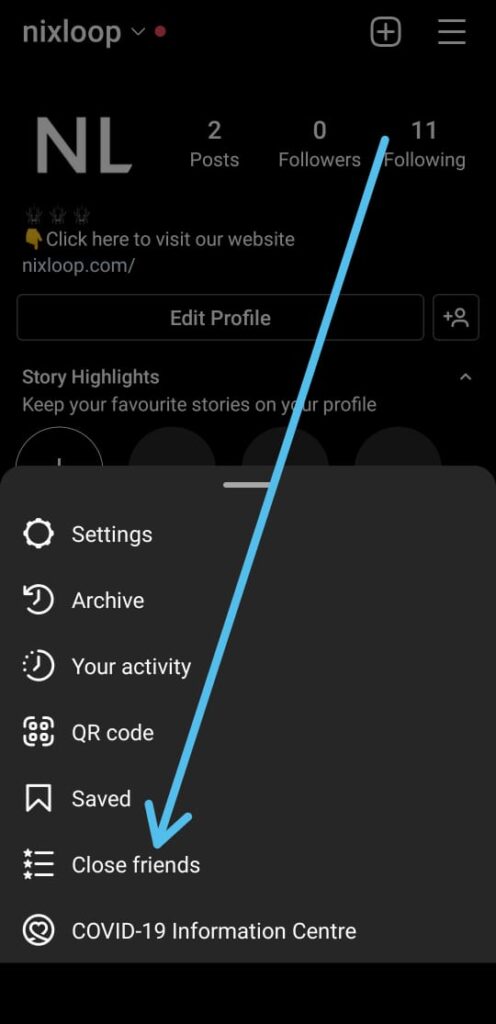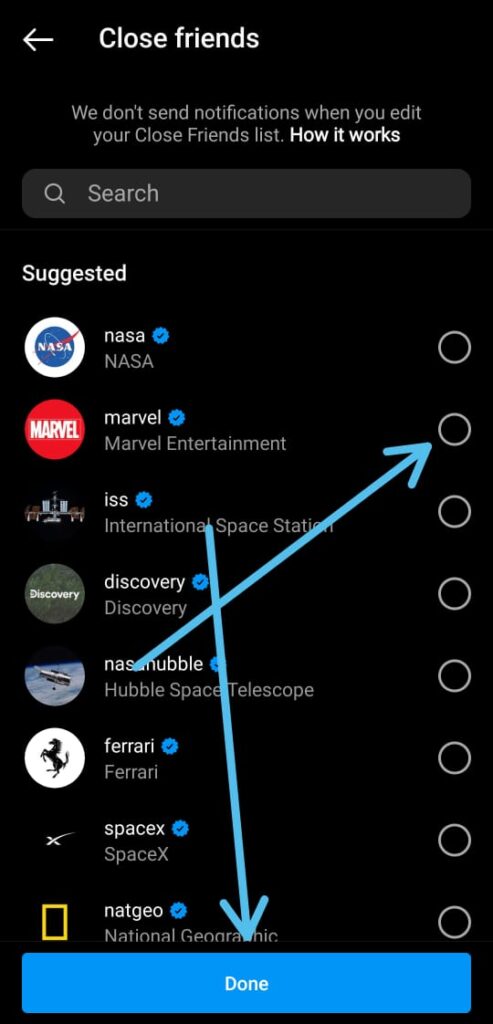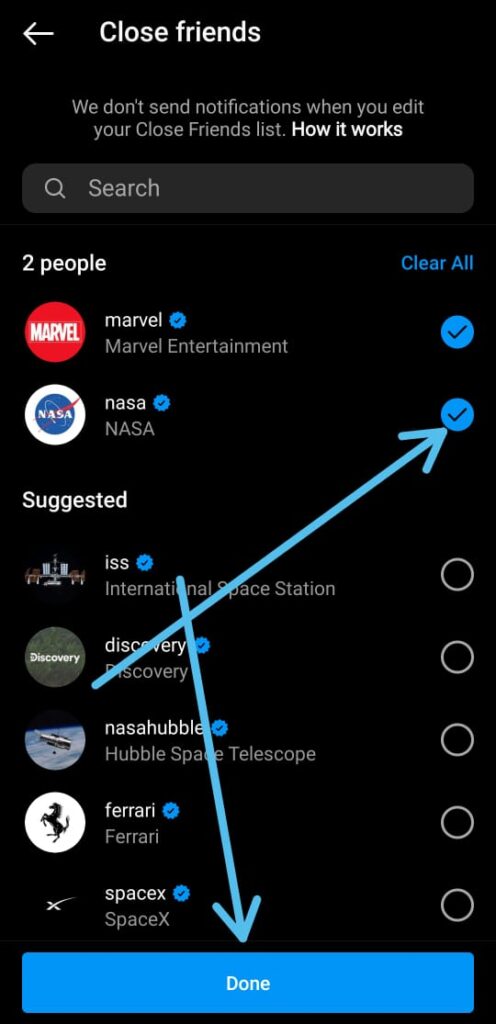Discover how to edit your Close Friends list on Instagram with our easy-to-follow guide. Instagram’s Close Friends feature allows you to share private stories with a select group of followers.
With our step-by-step instructions, you can easily add or remove Instagram close friends, ensuring that your private stories are seen only by those you choose.
Also Read:- Best Trick to Download Instagram Private Account Story with Music
How to Change Close Friends List On Instagram
1) In the first step open the Instagram app, As it opens up, tap on the profile icon at the bottom right corner.
2) Here tap on three lines at the top right corner.
3) then tap on the Close friends option.
4) Here select the account that you want to add to your closed friend list & tap on the Done button at the bottom.
How to remove Close friends on Instagram
To remove Close friends on Instagram, simply unselect the friends that you want to remove from the Close friends list & tap on the Done button at the bottom.
How to change Close Friends on Instagram pc
The Close Friends List feature is available only on the Instagram app. You can’t view the list on the Instagram web. so you can’t change this on your Instagram pc.
How to Edit Close Friends List On the Story Share Screen
You can also edit your Close Friends List while you’re on the Story Share Screen. To do so, tap and hold Close Friends in the bottom left of the story. This will open your Close Friends List. Now, edit the list as per your choice in the same way as mentioned above.
In the end, do consider following us on Twitter –NixLoop to get Notified of our future updates.