If you’re using Chrome’s Incognito mode and find the dark theme too jarring, our guide provides two methods to turn off the dark theme.
Our guide provides step-by-step instructions for both methods and notes that the steps may differ slightly depending on the device you’re using.
Also Read:- How To Delete Offline Saved Pages On Chrome Android
Steps to turn off dark theme in Incognito mode
Here are 2 Ways to turn off the dark theme in Incognito mode. We’ll not use any type of flag here, because they sometimes give you temporary features. Instead of that, we’ll show you a very subtle method.
For demonstration purposes, we are using the Mac but the settings will be the same on other types of devices too.
1. Temporarily turn off dark theme in Incognito mode
If you like the dark mode but Temporarily want to disable this then the First method is for you.
Step 1: Search something on google when you’re in incognito mode & as you get search results, you’ll get the settings icon at the top right side. Click on it.
Step 2: In the settings, below the Appearance section click on the Light theme option.
Step 3: Refresh your page, you’ll see that the dark mode just gets disabled. Now as it’s a temporary setting so it’ll change back to default when you close the Incognito mode.
2. Permanently turn off dark theme in Incognito mode
If you want to get rid of the Dark theme on an incognito permanent basis then the Second method is for you.
Step 1: Again go to search settings & below the Appearance section, click on the Device default option.
Step 2: Click on the Apple icon on the top left side & open the System Preferences.
Step 3: Click on the General option.
Step 4: Now next to the Appearance option tap on the Light option.
Step 5: Go to the search result page & refresh your page, you’ll see that your dark mode just get disabled. It’s a permanent setting so it’ll only change when you manually enable dark mode on your device.
Note: The steps given above are for Mac. So you’re using window then the temporary change will be the same as it is. But permanent change will be a bit different.
For that, go search settings & below the Appearance section, and click on the Device default option. Now simply disable the dark mode in your mac from the device settings.
The same thing will apply to mobile devices. If you still got issues then do tell us in the comment section below.
FAQs
Why does Chrome’s Incognito mode have a dark theme?
Chrome’s Incognito mode has a dark theme to provide a visual cue that you are browsing in private mode.
Can I permanently turn off the dark theme in Incognito mode?
Yes, you can permanently turn off the dark theme in Incognito mode by following the second method outlined in our guide.
Will turning off the dark theme in Incognito mode affect the dark theme in other apps?
No, turning off the dark theme in Incognito mode will only affect the dark theme in Chrome’s Incognito mode. It will not affect the dark theme in other apps or on your device in general.
Can I turn off the dark theme in Incognito mode for individual websites?
No, the dark theme in Incognito mode is a global setting that applies to all websites you visit while in Incognito mode.
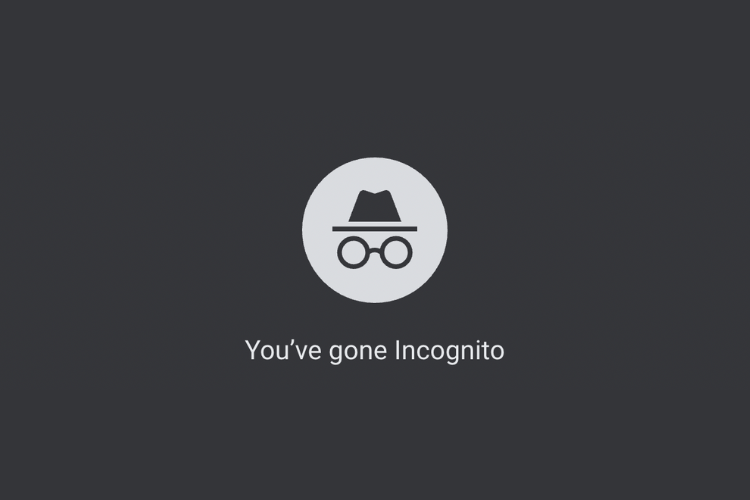
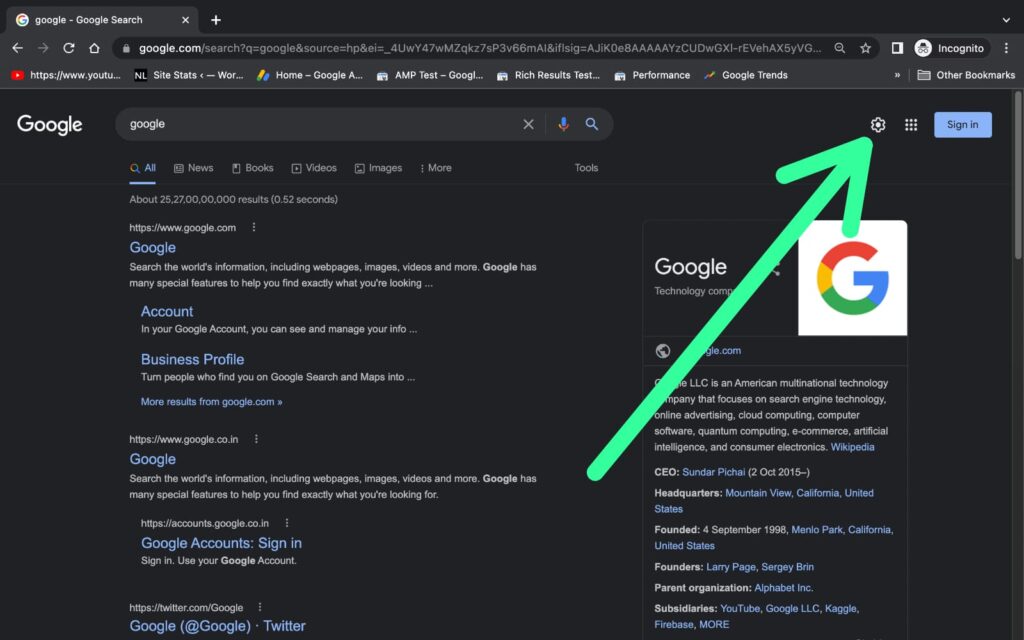
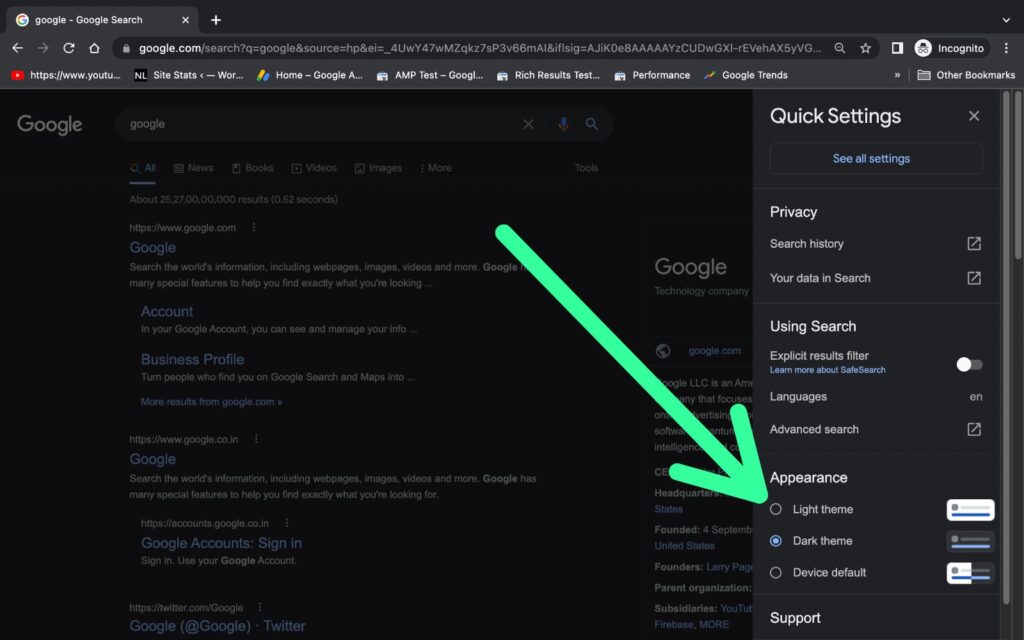
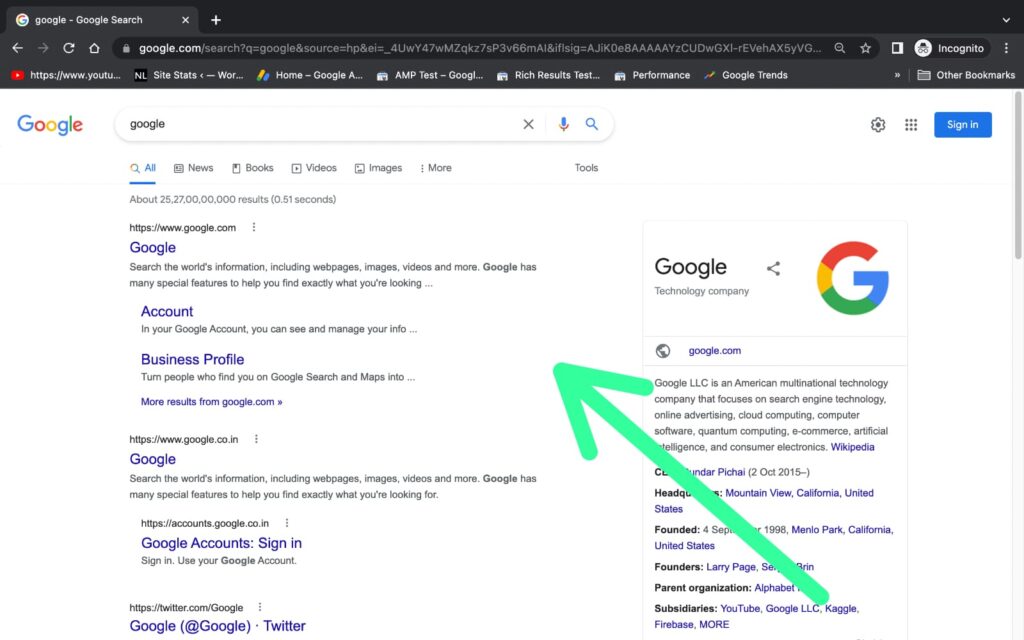
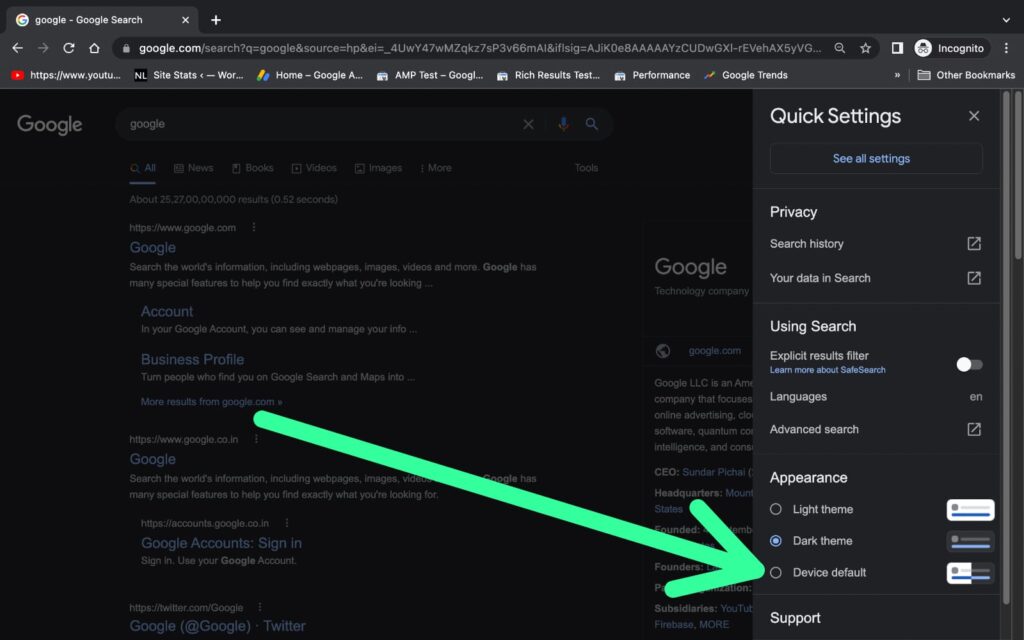


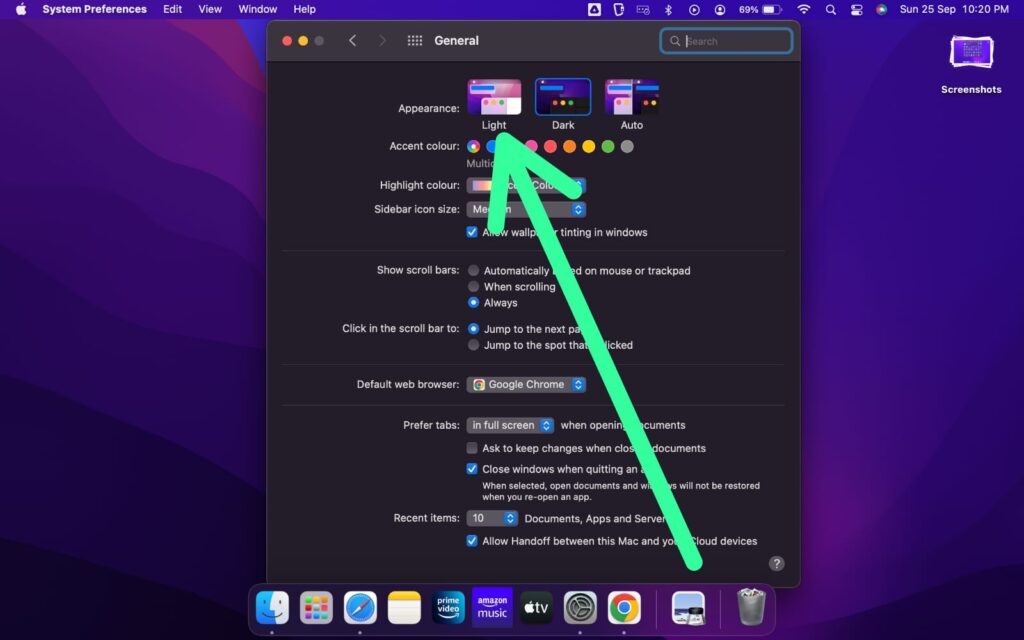
1 thought on “How to turn off dark theme in Incognito mode”