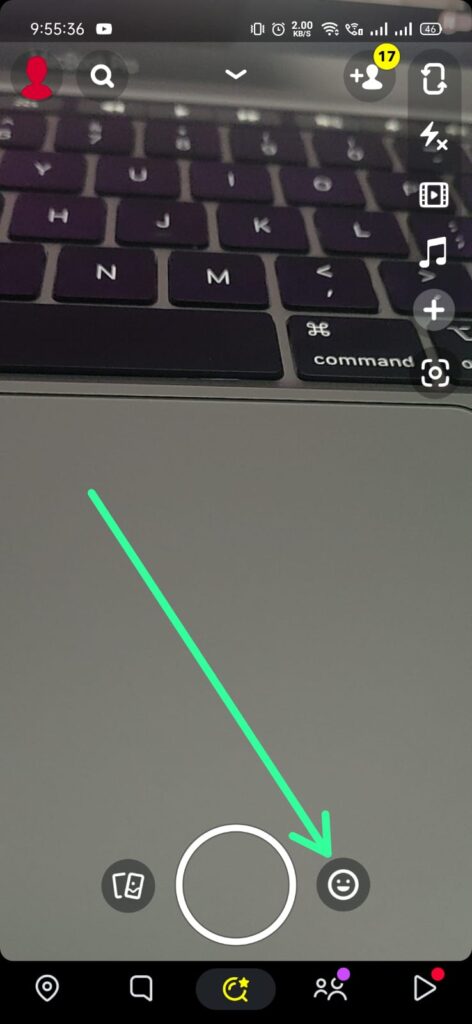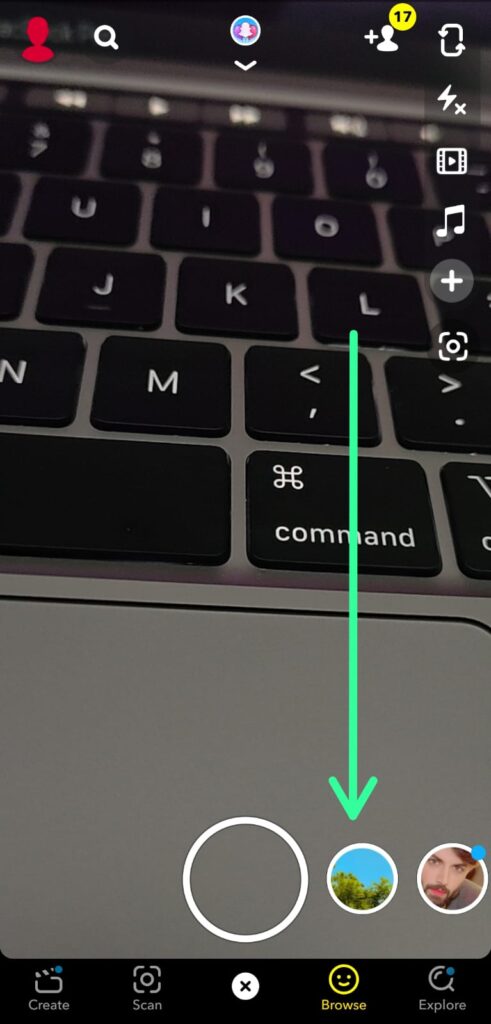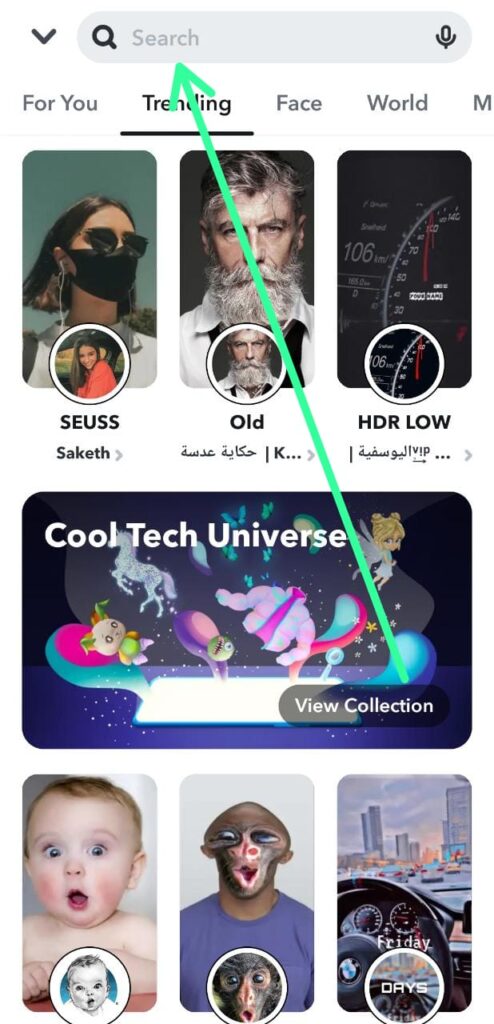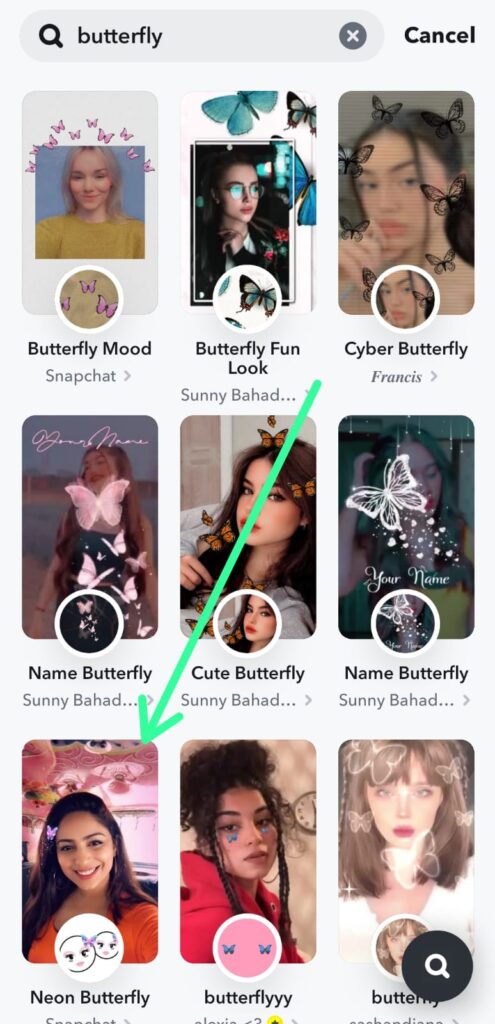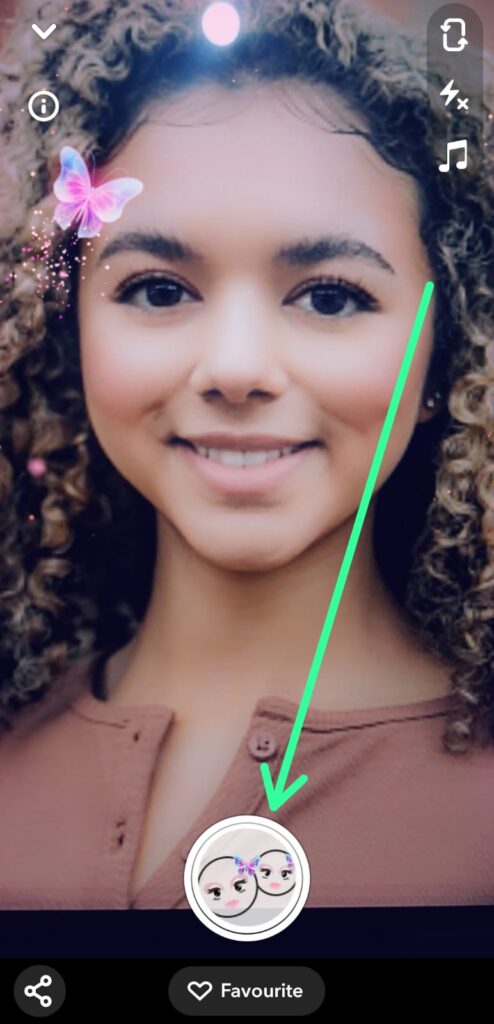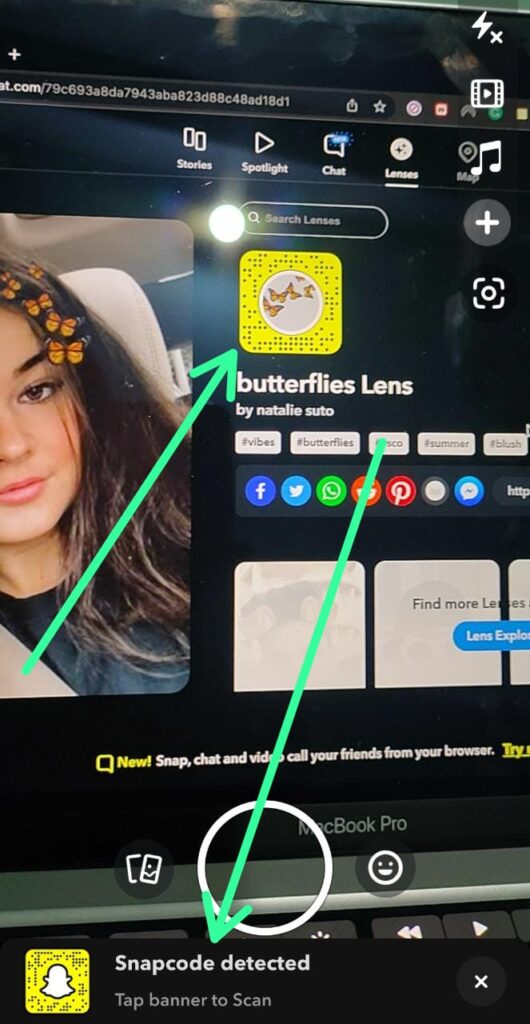If you’re looking to Unlock the Butterflies Lens on Snapchat then in this article we have given the detailed step about that.
Snapchat is known for its amazing lens & Butterflies Lens is one of the most popular nowadays. We have discussed the two methods to get this lens. You can try which one you like the most. So let’s start.
How to use the butterflies lens on Snapchat
Step 1: Open the Snapchat app & tap on the lens icon next to the shutter button.
Step 2: Now next to the shutter button you’ll see some lenses, to reveal more simply swipe up.
Step 3: On this page, at the top, you’ll get a search bar, here search for the butterfly lens.
Step 4: Now choose the lens from the search result, you’ll get a different type here.
Step 5: Here you go, you just get the butterfly lens. Tap on the shutter button to capture photos or video & if you tap on the “Favourite” button at the bottom then you’ll able to access it from the homepage of the Snapchat app.
How to Unlock the Butterflies Lens on Snapchat
To unlock the butterflies lens, you’ll need to have a Snapcode of that lens. As you get the Snapcode, open Snapchat & scan the code & within a few seconds the app will detect that lens without even pressing the shutter button.
Now on your screen, you’ll get a popup message to unlock that lens, so tap on that & then you’ll be able to use this.
If you want to try this then you can scan the Snapcode given at the top of the article in the thumbnail.